Linux evolved as one of the most diverse and effective operating systems in the world. Although most Linux users are developers, system administrators or simple enthusiasts willing to expand their technical knowledge, becoming a Linux master can lead to countless opportunities. The good news is that there are other plenty of rich free resources easily available to you to begin with. In the post, we will look through ten best free Linux learning resources which may helpful to start Linux, making it appealing, helpful, and open.
1. Linux Journey
Overview
Linux Journey is an ENN policy that has been developed specifically for learners at various levels of their Linux experience. The site offers a number of organized path ways that get you progressing through different segments or aspects of Linux from the fundamentals all the way up to intermediate.
Key Features
Interactive Linux Learning: There are many questions and practicing features provided on the website to enhance students’ learning experience.
Structured Paths: There are various choices of journeys available to suit your skills and interests.
Visual Aids: Plain picture diagrams should be used in representation of the concepts that require their explanation.
Why It’s Great
Of all the Linux books to have been written, I found Linux Journey to possess that unique attitude to Linux learning that comes with games. This makes it not only informative but fun, reassuring you that you are still engaged as you continue through your course lectures.
Get exclusive access to all things tech-savvy, and be the first to receive
the latest updates directly in your inbox.
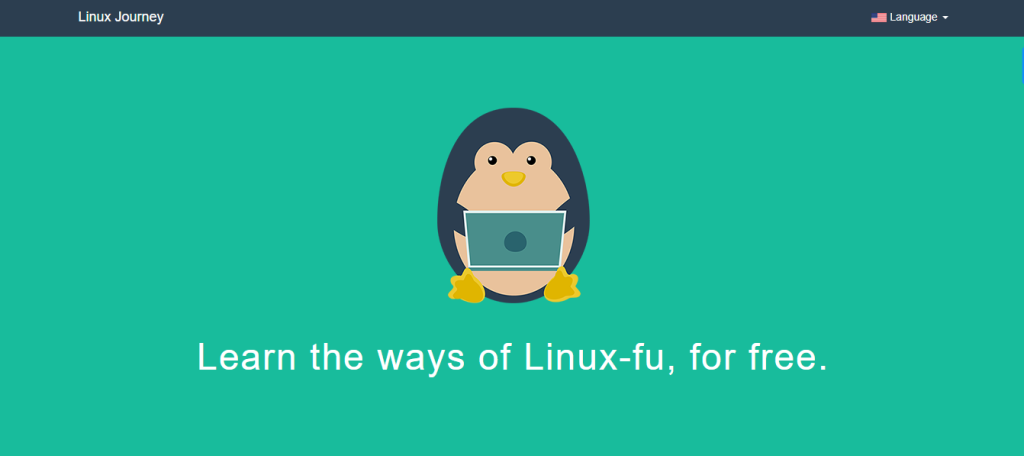
2. The Linux Command Line
Overview
The most recommended book for beginners according to the article is “The Linux Command Line,” written by William Shotts. Free of charge and accessible on the internet, this book will help take you from the basics of the command line to the finer points of shell scripting.
Key Features
Hands-On Exercises: New skills and knowledge are realized with the help of practical workouts that have been provided at the end of each chapter.
Comprehensive Content: It covers a quite general area starting from file manipulation and including text processing and many others.
Multiple Formats: You can access this paper in PDF, ePub format or any other format based on your convenience.
Why It’s Great
Precisive but still this book will be useful for those who dive with a deep jump into the command line. These together with real-life exercises make it quite deserving for learners of all classes to gain from.
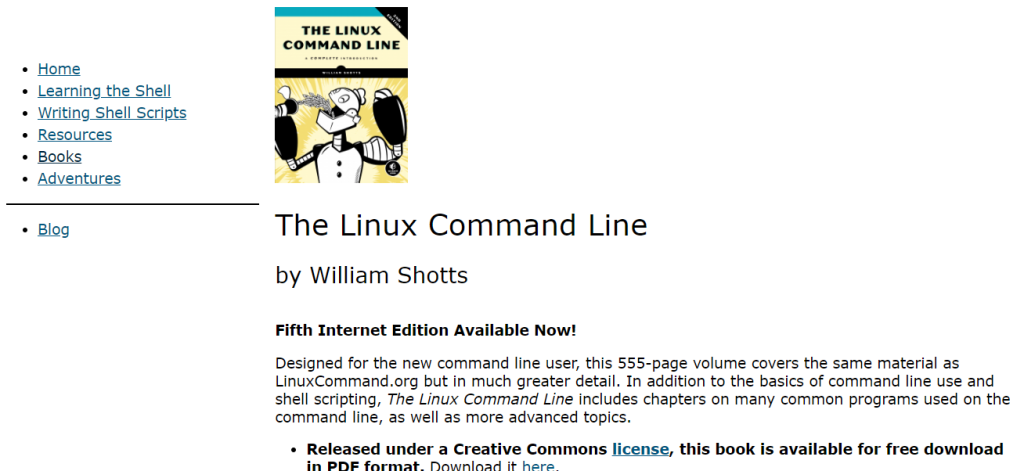
3. Ubuntu Official Documentation
Overview
If you are using Ubuntu then the Ubuntu Documentation that comes from the Ubuntu project is what you should go for. It consists of vast documentation about installation, system and network configuration, problem solving and other.
Key Features
User-Friendly Guides: This means that the documentation is reasonably well presented and you will not find yourselves lost while navigating through it.
Community Contributions: Forums include Features FAQs and guides and these have been supplemented by users’ contribution making the forum richer.

Updates: It’s updated most of the time to help it match new Ubuntu editions.
Why It’s Great
The official channels are complete and accurate so using them can prove to be resourceful for Ubuntu users. It is especially useful for those who might require specific instruction on how to complete and individual task.
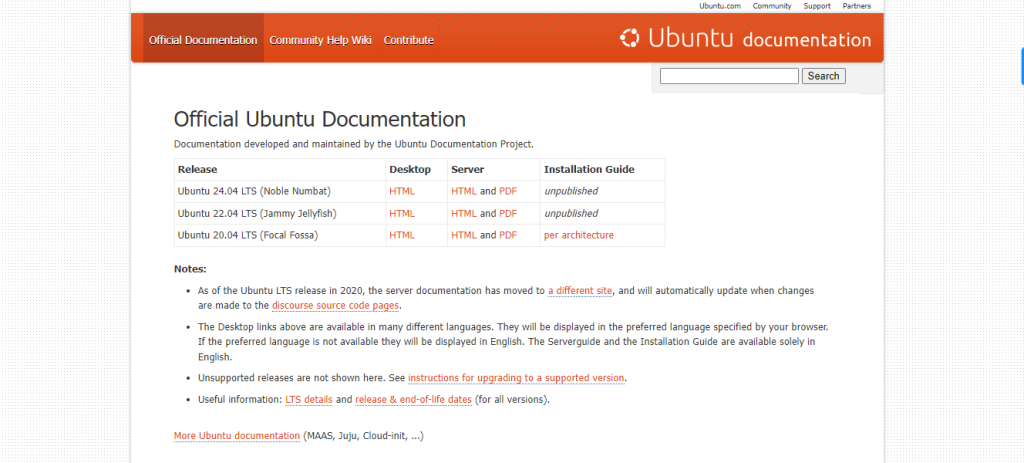
4. Linux Foundation Training
Overview
The Linux Foundation also has free training training materials which include online classes and webinars. Their professional training course number is #00324: “Introduction to Linux” is especially popular among learners online.
Key Features
Expert Instructors: Some of the courses are offered by people who are actively participating in the Linux ecosystem.
Diverse Formats: This is done in the form of videos, quizzes and hands on lab, which is useful in reaching out to candidates in different categories of Linux learning.
Certification Options: While some courses charge for the incubation of certification, many first-time materials are accessible without charge.
Why It’s Great
As for the preparatory materials, the training conducted in the framework of the Linux Foundation can be called authoritative since it is an umbrella organization for many project participants. That makes its great for anyone truly new to Linux and willing to start with the basics.
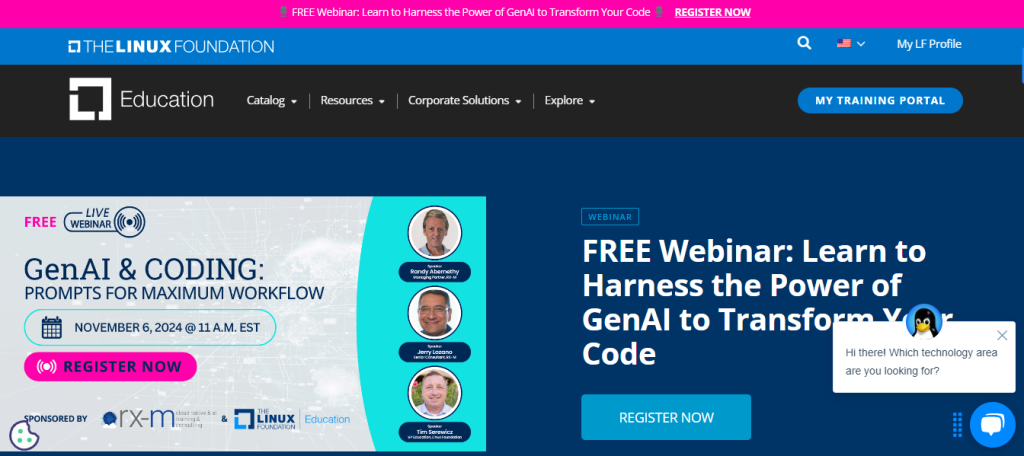
5. Codecademy: Learn the Command Line
Overview
Codecademy has a basic course by the title of Learn the Command Line which makes it great for start. In this course, students are taught the most fundamental skills of using the Linux command line interface, regardless of the specific Linux distribution used.
Key Features
Interactive Environment: Excel commands right from your browser to help you ease your training and application of the new skills.
Step-by-Step Guidance: Explicit guidelines make it easy for you to have a handle on what the command-line cursor is all about without getting confused.
Community Support: Go to the forums to meet with other learners if one needs further assistance.
Why It’s Great
Codecademy has courses with an active form which must be completed in order to progress, the command line learning with Codecademy is especially useful. It is very useful to give the feedback immediately so that the analysed material is reinforced in the right way.
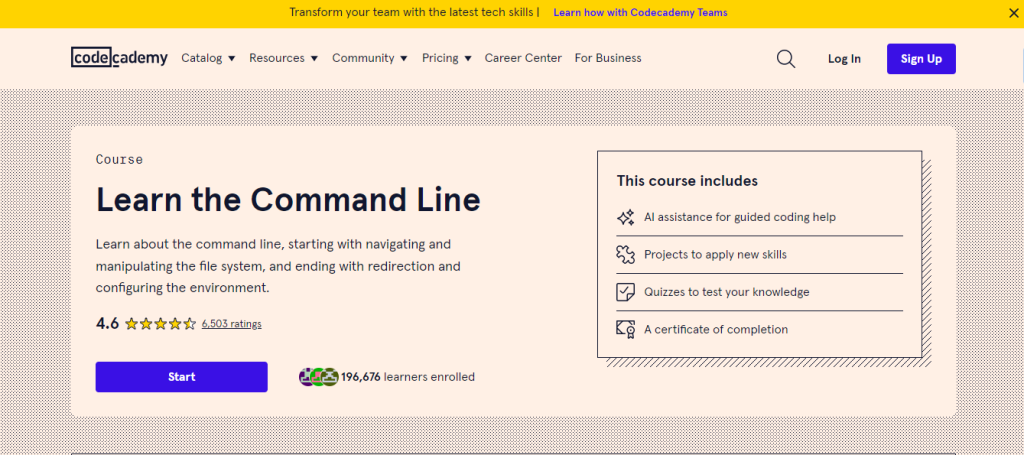
6. Reddit Communities
Overview
Linux is represented in several subreddits including r/linux and r/linux4noobs. Linux Questions boards are the perfect platforms where people can ask questions, share their experiences and meet other Linux users.
Key Features
Diverse Topics: The topics covered include, troubleshooting and configuration to the most complex level.
Real-World Advice: Understand what has worked, when something has gone wrong or what difficulties are present using alternative platforms.
Supportive Community: This is an area where a number of members will offer their assistance to other participants, as well as provide information.
Why It’s Great
The Reddit communities fill the belongingness need as they enable one to seek help, and share about them. The active engagement means you can get answers to the questions quickly.
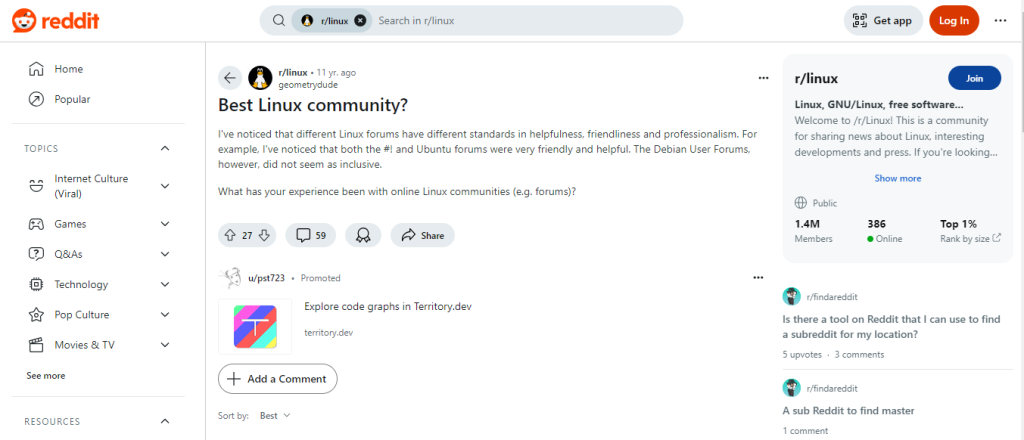
7. YouTube Channels
Overview
There are many educative materials found on YouTube with different channels catering for Linux lessons. Website such as The Linux Foundation and LearnLinuxTV have several tutorials for people of varying levels of Linux knowledge.
Key Features
Visual Learning: Watch those productions and explainer videos that show ordinary people how experts do things and explain things.
Variety of Content: From basic level lessons to extreme level technical topics.
Engaging Presenters: It is common that many channels have teachers who are enthusiastic in their instructional actions to even make Linux learning fun.
Why It’s Great
Apart from that, the visual format of YouTube is conducive to a different kind of learning which may be helpful to those who better understand tutorials rather than articles. The range of topics allows for choice and to embrace the topics that learner wants to engage with.
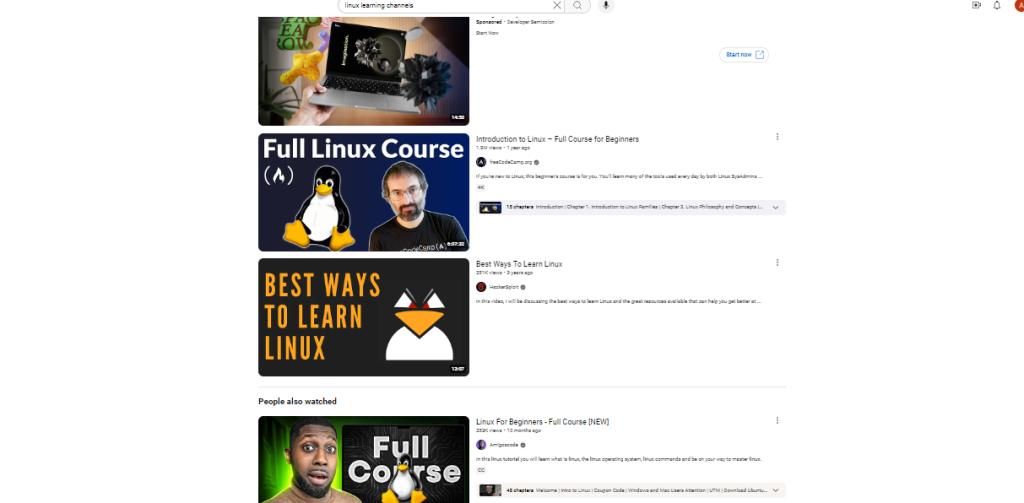
8. Linux Tutorials and Tips Blog
Overview
Many introductory tutorials, tips and other useful resources may be found on Linux blogs like LinuxCommand.org. This site offers lesson on how to work in the command line and on shell scripting.
Key Features
Simple Language: Tutorials are given simple explanations to make them easy for students especially the fresh ones in the course.
Wide Range of Topics: Contains basic concepts but also higher level concepts.
Regular Updates: New content makes the blog continue and remain interesting and applicable.
Why It’s Great
This blog is especially ideal for students who find better understanding in following strictly text based learning. It must be acknowledged that easy explanations improve understanding of complex information as it were.
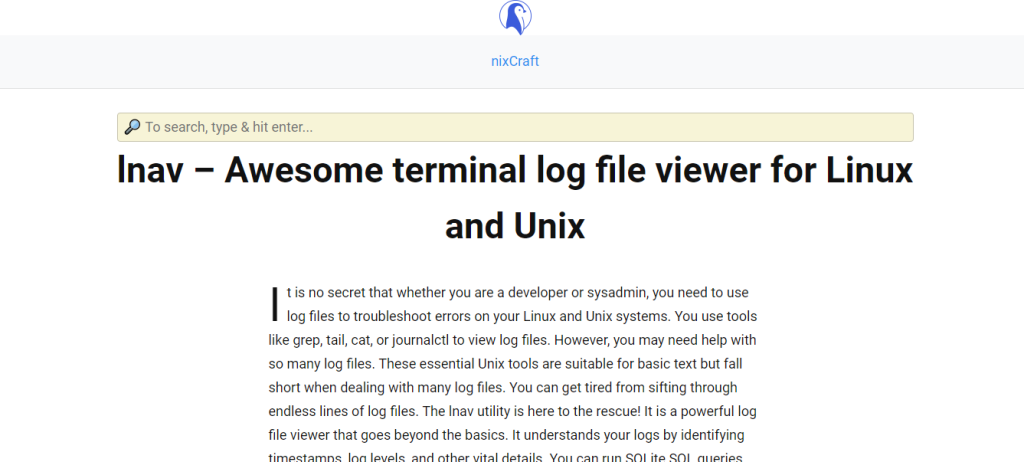
9. Linux Basics for Hackers
Overview
If you are interested in cybersecurity, Linux Basics for Hackers provides a unique point of view. While the entire book proper is not open for grabs, the first chapter of the book is downloadable from the internet, as are several related tutorials that are categorized under topical areas such as Command Line and Networking.
Key Features
Security-Focused: Make sure that the learning specifically focuses on Linux with an added side of Cybersecurity and Ethical Hacking.
Practical Exercises: Practice in situations that will give you real life practice experience.
Community Resources: Extra subject content and areas where learners can engage others to increase and improve comprehension.
Why It’s Great
The best way to use this resource is if you are interested in both Linux and security at the same time. This helps present an aspect that can propel the learners to go further and learn about Linux on their own.
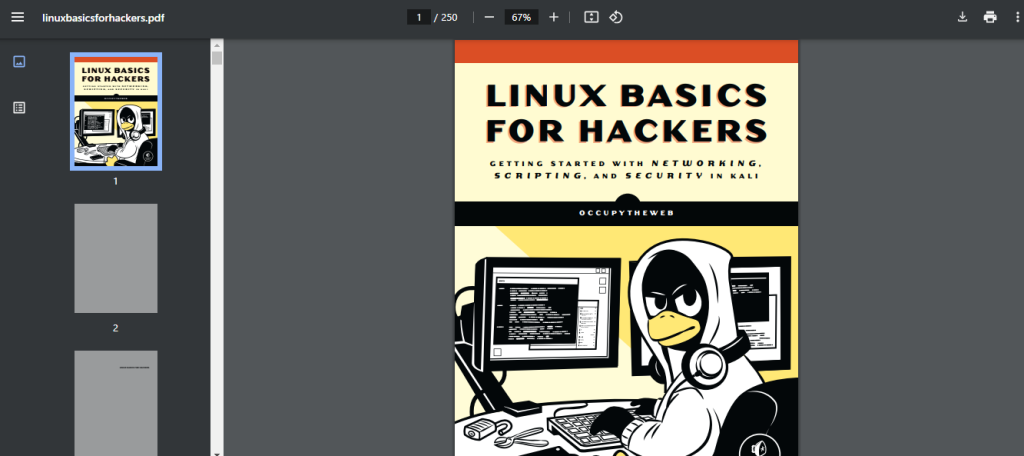
10. Try It Yourself: Live CD/USB
Overview
Some of the best ways that one can ever use is through practice where he or she uses Linux directly. Obtain an ISO image from a current Live CD or USB edition of a primary distribution such as Ubuntu, Red Hat’s Fedora or Linux Mint. These let you to use Linux as a live-cd, thus allowing you to use Linux on a USB stick without necessarily having to install it on your hard drive.
Key Features
Hands-On Experience: Just try Linux without having the pressure of having to install it in a computer.
Multiple Distributions: In Linux, people can taste many variants to get the one they like.
Safe Environment: No alterations are being made to your current operating system, so there is no chance of its getting ruined.
Why It’s Great
It is the most practical way of getting in contact with Linux because it is an operating system that you can run directly from CD or USB. It enables one to feel the operating system before making any commitment, and has the added advantage of trailing the features of the operating system.

Final Takeaways!
Getting your feet wet with the Linux operating system can be both fun and fulfilling. The hundreds of thousands of free materials available to the public mean that you can attain all of the skills you require without having to go through your wallet once. In simple terms, from social forums and full-length dictionaries to ‘how to do it your-self’ manuals and extensive papers, there is an information for each personality type.
You can think of Linux as being all over the place and that getting involved with the community is well worth it. Feel free to put questions, tell your stories and ask for assistance when in need. A programmed learning is facilitated as a result of which the more you participate, the more you gain knowledge. So jump right in and don’t be shy to try something new, the process of Linux learning is fun right?
Happy exploring!



