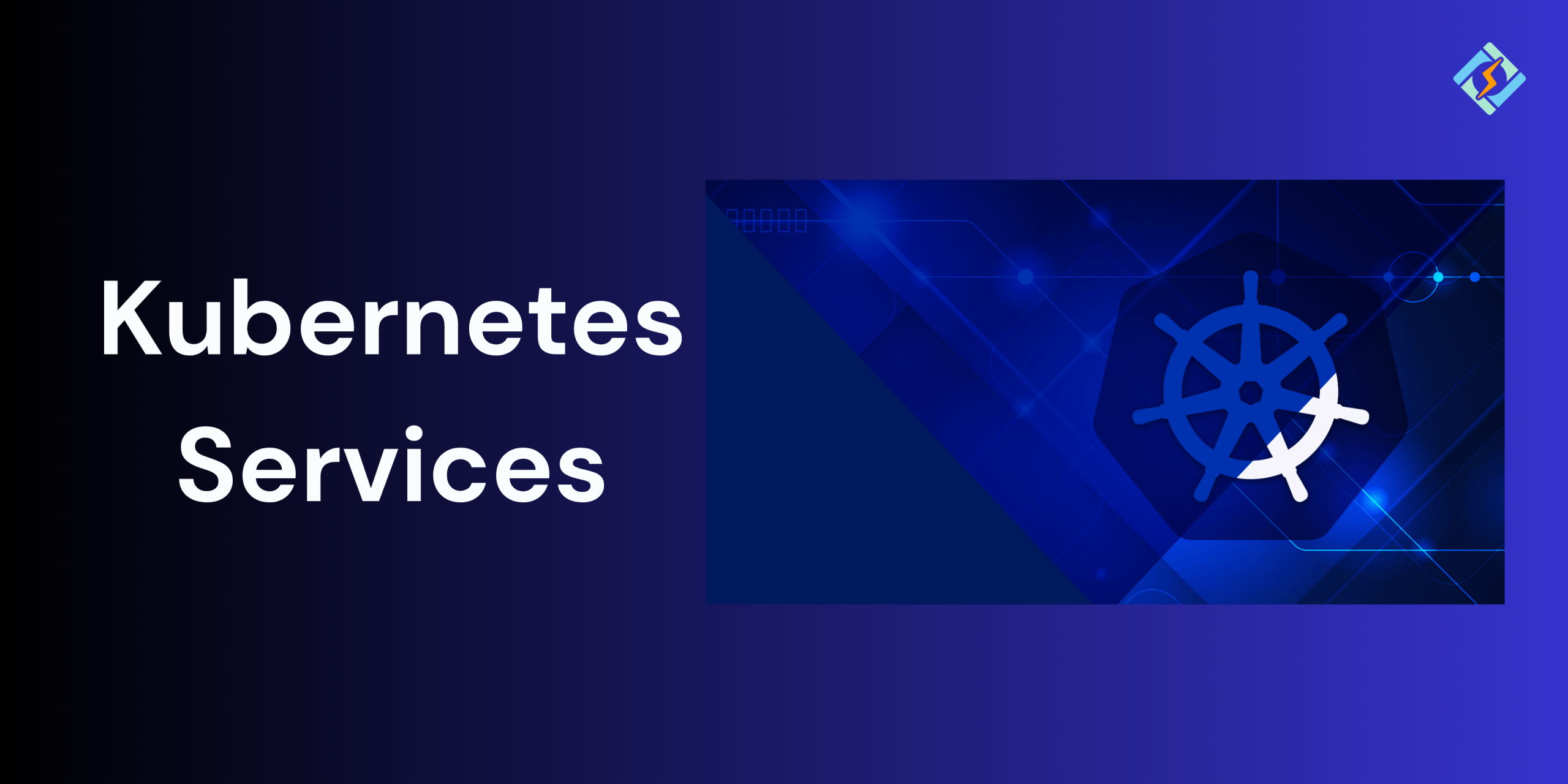A Kubernetes Service is what you need when you want to make your applications secure, reliable, functional, and scalable. Without understanding them, you’re just working blindly with Kubernetes.
What Is A Kubernetes Service: The Fundamentals (What It Is)
Kubernetes services are defined as a way to expose a network application that runs on one or more Pods within your cluster. A Service provides a static or permanent IP address that can be linked to a Pod. We rely on Services because the lifecycles of the Service and the Pod are independent; this means that even if a Pod goes down, the Service and its IP address remain intact, so we don’t need to update the endpoint each time a Pod fails.
Every Service object outlines a logical group of endpoints (typically, these endpoints are Pods) and includes a policy on how to access those pods. Kubernetes Pods are temporary. They have a lifecycle. If a worker node fails, the Pods on that Node are also lost.
For instance, think about a stateless image-processing backend operating with 3 replicas. These replicas are interchangeable—frontends don’t mind which backend they connect to. Even though the specific Pods that make up the backend set might change, the frontend clients shouldn’t have to know about it, nor should they have to monitor the backend set themselves.
A Kubernetes Service Types Overview: ClusterIP, NodePort, LoadBalancer, ExternalName
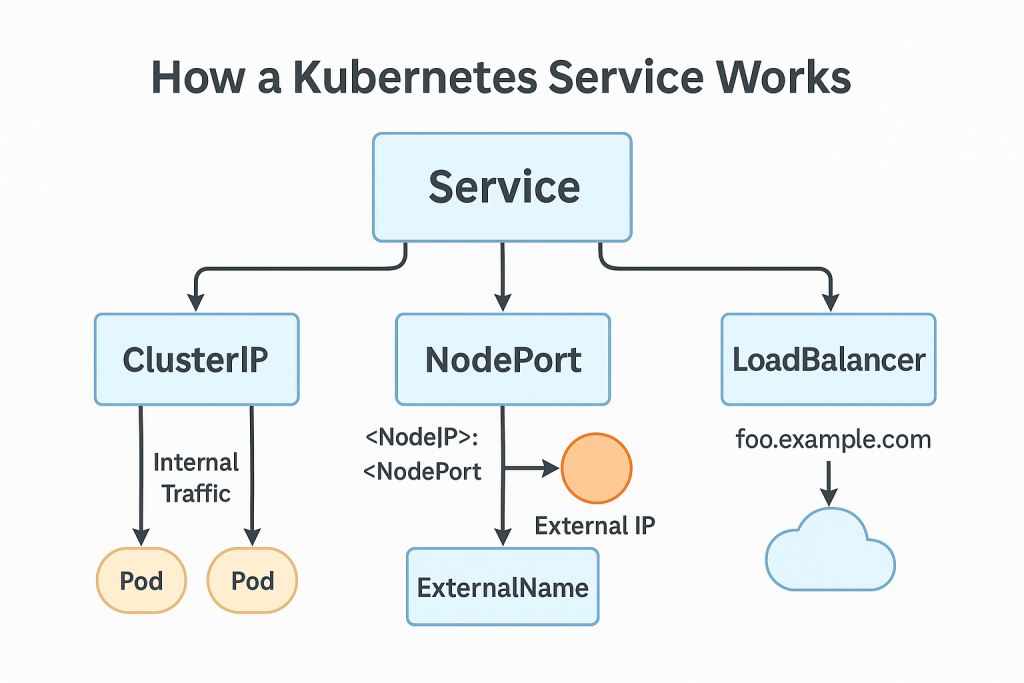
Let’s give you a detailed walkthrough of the types of services you’ll find, and remember that each caters to a different need:
Each type controls how traffic is routed to pods, and the choice depends on visibility and routing requirements:
Get exclusive access to all things tech-savvy, and be the first to receive
the latest updates directly in your inbox.
- ClusterIP – Default, internal-only access within the cluster
- NodePort – Exposes service on each node’s IP at a static port
- LoadBalancer – Creates an external load balancer for public access (cloud only)
- ExternalName – Maps service to an external DNS name, no proxying
- Headless – No cluster IP, exposes individual pod IP
1. ClusterIP
ClusterIP is the standard service type in Kubernetes, providing internal connectivity among various components of our application. When a ClusterIP service is created, Kubernetes assigns it a virtual IP address that can only be accessed from within the cluster. This IP address remains constant, even if the pods associated with the service are rescheduled or replaced.
ClusterIP services are perfect for internal communication between different parts of our application that don’t need to be visible to the outside world.
For instance, if we have a microservice that processes data and then sends it to another microservice for additional processing, we can utilize a ClusterIP service to link them.
To set up a ClusterIP service in Kubernetes, you need to specify it in a YAML file and apply it to the cluster.
Here’s a simple example of a ClusterIP Kubernetes service:
apiVersion: v1<br>kind: Service<br>metadata:<br> labels:<br> k8s-app: kube-dns<br> kubernetes.io/cluster-service: "true"<br> kubernetes.io/name: CoreDNS<br> name: kube-dns<br> namespace: kube-system<br>spec:<br> clusterIP: 10.96.0.10<br> ports:<br> - name: dns<br> port: 53<br> protocol: UDP<br> targetPort: 53<br> - name: dns-tcp<br> port: 53<br> protocol: TCP<br> targetPort: 53<br> selector:<br> k8s-app: kube-dns<br> type: ClusterIPIn this example, we create a service called backend with a selector that targets pods labeled with app: backend. The service exposes port 80, which clients use to access it, and forwards the traffic to the pods’ port 8080, where the backend application is running.
2. NodePort
NodePort extends the ClusterIP Service, allowing a group of Pods to be exposed externally. The only difference at the API level is that the service type must be set to NodePort, while other values can remain unchanged.
NodePort Kubernetes Services are made available externally via a specific static port binding on each of your Nodes. This means you can connect to the Service by accessing the port on any of the Nodes in your cluster.
NodePort Services also get a cluster IP address, which can be used to access them within the cluster, similar to ClusterIP Services.
However, using NodePort as a Kubernetes service is usually not recommended. Because they come with some limitations and potential security risks:

- Anyone who can connect to the port on your Nodes can access the Service.
- Each port number can only be assigned to one NodePort Service at a time to avoid conflicts.
- Every Node in your cluster must listen to the port by default, even if they aren’t running a Pod that’s part of the Service.
- There’s no automatic load-balancing: clients are served by the Node they connect to.
Here’s an example of a NodePort service definition:
apiVersion: v1
kind: Service
metadata:
name: frontend
spec:
selector:
app: frontend
type: NodePort
ports:
- name: http
port: 80
targetPort: 8080Typically, when a NodePort Service is utilized, it’s to support your own load-balancing solution that directs traffic from outside the cluster. NodePorts can also be handy for quick debugging, development, and troubleshooting situations where you need to test various configurations quickly.
The following diagram illustrates the network connectivity for two hypothetical NodePort Services.
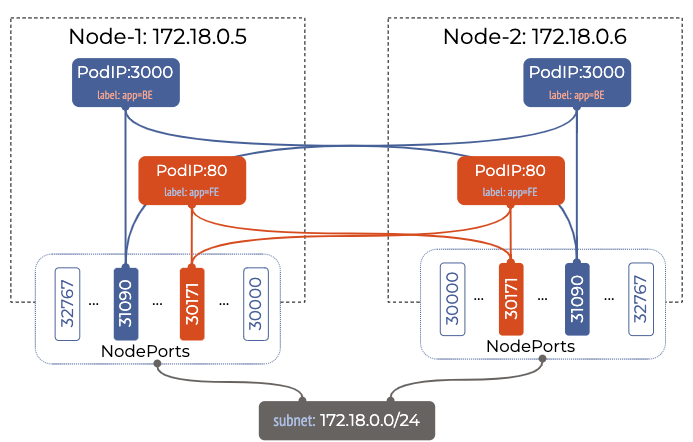
3. LoadBalancer
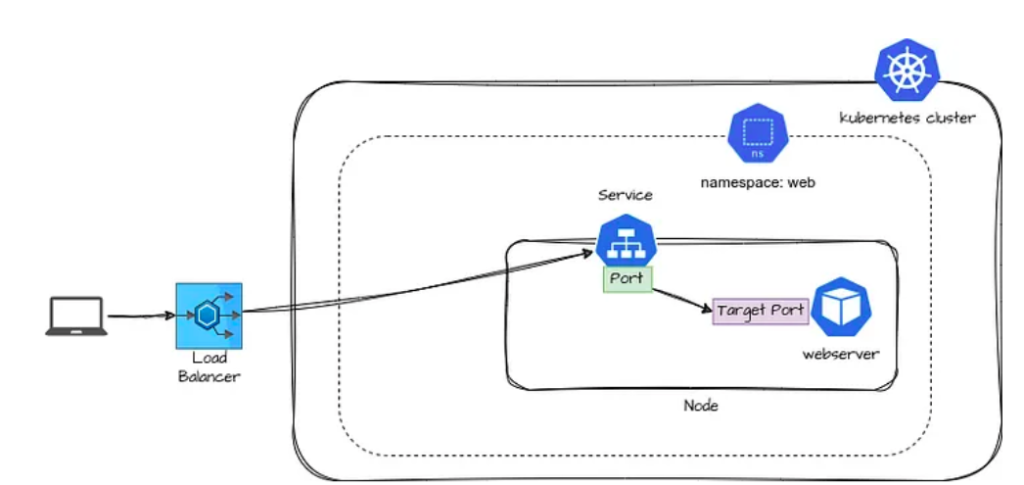
Kubernetes creates LoadBalancer services that link external applications and are used in production settings for enhanced availability and scalability. They provide access to applications through a single IP address assigned to the load balancer.
apiVersion: v1<br>kind: Service<br>metadata:<br> name: web<br>spec:<br> selector:<br> app: web<br> type: LoadBalancer<br> ports:<br> - name: http<br> port: 80<br> targetPort: 8080LoadBalancer Services allow an application to be accessed from outside the cluster by using an external load balancer resource, usually by connecting the cluster to the cloud environment. They create a new infrastructure element in the cloud account, routing traffic to the Kubernetes Service, which makes them perfect for app accessibility beyond Kubernetes.
4. ExternalName Services
ExternalName Services provide a simple way to access external resources from your Kubernetes cluster. Unlike other Service types, they do not proxy traffic to your Pods.
When you set up an ExternalName Service, you need to specify the spec.externalName manifest field with the external address you want to connect to (like example.com).
Kubernetes will then create a CNAME DNS record in your cluster that links the Service’s internal address (for instance, my-external-service.app-namespace.svc.cluster.local) to the external address (example.com).
This setup makes it easy to update the external address later without needing to reconfigure the workloads that use it.
5. Headless Services
Headless services are a unique kind of Service that do not offer load balancing or a cluster IP address. They are termed “headless” because Kubernetes does not automatically route any traffic through them. This enables you to use DNS lookups to find the individual IP addresses of any Pods chosen by the Service.
A headless service is beneficial when you want to connect with other service discovery systems without kube-proxy getting in the way. You can create one by explicitly setting a Service’s spec.clusterIP field to the None value.
What Is a Kubernetes Service Account?
A service account is a non-human account type in Kubernetes that gives a unique identity within a Kubernetes cluster. Application Pods, system components, and both internal and external entities can use the credentials of a specific ServiceAccount to identify themselves as that ServiceAccount. This identity comes in handy for various purposes, like authenticating with the API server or enforcing identity-based security policies.
Service accounts are represented as ServiceAccount objects in the API server. They have several key features:
- Namespaced: Each service account is tied to a specific Kubernetes namespace. When a namespace is created, it automatically gets a default ServiceAccount.
- Lightweight: Service accounts are part of the cluster and defined within the Kubernetes API. You can easily create service accounts to facilitate particular tasks.
- Portable: A configuration bundle for a complex containerized workload may include definitions for service accounts related to the system’s components. The lightweight design of service accounts and their namespaced identities make these configurations portable.
Service accounts differ from user accounts, which represent authenticated human users in the cluster. User accounts are not present in the Kubernetes API server by default; instead, the server treats user identities as opaque data. Various authentication methods can be used for user accounts, and some Kubernetes distributions may offer custom APIs for representing these accounts.
Kubernetes creates default ServiceAccount objects for every namespace in a cluster, with no default permissions except for API discovery permissions granted by role-based access control. If deleted, the control plane replaces it. If deployed without manually assigning a ServiceAccount, it is assigned to the Pod.
Here’s How to Use Service Accounts!
To work with a Kubernetes service account, follow these steps:
- Create a ServiceAccount object through a Kubernetes client like kubectl or by using a manifest that outlines the object.
- Provide permissions to the ServiceAccount object via an authorization method like RBAC.
- Link the ServiceAccount object to Pods when you create them.
If you’re leveraging an identity from an external service, make sure to get the ServiceAccount token and use it from that service instead.
Conclusion: Mastering Kubernetes Services from Basics to Best Practices
Grasping Kubernetes services goes beyond networking; it involves making sure your applications communicate effectively, scale easily, and remain strong under stress. Whether you are working with a ClusterIP, NodePort, LoadBalancer, or connecting with a Service Mesh, understanding how these services function is essential for creating dependable and scalable infrastructure.
FAQ’s
1: What is a Kubernetes service, and why is it important?
A Kubernetes service is a way to define a logical group of pods and provide stable networking to them. It is crucial because it ensures reliable communication between components, even when pods are scaled or modified.
2: What are the different types of Kubernetes services?
Kubernetes has four primary service types:
- ClusterIP (default, internal access)
- NodePort (external access through a static port on each node)
- LoadBalancer (provides an external IP via a cloud provider)
- ExternalName (links service to an external DNS name)
3: When should I use a NodePort vs LoadBalancer in Kubernetes?
Choose NodePort for development or internal tools when you want limited exposure. Opt for LoadBalancer when deploying to production and requiring public-facing, scalable access managed by a cloud provider.
4: How does Kubernetes service discovery work?
Kubernetes utilizes CoreDNS for service discovery. When a service is created, it automatically receives a DNS name, allowing other pods to reach it by name (e.g., my-service.default.svc.cluster.local).
5: What is the difference between a Kubernetes service and a pod?
A pod represents a single instance of a running process, while a service offers a consistent method to access a group of pods—functioning as a load balancer or routing layer.
6: What is a Kubernetes service account and how is it used?
A Kubernetes service account is utilized to grant permissions to pods, allowing secure access to the Kubernetes API or other resources. It is vital for managing access and enhancing security in your cluster.
7: Do I need a service mesh with Kubernetes services?
Not necessarily. Kubernetes services manage basic networking and load balancing, but service mesh tools like Istio or Linkerd provide advanced features such as traffic control, retries, mTLS, and observability.