As a Linux user do you feel secure? Many Linux users believe they’re immune to any malware attack but are highly mistaken!
Even users of Linux are not completely safe from online dangers, despite Linux’s longstanding reputation as one of the most secure operating systems. The stakes are much higher for people in charge of Linux systems. Here’s when Linux antivirus software becomes useful.
In this article, I’m breaking down everything you need about antivirus on Linux servers, including Top free & Paid Linux Antivirus solutions, I will answer the most crucial question that is always an ongoing debate “Do I need antivirus on Linux? “ and help you stay ahead on of any potential risk to your Linux environment.
A Quick Background on What Is Linux!
We don’t want you to move forward without getting a brief understanding of what exactly is Linux. Talking about its history, Like Microsoft Windows or Apple MacOS, Linux is a family of operating systems that was first developed in the 1990s.
Linux is an open-source, free operating system, or more accurately, a collection of systems. The word “kernel” particularly refers to a central part of an operating system that manages a computer’s memory, peripherals, and central processing unit (CPU).
Its unique features, ease of use, and functionality make it very well-liked by tech professionals. For people who value data safety above all else, Linux is a fantastic option because it is secure compared to other systems.
Get exclusive access to all things tech-savvy, and be the first to receive
the latest updates directly in your inbox.
Do I Need Antivirus On Linux?

The answer to this crucial question is, Yes! Linux may be celebrated for its amazing security features and all but that doesn’t make it entirely immune to any viruses and malware just like with Windows or any other operating system.
Linux-related viruses are still quite uncommon. Some claim that no one creates viruses for Linux since it is not as popular as other operating systems. On the other hand, some argue that it is inherently safer and that security flaws that viruses could exploit are swiftly resolved.
Therefore, Using Linux antivirus solutions is a smart step. Better to be safe than sorry!
Benefits of Using Antivirus on Linux
The use of Linux antivirus software adds multiple extra levels of security to your Linux environment,
- Preventive Threat Identification: Antivirus programs can identify and get rid of malware before it poses a threat, which is particularly useful for Linux servers that process large volumes of data.
- Real-Time Monitoring: A lot of antivirus programs include real-time scanning, which makes sure that harmful files or activities are found right away.
- Multi-platform protection: Antivirus software can stop malware from spreading between Linux computers that communicate with Windows or macOS, thanks to cross-platform protection.
- Peace of mind: provides customers with peace of mind by safeguarding their system against both known and unknown dangers, especially while handling sensitive or high-value data.
Some Common Misconceptions About Linux & Malware
- “Linux is virus-free”: Malware can still infect Linux, especially in settings where sensitive data is present.
- “Only Windows needs antivirus”: Potential hazards increase together with the growing usage of Linux.
- “Open-source code prevents malware”: Although open-source software is closed, attackers can exploit flaws before applying patches. Without an antivirus program on Linux, these errors might expose Linux users.
Antivirus on Linux Servers: Is It Necessary?
Yes, For sure! It’s good to have antivirus on Linux servers because Linux servers offer reliability, security, and performance, they are the foundation of many websites and enterprises throughout the globe. So when its use increases, cybercriminals become more aware of them. Servers are a major target because of the important services they run and the sensitive data they handle, even though Linux is known for its strong security.
Linux servers require antivirus software to protect sensitive data, avoid downtime, and keep up with increasingly complex malware threats. We’ll talk about Linux security, how servers are attacked, the dangers of not having antivirus on Linux servers, and when and why you should install it on your server in this part. So don’t leave just yet!
Let’s see how Linux Servers Are Targeted.
Linux Servers are constantly targeted by hackers, here’s how they get attacked.
- It is possible to get unwanted access by using unpatched vulnerabilities.
- Brute force attacks often entail the cracking of weak passwords.
- Backdoor access can be granted by rootkits and trojans that conceal themselves in the system files of servers.
- Compromised Linux servers can be used by botnets and DDoS attacks for spam and DDoS attacks.
Key Risks for Linux Servers Without Antivirus
Modern Viruses are very hard to remove! Here’s a breakdown of the risks users face if they don’t have an antivirus on Linux servers:
1. Data Breaches: Stolen private data like your credit card details, personal WhatsApp conversation, or confidential client information, might result in a loss of trust and possible legal troubles which can go on for years. By identifying such attacks early on, antivirus software helps safeguard both your customers’ data and your own.
2. Disrupted Services or Service Downtime: DDoS or malware assaults can crash or stop operations, or overload costing money in lost income and downtime.

3. A ransomware attack: Not so common but cybercriminals can be very cruel & encrypt your data and either demand payment or expose you to irreversible loss.
4. Malware Transmission: If Linux is infested or you can say compromised servers have the potential to infect other computers with malware, spreading harmful code to connected networks and customers.
But don’t be scared, With the right Linux Antivirus you can always keep your server secure and working!
When and Why Do I Need Antivirus on Linux Servers?
Here are a few specific situations where using antivirus on Linux servers becomes necessary:
- Shared Hosting Environments: Having Linux antivirus software on a server that you manage helps prevent malware from spreading throughout the system from compromising one compromised account.
- Sensitive Data Management: Cybercriminals view servers that hold private client information, bank account details, or creative works as highly valuable targets. To further protect this data, antivirus software provides an extra line of protection.
- Enterprise-Level Servers: Organizations that depend on Linux servers for critical functions should continuously utilize antivirus software to guard against disruptions, security breaches, and data loss that can harm their business’s operations and image.
- Mixed Operating Environments: Antivirus software helps stop malware from moving across platforms when your Linux server interacts with devices that run other operating systems, such as Windows.
- Compliance Requirements: Strict regulatory requirements for data protection apply to several areas, such as finance and healthcare. By shielding your server from potential intrusions, antivirus software aids in meeting compliance requirements.
Top Free and Paid Linux Antivirus Solutions in 2024
There are countless options available in the market I have found the best paid & free Linux Antivirus solutions for you, These programs are compatible with widely used Linux operating systems, including Fedora, Ubuntu, Debian, and Linux Mint.
Best Free Linux Antivirus Options These Days
1. ClamAV
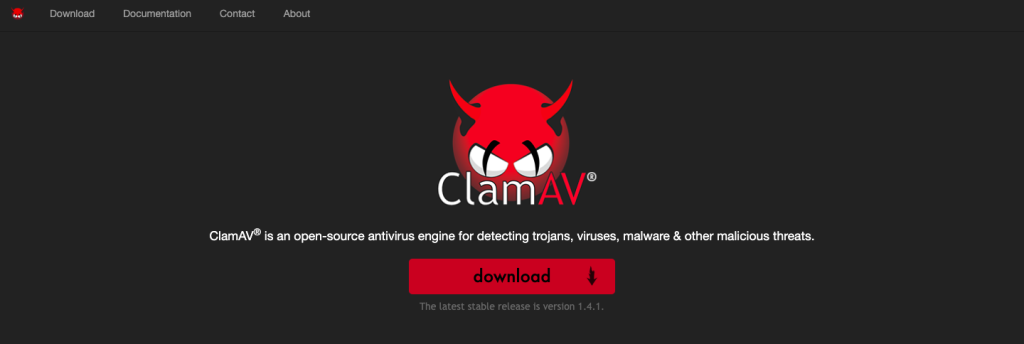
One of the only good Linux Antivirus solutions available right now is ClamAV. The GNU General Public License, Version 2 governs ClamAV’s licensing.
A free & open-source (GPLv2) anti-virus toolkit calledIt offers several tools, Malicious codes, viruses, worms, trojans, rootkits, and other types of malware are all protected against by it. The anti-virus engine, which is the main component of the software, is shared library-based.
Cross-platform compatibility with the following well-known distros is provided by ClamAV:
- Fedora, Ubuntu, and OpenSUSE
Key Features
- A command line scanner.
- Automatic updating for signatures
- specifically for mail gateway e-mail scanning.
- enhanced tool for automatic database updates
- a multi-threaded daemon that is both scalable and adaptable.
Pros
- Completely free & light-weight.
- Automatic updating for signatures.
- Scans are rapid and need limited CPU power.
- Genuinely open-source software featuring a live malware database.
- 95% of malware samples were found during testing, which is impressive for free.
Cons
- Unsuitable for safeguarding larger networks or servers.
- A little lower rate of virus detection than with paid alternatives.
- The command-line-based user interface is not recommended for beginners.
2. Sophos- Free Enterprise-Level Protection
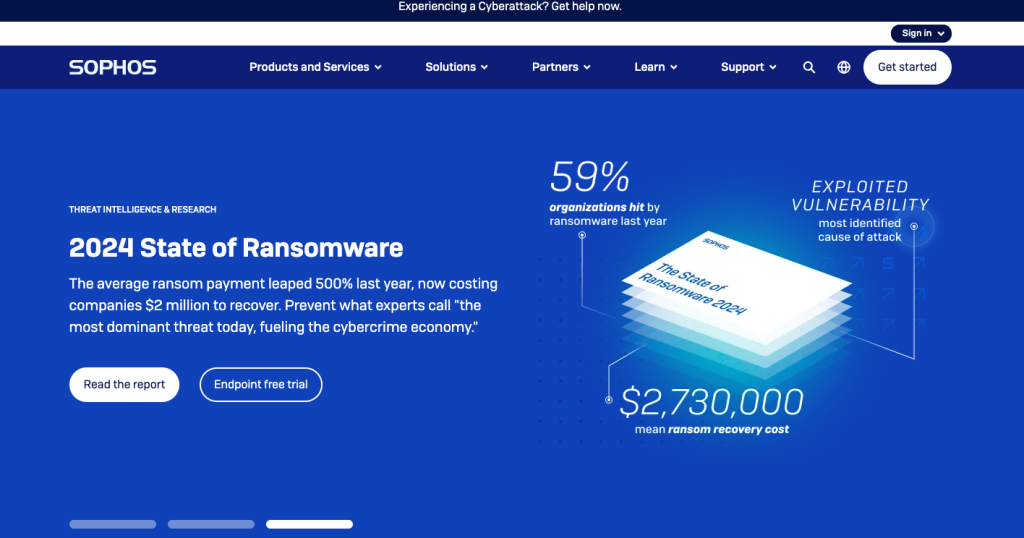
An outstanding security tool providing home users with a low-cost Linux antivirus that can safeguard networks for users at home and in the workplace is Sophos Intercept X Endpoint.
It locates and eliminates all sorts of malicious software (malware) using an extensive database of known malware and cutting-edge technology. It can manage security across multiple devices using the Sophos Central dashboard and is compatible with all major Linux distributions.
Using Sophos on a Linux computer is simple. If you’re more of a nerd, Sophos also offers a command-line interface via which you can quickly administer your security. Both options are accessible through Sophos Central, the company’s web-based platform. Sophos Anti-Virus examines every file you open, save, or copy and only allows access if it is secure.
It has been tested by many and shown perfect detention rates getting rid of all malware that is based on Linux from my device, as well as from devices running Windows, Mac, iOS, and Android.
14 popular Linux distributions are compatible with Sophos, some of which are as follows:
- Red Hat
- Ubuntu
- Fedora
- CentOS
- Debian
- Fedora
- SUSE
Key Features
- Enables regular scheduling of scan times.
- compatible with many different Linux distributions.
- protection in real-time against fresh malware threats.
- allows for the management of firewall configurations (via Sophos Central).
- Incorporates sophisticated security tools such as extended detection and response (XDR).
Pros
- centrally manages security across all devices.
- Quite simple to set up and provides effective active defense.
- Superb malware detection rates throughout testing (all malware on Mac, Windows, and Linux was discovered).
Cons
- Because pricing is customizable, expenses may differ.
- More pricey are higher-tier plans with more advanced features.
- The UI is quite basic, with limited control and configuration options.
Best Paid Linux Antivirus Solutions
1. Bitdefender- Advanced Defense for Linux Environments
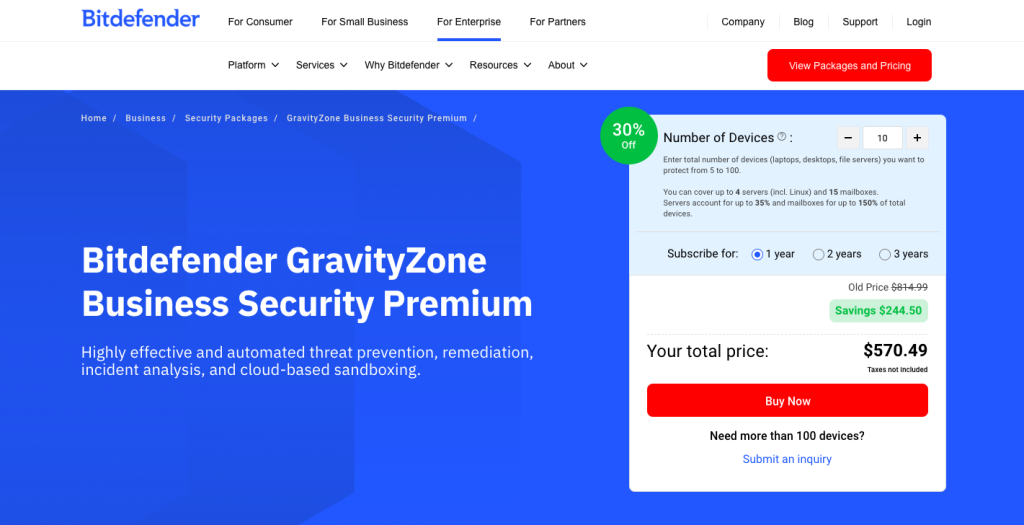
Bitdefender Gravity formerly known as BitDefender Endpoint ProtectionZone a top-tier paid Linux Antivirus, is a machine learning-based antivirus program with an enterprise focus that works with Linux, Windows, and macOS. Similar to CrowdStrike, it can anticipate and stop assaults before they happen, as well as stop file-less attacks before they are carried out. Files that need more examination are routed to its sandbox analyzer, where suspicious discoveries trigger automatic action.
Key Features
- Protects in real-time by continuously scanning for malicious software.
- Finds malicious software using advanced technologies like machine learning.
- Detects 100% of malware, including Mac and Windows malware, during testing.
- Advanced threats such as man-in-the-middle attacks and port knocking can be identified by it.
- It is capable of safeguarding mobile devices, PCs, servers, and Internet of Things (IoT) devices.
Pros
- Bitdefender’s firewall outperforms the firewalls found in the majority of Linux computers. It can detect and prevent malicious activity, such as attempts by hackers to breach your network.
- It’s simple to identify issues with your computers and gadgets when you use the Live Search feature.
- Bitdefender isn’t just for PCs; it can also safeguard mobile and internet-connected gadgets.
Cons
- You must spend more money to secure your internet and mobile gadgets.
- Some users could forget to switch on the Live Search function, which requires prior activation.
- For home users who only require basic protection, certain functions could be overly sophisticated.
- It’s not as good for small organizations or people on a tight budget as other antivirus solutions because of its higher cost.
2. ESET NOD32 – Lightweight Protection For Maximum Protection
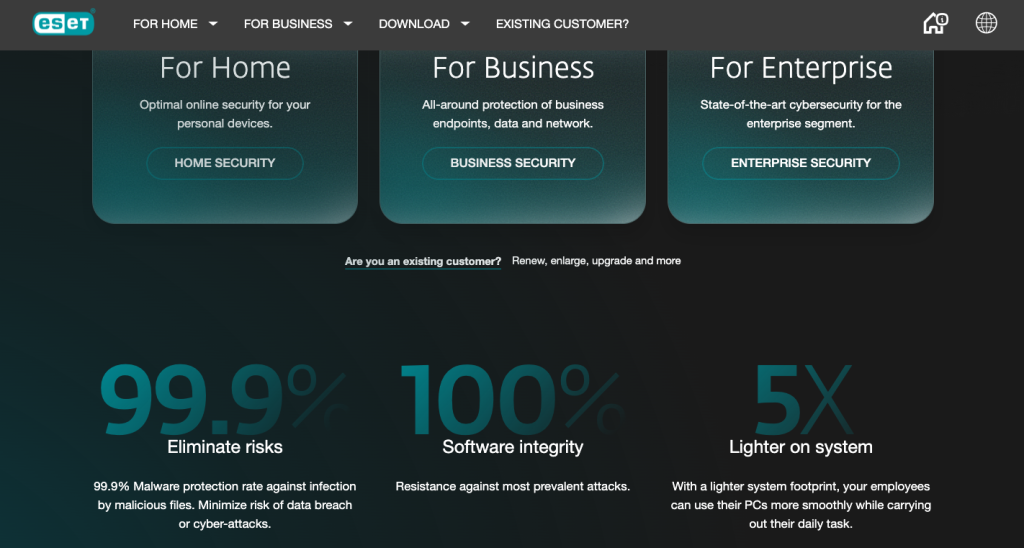
ESET NOD32 is a powerful premium paid and lightweight Linux antivirus in the cybersecurity world. Suitable for both workstations and servers, this lightweight antivirus is made to provide strong protection without overtaxing your system’s resources. ESET NOD32 protects your system against a variety of threats, such as ransomware, rootkits, worms, and more, whether you’re using it for personal use or overseeing a corporate setting.
Key Features
- A multi-layered approach.
- Minimal system impact for server and user use.
- Continuously checking the system for malware and blocking it.
- Multiple layers of security against both known and unknown threats.
- Cross-platform defense against threats based on Windows and macOS for Linux computers.
Pros
- Lightweight: Because of its minimal impact on system resources, you can operate it on your workstation or server without experiencing any lag.
- Real-Time Protection: To defend against a variety of malware threats, such as ransomware, rootkits, and worms, ESET NOD32 provides real-time scanning.
- Advanced Security Features: ESET has a multi-layered defense that identifies dangers before they have a chance to manifest.
Cons
- Paid Subscription, While it offers powerful protection, it comes at a cost, which may not be suited for those searching for a budget solution.
- Restricted Trial Period, Because the trial version is brief, users won’t have much opportunity to assess the program before making a purchase.
That’s all for antivirus on Linux, the features and pros and cons should help you make an informed decision.
Common Linux Antivirus Myths Debunked
Here are some very interesting myths you’ll be hearing a lot from developers or other people, let’s debunk them together!
Myth 1: 100% Protection with an Antivirus
In reality, antivirus software is only a small component of a larger cybersecurity plan. To ensure total security, use two-factor authentication, software upgrades, safe browsing, and password management.
Myth 2: Computers with Linux antivirus software run much slower.
The truth is that contemporary antivirus programs are designed to run in the background without causing appreciable lags in performance.
Tip: Install a single, high-quality antivirus program, plan scans for off-peak times, and select “silent” or “gaming” modes for jobs requiring a lot of processing power.
Myth 3: Malware Cannot Affect Open Source Software
Another myth is the idea that malware cannot infect open-source software by nature. Although Linux’s open-source design makes it possible to find and fix vulnerabilities more quickly, this does not preclude attacks. Despite updates and patches, Linux systems are still susceptible to malware, phishing scams, and vulnerabilities.
To stop such breaches, antivirus systems provide an additional line of defense.
Key Takeaways!
In today’s digital world cyber threats are constantly evolving, antivirus on Linux servers is still an essential safety net, regardless of operating system—Windows, macOS, or Linux servers.
In this article I covered everything about Linux Antivirus in detail for you, I talked about the best free and paid antivirus solutions Sophos, ClamAV, and Bitdefender offer the best features mentioned are considered the most powerful right now. I have also answered the most critical question“Do I need antivirus on Linux?
Then 3 very common myths were debunked, and you got to know, there is no truth to the widespread misconceptions about Linux.
So, the point is, just remember that no method is 100% safe from all ransomware situations. Maintaining regular backups is essential to defending your data from ransomware assaults.
FAQ’s
1. Is it Possible for Malware to infect Linux servers?
Yes, Malware can clearly attack Linux servers, particularly in business settings. Even though Linux is more secure by design, antivirus software is still necessary to safeguard private information and stop intrusions, especially from ransomware and rootkits.
2. On Linux, How Frequently Should I Run an Antivirus Scan?
Regular antivirus scans are advised, particularly following the installation of updates or new software. Automated, scheduled scans help maintain protection for Linux systems continuously without compromising performance.
3. Does a Linux desktop require antivirus software?
As it helps defend against cross-platform threats, installing antivirus on a Linux desktop is advised, particularly if you routinely download software from third-party websites or share files with Windows users.
4. Which Free Antivirus Software Is Best for Linux?
ClamAV is a well-liked free Linux antivirus available as open-source software and has strong detecting capabilities. Users searching for an affordable, dependable option for scanning files and emails on Linux frequently choose it because it offers basic protection.
5. Are paid Linux antivirus antivirus software really worth it?
Yes, they offer enhanced security, cutting-edge Linux antivirus apps like Bitdefender and ESET NOD32 provide real-time defense, boosting security in extremely safe settings.



