Picture this: It’s Black Friday and you own an internet store. Customers are flooding your website in search of the greatest offers. Your website suddenly becomes unresponsive, and users are leaving their carts empty. Who’s at fault? The web server is overloaded.
A Linux server is a computer running the Linux operating system designed to serve various functions, such as hosting websites, managing databases, and handling network services.
Your web server software can affect your website’s overall performance and loading times. For that reason, selecting the best web server for your needs can be essential to your site’s success. However, with so many options available, it can be challenging to know which one to install and use.
This is a good example of how a carefully selected Linux web server may significantly boost the functionality of your website. We’ll dive into the realm of Linux web servers in this post and see how they may help your website remain reliable and effective.
Fascinating Linux Web Server Usage Stats
Linux web servers are the backbone of the internet. Linux powers over 90% of the world’s top 1 million web servers. Here are its use cases and statistics.
- Professional developers use Linux-based operating systems in 47 percent of cases. (Statista)
- 39.2% of websites with a known operating system are powered by Linux. (W3Techs)
- 85% of cell phones run Linux. (James Hayden)
- With a market share of 2.09%, Linux is the third most popular desktop operating system. (Statista)
- By 2027, the global Linux market is expected to grow to $15.64 billion. (Insights from Fortune Business)
- About 90% of Hollywood special effects rely on Linux. (TrueList)
- SpaceX has used Linux-supported systems to complete 65 missions so far. (DevOps Insight)
- All 500 of the fastest supercomputers in the world are Linux-based. (Disagree)
- Linux is used by 96.3% of the top one million web servers. ZDNet
- More than 600 Linux distributions are in use right now. (Citrus aurantium)
Why Use Linux Servers?
There are many reasons why enterprises use a Linux web server, I’ve listed key points below.
Get exclusive access to all things tech-savvy, and be the first to receive
the latest updates directly in your inbox.
- Performance: Linux servers provide the necessary performance for your infrastructure to meet its requirements.
- Security: Linux servers offer enhanced permissions that can be optimized for security.
- Stability: These servers are built on open-source technology that supports snapshot capabilities.
- Scalable: It works with cloud technologies to help you scale your business more easily.
10 Popular Open Source Linux Web Servers
No matter how much traffic your website receives, you can make sure it stays dependable, safe, and quick by selecting the correct Linux web servers. Today we’re reviewing the 10 most famous Linux web servers for you.
1. Apache HTTP Server

Apache HTTP is one of the most famous open-source Linux web server in use today known for its flexibility and extensive customizable features, known to be a favorite choice for businesses, and still holds an important share of the market, powering about 30% of all current websites.
This web server runs on multiple operating systems, including Windows and Linux, and makes use of the HTTP protocol. As a result, it improves response times by caching frequently accessed content.
This server software contains several modules that can be customized to handle different types of requests. Apache has a robust development community and provides support for a wide range of programming languages, including PHP. Because of this, many WordPress users choose to use this web server.
Key Features for Apache:
- IPv6.
- Session tracking.
- FTP and HTTP/2.
- Customizable modules.
- Distributes incoming traffic across multiple servers.
2. Nginx Web server

NGINX created by Igor Sysoev in 2004 is the most often used alternative if you’re searching for the best Linux web server software. More than 33 percent of all known websites currently utilize it, having just surpassed Apache. Furthermore, NGINX works with both Windows and Linux.
Perhaps the most well-known for its high-performance features is NGINX. The web server software is perfect for demanding conditions and heavy traffic websites since it can manage several connections at once.
You can achieve faster loading times with NGINX while using fewer server resources. On the other hand, NGINX is less configurable than Apache. Some of its modules cannot be disabled, thus you will have to use some of its default settings.
Key Features for Nginx:
- Compatibility with a range of online programs.
- Minimal use of resources.
- Balancing loads and enhancing user experience.
- Open-source design.
3. Lighttpd Webserver

One of the greatest Linux web server software choices for low-resource settings is Lighttpd, which is pronounced “Lighty.” To relieve the load on the physical server, it incorporates speed optimizations and uses the least amount of memory. For database sites, Lighttpd may also serve static and dynamic content independently to maximize performance.

Moreover, Linux is the target operating system for Lighttpd. Although it doesn’t have native support, you may still use it on Windows. This Linux web server is ideal for a business working with multiple programming languages.
Furthermore, PHP, Python, Lua, and Ruby are only a few of the programming languages that Lighttpd supports. Unfortunately, HTTP/3 is not supported by Lighttpd. Furthermore, it isn’t ISAPI (Internet Server Application Programming Interface) compliant.
Key Features for Lighttpd:
- Speed Optimization can serve static content extremely fast.
- Load balancing and HTTP proxy.
- Focus on efficiency and speed.
- Lightweight design.
4. H2O Web Server
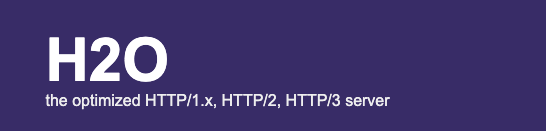
H2O is another Linux web server, known as a high-performance open-source web server designed with a focus on speed, modern protocols, and security. Compared to previous Linux web servers, H2O is a next-generation HTTP server that provides quicker user replies while using less CPU and memory bandwidth.
The server is a modern, optimized web server that supports and utilizes advanced technologies like HTTP/2 and QUIC, enhancing web communication speed and efficiency through multiplexing and reduced latency.
Because of its low latency and high throughput design, it is a desirable choice for applications where performance is crucial. H2O makes efficient content delivery possible with capabilities like connection collapsing and server push.
Key Features for H2O:
- TLS Optimization for improved security and efficiency, like TLS 1.3, session resumption, and OCSP stapling.
- Easily extend and customize server functionalities with built-in MRuby support.
- Equipped with rapid CGI, zero-copy file transmission, and an effective event-driven architecture, this system runs quickly.
- Advanced Caching provides complex caching techniques decreasing server load and speeding up load times.
- Flexibility and Extensibility, supports a wide range of modules and plugins, enabling customization.
5. OpenLiteSpeed
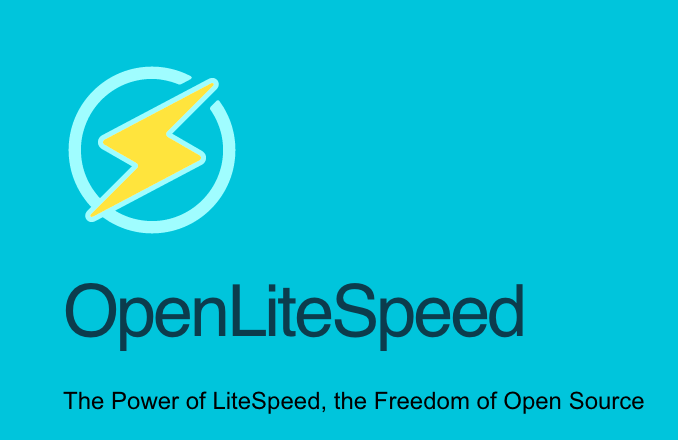
Considered one of the best Linux web servers is OpenLiteSpeed, a software that prioritizes security, uses a user-friendly interface and is lightweight. It is made to operate at peak efficiency and scalability while consuming the least amount of server resources possible, ideal if you run a high-traffic or e-commerce website.
Furthermore, it is resistant to Distributed Denial of Service (DDoS) attacks. Moreover, LiteSpeed is prepared to manage sudden traffic increases.
Additionally, it has a speedier PHP server program than many others, including Apache. As such, it can be a wise decision if your website is heavily trafficked or resource-intensive. Remember that Windows does not support LiteSpeed. Moreover, if you’re not ready to spend on a license, the product’s open-source version may be somewhat limited.
Key Features for OpenLiteSpeed:
- Events-driven structure.
- Adaptability to various hosting panels.
- Modifiable security measures.
- PHP efficiency.
Popular Linux Web Server Using Java: Features Described
Java applications must operate on web servers that support Java in Linux systems. Here are a few well-known Java-based web servers, along with an overview of their prominent features and benefits. The three most popular Linux web servers are Eclipse Jetty, Apache Tomcat, and Nodejs web server.
6. Apache Tomcat
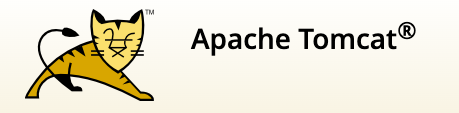
Apache Tomcat, often called Tomcat is an open-source Linux web server and servlet container, was developed by the Apache Software Foundation at Sun Microsystems in the late 1990s under the name “Servlet Runner” to implement Java Servlet and JavaServer Pages (JSP) technologies. Since Sun Microsystems gave Apache the project in 1999, Tomcat has been a top choice for Java-based online applications.
Another great thing about this server is that Tomcat is compatible with various OSs, including Windows, Linux, and macOS because of this, it’s a great option for dynamic material like interactive websites and animations.
Additionally, to handle other requests, such as HTTP, you can use Tomcat in addition to other web server software. If not, the program might not work well with static pages. Besides, it is not the best solution for SSL (Secure Sockets Layer).
Key Features for Tomcat:
- Lightweight so has a small footprint and is effective for online applications.
- WebSocket Support enables real-time, bidirectional communication between clients and servers.
- JASPIC provides pluggable authentication support for Java Authentication Service Provider Interface for Containers.
- Robust security features to protect web applications against CSRF and session fixation.
7. Eclipse Jetty Web Server

Eclipse Jetty is a Linux web server and servlet container that is extremely scalable and memory-efficient. It is compatible with numerous protocols, including HTTP/3,2,1, and WebSocket. In addition, an overload of additional technologies, like OSGi, JMX, JNDI, JAAS, and others, are integrated with the project. These parts are freely distributable and open source, covered under the Apache2 and EPL2 licenses for commercial use.
Jetty, a versatile technology used in over 20 years of development and production, has been embedded in devices, tools, frameworks, application servers, and modern cloud services, serving billion-dollar companies, Mars missions, and Earth-ocean devices.
Key features for Jetty:
- Scalable with Jetty components used.
- Asynchronous I/O and OSGi are supported.
- Constructed using NIO for optimal performance, use two implementations.
- WebSocket and SPDY protocols are supported.
8. Node.js Web server

Node.js is the 3rd and the last Java-based web server we’re discussing. This web server is a JavaScript runtime developed on Google Chrome’s V8 JavaScript engine rather than a traditional web server like Apache or Nginx. Node.js is a powerful JavaScript framework for creating I/O-intensive web applications, such as online chat programs, video streaming websites, and single-page apps. It enables programmers to use JavaScript to develop server-side and scalable network applications. About web servers, the following are some important details concerning Node.js.
Both huge, well-established businesses and recently founded startups use Node.js. Thousands of developers worldwide use the platform, which is entirely free and open-source. It has several benefits, often making it a superior option to other server-side technologies like PHP or Java.
This web server is made to create scalable network applications. The “hello world” example that follows shows how numerous connections can be managed simultaneously. The callback is triggered with each connection, but Node.js will go to sleep if nothing further needs to be done.
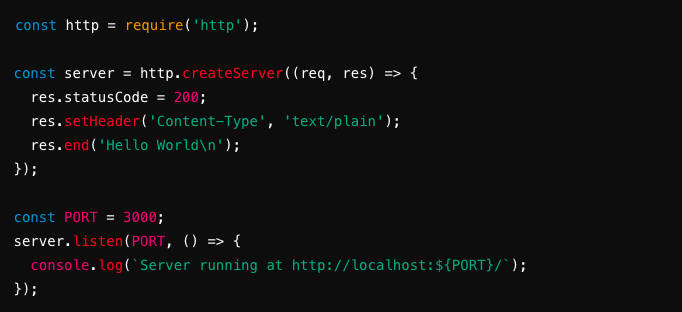
The fact that Node.js is an integral part of the CSS, HTML, and JavaScript web development stack sets it apart from other web servers. The Node.js project is governed by the Node.js Foundation, which is licensed under various terms.
Key features for Node.js:
- Asynchronous in Nature and Event-driven.
- Single Threaded Architecture.
- Quick Execution Time for Code.
- Compatibility on the Cross Platforms like UNIX, LINUX, MacOS, and other mobile devices.
- Fast Data Streaming that improves time and file processing time.
Innovative and Easy-to-use Use Web Servers
It is essential to have a dependable and user-friendly web server in the modern, fast-paced digital environment. Caddy and Cherokee are a few prominent examples of innovative and user-friendly Linux web servers.
9. Cherokee Web Server
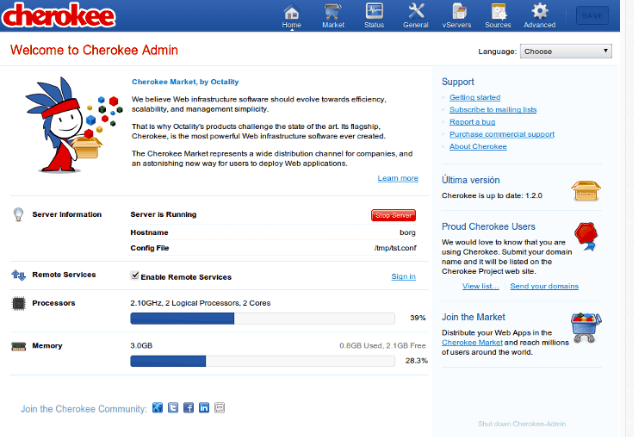
Cherokee is an excellent choice for those seeking a lightweight user-friendly web server. This is a web server with great performance and security. Because of its advanced capabilities, flexibility, and graphical configuration interface, it can be used by both beginner and seasoned administrators to effectively manage and scale their web hosting control panel setups, this sets it apart from many other web servers that rely primarily on text-based configuration.
One of the unique aspects of Cherokee is its graphical administration interface, Cherokee-admin. The server can be easily configured and managed with this interface, even by people who are not familiar with working with text-based configuration files.
Key features for Cherokee:
- The graphical interface makes it straightforward to set up and manage.
- Built-in support for SSL/ TLS.
- Runs on various operating systems including Linux, BSD, Solaris, OS X, and Windows.
- Basic metrics for server health.
10. Caddy Web server
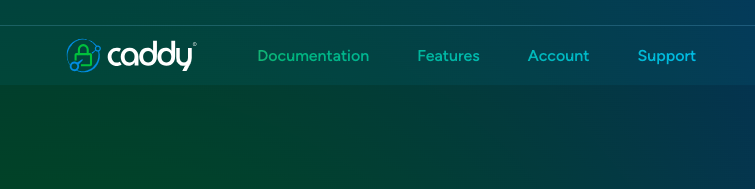
Modern web server Caddy made its debut in 2015 as a ground-breaking invention created by Matt Holt. Its original goal was to automate security and streamline web server setups.
Caddy’s singular emphasis on HTTPS implementation by default sets it apart from other web servers. It is the first to automatically allow secure connections with Let’s Encrypt certificates. Its user-friendly setup syntax and emphasis on security made it appealing to consumers looking for a simple yet reliable web server solution.
Caddy’s design places a strong emphasis on usability, with a modular framework that makes it easy to integrate plugins for additional functionality. Its continuous development, which includes performance improvements and increased plugin compatibility, continues to strengthen its standing as a safe, innovative, and user-friendly option for web hosting requirements in the quickly changing digital world of today.
Key features for Caddy:
- QUIC protocol is supported for quick data transfer.
- It is quick and effective since it was built with go.
- provides real-time server log displays.
- Let’s Encrypt integration be done automatically.
Choosing the Right Linux Web Server for your next Project
Take into account the unique needs of your project, including performance, scalability, usability, and security, while selecting the best Linux web server.
Consider what your website might need in the future, not just now. Choose a web server that can handle more visitors, more features, and more challenges as your site grows.
1. Performance
A high-performance web server, like Nginx or LiteSpeed, is essential for quick response times and efficient web request processing, ensuring a positive user experience, and is ideal for high-traffic websites with integrated caching and HTTP/2 compatibility.
2. Security
Selecting a web server requires consideration of security. Caddy, for instance, provides automatic HTTPS, making safe communications simple. Patches and upgrades regularly are essential for fixing security flaws. Nginx and Apache HTTP Server are renowned for their proactive support and strong security features.
3. Scalability
Scalability is another aspect you must consider when choosing Linux web servers for your online apps is critical as they grow. Reverse proxy and load balancing solutions can be integrated with servers such as Nginx and Apache HTTP Server, which can manage growing traffic loads and maintain uninterrupted performance even under heavy pressure.
4. Identifying Specific Business Needs
Take into account the unique needs of your project, including performance, scalability, usability, and security, while selecting the best Linux web server. For Java-based applications, Apache Tomcat and Eclipse Jetty are ideal.
For real-time applications using JavaScript, Node.js is perfect due to its event-driven, non-blocking I/O model, making it highly efficient for handling numerous connections simultaneously.
Summary
A website is like a recipe which is nothing without its key ingredients, if you miss one you’re left behind. Open-source Linux web servers are just like that evaluate performance, security, scalability, and specific project needs when choosing a Linux web server.
In summary, evaluate the options available like Apache, Nginx, or OpenLiteSpeed and their feature set that is the only way to know what will work for you.
With CyberPanel, you can effortlessly handle your Linux web servers and gain more control. CyberPanel’s user-friendly interface makes it simple to manage and keep an eye on your Linux-based projects, simplify deployment, and maximize efficiency. Start now.
FAQ’s
What is a Linux web server?
Linux web server is a computer system that runs websites, web apps, and services. It is compatible with LiteSpeed, Nginx, and Apache HTTP Server, among other web server programs, enabling effective internet management.
How do I choose the best Linux web server for my setup?
Consider aspects like scalability, security, performance, and particular project requirements. Many strengths make Apache, Nginx, LiteSpeed, and Node.js suitable for various applications.
Is user-friendliness important when choosing a Linux web server?
User-friendliness is crucial when selecting a Linux web server, as it impacts administrative learning, management effectiveness, and convenience, enabling easier configuration, deployment, and monitoring for both beginners and experienced users.
How to choose the right Linux web server for your business?
Consider the following factors when you choose a Linux web server:
Performance: Evaluate the server’s capability to handle your website’s traffic and resource needs.
Scalability: Check if the server can scale as your business grows.
Security: Ensure the server has robust security features like firewalls and SSL/TLS support.
Compatibility: Confirm compatibility with your applications and technologies.
Support: Look for reliable support and a helpful community.



