Magento 2 is a powerful and versatile eCommerce solution used by a large number of online shops all over the globe. However, the best way to learn about Magento 2 capabilities, performance, and experience is by exploring a Magento 2 demo before jumping to full-fledged implementation.
In this comprehensive guide, we are going to cover everything you need to know about the Magento 2 demo store, its advantages, how it can be beneficial to B2B businesses, and the significance of CyberPanel for an improved Magento 2 experience.
What is the Magento 2 Demo?
A Magento 2 demo is a fully functional test environment where users can explore Magento features without installation or commitment. It enables business owners, developers, and merchants to get through the fundamentals of the platform, including its key functionalities, to decide if everything is in line with their business needs.
Top Reasons to Test Magento 2 Demo Before Buying It
✅ Get familiar with Magento’s default interface and customization options.
✅ Investigate backend features such as catalog management, order processing, and customer segmentations. Test integrations and extensions by third parties.
✅ Knowing the platform is speed, security, and scalability.
Get exclusive access to all things tech-savvy, and be the first to receive
the latest updates directly in your inbox.
✅ Before spending on building and hosting, know what you can do!
✅ Identify B2B-focused features for business needs
Next from Demo Store in Magento 2: An In-the-Field Demonstration
Magento 2 demo store – What is it — The Magento 2 demo store is a resource for users to explore through a demo eCommerce configuration and check basic functionalities. This includes:
???? Product Management – Manage products, add and edit products, and categorize products.
???? Easy Checkout – Place orders with ease.
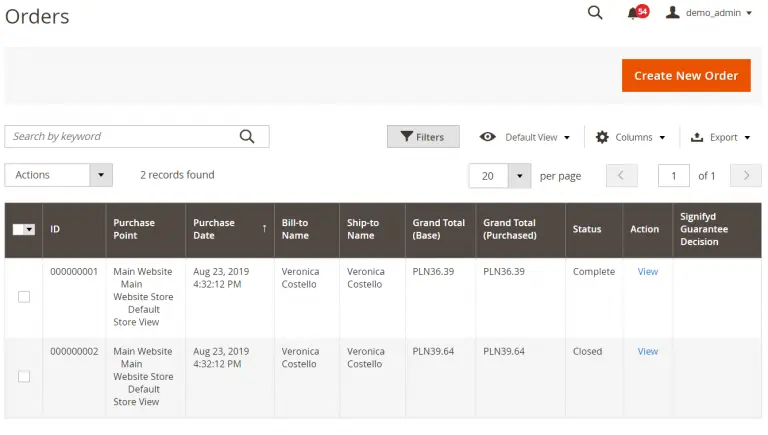
???? Responsive Design – Check how the Luma Demo Magento 2 theme appears on all devices.
???? Performance Testing – Review site speed & load time.
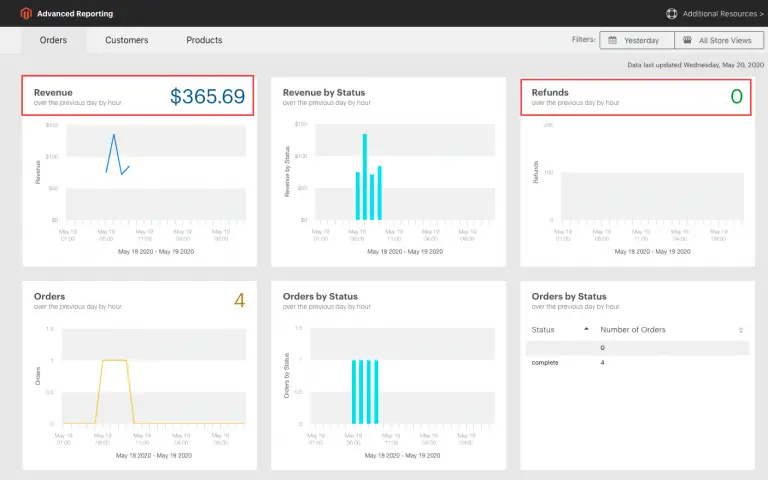
???? Admin Panel Walkthrough - Access backend settings and customize features.
???? Run various storefronts in one installation — Multi-Store Support
???? SEO & Advertising Devices – Enhance store views with inbuilt SEO devices.

If you would like to try out Magento 2, a demo store is the best way to see how it handles eCommerce workflow.
Magento 2 B2B Demo: The Perfect One for Businesses
Magento 2 provides an improved B2B demo with industry-specific features for B2B (business-to-business) businesses.
Features of Magento 2 B2B Demo:
✔ Accounts For Companies – Add multiple users of different roles or permissions on an account.
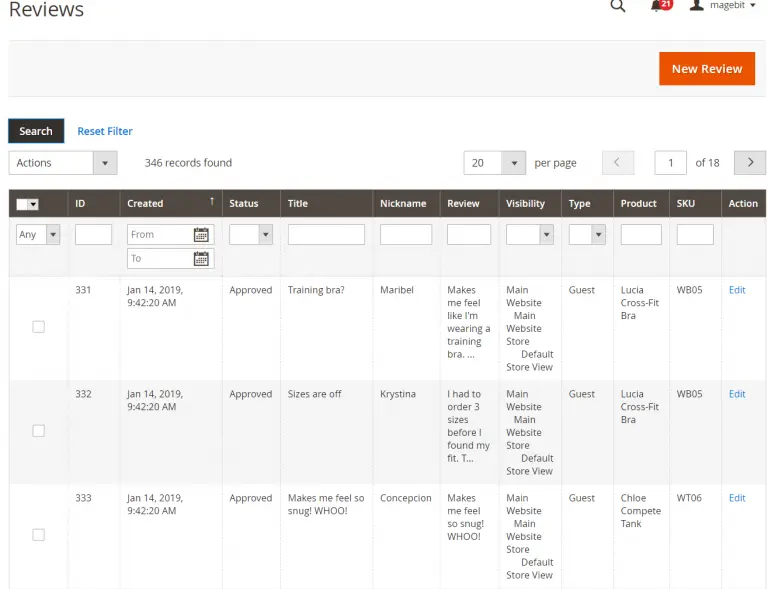
✔ Quick Order Functionality – Wholesale purchasers can buy in bulk in just one click.
✔ Flexible Pricing and Quoting – Custom pricing, negotiation, and automated quote approvals.
✔ Advanced Inventory Management — Inventory tracking & order fulfillment in real-time.
✔ Smooth API Integration – Integrate with your ERP, CRM, and accounting software with ease.
✔ Credit Management – Extend payment terms and credit limits to B2B customers.
✔ Requisition Lists – Enables businesses to create and manage pre-set shopping lists for convenience.
✔ Private Catalogs – Authorize tailored product catalogs for specific customer segments.
Magento 2 B2B demo is an ultimate eCommerce solution for merchants who require robust functionalities such as wholesalers, distributors, enterprises, etc.
Magento 2 Default Theme: Luma Demo
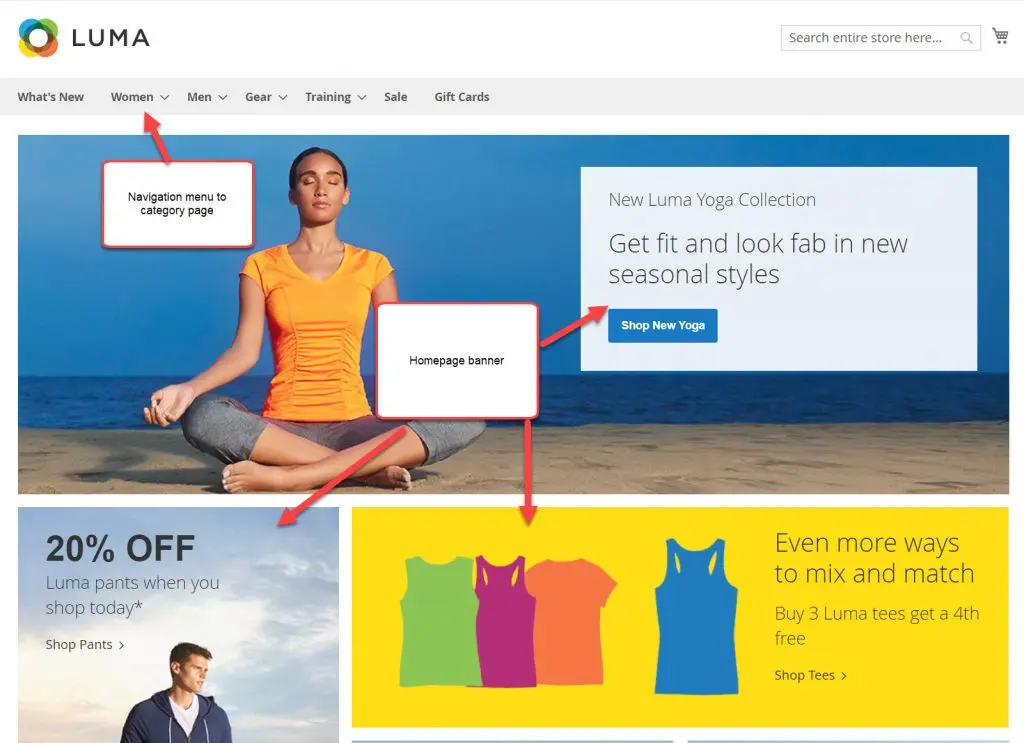
When you navigate a Magento 2 demo you will probably see the Luma theme — the default front-end template of Magento.
Elegant & Responsive – Works well on all devices.
???? Intuitive Navigation – Easy-to-follow menus and product displays
???? Customizable Layouts – Change the theme to complement your brand style.
???? Speed Optimization – Lightweight-coded pages for faster loading.
???? Advanced Visual Merchandising – arrange products through drag-and-drop.
???? Multi-language tag and currency support – Unlock global sales.
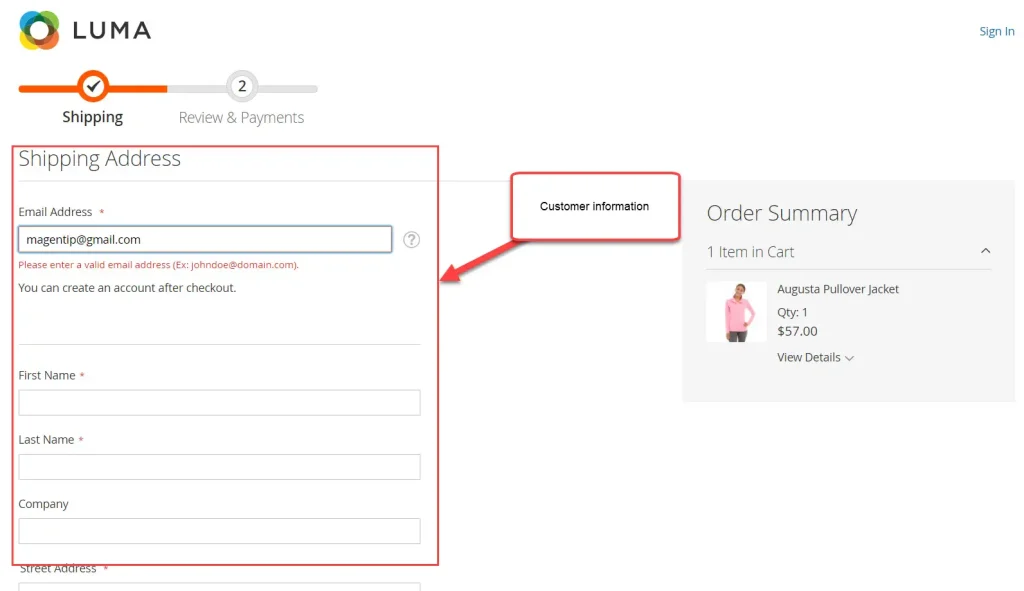
Luma is a great place to get started, but there are no limitations on making the skin fit your brand’s look and feel with Magento.
How Does CyberPanel Boost Magento 2 Performance

CyberPanel is a LiteSpeed powered web hosting control panel to run a control panel on your server for Magento 2 store with more speed, security, and efficiency.
Why You Should Use CyberPanel for Magento 2:
- Lightweight – LiteSpeed caching significantly glances at website speed.
- Better Security — Built-in protective components against cyber threats
- Seamless Scaling — on-demand scaling for traffic-heavy sites
- One-Click Staging – Preview Magento 2 updates before publishing them to production.
- Effortless Backups & SSL Handling – Maintenance & Securing Configurations Made
- Easy Enhanced Database Aggregation– Revamped MySQL for Magento’s performance-heavy database operations.
- Easy Cloud Integrations – Compatible with AWS, Google Cloud, and DigitalOcean for increased versatility
Optimize Magento 2 demo and live store for peak performance and reliability with CyberPanel.
Frequently Asked Questions about Magento 2 Demo
Why do we need a demo of Magento 2?
It can help you understand the features, performance, and user interface of the platform without committing to development.
Is the Magento 2 demo free?
Yes, Magento does offer free demo versions for users to try out its capabilities.
Magento 2 Demo and Magento 2 B2B Demo — What’s the Difference?
The Magento 2 demo is the default version made for eCommerce businesses, while the Magento 2 B2B demo extends more toward wholesale and enterprise-level features.
Is it possible to Install the Magento 2 demo on my server?
It is possible to download and install a local or cloud-based Magento 2 demo version.
What is the Luma demo Magento 2 theme?
The default theme, Magento 2 now has a modern and responsive layout with Luma.
Does the Magento 2 demo allow for extensions to be used?
You also can install and try out Magento 2 extensions in the demo environment.
What are the benefits of CyberPanel in terms of Magento 2 performance?
CyberPanel enhances speed, security, and scalability through LiteSpeed caching, SSL management, and simplified server administration in Magento 2.
Conclusion: Should You Use Magento 2 Demo?
Magento 2 Demo is the perfect place to get started if you are looking for a powerful, scalable, and feature-rich eCommerce platform. This is especially important if you are a small business, a B2B company, or an eCommerce brand — testing out the capabilities of Magento 2 can save you time and money before investing in the platform.
Ready to take your online store to the next level? Experience the power of eCommerce with a Magento 2 demo today!



