Running an online store with Magento 2 gives you incredible flexibility, but it’s still challenging to get top-notch SEO performance. However, default Magento 2 does not contain enough functions for remarkable SEO performance.
Thankfully, a Magento 2 SEO Extension is the solution to streamline your SEO efforts to optimize your site. This results in boosting your Google rankings on search engines.
Effective SEO practices enhance your website’s visibility in search engine results pages (SERPs). This increased visibility can draw in potential customers who are searching for products you offer. The broader your reach, the greater your chances of making sales. Additionally, when your site consistently ranks well in SERPs, it builds trust with users.
Moreover, SEO is a cost-effective strategy that often yields higher traffic and conversion rates compared to paid advertising. Strong SEO provides users with the information they seek, rather than bombarding them with disruptive ads.
For these reasons, it’s crucial to recognize the significance of SEO if you’re aiming to boost your sales.
In this article, we’ll explore 8 powerful Magento 2 SEO Extention options and see what features they offer and pricing plans for 2026.
Get exclusive access to all things tech-savvy, and be the first to receive
the latest updates directly in your inbox.
What Is Magento 2 Extension?
Magento 2 is an incredibly robust e-commerce platform that comes packed with a variety of features and functionalities right from the start. However, businesses often find themselves in need of extra features or specific customizations. This is where Magento 2 extensions become essential.
A Magento 2 extension, sometimes called a module or plugin, is a software component that enhances a Magento 2 store by adding new features, functionalities, or customizations.
These extensions are crafted to work harmoniously with the core Magento e-commerce platform, ensuring a seamless and enjoyable experience for both store owners and their customers.
There are about 9,486 Magento 2 extensions available, catering to numerous areas, including:
- SEO
- Analytics
- Checkout optimization
- Navigation
These extensions are created by both Magento and various third-party developers, guaranteeing that there’s a solution for nearly every need or requirement.
1. Magento 2 SEO Toolkit Extension
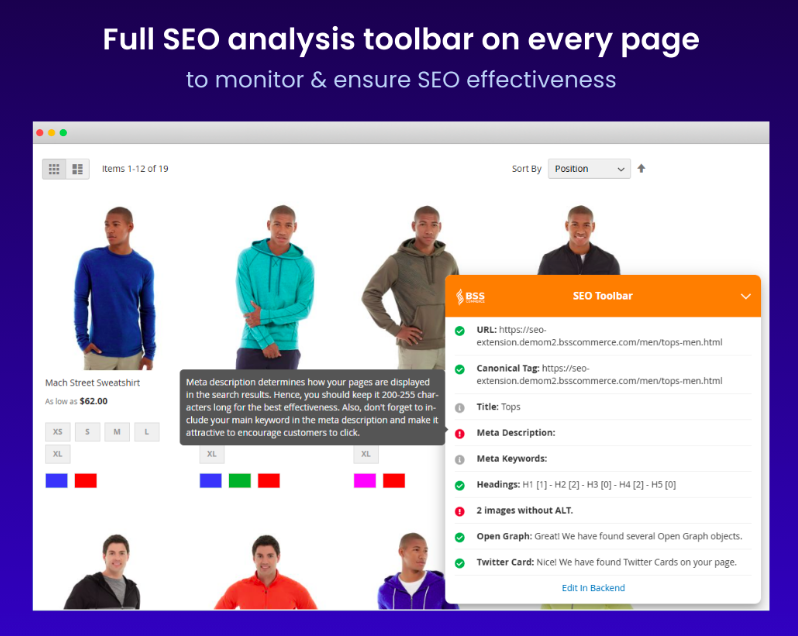
Magento 2 SEO Extension Pro Suite is your comprehensive solution for enhancing search rankings and increasing organic traffic. This budget-friendly tool automates essential optimization tasks, reducing your workload while providing complete control over every element of your store’s SEO for maximum effectiveness.
Exciting news: The Basic Plan is now available for just $199!
From on-page to technical SEO, our Magento 2 SEO Suite boasts powerful features to help you secure the top spot on SERPs:
- Compatible with Hyva theme and M2.4.7.
- Mass-optimize SEO metadata using templates
- Improve crawling and indexing with XML & HTML sitemaps
- Works seamlessly with the Magento 2 ChatGPT extension
- Minimize broken links and 404 errors with automated redirects
- Enhance your visibility on SERPs with informative Rich Snippets
- Advanced breadcrumbs for improved site navigation
- Control indexing with Robot Meta Tags
- Automatically create and manage image ALT text in the grid
- SEO toolbar and reports to streamline and accelerate optimization tasks
- Utilize Canonical Tags to manage duplicate content and maintain unique URLs
2. SEO Friendly Rename Images by MageGadgets
This Rename Images SEO extension for Magento 2 is from MageGadgets! This plugin lets store admins easily rename product images by using various product attributes like ID, name, or SKU. Plus, it comes with extra features that let you add prefixes and postfixes right from the backend. This means you can automatically attach those to the URL when renaming your product images.
Key features include:

- Combine product attributes for more descriptive image names
- Use Prefix and Postfix fields for dynamic image naming
- Rename all images at once if a product has multiple images
- Get a detailed list of renamed images, including old paths, new names, and product IDs
Price: $25.
3. Magento 2 Rich Snippets
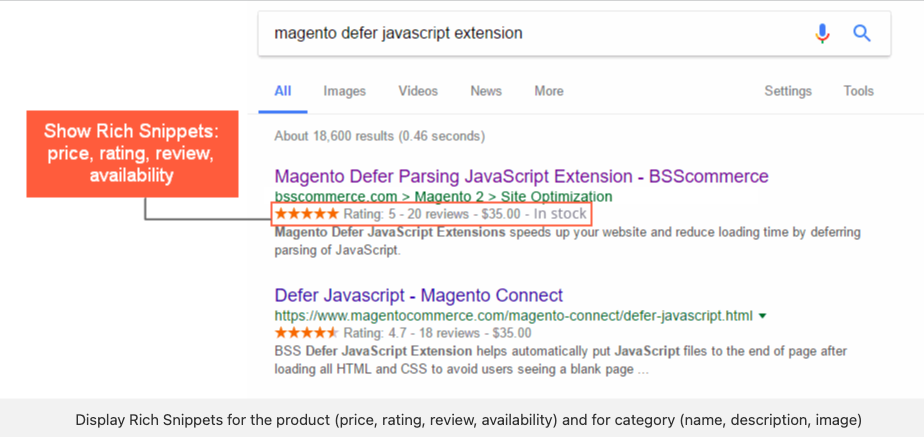
Magento 2 rich snippets is a powerful feature that enhances your Magento 2 store’s visibility in search results by providing additional descriptions and attractive displays for your products. By adhering to structured data markup guidelines, this feature helps your business stand out and boosts traffic to your website.
The Magento 2 Rich Snippets extension incorporates rich snippets, breadcrumbs, ratings, prices, reviews, and more for your products and other store information on search result pages.
It allows you to display various rich snippets for products, including price, rating, review, availability, brand, category, and custom properties. You can also showcase rich snippets for categories, featuring their name, descriptions, images, and product offers. Breadcrumbs can be enabled to show the navigation path in search results. Additionally, rich snippets for business information, such as name, logo, business type, contact details, and social links, can be displayed on SERPs. A specific search input box for your Magento 2 store can also be added. The extension supports Open Graph and Twitter Card for sharing on social media.
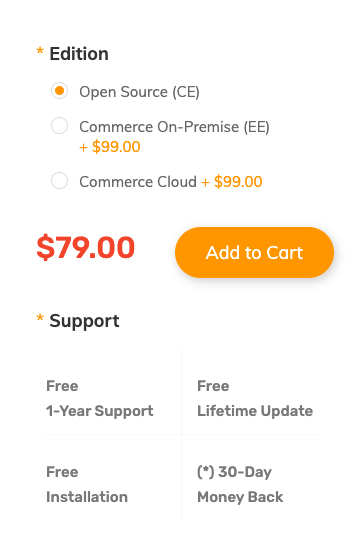
Explore the Magento 2 SEO Extension, a comprehensive 14-in-one SEO solution, available for just $149!
NEW UPDATE:
Compatible with M2.4.7
Compatible with Hyva Theme.
4. Magento 2 XML Sitemap Generator

An XML sitemap is essential for optimizing the sitemap of a Magento 2 website, facilitating easier crawling and indexing by search engines.
The Magento 2 XML Sitemap extension creates and organizes the sitemap XML for your Magento 2 store, enhancing search engine crawling efficiency.
- Develop a user-friendly XML sitemap for Magento 2 that includes all links from your store.
- Divide the sitemap XML into smaller files based on top-level categories, manufacturers, or timeframes.
- You can exclude specific links from the Magento XML sitemap by category, product type, product ID, or CMS page. Rich snippets for Magento provide Google and other search engines with more reliable information about your brand, business, and products.
- Product or category pages can be omitted from the sitemap XML by adjusting settings on the edit page.
- Define the priority and update frequency for your Magento 2 sitemap.
- Incorporate additional links into the XML sitemap.
- Explore the Magento 2 SEO Extension, a comprehensive 14-in-one SEO solution, available for just $149!
- NEW UPDATE:
With this enhanced data, customers are more likely to click on your links, leading them to your website and boosting your traffic. As a result, your search results may achieve a higher ranking compared to those that are not optimized.
Now compatible with Hyva Theme
Supports M2.4.7
5. Magento 2 SEO Suite Ultimate by Magefan
Extension is a powerful tool designed to help you generate organic traffic, boost your click-through rates, enhance conversion rates, and optimize essential SEO elements without technical expertise. This comprehensive solution includes seven distinct modules, offering features like rich snippets, XML and HTML sitemaps, hreflang tags, OG tags, Twitter cards, canonical tags, SEO templates, and much more.
Highlighted features include:
- SEO templates for product and category meta titles, descriptions, keywords, and H1 tags
- Automatic generation of SEO-friendly permalinks
- Canonical tags for categories, products, homepage, CMS, contact pages, Magefan blog, and specific pages
- Pagination with Rel=”next” and Rel=”prev” for catalog categories
- Robots meta tags for max-snippet, max-image-preview, and max-video-preview
- Automatic redirects for disabled products and categories
- Automatic redirects to canonical URLs for products and categories
- Automatic generation of hreflang tags
- Rich snippets for products and organizations
- Breadcrumb snippets
- Search box snippets
- HTML sitemap creation
- Option to remove pages from the XML sitemap
- Cross-linking for product short descriptions, descriptions, attributes, category descriptions, CMS pages, blog content, and Magefan blog
- Open Graph metadata and Twitter cards for products, categories, CMS pages, Magefan blog, and the homepage
Pricing: $177.50 (with a 50% discount).
6. Magento 2 Canonical URLs Extension
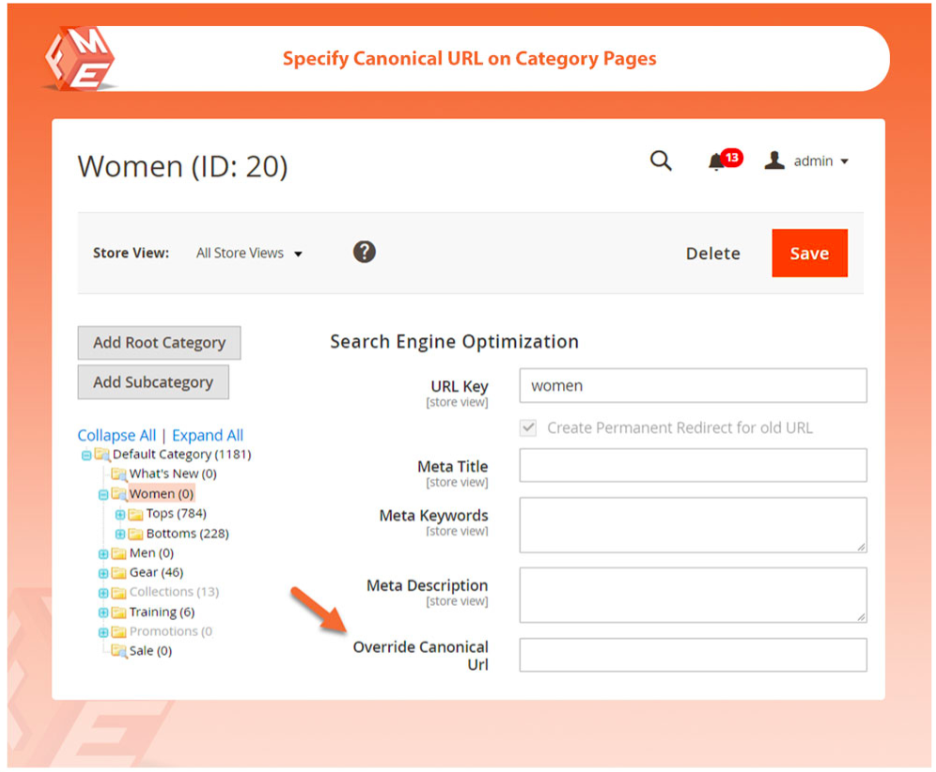
The Canonical URL a Magento 2 SEO extension is designed to help you tackle duplicate content problems in your online store.
When multiple pages contain similar content, search engines can be confused about which URL to rank. The Canonical URL extension helps by allowing the addition of canonical meta tags to identify the primary version of a page. This can also be applied to pagination, category filters, and multi-stores to mitigate duplicate content issues. Properly implementing canonical tags can improve your website’s rankings and increase traffic from search engines.
Additionally, you have the option to add canonical tags for cross-domain scenarios and include rel=”next”/rel=”prev” tags for category pages. You can configure canonical tags with or without a trailing slash and even exclude specific page types from having canonical tags applied.
Key Features
- Add canonical meta tags to product, category, and CMS page URLs
- Use a custom canonical URL for each product, category, or CMS page
- Choose to include or exclude category paths in product canonical URLs
- Apply canonical tags across multi-stores, store views, or different websites
- Implement canonical tags for pagination, filters, and layered navigation pages
- Exclude certain page types from receiving canonical meta tags
- Specify rel=”next” and rel=”prev” for sliders or catalogs
- Add a trailing slash to web pages
- Supports multi-store setups
- Fully compliant with GDPR.
7. Magento 301 Custom Redirect Extension by CynoInfotech
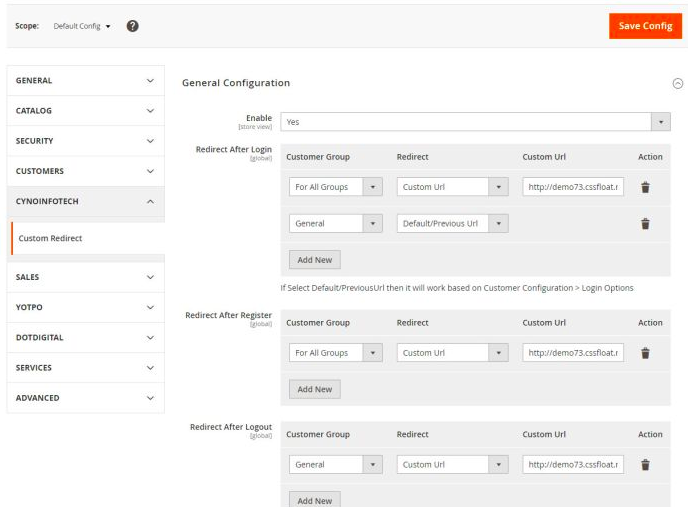
Redirects are crucial for both visitors and search engines in website development. There is no visible label or alert on the site to guide visitors to a new location. You may sometimes want to direct your customers or specific groups to a certain page or website. By default, Magento 2 redirects customers based on its core functions after they register, log in, or log out.
The Magento 2 Custom Redirect extension enhances your store’s communication effectiveness. It allows you to send customers to the Thank You page, Discount coupon page, Customer Group Offer page, or any other page you want them to see regarding your website or products.
Key Features
- Redirect customers to a Custom URL, homepage, default “my account” page, or the Same/Previous Page.
- Send customers to the Thank You page, Discount coupon page, customer group offer page, etc., as desired.
- Enhance the store’s communication effectiveness.
Pricing
- Commerce on Cloud (ECE) Edition – $159.00.
- Open Source (CE) Edition + Installation – $108.00
- Commerce using on-prem (EE) Edition + Installation – $208.00
8. Magento 2 Backend Multiple Redirect with Custom URL Extension by Emmo

This Magento 2 SEO extension lets you redirect customers to a specific page after logging in, logging out, or registering, helping you communicate your message effectively. It’s particularly useful for businesses selling restricted products, such as chemicals requiring safety precautions. You can also display a popup modal upon these actions to say farewell, offer discounts, or encourage newsletter sign-ups, promoting your site and bringing customers back.
Magento 2 backend multiple redirect custom URL redirects customers based on their groups and actions like logging in, logging out, and registering, instead of the default “My Account” page. Offering a personalized shopping experience aligned with customer preferences, it helps improve conversion rates. Ideal for single and multi-store websites, this module is especially useful for businesses with B2B, wholesale, or retail models. Customers are directed to relevant pages based on established rules, enhancing engagement through more meaningful information.
Key Features
- Customers can be sent to specific URLs or CMS pages after logging in, logging out, or creating an account, like mywebsite.com or customer/account.
- A popup modal can appear to present promotional content and enable customers to sign up for a newsletter during these processes.
Pricing
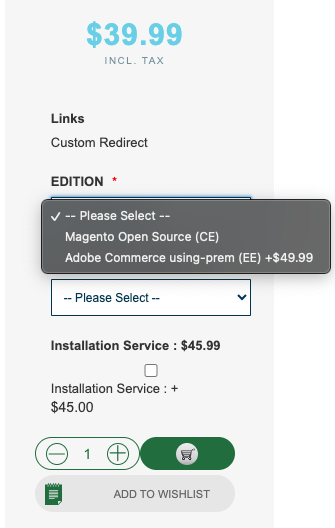
How to Choose the Right Magento SEO Extension
Choosing the best Magento 2 extensions is based on your unique needs and objectives. Here are some helpful tips:
- Define Your Needs: Figure out the SEO issues you need to address, like page speed, duplicate content, or optimizing meta tags.
- Verify Compatibility: Make sure the extension works with your version of Magento and any other extensions you have.
- Look at Reviews: Check user feedback and ratings to evaluate the extension’s trustworthiness.
- Test First: Use a test environment to check how the extension works before adding it to your live store.
Don’t’s
- Avoid choosing extensions that are no longer supported by their developers.
- Refrain from purchasing plug-ins that exceed your budget.
- Do not compromise on extensions with poor reviews.
- Steer clear of downloading modules from untrustworthy sources.
Final Recommendations for Magento 2 Store Owners
The 8 SEO extensions for Magento 2 we reviewed in this post are perfect for automating your processes, resolving any technical issues ultimately getting amazing search engine ranking.
These extensions offer features that Magento does not include. The team that provides Magento extensions will evaluate, create, and test each extension to ensure it fits your business and market requirements.
Finding Magento SEO plugins or extensions is easy. The key is to choose the one that will effectively boost your website’s SEO, resulting in better customer satisfaction and engagement.
FAQ’s
- To set up SEO in Magento 2, follow these steps:
- Access the Magento 2 Admin panel and navigate to Content > Design > Configuration.
- Select Edit for the relevant website in the Action column.
- Open the Search Engine Robots section.
- Pick one of the four options from the Default Robots dropdown menu.
- Modify the Edit custom instruction for robots as needed.
2. Is it possible to use several SEO extensions on my Magento 2 store?
Yes, you can, but it’s important to check for compatibility between the extensions to prevent any conflicts. Always test them in a staging environment before applying them to your live store.
3. How to Choose the Right Magento SEO Extension?
Determine your specific SEO requirements, such as enhancing page speed, handling redirects, or optimizing meta tags. Then, look for extensions that meet those needs, read reviews, and confirm compatibility with your Magento version.
4. Are these extensions compatible with all Magento 2 versions?
Most extensions are built to work with various Magento 2 versions, but it’s crucial to review the extension’s documentation to ensure it aligns with your specific version.
5. Are there any free SEO extensions for Magento 2?
Yes, some developers provide free SEO extensions with basic functionalities. However, premium options typically offer more extensive features and dedicated support.
6. How can I assess the effectiveness of these SEO extensions?
Utilize analytics tools and the reporting capabilities of the extensions to monitor metrics such as keyword rankings, organic traffic, and page load speeds. Regularly reviewing these metrics can help pinpoint areas for further improvement.
7. Do these extensions guarantee improved search engine rankings?
While these extensions offer valuable tools for SEO enhancement, achieving better rankings relies on various factors, including content quality, keyword strategy, and external backlinks.
8. Can I use these extensions without any technical skills?
Most Magento 2 SEO extensions are designed to be user-friendly and include comprehensive documentation. However, having some basic technical knowledge or access to a developer can assist with more complex configurations.



