Does keeping track of stock, too much too little money, and inventory always save you trouble? Join the crowd. It is one of the greatest challenges to online retailers. Real-time tracking is an absolute must, whether you run a corner shop or an international retail empire: there are problems keeping track of products, orders, and inventory levels.
That’s where Magento inventory management comes in. With the right Magento inventory management system, it allows you to eliminate guesswork, reduce error rates, and save time. The magic given by Magento’s inventory management is to track products, manage warehouses, automate essential tasks like stock reordering, and everything from one single platform.
Come and discover, in the next segment, how an effective Magento 2 inventory management solution contributes to streamlining business processes, increased accuracy, and higher customer satisfaction levels. The features that ring the bell and make it very special will also be discussed, along with the reasons why it is the preferred shot for e-commerce entities of all sizes.
Why Magento Inventory Management A Must-have for Your E-commerce Store
Challenges in Inventory Management in E-commerce
Inventory management encompasses far more than just keeping track of the physical products; it means keeping your business in pace with demand, minimizing wastage, and maximally optimizing storage utility. An efficient inventory system enables an e-commerce business to avoid many challenges such as:
- Stockouts or Surplus: A business without a real-time tracking system that will help keep track of stock levels might find itself facing shortage at critical moments, buying in excess of what it needs.
- Errors due to Manual Entries: Manual entries will have possible mistakes in them that will lead to improper stock accounts, delays in orders, and customer dissatisfaction.
- Supply Chain Problems: Tracking that is not efficient results in shipments that do not come on time, poorly managed orders, and lack of visibility across various warehouses. Tracking that is not efficient results in shipments that do not come on time, poorly managed orders, and lack of visibility across various warehouses—challenges that can be addressed with the help of a courier service ensuring reliable and timely delivery.
These are the sure signs that your bottom line is suffering, leading to lost sales, increased operational costs, and below-average customer experiences. Because of this, it becomes an asset to get a Magento inventory management system for the success of your business.
Magento Inventory Management System Features
Magento features a host of applications that act toward reducing operational burdens concerning inventory management within organizations. Let’s discuss major aspects of Magento inventory management software:
Get exclusive access to all things tech-savvy, and be the first to receive
the latest updates directly in your inbox.
Real-Time Updates
One of the most powerful features of Magento for managing your inventory is the capability to update stock levels in real-time. The software keeps a watch on stock levels across multiple channels and updates the changes immediately so that you will always have up-to-date data at your fingertips.
You reduce any possibility of out-of-date stock information causing an error, such as an out-of-stock situation or selling goods that no longer exist. You achieve greater consumer satisfaction as consumers see only those items that are available and have an immediate shipment possibility.
Management through multi-warehouses
This is the functional nightmare of managing inventory operations for a business spread across sites. Magento 2 inventory management therefore provides you with tools for efficiently handling stock across various warehouses or retail locations for the strategic distribution of products.
So basically it would allow you to:
- Fulfill orders nearer the customers by shipping from the closest warehouses.
- Result in faster delivery by consuming the nearest inventory from that specific location.
- Track Inventory Levels in Real Time at different locations.
Automated Order Management and Fulfilment
Order processing can be very much streamlined using automation features of the inventory management system of Magento. This is for automated stock replenishment. As inventory decreases for certain items, certain cut-off levels are defined so that Magento automatically reorders the item, thus minimizing the risk for stock-outs.
Such extensive automation would not only save time but would also eliminate errors that would come with the human touch and improve order accuracy while minimizing supervision. Such tasks as packing and shipping can also be automated to make the entire process smooth.
Advanced Reporting and Analytics

With Magento inventory management, you are provided with advanced reporting tools built into the inventory management system to generate detailed views of stock-level data, sales trends, and customer behavior analysis. From these analyses, better management decisions may be derived, while giving better opportunities for optimizing stock levels and future demand planning.
Sample Reports:
- Stock status reports of the availability of products for stock status tracking.
- Sales projections from historical data help predict future demands and help you make intelligent purchasing decisions.
- Analyze the ordering history to determine which products sell and which do not move that fast.
Magento 2 Inventory Management: What’s New?
Here, you will experience great usability and functional upgrades with the launch of Magento 2 inventory management. Some notable improvements include:
- Improved User Interface: You will find it much easier with this system because it will offer an easy-to-use and friendly interface, which allows you simple navigation and management of inventory even with minimal technical expertise.
- Improved API Integration: It gives a much better approach to integrating third-party tools including ERP systems, shippers, etc. into a wholly submerged ecosystem of your business operations.
- Performance Improvement in Speed: As noted above, the optimized performance of Magento 2 will ensure that your inventory management system grows with your business and increases data volumes into consideration.
Connection to Third-Party Solution
Therefore, Magento 2 inventory management provides the ability for the business to use many external third-party tools such as ERP, CRM, and shipping tools. The result will be having a more improved single workflow that requires less manual data entry and thus enhances the process of order processing, fulfillment, and inventory management. Many merchants also rely on warehouse inventory management software to streamline stock tracking across locations and support Magento’s built-in tools.
Importance of Automation in Magento Inventory Management
Replenishment is one of the most exciting features of Magento inventory management software. Defining stock levels on products makes it possible for automatic orders to be placed when a product’s inventory level dips below the pre-set stock level. This way such products are not allowed to go out of stock, and on any given day, customers can expect to find the product in stock.
Management of Backorders and Pre-orders:
Magento offers the possibility of back-ordering and pre-ordering products. If an item is temporarily out of stock, customers can still place an order through the Magento e-commerce store, and the system will ship the product once back in stock. This is an important sales retention measure during stockouts as it can enhance customer satisfaction and retention.
Optimizing Magento Inventory Management
The efficiency of Magento inventory management comprises not only a reliable software program. In addition, best practices should be integrated. Here’s how you get maximum benefit from your Magento inventory system:
1. Set Realistic Reorder Points
Your reorder points should be based on historical sales data, lead times from suppliers, and seasonal trends. Setting realistic reorder points helps ensure that you never overstock or understock, saving wastage and sales.
2. Integration with Other Systems
Much more, integrate your Magento inventory management system to other tools, like your ERP or CRM, for a really leaner business operation. It can help eliminate manual entries, and mistakes, and, thereby, make sure all your systems work well for each other.
3. Regularly Reviewing Stock Levels
Even with automated processes, regular checks stock the stock level and inventory movement. Conduct periodical audits as to the current and the data that exists in your Magento Inventory Management System.
How to Set Up Magento Inventory Management for Your Business
Configuring Magento inventory management won’t allow you to do it on the fly but has a lot of prep work involved in it. Do the following steps and get your Magento inventory optimized for your business:
Step 1: Installing and Configuring Magento Inventory Management Plugin
It all starts by ensuring that the correct inventory management plug-in is configured in your Magento store. The built-in features of Magento deliver capabilities of managing inventories, but you may also prefer installing third-party extensions that entail supplemental use or interfaces with other tools.
Step 2: Define Stock Levels and Warehouses
Upon opening locations for all your warehouses or distribution centers, create default stock levels for each and associate every product with its warehouse.
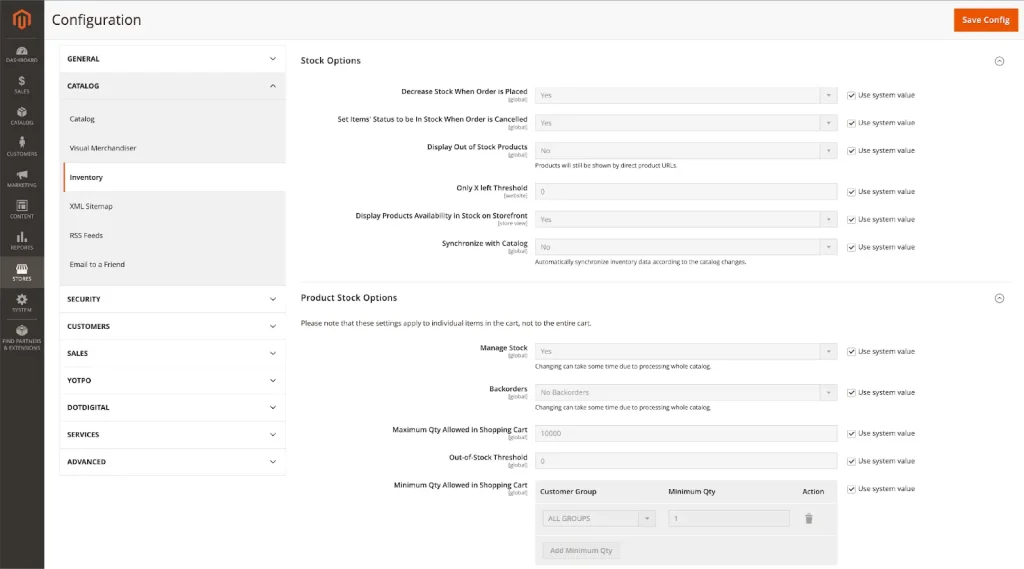
Step 3: Activate Stock Alerts Establish
automatic notifications when stock levels fall below the threshold. This will help you avoid stock-outs and it also allows you to reorder products.
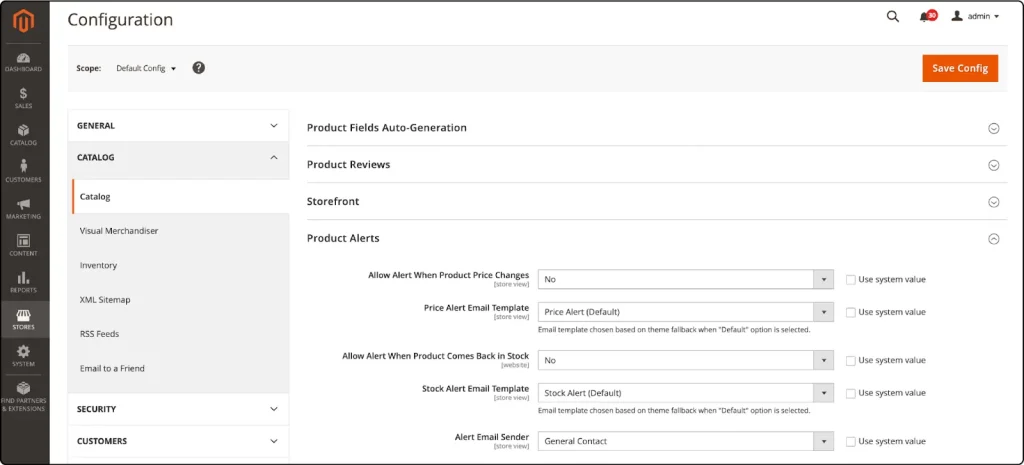
Step 4: Link Your Sales Channels
Link your sales channels such as Amazon, eBay, or physical stores with your Magento inventory management system. This also ensures that stocks within these platforms will synchronize.
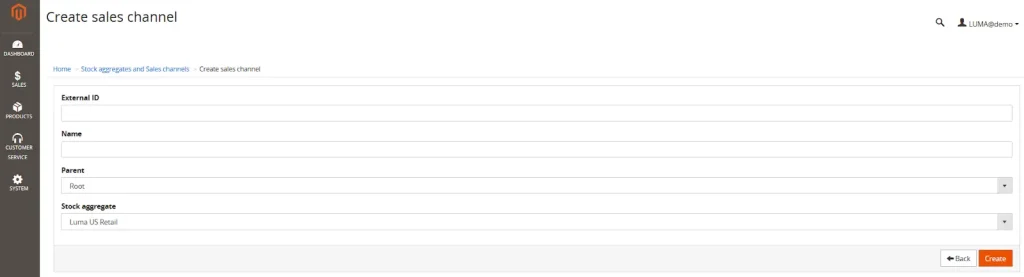
Adding Magento Inventory Management Software with Other Systems
Integrating Magento with other systems namely ERP, CRM, and POS; is among the wonderful benefits of using the inventory management software offered by Magento.
Need for Integrating Magento With ERP Systems
The benefit of automating the data flow between your online store and the back-office members through integration within the Magento inventory management tool with ERP systems is that errors caused by manual data entry will be minimized, the financial reporting will become more streamlined, and thus stock and financial information will always be up-to-date.
Connect with CRM to Understand Your Customer Better
The best way of knowing customer behavior and preferences is through integration with CRM. By connecting your CRM with Magento inventory management, you will know what items they often buy, where they are located, and how regular they are in their purchases enabling you to give them more personalized experiences based on that information.
Set Up Basic Inventory Options in Magento 2
Basic inventory configurations should first be set up before you start diving into the sophisticated side of managing your inventory.
1. Activate Stock Management
Stock control is done directly through the Admin Panel in Magento 2. Ensure Stock Management is enabled:
- Navigate to Admin Panel then Stores then Configuration.
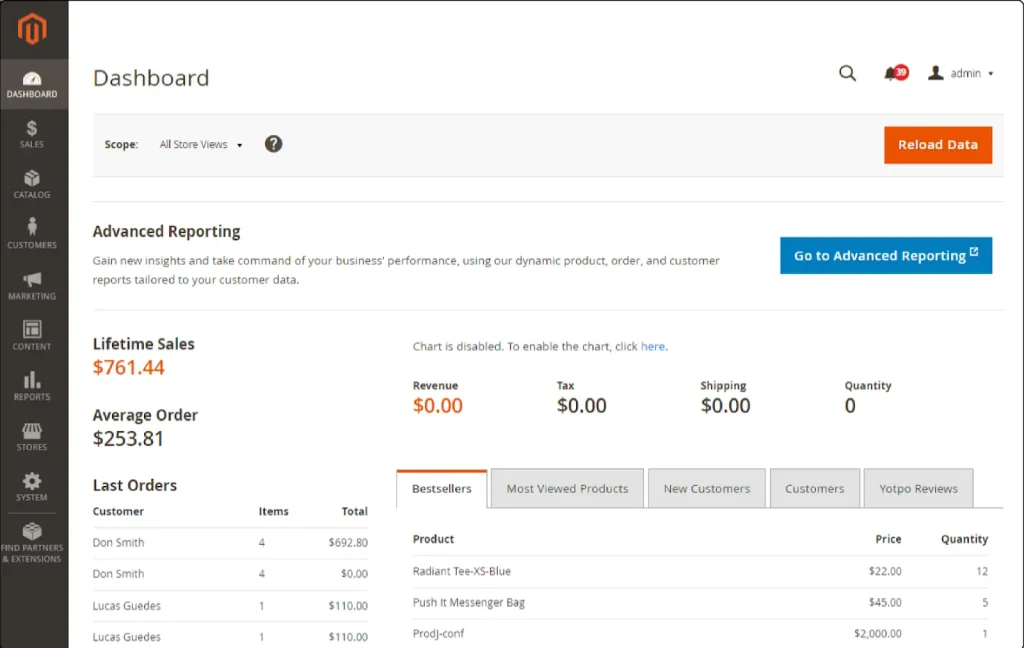
- Go to Catalog Inventory.
- Set Stock Options to Yes to give the facility of inventory management for the store.
Activating this feature makes Magento automatically monitor stock quantities against each product and adds units to the level of stock with every sale.
2. Setup Stock Alerts
Magento gives the possibility of constructing stock alerts about the inventory levels and notifying the admin if they fall below a specified level. The automatic notifications by which one can proceed with the products are essential before the preparation for out-of-stock. For that:
- Go to Stores then Configuration then Catalog then Inventory and finally Stock Options.
- Set Notify for Quantity Below to some number reasonable to your store (example: stock fallen below 5 items).
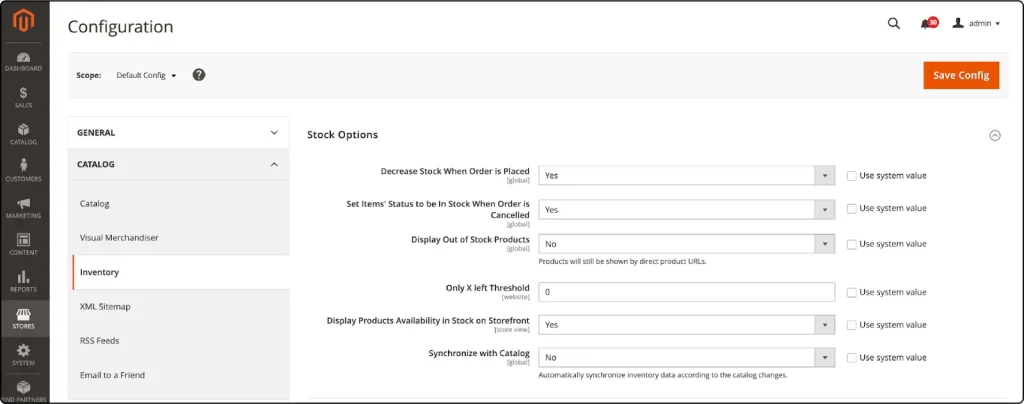
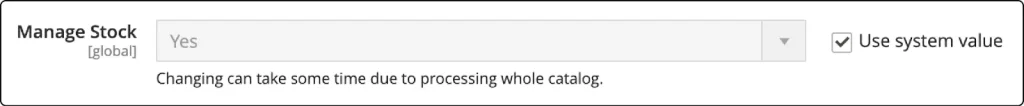
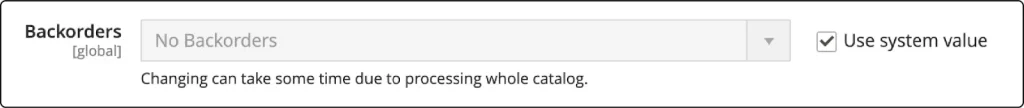
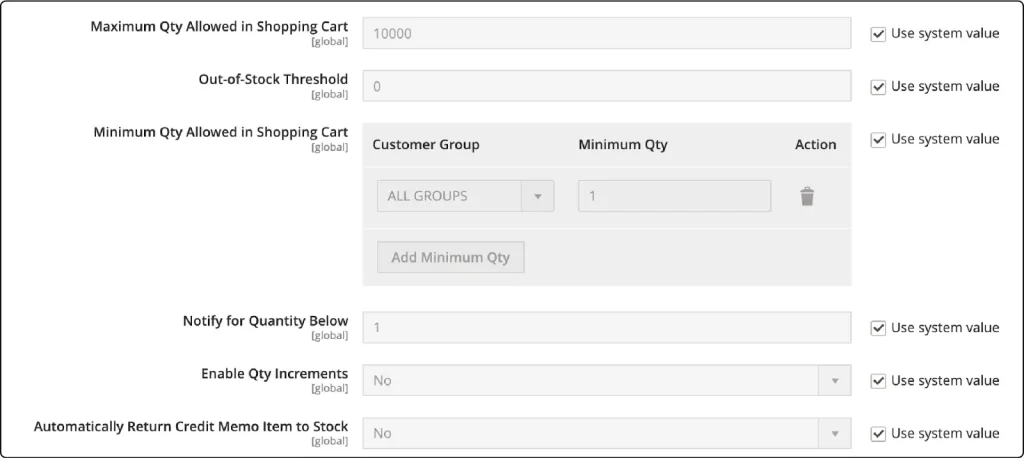
Advanced Inventory Management functionalities of Magento 2
With the advanced inventory management functionality, Magento 2 can help better manage your stock, especially for bigger stores handling many products, warehouses, or sales channels.
1. Support for Multiple Warehouses
Efficient inventory stock maintenance can be achieved for multiple warehouses by an organization; Magento 2 provides this. It suits businesses ranging in geographical locations, as it would keep the entire stock distribution and order fulfillment in line.
- To Enable Multi-Warehouse Management: Access the Magento 2 admin panel. Navigate to System > Web Setup Wizard. Select Component Manager and install the Multi Warehouse Inventory extension. Follow the on-screen instructions to complete the installation.
- Manage Stock for Different Warehouses: For each warehouse or location, you need to give in the stock levels and product availabilities. Then, it will automatically create stocks for each location and have the option to provide order requests for the nearest warehouse.
2. Stock Management at the Product Level
Every single product in your store can easily have its stock settings; that includes defining stock amounts, the backorder limit, and defined visibility. For example, follow this step to manage your stock options at a product level:
- Go to Catalog > Products to select the product you want to make the changes to.
- The inventory section includes Manage Stock which enables you to input your stock quantity.
- You can also define backorders as well as set notifications for low stock levels.
Options and Settings for Stock in Magento 2
There are different settings provided by Magento as far as stock administration is concerned. These will allow the store owner to specify how the products will display when the customer has to know about stock levels, and how to treat stockouts.
1. Backorders and Availability
Magento enables you to decide on the possibility of backorders on all your products. This becomes especially significant if you want customers to place orders when the product is temporarily out of stock.
- Allow Backorders: Choose from No Backorders, Allow Backorders, or Allow Backorders with Customer Notification.
- Stock Status: Update to In stock or Out of stock when the product is not available for purchase by customers.
2. Notify for Low Stock
In this well-automated system, Magento gives you the phenomenal benefit of automatically triggering notifications whenever stocks are dried up. You can use it for restocking purposes just before inventory is exhausted.
- Set Notify for Quantity Below to the level that best suits your business needs, for instance, 10 units.
- When the stock hits that level, Magento sends an email notification, telling you to reorder.
Stock Options for Products in Magento 2
Let each product be created in your store with the individual stock options that it would require from business to business.
1. Stock by product
Stock can be managed per product meaning its quantity, status, and backorder options. This is how to manage product stock settings:
- Go to the Catalog > Products and choose the product you want to edit.
- Under Inventory, set the Manage Stock to Yes.
- Specify the Stock Quantity and state whether backorders are allowed.
- State the Out of Stock Notification as to when a product is out of stock.
It has been stated that Magento allows for managing inventory for each variant on products when they have multiple variations such as color and size.
Configurable products can be created under Products > Add product > Configurable. Manage the stock for each variant under the Inventory section for each of the configurable options.
Inventory Control Methods of Magento 2
Companies can also add some inventory management magento techniques on top of all already present features for improving internal functionalities.
1. Just-in-Time (JIT) Inventory Management System
It minimizes stock keeping so that products are available only when needed storage costs and, hence, a much leaner business operation. By maintaining this kind of stock as a minimum, a firm can achieve a balance between sufficiency and shortage. Magento inventory management has capabilities that let it set reorder levels for every product along your JIT strategy.
2. Drop Shipping
If you do not want to have this stock kept under your house, then drop shipping can be a solution. It is shipping from the sellers directly to the customers without having to be processed through the warehouse. Make all arrangements related to updating inventory levels with the systems of suppliers to whom you would use the featured inventory management of Magento.
3. Stock Prediction
Histories of sales are used to predict the cost of future products and services. By studying these sales trends, you will know what products are set to be in demand in the future and then work on your stock conclusion. Magento’s reporting tools, combined with several third-party sources, can be used to get that information to provide better anticipating and planning.
Magento 2 Third Party Inventory Management Extensions and Applications
As the built-in inventories in Magento 2 greatly help in-store management, integrating with third-party inventory management extensions can go a long way in administering your store. The extensions would typically include the following advanced features for sales tracking across multiple channels, updating stocks automatically, deep analytics, and so on.
Most Popular Magento 2 Inventory Extensions:
- QuickBooks Commerce– A famous stock tracking multi-warehouse management.
- ShipHero– Optimize warehouse operation in real-time stock updates.
- Magento 2 Advanced Inventory– The built-in extensions, enable streamlined stock management across multiple warehouses.
- ShipBob– Integration from order to inventory management all piled up for the fast-growing e-commerce businesses.
The Role of CyberPanel in the Magento Inventory Management
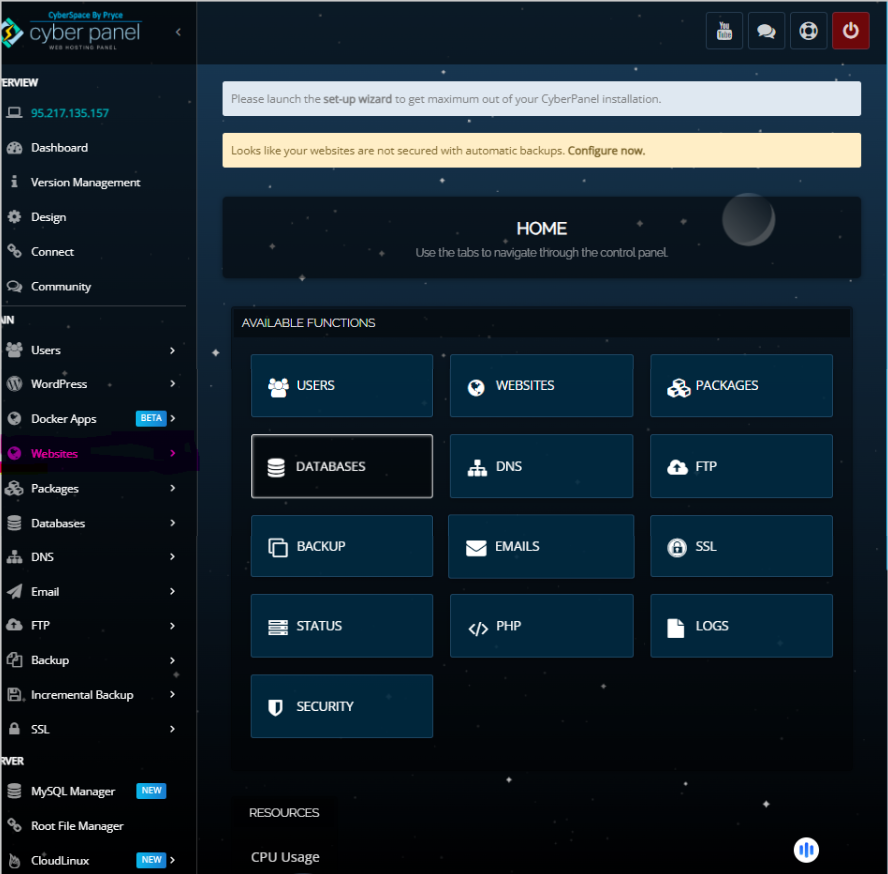
CyberPanel i.e. a popular web hosting control panel creates a fast, safe, and flexible hosting environment hosting Magento 2. Enhancing the performance of the website, with respect to speed, security, and uptime, is what CyberPanel does for inventory management in Magento 2. The smooth functioning of your online Magento store is ensured by managing server resources as well as heavy traffic loads, which is quite important for stores having huge inventory or large clientele.
With the help of CyberPanel’s LiteSpeed web server, you can improve page loading speeds and optimize server resources that will directly impact the performance of your Magento 2 store and the way it manages the inventory in real time.
FAQs: Magento Inventory Management
1. How do I enable inventory management in Magento 2?
For enabling inventory management head to Stores > Configuration > Catalog > Inventory in Magento Admin Panel and Stock Options to Yes. This allows Magento to keep a track of your product stock and manage it.
2. Can I use inventory management of Magento 2 across several warehouses?
Yes, the warehouse management feature is available in Magento. You can enter multiple warehouses and under Stores > Inventory; you can maintain stock-in records for each warehouse separately.
3. How do I set low-stock notifications?
Navigate to Stores > Configuration > Catalog > Inventory and set Notify for Quantity Below threshold values. Magento will notify once the stock level goes below the threshold specified.
4. Is it possible to set up a backorder in Magento 2?
Yes, it is possible to set the backorder of products not in stock. You need to go to the Inventory setting of the product and click Allow Backorders to have this feature enabled.
5. What about integration for the third-party inventory management tools in Magento 2?
Integration with third-party tools such as TradeGecko, ShipHero, and QuickBooks Commerce is available in Magento 2 through the extensions available in the Magento Marketplace or through API integration for best stock tracking and reporting functionality.
Magento Inventory Management: Video Tutorial
Still, have questions in mind? CyberPanel is here to provide you with practical guidance through our video tutorial.
Wrapping Up
Optimize Your Magento 2 Inventory for Success Today!
Magneto 2 Inventory management is one such area that can determine the fate of its success in a Magento 2 store. Use the powerful features that may come with third-party additions and tools to relieve the workload, avoid stock runs, and satisfy each and every one of your customers.
If the time has come to launch your inventory management into the challenging competitive millennium, seek a third-party solution, turn on any of your advanced stock options, and even think about hosting beyond what you pay on platforms like CyberPanel.
Would you want to streamline your Magento 2 inventory management? Start optimizing your stock today with advanced tools and integrations. If you’re unsure where to begin, feel free to contact us for a personalized consultation to help set up the best inventory system for your store.



