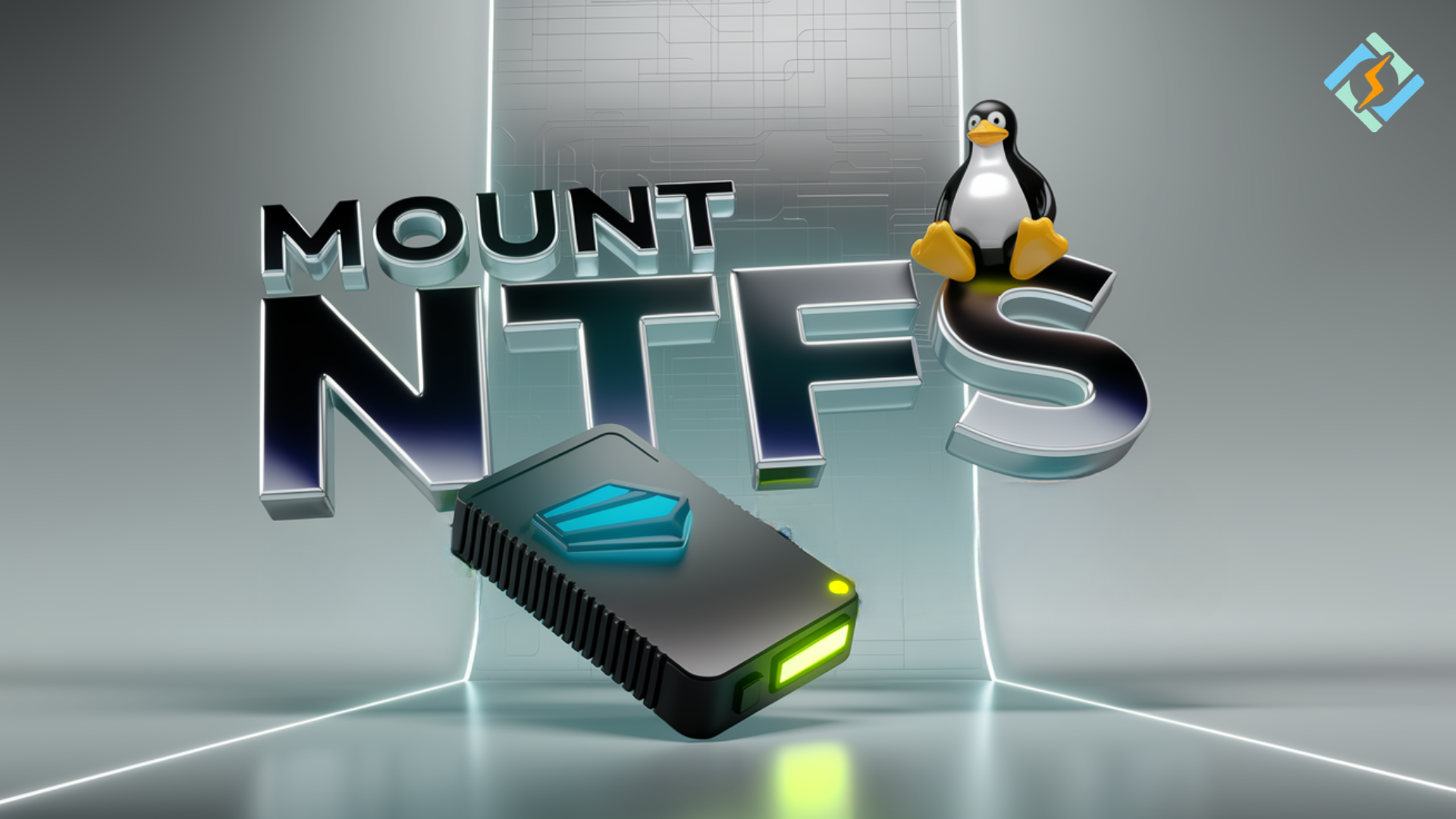For newcomers to Linux, mounting NTFS can sometimes be challenging. Whether you are coming in from Windows or simply connecting an external drive, understanding how to mount NTFS Linux file systems properly guarantees you can access, change, and transfer files without issue.
The methods for mounting in Linux are extensive and potentially overwhelming for new users, but Linux’s ntfs-3g driver provides full read/write access to Windows file systems (NTFS). If you’re mounting partitions manually, or configuring the system to automatically mount partitions at startup, understanding the exact process will help you avoid permission errors and data loss.
In this tutorial, I will explain to you exactly how to mount NTFS on Linux, solve common mounting errors, and safely manage drives. I will teach you the steps for both temporary and permanent partition mounting, practical commands, and everything will be explained in an easy-to-understand, beginner-friendly way!
What is NTFS in Linux?
NTFS (New Technology File System) is the default file system for Windows. By default, Linux can see NTFS partitions but may not have full write access. In order to effectively use NTFS support, NTFS-3G or similar tools are necessary, which provide a compatibility layer for NTFS in a Linux file system.
How to Mount NTFS on Linux?
To mount NTFS in Linux, follow these steps:
Install ntfs-3g
Get exclusive access to all things tech-savvy, and be the first to receive
the latest updates directly in your inbox.
sudo apt update
sudo apt install ntfs-3g
Identify the NTFS partition
sudo fdisk -l
Create a mount point
sudo mkdir /mnt/ntfs
Mount the partition
sudo mount -t ntfs-3g /dev/sdX1 /mnt/ntfs
Replace sdX1 with the actual partition name.
Access your files
Navigate to /mnt/ntfs to view and modify the files.
How to Mount NTFS in Linux Permanently?
For auto-mounting at startup:
Open fstab:
sudo nano /etc/fstab
Add a line like this:
/dev/sdX1 /mnt/ntfs ntfs-3g defaults 0 0
Save and exit, then run:

sudo mount -a
This ensures your NTFS partition mounts automatically every time the system boots.
Common Errors When Mounting NTFS on Linux
| Error Message | Cause | Solution |
|---|---|---|
unknown filesystem type 'ntfs' | ntfs-3g not installed | Install ntfs-3g using package manager |
access denied | Permissions issue | Use sudo or adjust mount options |
| Drive not appearing | Incorrect device path | Recheck with fdisk -l |
CyberPanel with Mounted Drives

While CyberPanel, a web hosting control panel, is not responsible for actually managing mounted drives, it is helpful for server management. Once you get your NTFS partitions mounted, CyberPanel will allow you to manage your websites, databases, and files stored on those mounted drives. You can point your web roots or backup directories to the NTFS-mounted paths, which will help you to manage your storage externally without you having to do anything manually other than point to the external storage.
Final Thoughts!
Mounting NTFS on Linux is not difficult once you learn the commands that are needed. By utilizing ntfs-3g, you can mount NTFS in Linux reliably for temporary and permanent access by properly configuring it. Whether you are using external drives, dual boots, or your server’s storage, these steps are suitable for performance and ease of shared data access on both Windows and Linux.
Don’t wait for permission errors. Mount NTFS on Linux today and work smoothly across platforms!
People Also Ask
What’s the difference between mounting temporarily and permanently?
Temporary mounts last until reboot. Permanent mounts use /etc/fstab to automatically mount at startup.
Can I mount NTFS on Linux without losing data?
Yes. Mounting doesn’t affect data as long as the drive is healthy and unmounted safely from Windows first.
How to unmount NTFS drives in Linux?
Run sudo umount /mnt/ntfs or replace the path with your actual mount point.
Can Linux mount NTFS drives by default?
Most Linux distributions detect NTFS but may not allow writing. Installing ntfs-3g enables full read/write access.
Is ntfs-3g safe to use on Linux?
Yes. It’s a stable and widely used driver for NTFS support on Linux systems.