Embarking on the journey of on premise to cloud migration is like setting sail on unknown waters; it’s thrilling yet demands your deep attention.
The transition from on premise to cloud migration is changing the landscape of IT infrastructure. Imagine that your company’s data is now housed in the virtual realm of the cloud, whereas previously it was confined within the physical walls of your office. During on premise to cloud migration data will typically be transferred either to a single public cloud, a multi-cloud service, or a hybrid cloud solution that leverages public cloud resources alongside private on-premises data infrastructure.
However, it contains more than just data transportation; it also involves innovative, scalable, and efficient methods. We’ll examine the “how” and “why” of this crucial change in light of the significance of on-premise to cloud migration.
In this piece, we will break down the details of the whole process for you. Stay tuned.
Grasping On Premise to Cloud Migration and Infrastructure
Companies and large organizations go for on premise to cloud migration more frequently to take advantage of the cloud’s scalability, agility, and affordability. Nonetheless, a lot of companies continue to operate their on-site data centers due to requirements for customization, improved performance, privacy, and regulatory compliance. These companies can also choose to implement.
On-Premises Infrastructure:
On-premise software is hosted locally and placed on a company’s hardware infrastructure and refers to keeping applications, data, and hardware within an organization’s premises. Setup involves investing in physical servers, storage devices, and networking equipment. Additionally, it requires managing power sources, cooling systems, and security measures.
Get exclusive access to all things tech-savvy, and be the first to receive
the latest updates directly in your inbox.
However, on-premises infrastructure has some drawbacks, such as high initial costs and the need for the organization to handle scaling and protecting the infrastructure on its own, which can be time-consuming and expensive.
Cloud Infrastructure: What Is It?
For many reasons, enterprises shift their apps and workloads from on-premises data centers to cloud infrastructure.
Cloud infrastructure describes the virtual and physical resources that support the cloud computing environment. Servers, storage units, networking hardware, and virtualization software fall under this category. The backbone for providing cloud computing services is cloud infrastructure.
4 Cloud Migration Types
Here are 4 Cloud migration types you can look at.
1. P2V (Physical To Virtual)
One approach to transferring your data on premise to the cloud is P2V (Physical to Virtual) migration. Your servers and data are converted into virtual computers that you may utilize on cloud computing platforms such as Google Cloud, Microsoft Azure, and Amazon Web Services (AWS).
You must organize and evaluate your inventory to carry out a successful P2V transfer. Organizations need to be familiar with the servers, storage, components of their networks, and software. They have to decide what belongs in the virtual world.
2. P2C (Physical To Cloud)
Moving your physical infrastructure to cloud-based servers is known as P2C or physical-to-cloud migration. These days, it is more popular since it is less expensive and easier to maintain. Making an inventory of applications and determining which ones function in the cloud are common steps in the P2C process.
Rewriting code and application relocation to a new environment may be necessary during the migration. Lift-and-shift refers to the process of replacing outdated software with new software that works on the new platform or moving software to the cloud without making any major changes.
This cloud migration approach can save you money on operating and capital expenses (OpEx) while providing you with speed and flexibility. You have to comply with regulations like HIPAA and GDPR when moving to the cloud with transition services like AWS Database Migration Service.
3. V2V (Virtual To Virtual)
Moving virtual machines from one virtualization environment to another is known as V2V (Virtual to Virtual) migration. It is a well-liked technique for cloud-based on premise to cloud migration.

The form of migration can lower risks associated with traditional hardware migrations while also saving time and costs. It preserves your current data, apps, and settings.
For instance, businesses that use VMware can use V2V migration to move their virtual machines (VMs) straight to VMware Cloud on AWS. It’s a quick and easy procedure that keeps the setup needed to work with current systems. This type of cloud migration requires extensive testing and verification. To prevent interruptions, you must thoroughly organize and execute every task.
4. V2C (Virtual To Cloud)
Migrating virtual machines from on-site infrastructure to cloud services is known as virtual-to-cloud migration. Businesses use this to upgrade their digital systems to an easily scaleable and use cloud environment.
A popular illustration of a V2C migration is the use of VMware Cloud from AWS. Businesses don’t need to make many hardware or configuration adjustments to swiftly migrate their on-site VMware workloads to Amazon.
5 Benefits of on premise to Cloud Migration
Earlier we discussed the cloud migration types now let’s find out how an organization profits from on premise to cloud migration. The great majority of businesses expect to gain the following primary benefits from their cloud migration. The following benefits discussed can be applied to any cloud type.
1. Scalability and flexibility
Building extra physical servers is more expensive and time-consuming than spinning up more cloud resources. You can always operate with exactly the number of cloud servers you need because they can be added or removed on the fly in response to fluctuations in natural traffic demands.
2. Cost reduction
There is no need to maintain overpriced on-premise hardware or pay for electricity and maintenance fees to keep it running because the cloud takes care of everything. Businesses only pay for the resources they use. On-premises infrastructure can be left to save money on hardware, maintenance, and electricity.
3. Automated security and compliance
Cloud migration provides superior security and compliance compared to on-premises infrastructure. To safeguard their customers’ data, cloud service providers (CSPs) put a lot of money and effort into strong security protocols. Cloud solutions protect your data while offering stronger analytics and a reduced total cost of ownership.
4. Simpler Service maintenance.
The service provider handles the responsibility of cloud maintenance. Whenever an issue arises, you can contact tech support and have it resolved.
5. Improved Performance
Performance gains can be obtained from on premise to cloud migration because of scalable infrastructure, worldwide content delivery networks, sophisticated load balancing, and modern hardware and software improvements. These elements guarantee a seamless user experience and top performance during periods of high usage.
On Premise to Cloud Migration: 7 Important Tools
Let’s now explore some tools that will enable you to address them successfully.
You need migration tools to move your data. AWS Data Migration Service, Azure Data Migration Service, and Google Cloud‘s Transfer Service are a few examples that provide a wide range of tools to streamline, quicken, and keep an eye on the cloud conversion process. These companies also offer services that assist businesses in implementing cloud “best practices,” reducing costs, and enhancing performance and security.
To guarantee that hidden application dependencies are not overlooked, there are tools for detection and cloud cost calculators that can assist with budgeting for cloud migrations. As an alternative, businesses with internal experience have access to a range of freely available open-source solutions that are easily customized.
- AWS Data Migration Service (DMS): minimizes downtime by automating the migration of databases to AWS.
- Google Cloud Transfer Service: allows data to be transferred securely and scalable from on-site storage to Google Cloud.
- Azure Data Migration Service (DMS): allows for the smooth migration of databases to Azure.
- IBM Aspera: Enables quick and safe migrations by speeding up data transfers over any distance and network conditions.
- Carbonite Migrate: Provides minimal downtime and risk during rapid and effective cloud transfers.
- Data warehousing tools: They provide powerful capabilities for managing and analyzing large volumes of data. Examples include Google BigQuery, AWS Redshift, and Azure Synapse Analytics.
- Security tools: provide robust protection and defense mechanisms to safeguard systems, networks, and data from potential threats and breaches.
On Premise to Cloud Migration: 8 Essential Steps for a Succesful Strategy
Every cloud migration project is unique. Nonetheless, in general, any organization wishing an on premise to cloud migration will find great success with the following 8 steps:
Step 1: There are two questions to start with when migrating to the cloud successfully. What is the purpose of moving your apps and data to the cloud? Which will be your migration? This will dictate how complex the procedure is: A complete transfer of business workloads will require more steps and be more complex than leveraging the cloud for disaster recovery of a small number of apps.
Identify the job of the migration architect, the system in charge of organizing and carrying out the entire migration process. It should contain the cloud needs, migration methodologies, and any refactoring that is required to ensure the success of the migration.
Step 2: Deep cloud integration and shallow cloud integration are the two anticipated levels of integration. The first stage examines on premise to cloud migration with no changes at all, or very minimal ones. The foundation of deep integration is an application modification made during migration.
Step 3: Selecting the correct cloud provider your migration may succeed or fail based on this decision. Google Cloud, Azure, and Amazon each have advantages and disadvantages. It can be a public, private, hybrid, or multi-cloud for data and app migration.
Step 4: Establishing performance benchmarks and KPIs is essential for measuring the effectiveness of cloud migration. Choose what you wish to improve before moving, such as the loading speed of your website. It assists you in monitoring your development and ensuring the success of your transfer.
Step 5: A metric to assess whether the performance following the migration is satisfactory. Effective KPIs will also highlight issues and show how appropriate the migration process is.
Step 6: Make a relocation plan. Before beginning, you must outline every stage of the on premise to cloud migration process and have a detailed plan for every eventuality.
Step 7: Migrating existing data you must first make an original copy of every piece of data that you intend to relocate. You must now specify the appropriate infrastructure for your business. Since there may be hundreds of terabytes of data, copying all of the current data presents another difficulty.
Google and Amazon services can help with this issue because they can even physically move all your hard drives. Additionally, keep in mind that this is a raw data copy. It indicates that cleaning will be necessary later.
Step 8: It’s ready to go into production after all necessary testing and setup are finished. Before completing the entire shift, test everything individually to reduce the chance of problems. Begin with a trial project that involves moving a limited number of non-essential apps to the cloud, extensively testing them, and evaluating the results to spot any possible issues.
Establish the cloud environment, put in place the required security measures, and move the data using technologies like Google Cloud Transfer Service or AWS DMS.
6 Challenges Caused by Cloud Migration
Now that you know the advantages of cloud computing, what are the difficulties associated with cloud migration, and how can you overcome them? Even though change can be difficult and many individuals initially oppose it, technical difficulties with cloud migration shouldn’t prevent your company from realizing its full potential.
Here are a few main problems:
1. Downtime
At some point, a local server will need to be disabled if data is moving from an on premise server to a cloud one. It could result in a pause. You need the assistance of a tech-savvy vendor, a well-thought-out data migration strategy, and a backup plan of action to handle an issue like this.
Solution
To ensure high availability, establish redundancy and load balancers in both environments. This will help seamlessly redirect traffic between cloud and on-premise systems.
2. Risks to Data Security and Compliance
The biggest security challenges for firms migrating to the cloud continue to be data safety and compliance issues. These hazards may result from inadequate access control over critical company data or from data breaches that occur during the move.
Solution
Even while cloud services are naturally secure, when moving your data, passing it through a secure path inside the firewall will be beneficial. By encrypting the data and ensuring your plan complies with industry compliance standards, you may provide additional assurance.
3. Wrong Cloud Migration Strategy
It’s crucial for your team to carefully consider and develop a well-thought-out plan for your cloud migration. Many organizations make the mistake of failing to anticipate migration bottlenecks and neglecting to understand their current infrastructure and the target cloud. This negligence can result in numerous migration challenges.
Solution
You should plan a thorough strategy that addresses all complex methods for a successful migration, including platform refactoring and app modernization. This involves carrying out a comprehensive evaluation of the existing infrastructure and, if necessary, modifying it to achieve optimal cloud performance.
4. Cost management
Based on resource utilization, cloud platforms charge users. Extensive testing, particularly load and performance testing, can quickly drive up expenses. It becomes difficult to keep track of and control these expenses to prevent going over budget.
Solution
By thoroughly preparing with your service providers and accounting for the hidden costs of migration in your budget, you may overcome this uncertainty.
5. Lack of Internal Resources to Complete the Cloud Migration—Skill Gap
Adopting a cloud computing environment necessitates implementing new procedures, technology, or integrations with other systems. Most of the time, your present staff members just pass the process even though they lack the knowledge and credentials required to perform IT tasks under the new architecture.
Solution
Hire an experienced cloud migration service provider for smooth transition and staff training, or fill new IT positions with new hires to ensure a smooth transition.
6. Vendor Lock-Ins
Organizations may find it difficult to migrate to the cloud due to vendor lock-in. This is when a customer becomes dependent on a single cloud provider and finds it difficult and costly to switch providers later. certain CSP or technology, which makes moving expensive and challenging. Selecting the appropriate technological stack and cloud service provider is essential. Since open-source technology is flexible and compatible with various cloud platforms, it’s a wise option.
Solution
Employ containerization, adopt a multi-cloud strategy, and ensure compatibility using open standards. With cloud-agnostic solutions, portable data, and frequent inspections for improved control and smooth transfers, you can prevent lock-in.
On premise to Cloud Migration: Real-World Examples and Case Studies
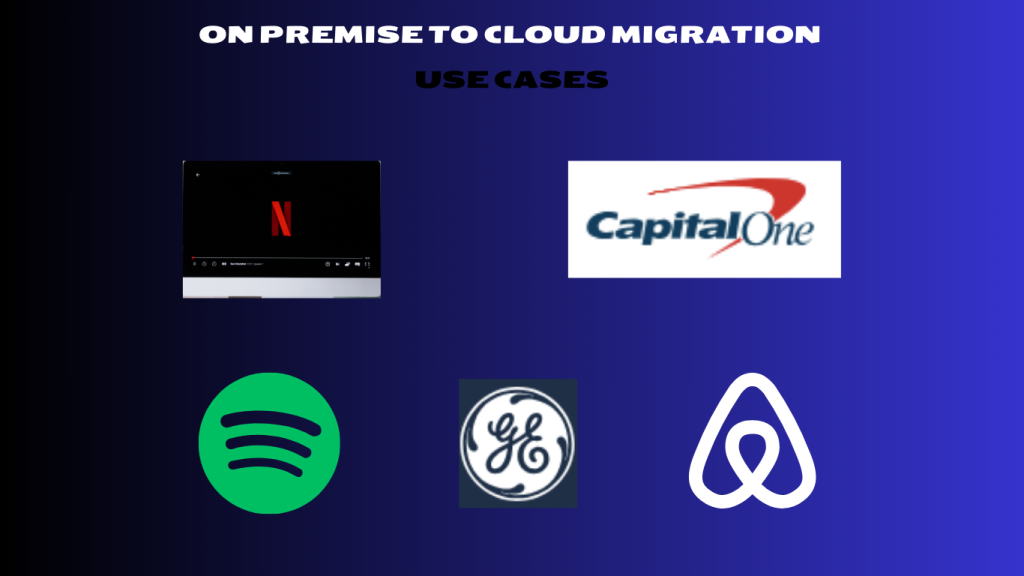
For enterprises, moving from on premise infrastructure to the cloud can be a game-changer.
Here, we look at case studies and real-world examples that demonstrate effective on premise to cloud migration initiatives:
Netflix’s Cloud Migration
- Shifted from physical data centers to AWS for scalability and reliability. Enhanced user experience and efficient handling of peak traffic.
GE’s Migration to AWS
- Reduced data center footprint and cost by 30% resulting in faster innovation and improved operational efficiencies.
Airbnb’s Cloud Migration
- Streamlined operations and improved service reliability. Scaled rapidly and improved service reliability.
Spotify’s Cloud Migration
- With its move to the Google Cloud Platform, Spotify is now able to offer personalized music suggestions and improved data analytics capabilities.
Capital One’s Cloud Migration
- The banking giant migrated a significant portion of its data center operations to AWS. This move increased security, reduced costs, and accelerated their ability to develop new financial products.
FAQ’S
What is on premise to cloud migration?
The process of moving data, apps, and services from local servers to cloud-based infrastructure improves scalability, efficiency, and accessibility. This is known as on premise to cloud migration.
How to successfully move my data from on premise to cloud?
For an on premise to cloud migration of your database, assess requirements, choose a provider, select a migration tool, prepare the database, migrate using the chosen tool, test, and optimize performance by continuously monitoring the cloud-based database.
What are the key benefits of on premise to cloud migration?
On premise to cloud migration offers scalability, cost savings, flexibility, and enhanced security, enabling quick adaptability to changing business needs and reducing hardware and maintenance costs.
What challenges might organizations face during the on premise to cloud migration process?
Challenges of on-premise to cloud migration include, Ensuring data transfer and compatibility, minimizing downtime, maintaining security and compliance, and addressing skill gaps within the workforce, vendor lock-ins, adopting wrong migration strategies.
Summary
Let’s wrap up our on premise to cloud migration guide, this article has covered all necessary aspects organizations must know about, from understanding on premise to cloud migration infrastructure to what types you can use.
The 8 steps and guidelines we’ve written will help you achieve a successful on premise to cloud migration strategy. Additionally, real-world use cases show how companies in various sectors have embraced cloud computing to enhance operations and innovation. Ultimately, the adoption of cloud technology assists businesses in succeeding in an increasingly digital future while also meeting their current IT requirements.
To explore how CyberPanel can support your cloud migration with its powerful web hosting and server management tools, visit us.



