An online virtual machine is a virtual environment that is hosted on a remote server that you can access through the Internet. With the rise of online virtual machines, you no longer need high-end hardware to access the power of virtualization.
What is an Online Virtual Machine?
This guide I everything you need to know about an online virtual machine, its features, the best platforms available, and why it’s a game-changer for developers, businesses, and tech lovers.
An online virtual machine is a software version of a real computer that runs on a remote server you can access through the internet. It lets users run programs and operating systems without needing to own or take care of the physical hardware. Printable Invoice Receipt Templates
People often use online virtual machines for cloud computing, web hosting, software development, and other tasks that need computing power that might be too costly or hard to get. They are also useful for running older applications or testing software on different systems and setups.
Users can access an online virtual machine using a remote desktop connection or a web interface, making it feel like they are using a local computer. Online virtual machines can be customized with specific hardware features, such as memory, processing power, and storage, to fit different needs.
How Do Online Virtual Machines Work Compared to Local VMs?
An Online virtual machine relies on cloud infrastructure to deliver a virtualized operating system. They can run Linux, Windows, or other operating systems.
Get exclusive access to all things tech-savvy, and be the first to receive
the latest updates directly in your inbox.
- A virtual machine is a software version of a computer that uses parts of a real computer’s resources, like CPU, memory, and storage.
- These resources can come from your computer or a remote server in the cloud.
- A virtual machine works like a regular computer and is usually stored as a file called an image.
- It can run in its window and may also use a different operating system.
- Mostly seen on work computers. The online virtual machine is separate from the main system, so the software inside it does not affect the main operating system of the host computer.
Companies choose these services if they want to:
- Test software in a safe space
- Use software made for other operating systems
- Carry out risky tasks like testing important programs
- Provide different amounts of processing power to users
- Make IT teams more efficient with server virtualization
Why Choose a Virtual Machine Online?
These are the crucial reasons why people choose an online virtual machine.
- Accessibility: You can work from anywhere with an internet connection.
- Cost Efficiency: Virtual machines (VMs) enable the operation of multiple operating systems and applications on a single physical server, resulting in substantial savings on physical infrastructure. hardware, power, energy bills and maintenance, administration costs.
- Adaptability: VMs offer high adaptability, allowing for quick creation, deletion, and reconfiguration without requiring extra hardware or physical resources.
- Enhanced Security: VMs improve security by creating a barrier between the virtual environment and the physical hardware, helping to protect the host machine from malware and other harmful software.
- Development and Testing: VMs are perfect for development and testing purposes, as they allow developers to build and evaluate applications in isolated, controlled settings without impacting other system components.
- Flexibility: Run multiple virtual machines online simultaneously.
Online Virtual Machines have Drawbacks as well
Here arethe major challenges you may face when using an online virtual machine:
- Performance Overhead: Because virtual machines (VMs) require additional hardware-software abstraction, their performance is slower.
- Requirements for Resources: Virtual machines (VMs) need more memory, storage, and processing power, which can lead to resource contention and performance problems.
- Complexity: Additional IT knowledge and abilities are needed to manage and configure virtual machines.
- Licensing: It is important to carefully evaluate licensing agreements because running numerous operating systems on a single computer may result in licensing complications.
Exploring Free Virtual Machine Online Options for 2025
Now keep in mind not all of your projects require a paid VM solution. So here are some options for free virtual machine online platforms you can use instead because they’re amazing:
1 Oracle Cloud
Oracle VM is a free and open-source Xen hypervisor that runs on Linux, Windows, and Solar. Since its initial release in 2012, further features have been added, such as fiber channel storage, enhanced virtual CPU configuration, and current (domain zero) DOM0 kernel usage.
The hypervisor is capable of running any operating system, enabling guest OS drivers, and symmetrically multiprocessing guest operating systems. Virtual machine templates, support for virtual appliances, and safe live virtual machine migration are further features.
2. Microsoft Azure
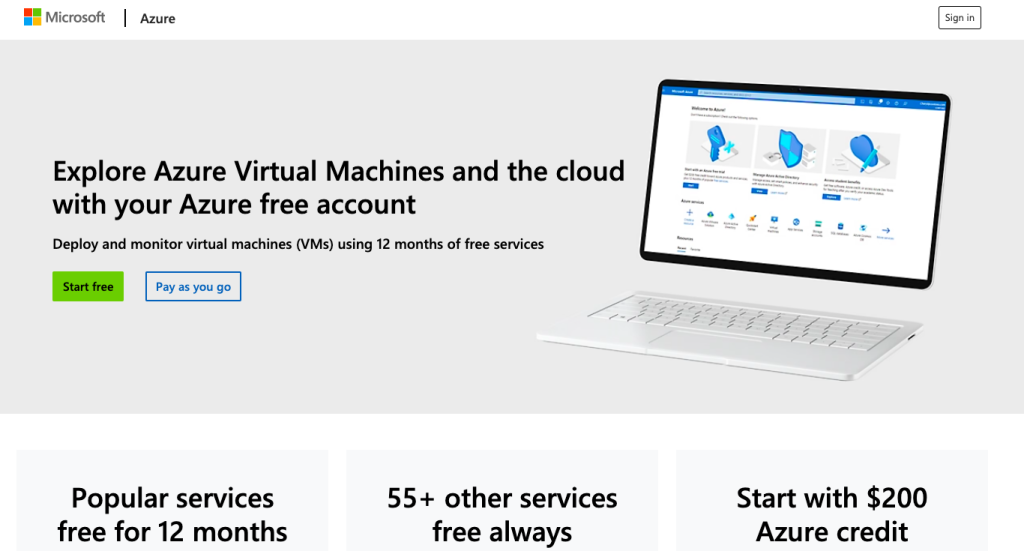
Azure Virtual Machines empower users to launch and manage robust virtual computers in the cloud. There are several VM series tailored for specific workloads and operating systems. Moreover, Azure VMs offer comprehensive features like sensitive data encryption, scalability, and a variety of storage solutions.
Azure offers a free account with a $200 credit for the first 30 days and a 12-month B1S VM. After 12 months, there are limited free services available.
3. Google Compute Engine
Google Compute Engine serves as a core component of the Google Cloud Platform, delivering Infrastructure as a Service (IaaS) functionalities. It utilizes Google’s vast global infrastructure, which supports popular services such as search, Gmail, and YouTube.
Through Google Compute Engine, users effortlessly deploy virtual machines online as needed, providing both flexibility and scalability to meet diverse computing requirements.

Enjoy one e2-micro VM instance at no cost each month. Additionally, new customers receive $300 in free credits to explore Compute Engine and various other Google Cloud services.
4. AWS
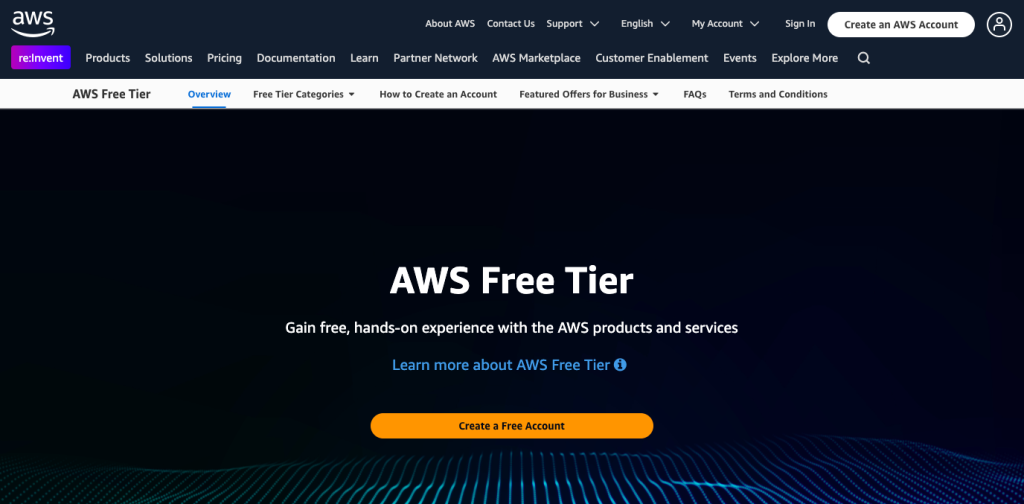
Virtual machines (VMs) are computer systems that let you run multiple operating systems on one physical machine. Companies using AWS take advantage of virtualization to boost server efficiency and offer affordable services to their customers. Some of the best operating system software for VMs includes Linux distributions like Ubuntu and CentOS, and Windows Server, each offering unique benefits for different use cases, depending on performance, security, and application requirements.
With Amazon Web Services, the management of VMs is taken care of, so you don’t have to worry about the physical infrastructure underneath.
AWS provides a free tier that offers 30GB of EBS storage, 1GB of data transfer out, and 750 hours of t2.micro instance every month for a period of 12 months.
Online Linux Virtual Machine: A Popular Choice
Linux is one of the most popular operating systems for VMs. Especially for developers or IT experts. Let’s take a look at some of the best-known online Linux virtual machine providers for 2025:
- CentOS.
- Vultr VM.
- Liquid Web.
- Oracle VM VirtualBox.
- VMware Workstation.
- Amazon Web Services (AWS)
- Neverinstall Linux Cloud PCs.
- Microsoft Azure Virtual Machines.
Now Let’s explore a few in detail:
1. Neverinstall Linux Cloud PCs
Strengths
- Offers low latency performance
- Accessible through a web browser for maximum convenience
- Highly customizable to meet business needs
- Includes robust access controls and security features
- Flexible cloud integration (works with GCP, Azure, AWS, etc.)
- User-friendly for large teams without IT support
Weaknesses
- A newer competitor in the market
- Still introducing some features for complete enterprise use
Public Sentiment
- Increasingly popular, particularly with startups and remote teams that prioritize ease of use and security in one solution.
2. Vultr VM
Strengths
- Affordable pricing.
- User-friendly interface.
- Variety of server locations.
Weaknesses
- Customer support may be slow occasionally.
- Fewer advanced features than bigger providers.
Public Sentiment
- Favored by small to medium businesses and developers looking for a good mix of cost and performance.
3. Liquid Web
Strengths
- Great customer service
- Powerful hardware
- Options for managed hosting
Weaknesses
- More expensive than budget providers
- Fewer data center locations than some rivals
- Focuses more on hosting servers than virtual machines
Public Sentiment
- Known for reliability and support, favored by businesses that value performance and service.
4. CentOS
Strengths
- Available for free and open-source
- Stable and dependable, built on Red Hat Enterprise Linux
- Strong support from a large community
Weaknesses
- Recent shifts in project focus have led to some confusion
- May not always have the latest software versions
Public Sentiment
- Opinions are mixed lately due to project changes, but it remains popular and respected in the Linux community.
Tips for Using Online Virtual Machines Efficiently
Here’s how you can make the most of your virtual machine online:
1. You can use a Hypervisor: A software program known as a hypervisor makes it possible to operate several virtual computers on a single computer, offering resources and isolation while lowering expenses, power consumption, and space usage while enhancing speed.
2. Secure your VM: Ensuring secure access to virtual machines is essential to thwart unauthorized activities. This can be achieved by employing tools such as SSH, RDP, or VNC for encrypted remote connections, along with Firewalls, VPNs, or SELinux to manage traffic effectively.
3. Backups & Restore: The process of backing up and restoring virtual machines is vital for safeguarding data. Solutions like Veeam, Acronis, or Rsync can assist in backup management, while recovery can be facilitated through tools like Clonezilla or Snapshots.
4. Monitoring Performance: Keeping an eye on virtual machine performance helps in maintaining operational efficiency. Using monitoring tools such as Nagios, Zabbix, or Prometheus allows for the analysis of metrics and the establishment of alerts to identify potential issues.
Use Cases for Online Virtual Machines
Online Virtual machines are employed in many ways:
- Creating and launching applications in the cloud.
- Testing a new operating system (OS), including beta versions.
- Setting up a new environment to streamline and expedite development and testing processes.
- Backing up your current OS.
- Accessing data affected by viruses or running legacy applications by installing an earlier OS.
- Executing software or applications on operating systems for which they were not originally designed.
Conclusion
Online virtual machines have completely changed the way we interact with technology, offering flexibility, accessibility, and scalability.
This article explored the best providers for virtual machines online, such as Azure, Oracle, and Compute Engine. And help you decide on the right platform to leverage the power of virtualization without investing in costly hardware. So if a programmer is testing new code, a student studying operating systems, or a company needs affordable infrastructure.
Step into the future of computing with online virtual machines, where power meets convenience in perfect harmony. Whether you’re tackling professional tasks or indulging in personal projects, online VMs enable you to accomplish more with minimal effort.
FAQ’s
1. What is an online virtual machine?
An online virtual machine is a cloud-based platform that enables users to operate operating systems and applications remotely over the internet, eliminating the need for physical hardware.
2. How does an online virtual machine function?
Online virtual machines run on cloud infrastructure, where service providers host the VM on their servers, allowing users to connect via a web browser or remote desktop protocol.
3. Is it possible to install software on an online virtual machine?
Certainly! You can install and run software on an online virtual machine like on a personal computer. However, the performance of your software will be influenced by the resources allocated to the VM.
4. What are the requirements for using an online virtual machine?
To use an online virtual machine, you generally need a reliable internet connection and a device that can run a web browser or remote desktop application. There’s no need for high-performance hardware.
5. Are online virtual machines suitable for coding?
Definitely! Online virtual machines are perfect for coding, as they allow you to create tailored development environments and test your applications across different operating systems.
6. How secure are online virtual machines?
The security of online virtual machines largely depends on the provider and your own practices. Most services offer features like encryption, firewall settings, and secure login methods. It’s also important to use strong passwords and keep your software updated.
7. Can I operate a Linux server on an online virtual machine?
Yes, many platforms such as AWS, Google Cloud, and Linode provide dedicated instances for Linux servers, making them ideal for hosting applications, websites, or development projects.



