Today, we have software on everything from our phone apps to our complex business operations. Large-scale applications face intense pressure to perform under high user loads and diverse environments.
Regardless of how good your coding skills are or how detailed your first round of testing is, there’s always a possibility that something might get overlooked. Testing software performance is a key part of software development. It helps QA testers evaluate important factors like the app’s reliability and speed when faced with different workloads and situations.
This article explains everything you need to know about the best performance testing tools you’re probably missing out on.
What is Performance Testing? And Why It’s So Important?
Performance testing tools are a special set of tools used to measure how well computer applications work, respond, and stay stable under certain workloads. By mimicking real user actions and different load situations, these tools give important data like delay, speed, and resource use.
Performance testing assesses the speed, response time, stability, and efficiency of a system, software, or website. Its main goal is to identify slowdowns and issues under normal and stressful conditions, providing insights into how well the software can handle growth.
It measures mixed performance metrics like response time, throughput, and resource use under different conditions. Stimulating real user interactions, such as multiple users or high request volumes, to see how the system behaves.
Get exclusive access to all things tech-savvy, and be the first to receive
the latest updates directly in your inbox.
And, organizations can understand performance better and find ways to improve. It can be done at different stages of the software development life cycle to catch issues early, helping developers fix them before they become bigger problems, saving time and money later on.
Here’s Why You Need Performance Testing Tools
- Simulate Real-World Load: By simulating real user activity at scale, these tools get ready for traffic surges and usage spikes that occur in the real world.
- Find Performance Bottlenecks: They find hidden performance problems such as laborious code paths, memory leaks, or sluggish database queries.
- Measure System Metrics: Tools gather important performance information such as CPU and memory use, response times, and request rates.
- Prevent Regression: Regular performance checks look for signs that the program has slowed down due to recent changes.
- Prevent Downtime: They assist in anticipating and averting slowdowns or breakdowns during moments of high demand.
- Achieve SLAs: They guarantee adherence to internal standards and client agreements.
- Verify Scalability: They assess the app’s ability to grow with the number of users.
- Optimize Costs: They draw attention to wasteful resource usage, allowing infrastructure to be appropriately sized.
What Can You Look For in A Performance Testing Tool?
When choosing one, keep these factors in mind:
- Technology compatibility: Make sure the tool is compatible with online, mobile, API, and microservices.
- Usability: Select an interface and setup procedure that are easy to use.
- Scalability: Test under high load by simulating several users.
- Analytics and reporting: Detect performance snags and comprehend test outcomes.
- Integration capabilities: Make use of tools that interface with monitoring and CI/CD pipelines. Works with Jenkins, GitHub Actions, GitLab etc.
- Cost: Examine the pricing structure and take trial periods, free versions, and subscription plans into account.
- Community and support: Technical support and a robust user base are essential.
- Monitoring and Reporting: Real-time graphs, test summaries, and bottleneck detection.
Top 5 Performance Testing Tools for Large-Scale Applications
Here are the top 5 software performance testing tools that are ideal for 2025:
Tip: Blazemeter, k6 & LoadRunner are Top cloud-based tools!
1. Apache JMeter

JMeter is an open-source, highly extensible performance testing tool. That offers many advanced features. It is a Java app that relies heavily on right-click actions, which may seem unusual,l but provides significant power. Includes all essential features for professional load testing that are ideal for QA engineers and testers.
It can test both static and dynamic resources, as well as web applications. JMeter can simulate heavy loads on servers or networks to evaluate their strength and overall performance under various load conditions.
Its features support testing for various applications and protocols, including Web (HTTP, HTTPS), SOAP/REST services, FTP, databases via JDBC, LDAP, message-oriented middleware (MOM) via JMS, email protocols (SMTP, POP3, IMAP), native commands or shell scripts, TCP, and Java objects.
2. LoadRunner (Micro Focus)
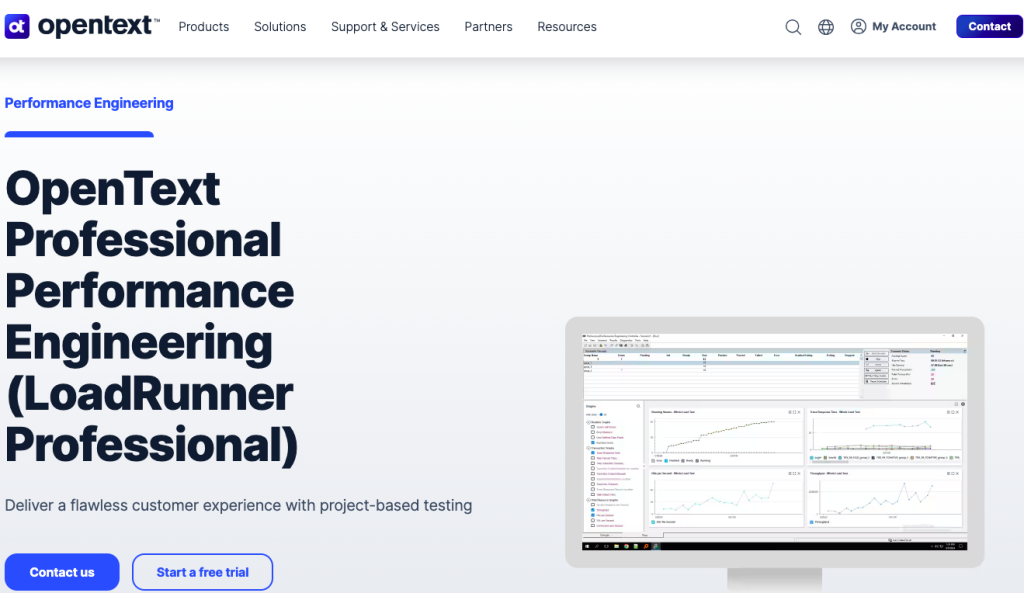
LoadRunner is one of the most powerful performance testing tools from Micro Focus, is well-known in the industry. It works with over 50 technologies and applications like HTML5, JAVA, and MQTT. With its scripting and debugging features, LoadRunner helps users reduce scripting time, speed up testing, and accurately predict how well an application can scale and handle capacity.
It simulates real user traffic to evaluate the performance, scalability, and reliability of software applications. LoadRunner supports various applications and protocols, including web and mobile apps, client-server applications, and SOAP and REST web services. Testers can create and run load and stress tests to measure application performance under different conditions.
3. Gatling
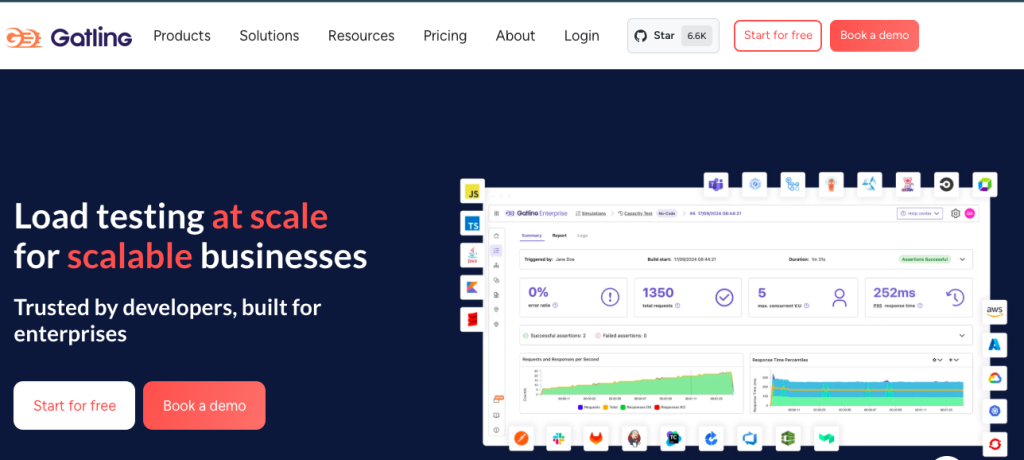
Gatling is a free tool for load testing that helps developers and testers evaluate how well web applications perform and scale. It efficiently uses resources, performs well, and can manage many users at once.

Gatling uses a Scala-based domain-specific language (DSL) for easier scripting and non-blocking I/O, enabling it to create high loads without straining system resources. Resulting in simulating multiple users on one machine.
It also provides detailed metrics, charts, and reports for in-depth application performance analysis. It can scale to run tests on multiple nodes for simulating a large user base. Developers can add custom behaviors or protocol support, and it integrates with CI pipelines for real-time performance monitoring.
It’s supported by major cloud providers (AWS, Google Cloud Platform, Azure)
4. BlazeMeter
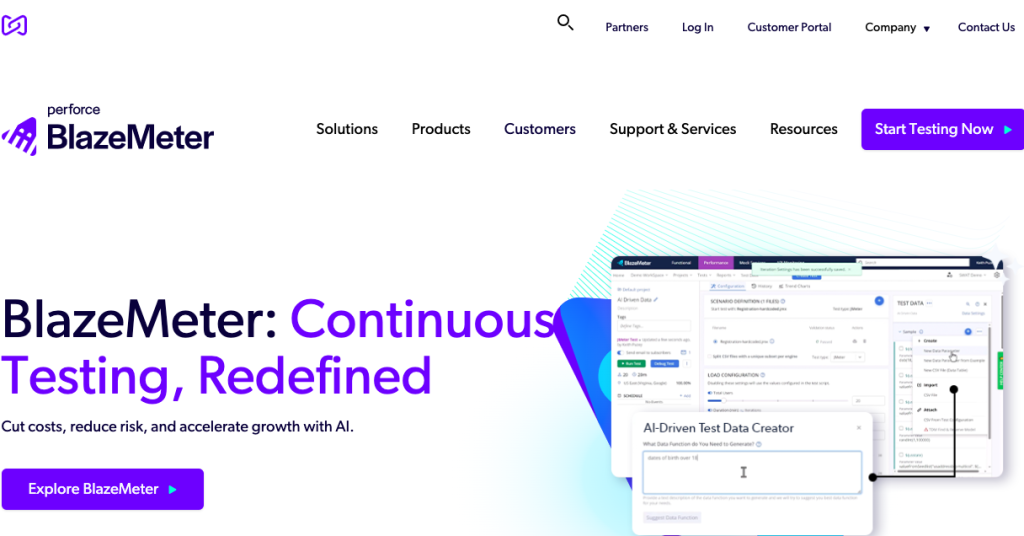
This cloud-based performance testing tool is designed for enterprise applications, offering robust and scalable testing solutions. It is an advanced extension of Apache JMeter, compatible with various testing frameworks, providing extensive capabilities along with real-time reporting and scalability.
This tool can generate loads at scale, works with scripting languages such as JMeter, Gatling, and Selenium, and gives you real-time monitoring and reporting. It’s compatible with web and mobile apps on various platforms and tech stacks. Plus, it automates performance testing in the CI/CD pipeline and connects with APM tools like New Relic and Dynatrace for thorough monitoring. It also helps team members share knowledge and collaborate effectively.
5. k6 by Grafana Labs
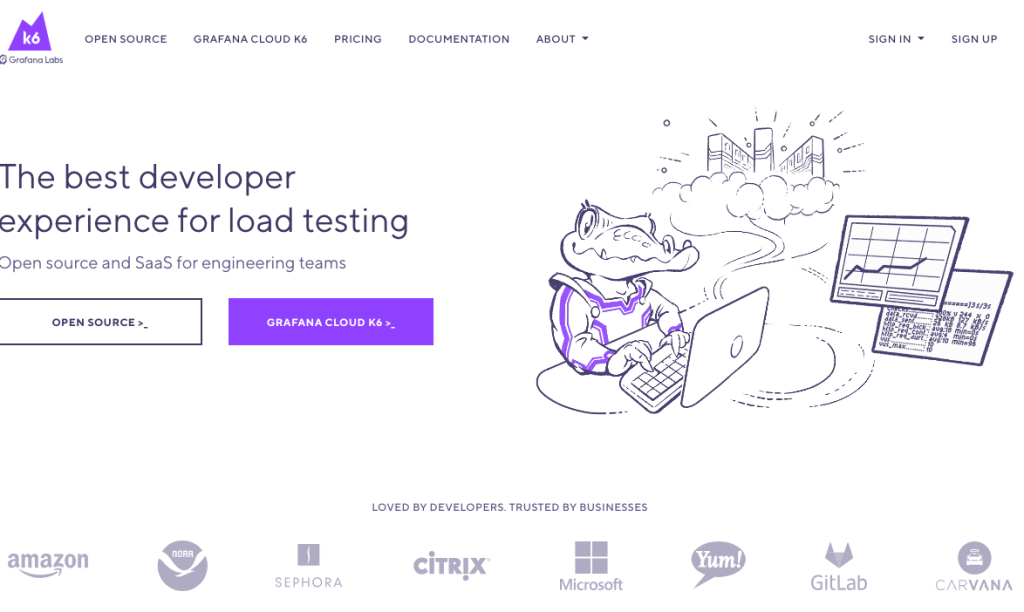
k6 is a modern CLI performance testing tool with JavaScript scripting, which is ideal for the new developer-centric environments.
K6 is a simple and efficient tool designed for load and performance testing of web apps and APIs. It allows you to create scripts using JavaScript, simulates heavy loads, and can scale across various virtual machines to mimic actual user interactions. It offers real-time monitoring, live analysis of test results, customization options, and performance evaluations.
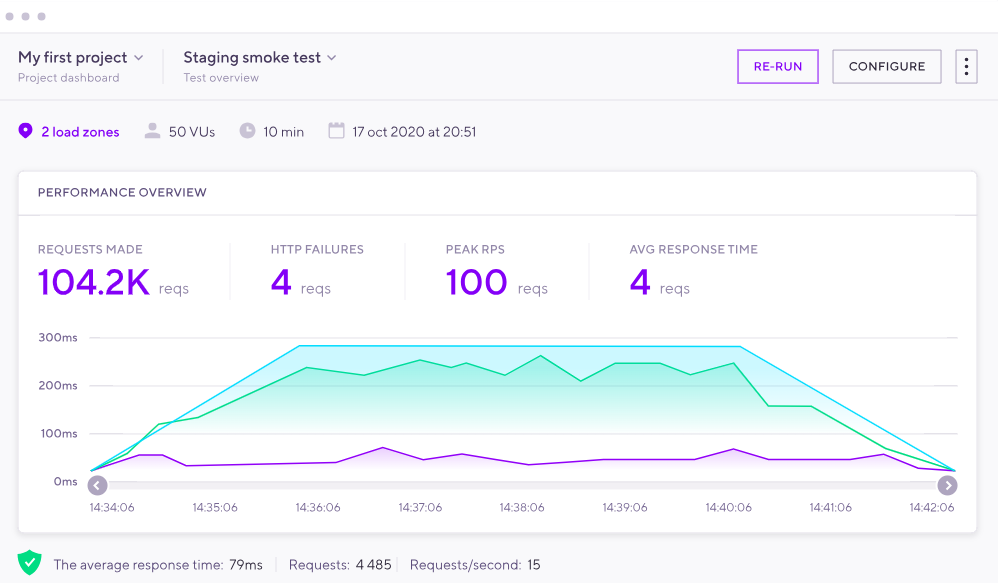
Plus, K6 works well with popular CI/CD tools and has built-in features for testing GraphQL APIs. Making it perfect for DevOps and SRE teams that need to check continuous performance insights.
Conclusion
Any large scale application cannot succeed without the right performance testing tools, you need that reliability. This was a complete guide for you that focuses on giving you the right information on what will actually work for you today. I’ve explained detailed features of each performance test tool, whether you need robust analytics, developer-focused scripting, or the cloud-based tools LoadRunner or k6.
Once you pick the right performance testing tool, understand user behaviour, prioritize your needs, test early and often, Track CPU memory and DB usage, Document logs, test cases, and results.
FAQs
1. Which free performance testing tool is the best?
A: Two of the most powerful and popular free utilities are Apache JMeter and K6.
2: Can I use the cloud to run performance tests?
A: Yes, you can simulate traffic anywhere in the world without managing infrastructure thanks to systems like BlazeMeter and k6 Cloud.
3: What distinguishes performance testing from load testing?
A type of performance testing called load testing explicitly examines how the system will respond to a predicted load.
4: Can I use performance testing tools if I don’t have coding skills?
While some, like Locust and Gatling, require coding, others, like NeoLoad and WebLOAD, offer GUI-based testing.
5. How often should performance testing be done?
Occasionally, especially before major releases or modifications to the infrastructure.



