Efficiency is everything in the fast-moving world of DevOps. Terraform, which has captivated the hearts of developers and system administrators by provisioning and managing cloud infrastructure, is now just another tool in their arsenal. Unfortunately, keeping track of all commands, modules, and providers can be a Herculean task. That’s where it becomes really handy to have a comprehensive Terraform cheatsheet: your secret weapon. Whether you are just a beginner looking for a PDF of Terraform cheatsheets or an experienced engineer needing a dash of reminding here and there, this guide is going to have it all. We include cheatsheets for DevOps: Terraform so that you can cover the complete set of the kit.
By the end, you will have learned some valuable tips and have a downloadable PDF to keep around.
Essential Terraform Commands Cheatsheet
Initialize a Terraform project for:
terraform initThis creates the provider and sets the backing storage for your project.
Validate your configuration:
terraform validateChecks if your Terraform files are correct.
Get exclusive access to all things tech-savvy, and be the first to receive
the latest updates directly in your inbox.
Plan infrastructure changes:
terraform planCreates an execution plan without making any changes.
Apply the changes to infrastructure:
terraform applyExecutes the modifications defined in your Terraform files.
Destroy infrastructure:
terraform destroyThe infrastructure that Terraform manages has been demolished.
Show present state:
terraform showThe present state of the infrastructure is displayed.
Advanced Commands Cheatsheet
Here are the advanced commands of the Terraform cheatsheet:
Formatting code:

terraform fmtFormats Terraform configuration files for easier reading.
State management:
terraform state list
terraform state show <resource>Manage and inspect state files.
Output values:
terraform outputPrints the output values from a state file.
Import resources:
terraform import <resource> <id>Imports an existing resource into Terraform management.
Terraform CLI Workflows Cheatsheet
| Command | Description |
| terraform workspace new | Create a new workspace |
| terraform workspace list | List all workspaces |
| terraform graph | Visualize resource relationships |
| terraform taint | Mark a resource for recreation |
| terraform untaint | Unmark a resource for recreation |
| terraform refresh | Update the state file |
Terraform Best Practice
Here are some of the best practices:
- Put your Terraform files under version control.
- Always lock your provider versions to avoid surprises.
- Protect your state file using remote backends and encrypt it.
- Make your changes first in a staging environment.
- Write reusable, well-documented modules.
CyberPanel in the World of Terraform Workflows
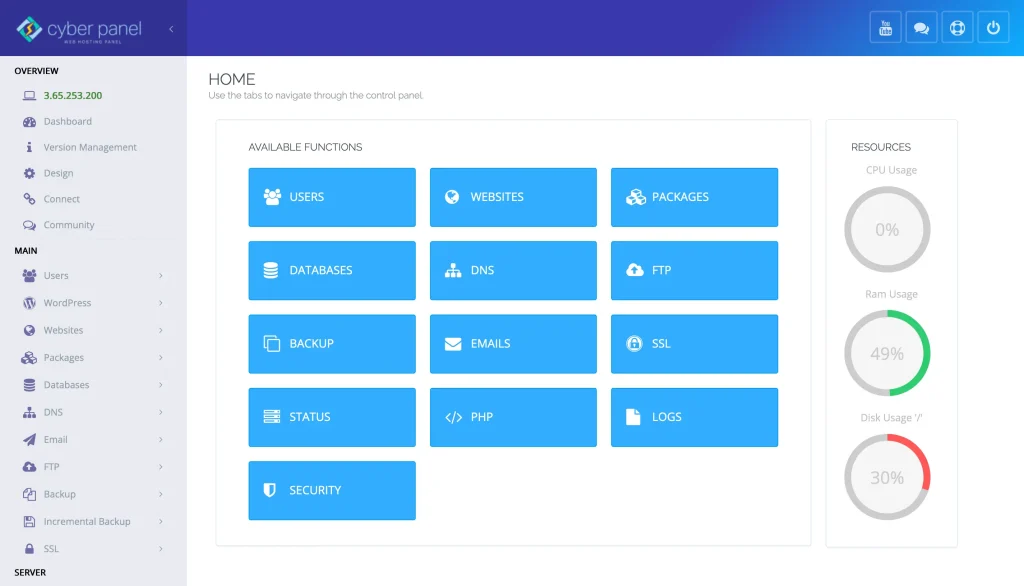
Terraform is great for provisioning infrastructure, while CyberPanel presents a simple way to manage servers after the deployment. With the help of CyberPanel, i.e, a robust web hosting control panel, the task of managing web servers, SSL installations, databases, and more is automated once cloud resources are ready. In conjunction with Terraform, the simple setup leads to smooth workflows from infrastructure setup to app deployment that are especially suited for DevOps teams wanting to enhance their pipeline.
FAQs
1. What are the uses of a Terraform cheatsheet?
The Terraform cheatsheet acts as a quick reference for several commands, thereby saving time and minimizing errors while implementing or using Terraform in a development environment.
2. How to download a Terraform cheatsheet PDF?
A Terraform cheatsheet PDF might be commonly available in developer forums or GitHub repositories, or else there would be a direct download link in the body of this very article.
3. Will there be special cheatsheets for DevOps:Terraform?
Indeed, there are dedicated cheat sheets that look into Terraform’s integration in DevOps pipelines; CI/CD, state management, and best practices are usually covered on such cheat sheets.
4. Why is it important to secure state files?
Terraform state files can contain sensitive data. Encrypting and storing them in a secure backend is crucial for security and compliance.
Final Thoughts!
With a well-cared-for Terraform cheat sheet in hand, you’ll find it to be a companionable tool whether you’re deploying a simple application or managing high-end enterprise infrastructures. Don’t forget to download the Terraform cheatsheet PDF for offline access. Put Terraform together with CyberPanel to complete your DevOps tool and make sure your workflows are efficient and automated.
Are you ready to optimize your infrastructure? Download the cheatsheet and skill up your DevOps pipeline today!
Download Terraform Cheatsheet PDF



