Any Infrastructure as Code workflow would involve managing secrets as one of the most important actions. With resource automation available on Terraform, the question becomes how one can make sure that every database password, service token, or API key is different and secure. The solution is Terraform random_password. The built-in resource allows the generation of strong passwords with no extra work added. This means that weaker secrets will not be an issue thanks to automation devoid of human intervention.
Consider the scenario of automatically spinning hundreds of environments for testing or production. Creating and remembering unique passwords for each environment is time-consuming and prone to mistakes. You only need to define a few parameters, such as length and special characters, when using Terraform’s random_password resource, and Terraform does the rest. This improves password-based security by ensuring that random secrets are indeed secret; furthermore, it speeds up slower deployments. This guide focuses on Terraform random password strategies and best practices for secret retrieval and generation automation in Terraform workflows. Let’s secure your infrastructures with Terraform’s random password functionalities!
How to Set Up random_password Variable in Terraform?
In order to be able to use the random_password terraform, include the random_password resource in your configuration. Below is a basic illustration:
resource "random_password" "db_password" {
length = 16
special = true
override_characters = "!@#%_"
min_upper = 2
min_lower = 4
min_numeric = 2
}
In this snippet:
lengthsets the total character count to 16.specialenables special characters.override_charactersspecifies a custom set of special characters.min_upper,min_lower, andmin_numericenforce at least 2 uppercase, 4 lowercase, and 2 digits respectively.
When you apply this with terraform apply, Terraform will output a secure password. You can then reference it in other resources, like database creation:
resource "aws_db_instance" "mydb" {
identifier = "my-db"
username = "admin"
password = random_password.db_password.result
# other database settings...
}
How to Create a Random Password in Terraform for Different Situations?
Get exclusive access to all things tech-savvy, and be the first to receive
the latest updates directly in your inbox.
With random_password, you can easily generate passwords for different scenarios:
- Database User Passwords: Use a unique, strong password for every RDS and MySQL instance.
- API Keys and Tokens: Generate random tokens for service accounts or third-party applications.
- Encryption Keys: Create base64-encoded keys to use with tools such as Vault or KMS.
- CI/CD Secret Management: Inject random secrets into CI/CD pipelines with no human intervention.
By referring to random_password..result, you can substitute these values anywhere Terraform expects strings. This is good because each environment/deployment is cryptographically strong, and doesn’t require anyone running over to run some old world, UI based interactivity.
terraform random_password vs Custom Script: What’s Better?
Terraform random password is usually easier and more secure than maintaining outside scripts. When you are using some external tool to generate passwords (eg, a Bash script or Python script), you’re adding dependencies and points of failure. What Terraform’s Resource Provides:
- Consistency: A standardized approach for all environments.
- State Management: Passwords will be stored in Terraform unless you take direct action to recreate them.
- Integration: No more shelling out to external commands; everything is declarative in your .tf files.
But if you want a highly specific randomisation algorithm that isn’t supported by the random provider of Terraform, then think about a bespoke script or an external data source. For the majority of situations, Terraform’s random_password is strong and simple.
Using the random_password Resolver with Terraform – Best Practices
Follow these guidelines when creating secrets using Terraform:
- Exposure Minimized: Do not print the new password in the console. It should be stored in the Terraform state or in secrets management software instead.
- Secure State: Make sure your Terraform State is secure (i.e., S3 encrypted with KMS, Terraform Cloud). The passwords live there.
- Rotate Regularly: You can rotate the password by rotating parameters (e.g., add a keeper’s block or Trigger).
- Give it a Good Name: Make your random_password resources descriptive, for example, db_password or api_key.
- Feed To Vault: If you want even more security, consider that after a new secret is created, immediately write it to a Vault, such as HashiCorp Vault, and remove it from state.
Forcing regeneration example with a keepers block:
resource "random_password" "db_password" {
length = 20
special = true
min_upper = 2
min_lower = 4
min_numeric = 2
keepers = {
# Changing this value triggers a new password
rotate = "${timestamp()}"
}
}
How Does random_password Terraform Assist in Multi-Environment Deployments?
By running in multiple environments, you want each environment to have different secrets. With terraform random_password, add some environment-specific variables as follows:
variable "env" {
type = string
default = "dev"
}
resource "random_password" "app_password" {
length = 16
special = true
override_characters = "@#$%!"
min_upper = 1
min_lower = 4
min_numeric = 1
keepers = {
env = var.env
}
}
By including var.env in keepers, each of your environments (e.g, dev, stage, prod) has a different password. This ensures isolation and security for the environments.
How to Store and Use Random Password Generator Terraform Outputs Securely?
Terraform State Backends: Store state securely by employing remote backends such as encrypted S3 or Terraform Cloud.
Outputs: The password can be exported in outputs for shelling or pipelining, but avoid logging the password:

output "db_password" {
description = "Password for the database"
value = random_password.db_password.result
sensitive = true
}
Integrate with Secrets Manager: Post-generation, send the password to AWS Secrets Manager or HashiCorp Vault via a local-exec provisioner or a provider created specifically for Terraform.
Avoid Hardcoding: Generated passwords should never be entered into the code repository.
Example of pushing to AWS Secrets Manager:
resource "aws_secretsmanager_secret" "db_secret" {
name = "db-password-${random_password.db_password.id}"
}
resource "aws_secretsmanager_secret_version" "db_secret_value" {
secret_id = aws_secretsmanager_secret.db_secret.id
secret_string = random_password.db_password.result
}
It’s safer, in that the password now resides only in Secrets Manager, and isn’t printed in Terraform outputs/logs.
What Are the Common Mistakes in Using random_password in Terraform and How to Overcome Them?
- Save Password (Plain Text) in the Code: Do not log or store this password in hard code in .tf files.
- Ignorance towards State Security: If your state file leaks, all secrets are lost.
- Unnecessary Regeneration: It can break dependence control with keepers.
- Avoiding Parameter Constraints: Always include length and character restrictions to comply with security policies.
- Ignoring Dependencies: If the password is used by other resources, take care that you handle the ordering correctly so that Terraform does not attempt to destroy these resources first and thus returns an error.
If you adhere to these practices, you minimize risk and ensure a stable and secure infrastructure.
How CyberPanel Deals with Passwords Generated by Terraform?
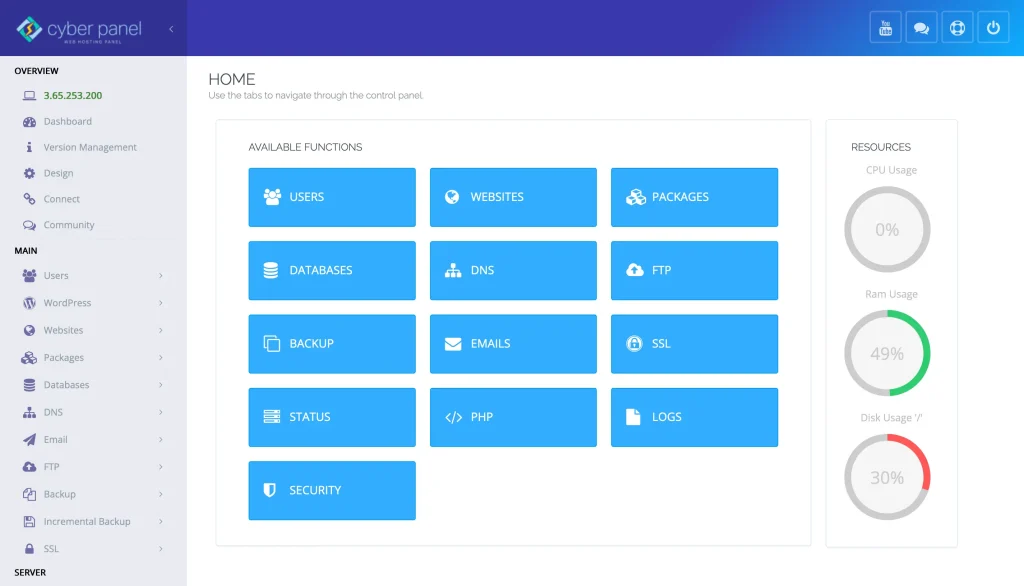
CyberPanel is a web hosting control panel that makes server management easy. When you use Terraform random_password to create passwords for databases or applications, CyberPanel can assist by:
- DNS and SSL automation: After provisioning servers and databases with Terraform, CyberPanel will automatically set up SSL with a single click.
- Easy to use Database UI: The database-related identity can be easily seen and managed from the CyberPanel UI.
- Automated Backups: Set up CyberPanel to backup databases using secrets that were provisioned by Terraform.
- Users: Generate users in Terraform and passwords, and map these to roles and permissions within CyberPanel.
This integrated process allows Terraform to handle secure secret creation, and then CyberPanel looks after the web, database going forward. The end result is a fast, secure, and easy-to-use hosting environment.
FAQs
How can I use a Terraform random password in a module?
Make your random_password resource in the module, and make its result visible through module outputs. Each invocation of the module returns a new password.
Is it possible to generate a new password on the fly?
Yes. Modify the value of keepers, or just modify a parameter in the resource block. The next time you run terraform apply, Terraform will hash the new password and see that it has changed, then generate a new password.
Is random_password a cryptographically secure pseudorandom number?
Yes. It utilizes high-entropy sources to produce unpredictable random strings suitable for passwords or tokens.
How can I prevent Terraform from re-generating passwords at every run?
Do not modify the random_password arguments or state unless you also want a new password. Terraform will create a new value only if the resource definition is changed, or keepers force.
Can I use random_password to generate other secrets?
Absolutely. You can use it for generating API keys, tokens, or just random strings. Use it in combination with base64encode() for encoding.
The Takeaway: Secure Secrets with Terraform’s random_password
Terraform’s native random_password resource is a convenient and effective way to create highly-entropic secrets for your infrastructure. With these best practices, you and your team keep your databases, applications, and services safe from weak credentials. If you already have Terraform integrated with some tools like AWS Secrets Manager, or in CyberPanel, you add some simplicity to our workflow, along with the benefits that the management of the above two mentioned services remains the same as well!
Are you ready to stop manually managing your passwords and increase your security posture? Try and generate random password Terraform in your project now!



