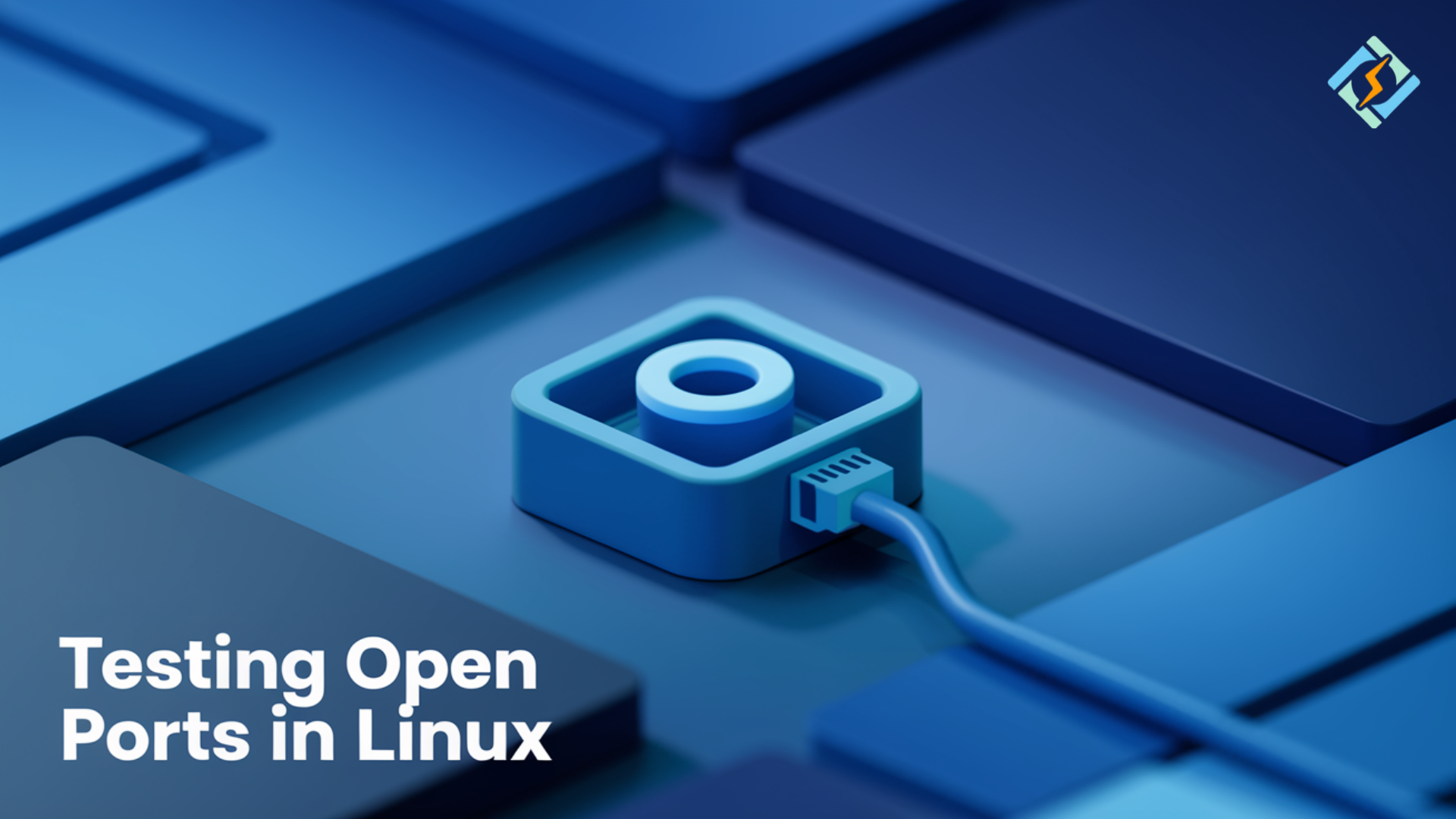The roles open ports play in administering a Linux environment both with functionalities and security aspects: This Linux test can point to an open port detecting its services running and a likely vulnerable condition to monitor. A pass-through system lets an application or service allow incoming traffic hosted at that specific server; however, this exposes the system to severe threats in terms of malicious intrusions or unauthorized usage.
The administrator would continually test and scan available ports for the elimination of unused access and their use by the resources with such a configuration that it guards the system against attack. Various methods for checking open ports are discussed in this guide by using command-line tools and scripts. Finally, you will be introduced to a control panel called CyberPanel-a user-friendly hosting panel, which makes it simple for users who are keen on graphical interfaces to make necessary changes to their system concerning ports. You will learn by the end of this article how to test and manage open ports securely on Linux, making sure your server environment runs like clockwork and is safe.
Why Test for Open Port Linux
Some of the best practices for maintaining system security and performance on Linux servers relate to the need to check open ports Linux because following the following reasons:
Prevent Unauthorized Access: Open ports can be a back door for malicious users. Identifying open ports and why they are needed helps in limiting unwanted exposure to malicious traffic.
Resource management: The servers have scarce resources. Every open port uses the system’s bandwidth and processor power. Keeping only those ports open that necessarily are open helps distribute resources better.
Compliance with Data Protection Standards: In most industries, this practice of scanning open ports periodically is a must. Open ports are scanned regularly to ensure security compliance and increase reliability.
Get exclusive access to all things tech-savvy, and be the first to receive
the latest updates directly in your inbox.
Methods to Test for Open Port Linux
Linux has other ways of identifying and analyzing open ports with the advantage depending on what their system requires and what sort of preference an administrator has. Here are Linux list open ports commands to monitor active connections:
1. Use of the netstat Command
The netstat command reports network-related information, including any open ports and processes associated with them:
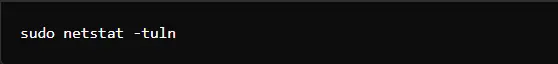
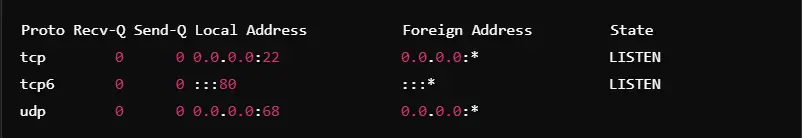
Explanation of Flags:
- -t: Lists TCP ports
- -u: Lists UDP ports
- -l: Displays only listening services
- -n: Outputs numerical addresses without resolving names
2. Using ss Command to Test for Open Port Linux
ss is faster than netstat, and it will return results quickly It can also be used to check open ports on Linux:

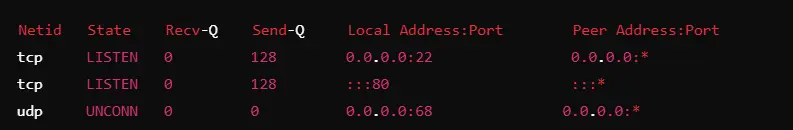
3. Testing Open Ports with nmap
This is much more meaningful to scan and reveals active services and open ports. Installing nmap uses the following:-

Then, perform a scan to test for open port Linux:

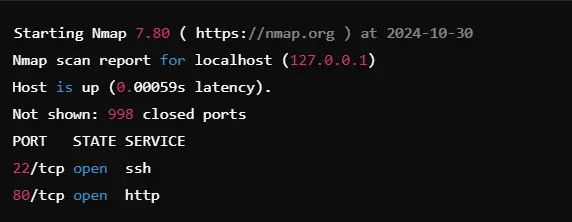
Additional Tools To Test Open Ports Linux
Some other commands and tools for checking open ports and managing network security include the following:
Checking Open Ports Using lsof
The command lsof prints open files and can be used to print network connections:

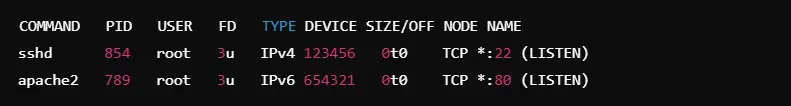
Testing Ports with telnet
The telnet command tests for the existence of open ports; it can be used for checking connectivity problems.
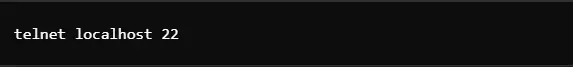
In case a connection is established, it will be indicated by the output of the command and we can have “Linux view open ports” ; otherwise, an error message will be printed.

iptables for Firewall Management
The iptables manages the firewall rules about which ports can be accessed.

Best Practices to Secure Open Ports on Linux
In a secure Linux environment, implement the following best practices:
Close Unused Ports Frequently: Only open ports must be available for essential services.
Use Firewalls: Configure iptables or ufw to control access to sensitive ports.
Enable Activity Logs: Logging helps track unexpected or suspicious connections on open ports.
Limit Root Access: Restrict root access for critical services to prevent misuse.
Using CyberPanel to Manage Ports

For users who prefer a graphical interface, CyberPanel, an open-source web hosting control panel, has an intuitive way of handling open ports and other features of server administration. Port testing and management become less complicated for those not too familiar with command-line tools through CyberPanel.
Visual Inspection of Open Ports: Using the dashboard of CyberPanel, administrators can visually inspect open ports, which would make resource management easier.
Firewall Management: CyberPanel has firewall configurations, through which certain ports can be opened or closed as the server requires.
Automated Security Alerts: CyberPanel’s alert system, which informs users about abnormal port activities, might stop these threats.
This will greatly facilitate port testing because alerts for open ports will automatically arise. It also provides a convenient interface for an administrator to handle opened ports and those closed in any server with a single portal.
FAQs: Test For Open Port Linux
1. What are the Linux open ports?
You will utilize some commands such as the netstat -tuln or ss -tuln to list all the ports that are being actively listened to on your system.
2. How to check open ports in Linux?
There is always a way to check which “ports are open Linux” using commands nmap, lsof, or even netstat on Linux. A good example of this is the following command line: “sudo nmap -sT localhost” scans for an open port on localhost.
3. How to have “Linux check IP port open”?
To run check open of Linux IP port command can be written as-just type nc -zv<IP_ADDRESS> <PORT>, replacing <IP with the one to which this check should be provided and <PORT for providing the port.
4. How does Linux show open ports?
To see which ports are open to Linux, you can make use of the following command options:
ss -tuln
lsof -i -P -n
These commands will display the open ports along with services listening on them.
5. How to search for the list of open ports in Linux?
You can make use of netstat -tuln or ss -tuln to show open ports in your Linux system. The outcome will be a list of all the ports that are open and also listening.
6. How to scan for open port in Linux?
You check for open Linux ports by using nmap tool best in the process of scanning a good level of detail of open ports on your system, followed by sudo nmap-sT localhost for local servers.
Conclusion: Manage your Linux ports with CyberPanel
Protect your server and optimize its performance by testing open ports on Linux. The powerful tools netstat, ss, and nmap help you scan for open ports quickly and check the network connections.
For those who prefer GUI, CyberPanel offers an easy interface to manage open ports and, therefore, secure server access through automatic monitoring, real-time alerts, and control of firewalls.
Ready to harden your Linux server? Test for open ports and manage your settings with CyberPanel, a robust, easy-to-use control panel that simplifies server administration. Try CyberPanel today and experience streamlined, effective management for your Linux environment!