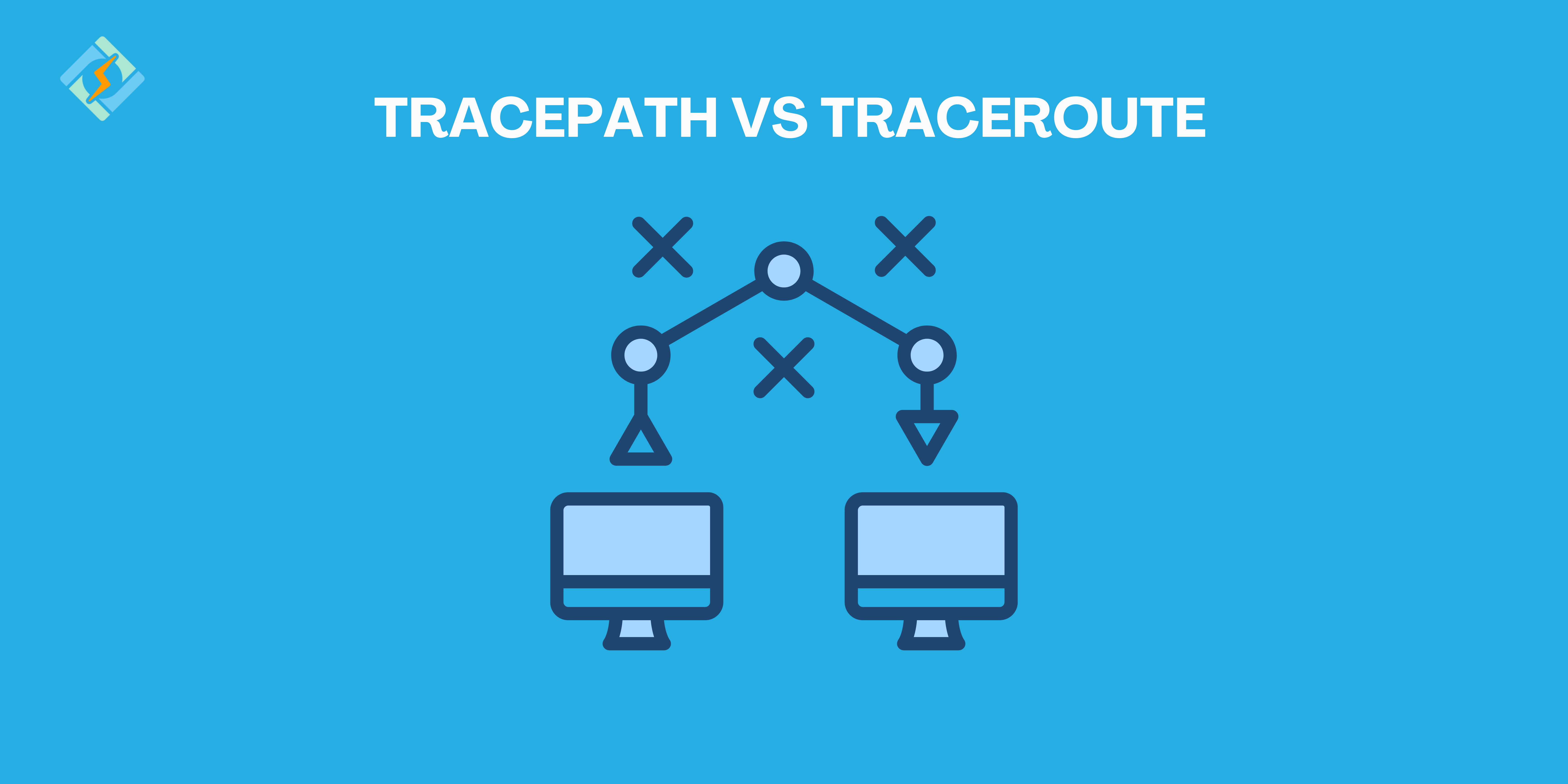In network diagnostics, such entities as Tracepath vs Traceroute prove useful for administrators and engineers in resolving connectivity problems. However, there remain several misconceptions about these tools that may confuse the process or lead to ineffective troubleshooting.
In this post, we enlist some of the most common misconceptions regarding Tracepath vs Traceroute, clarify their functions and uses, and ultimately augment your understanding of these primary network diagnostic tools.
Understanding Tracepath and Traceroute
Before we reveal misconceptions, it is pertinent to understand what Tracepath and Traceroute are and how they work.
What is Traceroute?
Traceroute is a network diagnostics tool that maps a route through which packets travel from the source of the pack, such as your computer, to the destination, such as a web server, by sending packets into the network with TTL values that are incremented. Every router that forwards the packet decreases the value of TTL by one until TTL has reached zero when an ICMP “Time Exceeded” message is sent back containing the address of the router and the round-trip time (RTT) for that hop. This is continued until the destination is reached or the maximum limit of hops is exceeded.
What is Tracepath?
Almost equivalent to Traceroute, Tracepath is often found within modern Linux distributions. Tracepath also traces the path that packets take through a network except for the fact that it measures the Path MTU. This ability to measure Path MTU aids us in discovering the maximum usable packet size that can pass without fragments, which is important for troubleshooting performance-related issues asking for such big packets.
Common Misconceptions
1. Tracepath and Traceroute are the Same Tool
Same with confusion between Tracepath and Traceroute, which means they are two tools that function identically well and with no significant difference. Although they are similar in concept, their functions are notably different.
Get exclusive access to all things tech-savvy, and be the first to receive
the latest updates directly in your inbox.
- Functionality: While Traceroute primarily focuses on tracing the path of packets through the network, Tracepath provides additional information about the MTU along the path that can prove essential for diagnosing certain types of connectivity problems.
- Output: There do exist differences in output formats also. A typical Traceroute will list hops and RTT numbers for each, while a Tracepath uses MTU information to help provide network-audience see more of the path.
2. Traceroute is More Accurate than Tracepath
Another misconception is that Traceroute is therefore in fact more accurate than Tracepath. While widely regarded, Traceroute relies on a different set of factors, including network configuration and router tolerances to dictate randomness in accuracy.
- ICMP Filtering: Inhibitions introduced by router and firewall configurations that filter ICMP packets will bias the results offered by Traceroute. Where the router does not respond to ICMP packets, users will see the route blocked or malfunctioning.
- Path MTU Discovery: By reporting the MTU, Tracepath can provide a more insightful knowledge of possible problems than Traceroute will, particularly involving problems that may be caused by packet fragmentation. Hence, in instances where packet size is of concern, Tracepath may prove to be a tad more resourceful.
3. Tracepath is Only for Linux Users
Though one might bemoan and definitely be right about a predominance of Tracepath in Linux environments, the belief that Tracepath is a tool `specific’ for Linux is wrong. There is, as stated, neither a Windows nor a Mac OS native tool. Still, there are tools and ways by which one can obtain similar functionality.
- Cross-Platform Alternatives: Windows users have PathPing, which blends features of ping and traceroute. Mac OS users have to use Traceroute directly from the Terminal, and won’t have direct access to Tracepath.
4. Both Tools are Only Useful for Troubleshooting Connectivity Issues
Some users confuse Traceroute and Tracepath as simply diagnostic tools for connectivity problems. These tools are indeed effective for this purpose, but distinctly factor into a wider variety of niche uses.
- Performance Analysis: This is an aside, as both tools could also be applied for performance analysis. Employing per-hop RTT inspections might help network engineers diagnose exactly where latencies take place and go about troubleshooting given circumstances.
- Network Mapping: The generated output of the tools assists in the making of a mapped network topology which in a way directs towards the network structure and possible fringe points.
5. Traceroute and Tracepath Always Provide the Same Results
Another assumption is that running Tracepath and Traceroute will provide the same results. Although they can be similar pathways, outcomes may be different due to:
- Routing Changes: The network routes may change due to multiple reasons like load balancing on the network, dynamic routing etc. Because the two tools may be reporting different state at different points in time, this can lead to the two tools reporting different paths.
- Packet Types: Traceroute may utilize ICMP or UDP packets and Tracepath commonly utilizes UDP, so the responses may vary depending on how routers treat these various kinds of packets.
6. You Should Always Use Traceroute for Network Diagnosis
Traceroute is a very useful tool, but it is not always the best tool for the job. Depending on what sort of problem you have, one tool is better than another.
- MTU Issues: If you think the issue is because of packet sizes or fragmentation, Tracepath is better because it can discover MTU.
- Basic Path Analysis: If you just want to find out the path to a destination and don’t care about MTU, Traceroute is just fine.
7. Results from Tracepath and Traceroute Are Always Reliable
Incorrect, as the results from these tools are thought to be correct by some users. However, due to some variables, these results may not be that reliable:
- Network Conditions: A slow RTT due to high congestion can affect the performance and give you false results.
- Router Behavior: Different packets might not get the same response, depending on how they are prioritized at the router level.
8. Tracepath and Traceroute Are Only for Network Administrators
Though these are often used by network administrators, they are not limited to that audience. The Tracepath and Traceroute tools are advised to anyone who really wants to know how a network is behaving.
- Developers and IT Professionals: Software developers and IT professionals frequently have to deal with network related problems and use these tools for troubleshooting.
- End Users: If these are not too technical users, they still can use these tools to better understand the connection issues they face, slow loading of the websites, etc.
9. You Don’t Need to Analyze the Output of Tracepath or Traceroute
Many users run these commands without fully understanding or analyzing the output. Although the commands are simply initiated, the right deduction of the information out of it is vital for this process.
- Understanding RTT: Realizing how to decipher RTT values will help to find out possible traffic jams in the network.
- Identifying Timeouts: Timings in the output sometimes may cause a case when the router is not responding or is being blocked which needs to be investigated.
10. Using Tracepath and Traceroute is Outdated in Modern Networking
Some believe that with the advent of more sophisticated network monitoring tools, traditional tools like Tracepath and Traceroute have become obsolete. Although new tools are much more advanced, let’s not forget about Tracepath and Traceroute which have stood as the basics of network diagnostics.
- Simplicity and Accessibility: Their way of being so simple can make them useful and easy to use in a matter of seconds, especially if more elaborate, specialized tools are not on hand.
- Integration with Other Tools: Currently, it is not uncommon for really efficient network monitoring solutions to include Tracepath and Traceroute diagnoses tools, thus giving them a place in the companies’ arsenal of tools.
Practical Applications of Tracepath and Traceroute
Let’s examine real-world uses for each tool to reinforce our grasp of Tracepath and Traceroute.

Using Traceroute
- Identifying Latency: Traceroute helps identify the hop that causes the worst latency when consumers complain about slow connections.
- Verifying Routing Paths: Traceroute can verify the real path packets are taking if you suspect routing problems, which can help you find equipment malfunctions or configuration errors.
- Monitoring Network Performance: By executing Traceroute on a regular basis, you may keep an eye on network changes and identify any irregularities over time.
Using Tracepath
- Diagnosing MTU Problems: Tracepath can assist users in determining the ideal MTU to avoid fragmentation if they encounter problems with massive file transfers.
- Performance Tuning: To enhance performance, use Tracepath to examine MTU sizes and adjust them throughout your network.
- Troubleshooting VPN Issues: For VPN connections, Tracepath can help ensure that packets are being sent without fragmentation, which is crucial for maintaining stable connections.
Apple by Apple Comparison: Tracepath vs Traceroute
| Feature | Traceroute | Tracepath |
| Purpose | Tracks the path data takes to reach a destination | Similar to Traceroute, but with additional path MTU discovery |
| Protocol Used | ICMP (Internet Control Message Protocol) or UDP | UDP (User Datagram Protocol) |
| Primary Use | Diagnosing network routing and latency issues | Discovering network paths and Maximum Transmission Unit (MTU) sizes |
| MTU Discovery | Does not discover MTU sizes | Includes MTU discovery along the path |
| Output | Displays IP addresses of each hop along the route | Displays IP addresses of hops along with MTU size at each hop |
| Platform Availability | Available on most operating systems (Linux, macOS, Windows) | Primarily available on Linux-based systems |
| Root Cause Analysis | Can identify where packets are delayed or dropped | More focused on both routing and MTU-related issues |
| Common Use Case | Tracing network routes and troubleshooting connectivity issues | Identifying both network routing issues and the best MTU size for a connection |
| Command Syntax | traceroute <destination> | tracepath <destination> |
| Popular with | Network administrators and IT professionals | Linux users and those specifically needing MTU info |
FAQs: Tracepath vs Traceroute
1. When should I use Traceroute over Tracepath?
Traceroute is your go-to tool when you simply need to trace the route packets take to reach a destination and identify network latency or routing issues.
Use Tracepath when you need more detailed information, especially about the MTU size on the path between your system and the destination, which is helpful for optimizing packet sizes and avoiding fragmentation.
2. Does Tracepath provide more information than Traceroute?
Yes, Tracepath provides additional information, specifically about the MTU of each hop in the network path, which is not provided by traditional Traceroute. This can help in troubleshooting packet fragmentation issues and optimizing network performance.
3. Can I use Tracepath on Windows or macOS?
While Tracepath provides additional MTU-related information, Traceroute is generally sufficient for diagnosing common network routing and latency issues. Tracepath can be seen as more specialized, but neither is inherently more “accurate” — they simply serve different purposes.
4. How do I run Tracepath or Traceroute?
Traceroute: On Linux/macOS, run traceroute <destination>. On Windows, use tracert <destination>.
Tracepath: Run tracepath <destination> from a Linux terminal.
5. Can I use both tools together for better diagnostics?
Yes, using both tools together can provide a more complete picture of your network. Traceroute can help identify routing issues and delays, while Tracepath can identify MTU-related problems that might cause fragmentation.
Conclusion
Tracepath and Traceroute are incredibly useful in the realm of network diagnostics nevertheless, misperceptions about their functionality can result in ineffective troubleshooting. Through a proper understanding of the differences between these tools, their specific uses, and the way to read their outputs, the network professionals will be able to make the correct decisions that will contribute to the network management.
Resolving these misconceptions allows the users to get the best out of these two diagnostic tools by significantly improving their performance and therefore the network issues are solved faster. Even if you are a network engineer, developer, or just somebody who would like to know about how the internet works, such familiarity will bring you technical awareness and insights into network behavior.