Have you ever wondered “What is a Control Panel?”. If you manage your websites, you have dealt with the complexities of working with them, but thanks to control panels it’s become easier than ever.
Control panels play a key role in ensuring safe and dependable web hosting while handling website tasks. Think of a web hosting control panel as your command hub, where you can easily set up email accounts and oversee databases.
In this article, we’ll understand the concept of “What is a control Panel”, explore its significance, and help you understand how a web hosting control panel simplifies website management in 2025.
What Is a Control Panel?
Many wonder what is a control panel. for a website. Simply put, it is a one-stop solution for your hosting environment. It’s like a dashboard but for websites. It displays all the critical tools you need to run a smooth and efficient website.
It operates as a unified interface that helps users oversee multiple functions related to computer software and hardware. From setting up domains to handling databases, emails, and security settings.
This includes tasks such as installing and uninstalling software and hardware, performing system and security updates, managing network and internet settings, handling user accounts, adjusting the clock, language, date, and time, and configuring display options.
Get exclusive access to all things tech-savvy, and be the first to receive
the latest updates directly in your inbox.
Additionally, it allows modifications to default applications and settings for devices like the mouse, keyboard, and sound. The Control Panel has been a staple feature in nearly all versions of Microsoft Windows, from Windows 2000 to Windows 12.
Why are Control Panels Essential for Web Hosting?
Control Panels bridge the gap between users and any complex server operations. With a control panel, you don’t have to type long commands, you can easily complete those tasks with just a few clicks.
Control panels will manage different web server operations, such as:
- Managing files.
- Managing DNS settings.
- Handling IP addresses.
- Administering SSL certificates and their bindings.
- Creating and updating FTP and email accounts.
- Overseeing database management.
Here are the key features every good Control panel will have:
- Backup
- Security
- Ease of Use
- Customization
What is a Web Hosting Control Panel? Is it Different from a Control Panel?
A web hosting control panel is an online tool that makes managing hosting services a breeze. It streamlines things like domain management, software installation, and database administration.
With a straightforward, user-friendly dashboard, even those without technical skills can tackle complicated tasks with ease. This control panel enhances maintenance, strengthens security, and allows for smooth website management.
How Does a Control Panel Work?
Let’s see how a hosting control panel works to understand its full potential:
The control panel simplifies the management and configuration of these functions significantly. For instance, changing DNS records on a Windows server typically requires navigating through multiple local DNS applications on your web server and making adjustments in different locations.
With a control panel, you can update DNS information all from one page, which you can access remotely through a web URL, eliminating the need to use RDP or Putty to connect to the server. This centralizes the DNS management for all your websites into a few well-documented pages within the same management portal as your other essential functions.
Now, instead of juggling separate applications for SSL, FTP, and SQL server management, you can oversee all these features in one convenient location, creating a much clearer and more organized environment.

Popular Control Panels for Websites
Here are a few popular control panels available for 2025:
1. CyberPanel
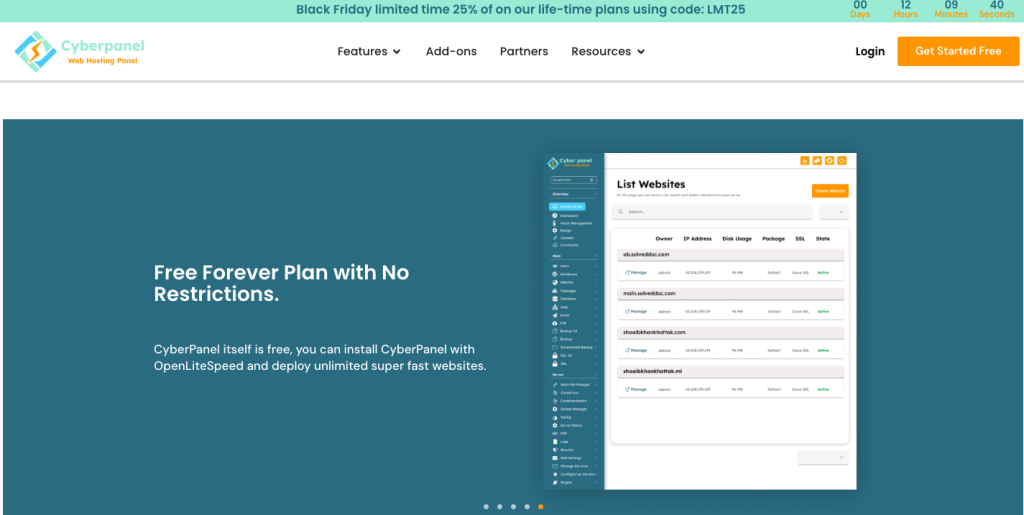
CyberPanel, built on the OpenLiteSpeed web server, offers a swift and effective way to manage VPS environments. It is designed specifically for developers and small businesses looking for a combination of a control panel and a high-performance web server.
CyberPanel comes packed with user management tools that let you create, edit, and delete user accounts while customizing their permissions. It also supports various PHP versions for each site, making it easy to install specific extensions and scripts. Managing DNS records is a breeze, as you can configure and edit them without diving into the Account Management Panel.
Plus, it simplifies MySQL database creation and management, file uploads via a built-in file manager or FTP, and offers solid email services with features like spam control and forwarding.
CyberPanel also has automated backup options to boost data security, including incremental backups and server hardening tools like SSL/TLS, firewalls, and two-factor authentication. On top of that, it features an application installer for quick setups and gives you access to server logs for troubleshooting and performance checks.
For those looking for more advanced capabilities, a comprehensive addon package can be purchased for $139, which includes tools like Apache reverse proxy and a root file manager.
2. Plesk
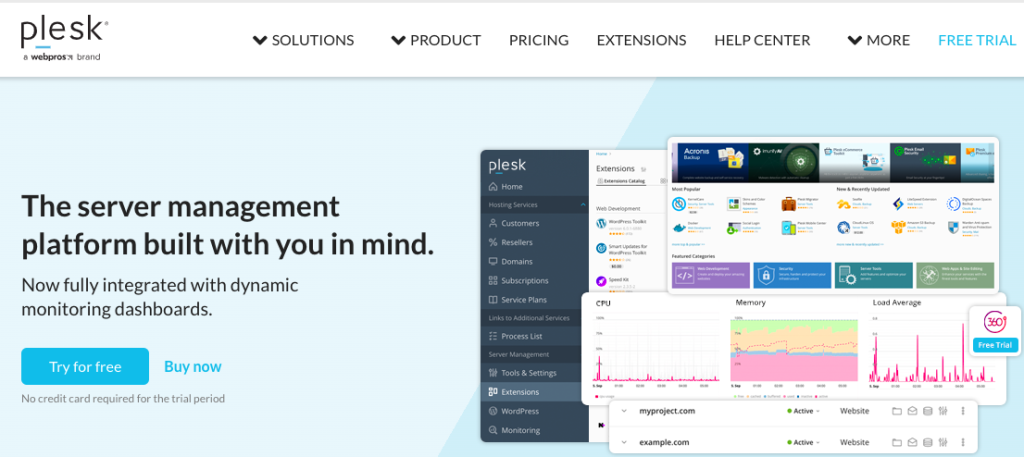
If you’re operating a Windows Server, Plesk stands out as an excellent choice. Since its launch in 2001, Plesk has been deployed on over 380,000 servers globally, establishing itself as a leading control panel for both Windows and Linux, with a primary focus on the Windows Server environment.
Plesk is packed with all the essential features you need for a web server control panel. It allows you to manage DNS settings, allocate IP addresses, handle file management, and create FTP users, making it a versatile tool for web server administration.
Its user-friendly interface is designed to help both beginners and intermediate users navigate their web server management with ease.
A standout feature of Plesk is its site migration tool, which facilitates the transfer of websites and resellers between Plesk installations, as long as the target server is running the same or a newer version of the software.
While Plesk performs exceptionally well on IIS and Windows, it is also compatible with Linux and Apache. Keep this in mind as you choose the right control panel for your needs.
3. cPanel
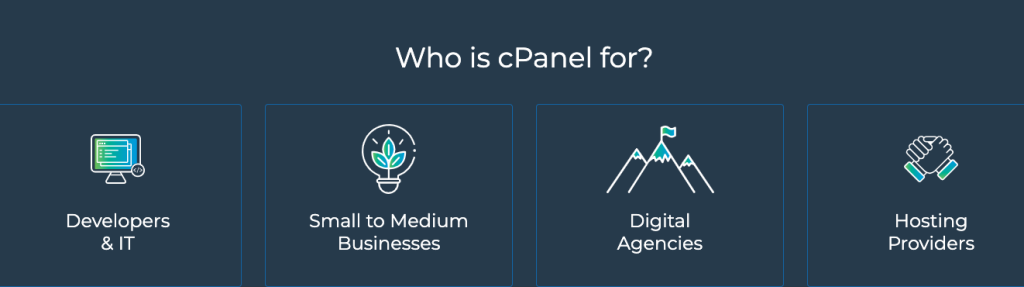
cPanel is the leading control panel for web servers, widely recognized in the industry. Powering over 1 million websites, facilitating the management of web servers and site infrastructure, particularly on Linux servers.
Since its launch in 1996, cPanel has maintained its position as a top choice for web server management. It offers a vast array of features, along with extensive community and official documentation to assist users in achieving their goals.
If you operate a Linux-based web server and need a control panel for management, cPanel could be an ideal option. It is well-supported and frequently included with web server purchases. The investment in cPanel is highly beneficial, especially for those who may not possess advanced terminal or command line skills. It can save you significant time and reduce frustration, as the platform continually enhances the ease of managing Linux servers.
4. CloudPanel
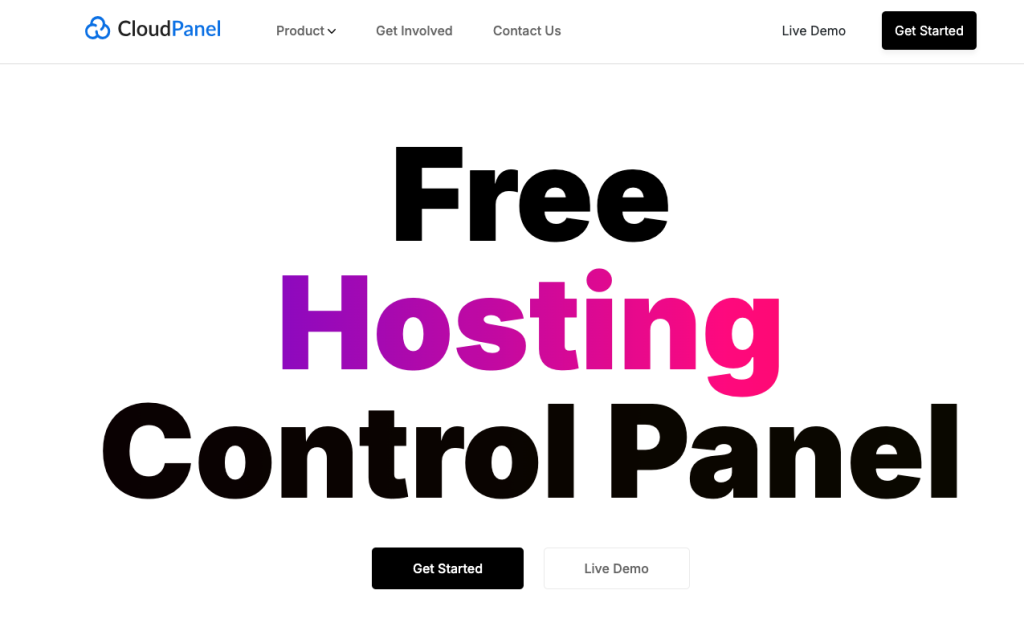
CloudPanel also comes with amazing features and customization options that help website owners manage resources like RAM, vCPUs, and error logs, plus it covers domain management and security partitioning. Its easy-to-use dashboard makes tasks like setting up email accounts and managing domains a breeze.
The platform also automates installations for popular CMSs, so you can quickly get your online presence up and running. Security is a top priority for CloudPanel, offering built-in firewalls, malware scanning, and SSL management to keep your websites safe.
Plus, it has scalability options that work well for everything from personal blogs to busy eCommerce sites, ensuring smooth performance even during traffic surges.
Future Trends in Control Panels for Websites
The hosting control panels are constantly evolving in 2025 and so is the web hosting industry.
Streamlined Server Management
- Starting in 2025, control panels will ramp up automation, making tasks like backups, updates, and security checks a breeze.
- These panels could handle regular backup schedules automatically, cutting down on human mistakes and letting users concentrate on more important business matters.
AI-Driven Suggestions
- Expect AI to step in with smart recommendations that analyze server performance and behavior to propose optimizations.
- This level of intelligence will empower users to make better decisions regarding their server management.
Enhanced User Experience
- By 2025, we can look forward to more user-friendly interfaces that let users customize workflows and automate repetitive tasks.
- Mobile access will be crucial, enabling users to manage their servers while on the move.
Cloud Service Integration
- Control panels will have to keep up with businesses shifting to cloud solutions.
- By 2025, many control panels will provide smooth integrations with various cloud services, allowing users to manage both local and cloud resources from one platform.
Support for Multi-Cloud Environments
- The trend of multi-cloud usage will gain momentum in 2025, allowing users to manage resources from different cloud providers all in one place.
Conclusion
This article explored what is a control panel in detail for you. A control panel is an indispensable tool for your website management, Simplifying complex tasks and making life easier for website owners.
Now understand what a control panel is for a website and choose the right hosting provider considering key features like a user-friendly interface, backup options, security, etc. Also, by being aware of the upcoming trends in the hosting industry mentioned above, you’re setting yourself up for success in managing your online presence in 2025.
FAQ’S
1. What is a control panel?
A control panel for a website is basically a handy dashboard that lets website owners handle different parts of their hosting account, like managing domains, emails, databases, security settings, and more.
2. Do I really need a control panel for my website?
It’s not absolutely essential, but having a control panel can make your life a lot easier, especially if you’re new to this. It gives you a neat interface to tackle tasks like managing domains, setting up emails, and making backups.
3. What’s the top control panel for web hosting?
Some popular options are cPanel, Plesk, and CyberPanel. Each one has its own set of features tailored for different hosting setups. The best choice depends on what you need and which hosting provider you go with.
4. How can I get to my web hosting control panel?
You can typically get to your web hosting control panel through your hosting provider’s dashboard or by using a direct login link, which you can usually find in the welcome email from your hosting service.
5. Can I install a web hosting control panel myself?
Sure! You can totally install a control panel on your own. A lot of web hosting control panels allow for manual installation on your server, but some providers do have one-click options. If you’re working with a VPS or dedicated server, just keep in mind that you’ll need some technical know-how to get it all set up.



