If you’re just starting with Linux, you might not be familiar with the term GNOME, but it’s a key component in how millions of people use their systems. But what is GNOME in Linux?
GNOME (pronounced “Guh-nome”) is a well-liked desktop environment for Linux, providing a user-friendly interface that simplifies the process of using the operating system.
Imagine GNOME as the “personality” of Linux—it makes complicated tasks easier and creates a workspace that’s both attractive and easy to enjoy. Whether you’re a beginner or a skilled Linux user, GNOME’s simple design, ability to be customized, and emphasis on efficiency appeal to a wide range of users.
In this article, we’ll explore what is GNOME in Linux, its unique qualities, and the reasons it’s so popular in modern cloud computing. From its distinctive characteristics to its advantages, you’ll get a full picture of why GNOME is considered one of the most cherished desktop environments within the Linux community.
What Is GNOME in Linux?
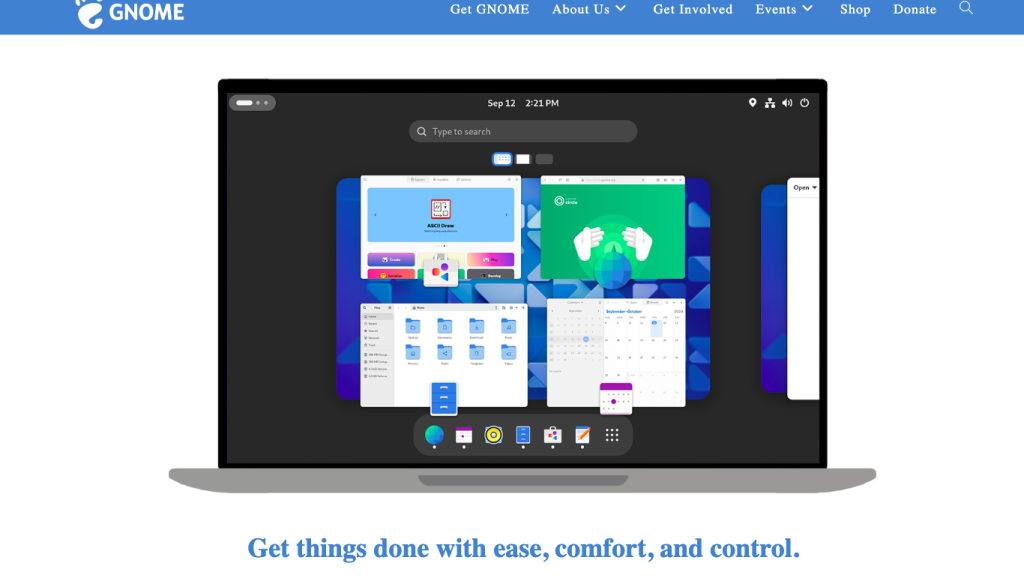
GNOME Linux is a key part of the Linux world, known for its focus on making things easy and user-friendly. It’s called GNOME, which is short for GNU Network Object Model Environment. This Linux desktop has made a name for itself by providing a smooth, stylish, and easy-to-use interface, changing how people experience Linux.
Imagine it as the link that connects you to the technical basics of Linux. Without a user-friendly desktop setup like GNOME, you’d deal with Linux all through the command line—a scary idea for most people.
Get exclusive access to all things tech-savvy, and be the first to receive
the latest updates directly in your inbox.
GNOME’s Brief History
GNOME is an open-source desktop environment for Unix-like operating systems that was started in 1997 by Federico Mena and Miguel de Icaza. It was developed in response to the need for a unified and easy-to-use desktop environment on Linux. With each significant release throughout the years, GNOME has improved in terms of usability, performance, and appearance.
The launch of the GNOME 2.x series, which gained immense popularity and became the standard desktop environment for many Linux distributions, was one of the pivotal events in the history of GNOME. With the 2011 release of GNOME 3, however, the project saw a major shift with the introduction of the GNOME Shell, a fresh approach to the user interface that placed a focus on efficiency and simplicity.
What Makes Gnome So Special?
Now we know what is Linux GNOME but why is everyone so interested in it? Well, Genome in Linux is all about being simple, easy to get into, and getting things done. Its sleek, straightforward look makes it a breeze for both newbies and people who’ve been around the Linux scene for a while. Here’s what makes GNOME the go-to choice:
Easy to Use
GNOME is all about making things simple to navigate. Its clean design keeps things tidy, showing you what you need without any unnecessary fuss. Features like the Activities Overview make it a walk in the park to switch between apps and workspaces.
Nautilus File Manager
GNOME Linux includes Nautilus, a top-notch file manager that makes it easier to move around files and folders. It offers tools such as multiple tabs for browsing and a built-in search function, improving the file management experience for those using GNOME Linux.
Customizable
Even though GNOME keeps things simple, it still lets you make it your own. Whether you’re into themes or adding extra tools, you can make the environment just how you like it.
Cool Add-ons and Extras
The heart of GNOME Linux’s flexibility comes from its ability to add new features and tools. This system lets users tweak and improve the desktop’s functions. It’s packed with choices, from weather apps to system checkers, making it easier for users to personalize their Linux experience.
Accessible for Everyone
Making sure everyone can use it, GNOME puts a big focus on being accessible. It’s got features like high-contrast themes, text-to-speech, and screen magnification, so it’s great for everyone, no matter what their needs are.
Updates Are Regular
GNOME is always on the move, with updates coming out regularly to make tasks run smoother, add new features, and fix any issues. This means you’re always getting the latest and greatest.
A very Supportive Community
Being open-source, GNOME gets a lot of love from its community of developers and users. This means you’re never alone; there’s always someone around to help out, answer questions, or share tips.

What is GNOME Linux Benefits: 5 Reasons Why it’s Still the Preferred Linux Desktop!
Now take a deeper look into what is GNOME in Linux offering us.
1. Extra Extensions that Extend Functionality
GNOME lets you boost your desktop’s features with Gnome-shell Extensions, which are just tiny bits of code made by other people. You’ve got stuff like GSConnect for sending files wirelessly and Application Menu for a Windows 7 start menu. Putting these extensions on your computer isn’t a piece of cake, but there’s a step-by-step guide on how to do it with Fedora.
2. Productivity Focused
The GNOME desktop is all about making your work life easier with a simple and clean look, cool features that let you switch between tasks, and a powerful tool that shows you what you’re working on. You can use the dock to pick and open apps or programs on any of your virtual desktops.
3. Appealing UI/UX
GNOME really focuses on making things easy for users, which is perfect for anyone new to Linux. It’s designed to be simple and efficient, making it a great choice for people moving from other systems.
4. Inclusivity
GNOME is all about making sure everyone can use it, no matter what their needs are. This means it’s great for a lot of people, including those with disabilities.
5. Cross Platform Compatibility & Integration
A lot of Linux systems, like Ubuntu and Fedora, use GNOME as their main desktop. This means you get a smooth and consistent experience no matter which system you’re using.
Comparing GNOME to Other Desktop Environments
Let’s find out what is Linux GNOME compared to other popular desktop environments. here’s a detailed comparison table:
| Feature | GNOME | KDE Plasma | Mate | XFCE | Cinnamon | Budgie |
| Design Philosophy | Totally up-to-date, clean, and easy to use | Lots of features that you can tweak to your liking, and they work well in many situations | Old-school, classic, and reliable | Light and straightforward, but still gets the job done well | Old-school with a modern twist | Minimalist and elegant |
| Performance | Medium resource usage | Moderate to substantial resource consumption | Lightweight, suitable for older devices n | Lightweight, perfect for basic systems | Moderate resource consumption | Moderate resource consumption |
| Ideal Use Case | Novices, users prioritizing accessibility | Expert users, those who juggle many tasks | Advocates of GNOME 2, those with older devices | Simple living enthusiasts, those with basic systems | Advocates of GNOME 3 who prefer a traditional appearance | aesthetics and ease of use |
| Default Distro Options | Ubuntu, Fedora, Debian | Kubuntu, openSUSE, KDE Neon | Ubuntu MATE, Linux Mint MATE | Xubuntu, Linux Lite, MX Linux | Linux Mint, Feren OS | Solus, Ubuntu Budgie, Manjaro Budgie |
| Customization Tools | GNOME Tweaks, Extensions | Plasma settings, widget themes | Basic, panel adjustments | Panel and settings manager | Themes, extensions, applets | Budgie settings |
This table is a quick overview for anything choosing between GNOME and other desktop environments.
How to Get Started with GNOME in Linux
Once you’re familiar with what is GNOME in Linux, it becomes relatively easier to get started with Linux GNOME. Let’s see how to begin:
1. Select a Linux Distribution with GNOME Features: Well-known choices are Ubuntu GNOME, Fedora, and Debian.
2. Put GNOME on Your System: If your existing Linux distribution has a different desktop environment, you can add GNOME using your package manager.
3. Discover and Personalize: Go into the settings, add extensions, and adjust the interface to tailor GNOME to your preferences.
Conclusion
If you prioritize ease of use, easy access, and a refined desktop interface, GNOME deserves a shot. If you’re still wondering what is GNOME in Linux you’re your gateway to productivity, and elegance in today’s competitive open-source world.
Moreover, the GNOME desktop setup is also very adaptable when it comes to appearance, and with the help of extensions, you can add extra features. Therefore, if you don’t like its simple design, you have the option to adjust it to your liking.
Whether you’re a novice trying out Linux or an experienced user looking for a refined look, GNOME offers a smooth and user-friendly experience. Its emphasis on ease of use, supported by a wide range of applications and extensions, positions it as a preferred option for numerous distributions.
FAQ’s
1. What’s GNOME in Linux, and what makes it stand out from other desktop setups?
GNOME in Linux is a cool desktop setup that’s all about being simple and clean. It’s designed to be easy to use and accessible, with a neat layout and extra features to make your work life smoother.
2. Can I use GNOME on older computers?
If you’re curious about what GNOME in Linux is all about and how it works, it does use up a bit of resources. It’s best on newer computers, but you can tweak it to work better on older ones by turning off any fancy animations and features you don’t need.
3. Can I tweak GNOME in Linux like I can with other setups?
Definitely! If you’re looking into what is Linux GNOME, you’ll find it’s pretty flexible. You can add your themes, tweak settings, and use tools like GNOME Tweaks to make it your own.
4. Which Linux setups come with GNOME as their main desktop?
When you’re checking out what is Linux GNOME, you’ll notice it’s the go-to for big-name Linux distributions like Ubuntu, Fedora, and Debian, showing just how popular and useful it is.



