Why are my emails going to spam? These are perhaps the most common aches among many individuals and businesses utilizing Gmail and other services in the modern digital world. Why are my Gmail messages going to people’s spam? is another question pressing users who rely on the mail for their communication. There can be a few possible reasons for this: from a bad sender’s reputation to a lack of proper authentication with some quality content.
As email services, such as especially Gmail, use increasingly more advanced anti-spam filters, legitimate messages can sometimes be misclassified, which only leads to frustration and miscommunication. The article shall deliberate upon the major reasons why your emails end up in your spam folder, mistakes to avoid, and actions that can be taken to improve email deliverability. All these will help improve your communication by email, grow your relationships better, and make sure your message gets through to those you care most about.
Let’s get into the stream of knowledge!
Why Are My Emails Going to Spam?
Do your emails continuously go into spam instead of passing through in the inbox of the recipient? Well, you are not alone. Many businesses as well as individuals are now experiencing issues in email deliverability these days because of improved spam filters and security measures. This guide will guide you as to why your email gets tagged as spam and what could be done to improve deliverability.
1. Lack of Authentic Identification of the Email Creating Website
The first reason for “Why are my emails going to spam?” is the lack of True email authentication. Gmail and other similar apps like Yahoo and Outlook utilize several authentication mechanisms to ensure that such emails come directly from verified channels. Three major protocols aid in the establishment of email authenticity:
- SPF, or Sender Policy Framework: It allows a recipient server to verify whether the email is coming from an authenticated server for that domain. If this does not exist then your email may be marked as spam because the server doesn’t believe its origin. You can use an spf generator tool to easily create and configure your SPF records correctly.
- DKIM, or DomainKeys Identified Mail: It attaches a cryptographic signature on the email proving it has not been modified during time in transit. Without DKIM, your emails can be marked suspicious.
- DMARC: It stands for Domain-based Message Authentication, Reporting & Conformance builds upon SPF and DKIM, and defines how an email provider should treat emails that fail the checks, assuming your domain isn’t protected without DMARC, you open up to spoofing.
Failure in any of these protocols will get your email into spam. Configuration of all of these protocols is, therefore, a must to ensure that your emails land in your recipient’s inbox.
Get exclusive access to all things tech-savvy, and be the first to receive
the latest updates directly in your inbox.
2. Content and Trigger Words
The content itself can sometimes, with no technical trigger, land your email directly in the spam folder. Spam filters feature a list of predefined “trigger words” and phrases associated with unwanted or even damaging emails. Terms like “free money,” “limited-time offer,” or “act now” tend to have a higher probability of getting flagged and cause you to think “Why are my emails going to spam?”
Some tips for content-related spam avoidance are as follows:
- Use less spammy vocabulary: Avoid using too many exclamation points, caps, and overly commercial words in your text.
- Personalize the content: You could send generic, uninformed emails spamming. Email deliverability would increase when personalized by using recipients’ first names and suitable content.
- Professional design: A bad-formatted email full of broken HTML or un-optimized images sends enough red flags to the spam filters.
- Check spammy links: You want to be sure that no link within the email points to flagged domains or has a low credibility score in terms of the website.
- No Spammy Subject Lines: Subject lines that overpromise and might be misleading or deceitful will get your emails marked as spam or worse, marked as phishing.
3. Low Domain Reputation
Low domain reputation is another reason for “Why are my emails going to spam? “This directly impacts your emails going to the spam box or not. ESPs, like Gmail and Yahoo, are keeping an eye on time on the behavior of your domain. An unwanted domain sends a lot of spam or spam unsolicited emails, and if it has sent such amounts of spam or unwanted emails in the past, its reputation would be lower while your next emails are being sent.
How To Prevent Your Domain’sReputation:
Avoid sending emails to unverified addresses: Sending emails to invalid or sleeping email addresses results in a high bounce rate, which has the potential to harm your domain’s reputation.
Keep track of your engagement rates: If your recipients constantly ignore or delete your emails, this tells ESPs that your content isn’t very valuable or not welcome.
Use a double opt-in: Double opt-in ensures that the recipients want to receive your emails and, therefore, may reduce complaints but increase engagement.
4. High Bounce Rates
When your emails bounce frequently, email providers take this as a sign that you are sending to invalid or nonexistent email addresses. It is another major reason for your concern “Why are my emails going to spam?” A high bounce rate damages your sender’s reputation and significantly increases the chances of your emails going to spam.
To avoid such high bounce rates,
- Cleanse your email list frequently. Delete all deactivated or invalid email addresses from your list now and then.
- Use email verification services. ZeroBounce, NeverBounce, and a few more service providers can verify the authenticity of your email list; that means fewer bounces.
5. Your Emails Lack an Unsubscribe Option
If your emails lack an unsubscribe option, it will make you think “Why are my emails going to spam?” Another strong requirement of many providers of email services is that your email should include an easily found unsubscribe link. If it does not have an unsubscribe link, not only may your emails likely end up in spam, but you might also be violating certain laws governing email marketing, such as CAN-SPAM in the U.S. or GDPR in Europe.
Adding an easily accessible, clear unsubscribe option also enables recipients to control their email preferences and decreases the likelihood that your messages are marked as spam. This also respects the timely honoring of unsubscribe requests to maintain integrity and reputations in a domain.

6. Sending Too Many Emails in a Very Short period
Another important reason “Why are my emails going to spam?” is that you send too many emails in a short time. ESPs have sending limits, and hitting them can trigger spam filters. Usually, businesses that send mass emails send their emails without segmenting their target audience and/or time-lagging campaigns to space out their messages.
To avoid this:
- Break down your email list: Instead of sending all subscribers one email, split up the list based on things like engagement, demographics, or interest, and send a few small batches at intervals.
- Space your sends: Space out your campaigns over time. You don’t want to get too many at one time or you might end up getting throttled – where the ESPs will slow down and/or block your email.
Why Is My Gmail Message Going to People’s Spam?
After thinking “Why are my emails going to spam?”. You must be thinking of Gmail. Gmail is known to be one of the most advanced spam filters in the industry, using advanced algorithms and machine learning to analyze and filter unwanted emails. If your messages within Gmail are consistory being sent to people’s spam folders, then you need to identify the reasons behind that using a spam test and correct them.
1. Gmail’s Strict Spam Filters
This Gmail spam filter has a notorious reputation for being quite conservative. It decides whether the mail is valid based on the IP address of the sender, the reputation of the domain, the content of the mail, and the interaction made by the recipient. So if all or any of these factors trigger a red flag, then your emails might be treated as spam.
To make it to the Gmail inbox:
- Implement SPF, DKIM, and DMARC; these are given to Gmail as the most trusted authentication for your emails.
- Request recipients to mark your email as “Not Spam” when they receive it in their spam folder. That means higher engagement rates point out that Gmail considers your content valuable
2. Email Content and Formatting
Gmail’s filters closely screen the content of the mail. Mangled text, bad HTML, and lack of alt text in images can ensure that your mail is delivered to spam. More likely to get filtered: links that appear to be from unknown sites or broken way too much capitalization, and too many promotional words are found in these emails.
Best practices about content for Gmail:
- In general, avoid excessive promotional wordings: words like “Buy now” or “Free” can ensure your mail goes straight into Gmail’s filters.
- Ensure your email texts are picture-friendly and accessible as well.
- Use simple subject lines: using wrong or spammy subject lines will result in sending it into spam, especially when using Gmail.
3. Recipient Behavior
Gmail pays attention to recipient behavior to determine whether your emails are safe and valuable. For example, if the recipients continuously delete your emails without opening them, it gives Gmail a notion that your messages may not be useful. Most probably, the message will land in the spam folder if the recipients mark it as spam.
Improving engagement by:
- Personalize your content: The emails containing a higher degree of content personalization are likely to open and get read.
- Sending at the convenience time: This timing is also important for engagement. The emails with the right timing, when your readers might be opening them will increase the interactions.
4. Spam Complaint History
If your domain has a spam complaint history, Gmail will flag future messages from your domain as phishing. Even if you’ve cleaned up the past problem, Gmail filters might tag your domain as involved in spammy activities.
How to recover:
- Domain reputation monitoring: Using tools like Google Postmaster Tools, you can monitor your domains and take appropriate corrective actions.
- Kill spam complaints: Your campaigns are targeted so that they are valued by the recipients. An effective way to encourage the user to opt-in and unsubscribe at their discretion if they want to
5. Sending IP Address is blacklisted
For example, if your IP from which you send your Gmail messages is blacklisted, probably at almost a 100% rate, your emails go to spam. Blacklisting might happen if a certain amount of spam was sent through your IP or due to various complaints against it.
To fix the issue:
- Check your IPs reputation: Using tools like MXToolbox, check if your sending IP is listed on a blacklist.
- Switch to a good ESP: If your IP has a bad rep, change to another ESP that has a trusted sending infrastructure.
Role of CyberPanel in Email Management
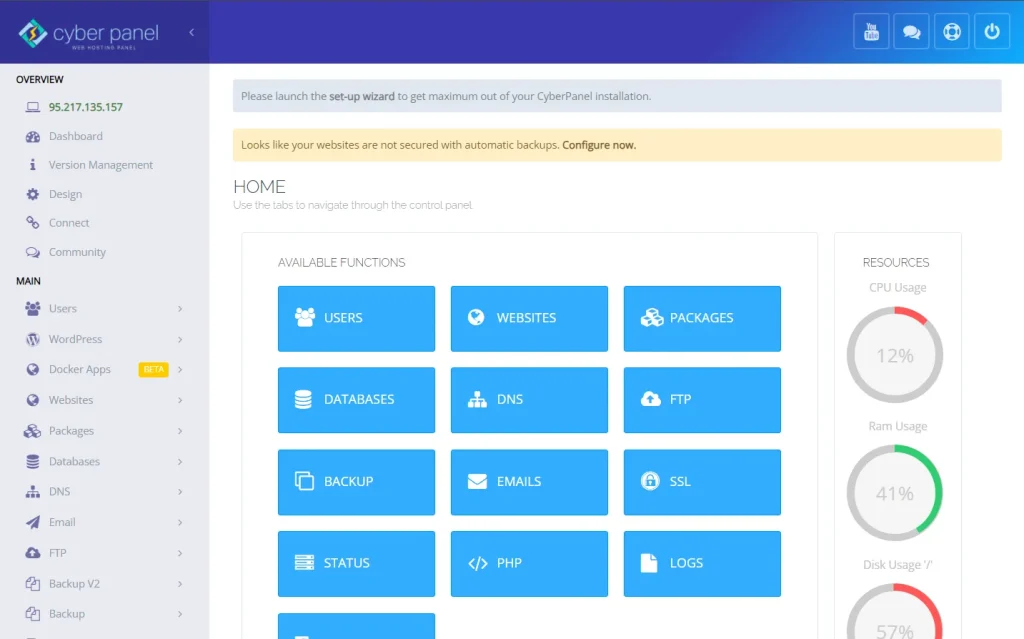
CyberPanel plays a critical role in ensuring better management and deliverability of emails. CyberPanel is an effective and open-source Web Hosting Control Panel, which is packed with tools to streamline email server management, with the help of which you avoid common pitfalls like authentication issues and high bounce rates. When you think “Why are my emails going to spam?”, CyberPanel will be there.
1. Email Authentication
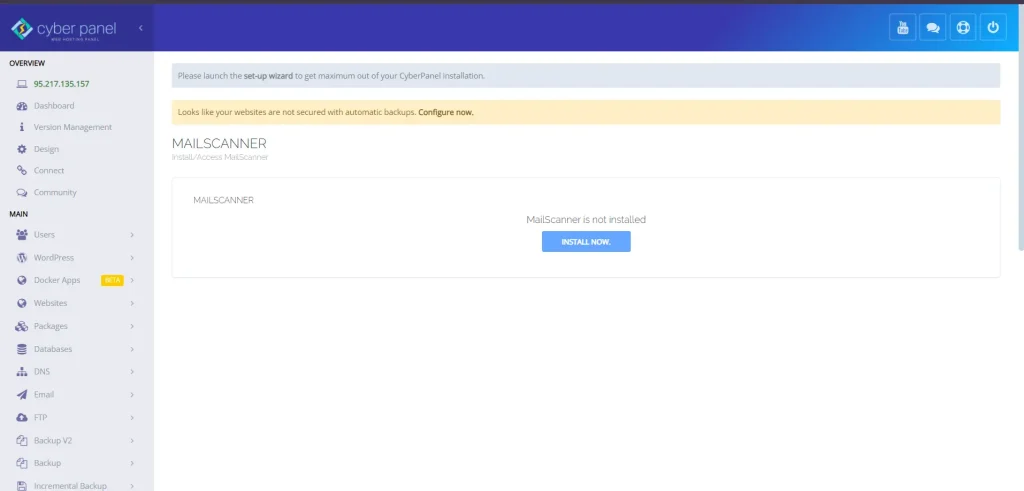
CyberPanel also makes it easy to configure SPF, DKIM, and DMARC records. For this, authentication protocols are required to prove your emails are legitimate on Gmail and the systems of other ESPs. In any case, all this above process helps decrease the chances of getting your emails caught in spam.
2. Monitoring and Reporting
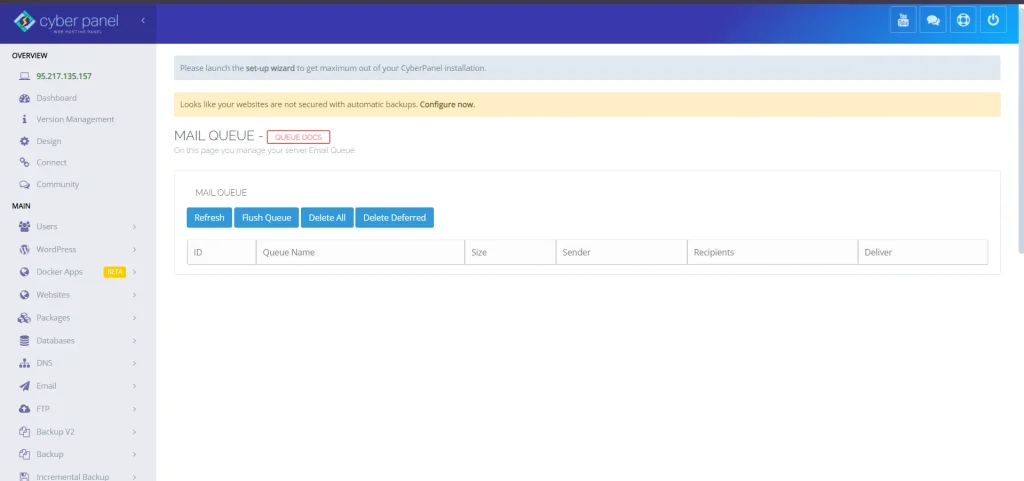
CyberPanel has email monitoring tools, so tracking the status of your emails about deliverability rates, bounce rates, and engagement metrics is effortless. This would let you know how your domain performs and which issues have to be remedied and therefore allow you to take action and solve the problems.
3. DNS Management
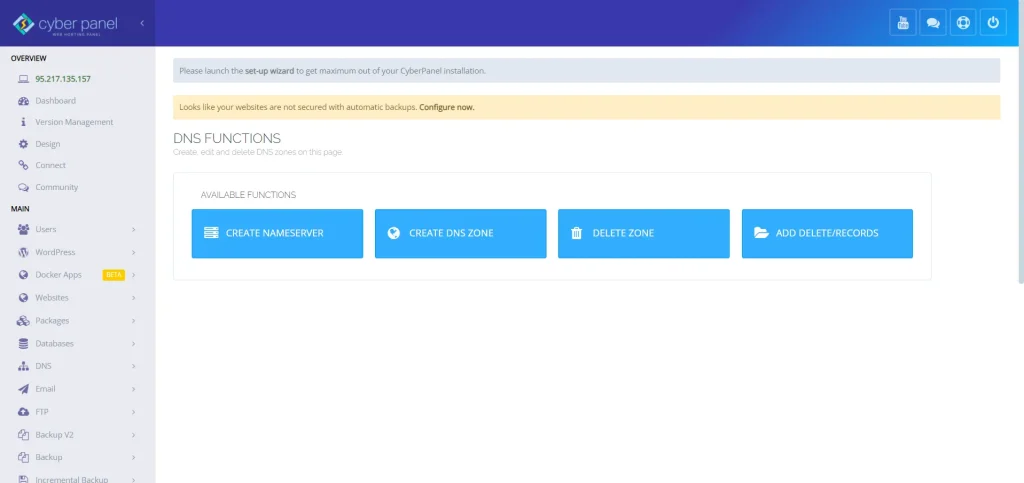
Using CyberPanel, you will directly configure all your DNS records of an email server, such as SPF and DKIM, from the control panel so that the email server is authenticated and trusted by the ESPs themselves.
CyberPanel manages your lists on your behalf because they have integrations with email marketing tools and services, thereby cleaning them up so that bounce rates will not be too high and your sender’s reputation remains healthy.
Key Takeaways & Solutions
Verify Your Emails: Start using the SPF, DKIM, & DMARC protocols to authenticate your email. This will improve deliverability. You’ll never be thinking again “Why are my emails going to spam?”
Use clear & professional language in the email: Maintain the promotional terms at an appropriate level. Ensure that your content should be something your customer would love to read from you.
Clean Mailing List: you must keep that clean, update your mailing list regularly, remove inactive or invalid addresses, and make sure you only send emails to opted-in subscribers.
Monitor Sender Reputation: maintain track of sender score and engagement metrics so you’ll be able to see the issues that could impact your deliverability while sending emails.
Use CyberPanel for Email Management: CyberPanel makes it much easier to manage emails through configuration with all the tools available to help set up SPF/DKIM and monitor the effectiveness of your delivery performance.
These solutions will keep your e-mails away from spammers, and they will keep you better in general as to communication efficiency. And you will never think again “Why are my emails going to spam?”
1. Why are my emails going to spam?
This can happen for sender reputation issues, no authentication-SPF or DKIM, which is spammy, or a high bounce rate.
2. How do I prevent getting my emails marked as spam?
These are ways you can avoid this: authenticate your emails, you must have a clean list of recipients, not use any spam content, and then suggest that they add you to their contacts.
3. Why are my Gmail emails going into the Spam of people?
Gmail Spam filters may flag your mail if it follows some unusual sending patterns, is not authenticated, or has content that looks like spam.
4. What if my emails still keep going into spam?
Go through some review of your email practices, adopt authentication protocols, monitor engagement metrics, and consider using a reputable email service provider to improve deliverability.
Conclusion
To sum up, the solution to why are my emails going to spam and why are my Gmail messages going to people’s spam addresses the issues that can affect one’s communication effectively. An effective understanding of the reasons “Why are my emails going to spam?” can be translated into actionable steps that enhance your email practices.
This means proper authentication protocols, such as SPF and DKIM, a clean and responsive mailing list, and also avoiding spammy language in your content. You will also know at once when something has gone wrong by keeping your sender reputation and your engagement metrics for emails under scrutiny.
Take these steps, and you will be sending emails that reach the recipients’ inboxes, therefore creating better relationships and ensuring that your important messages never land in the spam folder. Let your communications not go astray by securing your email deliverability today.
With CyberPanel, managing your email has become easier as it introduces an authentication protocol for you and monitors the delivery rate as well; hence your efficiency along with the reliability of your communications using email shall be assured. Therefore, you can get rid of thinking “Why are my emails going to spam?”
So, what you are waiting for? Let’s manage your emails together!



