Comparing WooCommerce vs Wix is similar to choosing a pre-built house and an empty plot of land!
Both are tools designed to help individuals and businesses create and manage websites, but their purposes and approaches differ.
Returning to what I said at the beginning, With Wix, you get a stunning ready-to-move furnished house, everything is set up for you. You can expand or tweak it to some extent. On the other hand, WooCommerce lets you do everything, it’s entirely customizable. It’s similar to buying an empty plot of land, you can design and build it but you’ll need to hire architects ( developers), get permits (hosting), and maintain it.
This guide breaks down Wix vs Woocommerce features, cost, performance, scalability, and more to help you decide which platform is best for your online store in 2025. But first, understand the basics of Woocommerce vs Wix.
What is Woocommerce? A Quick Recall!
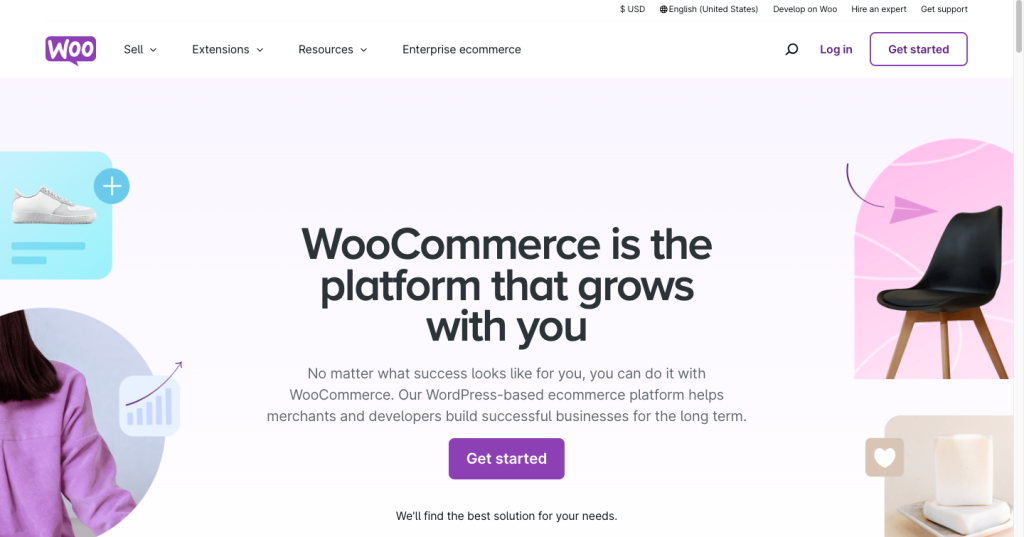
WooCommerce vs Wix is a free, open-source plugin that brings ecommerce features to WordPress. Managed by Automattic, it offers all the essentials for running an online shop, like product listings, payment processing, and shipping choices. Plus, there’s a range of both free and paid extensions to enhance your store’s capabilities. WooCommerce has over 39% of the market share.
Together, WordPress vs WooCommerce deliver top-notch ecommerce solutions with great flexibility and customization options, making them accessible for both beginners and experienced developers.
Get exclusive access to all things tech-savvy, and be the first to receive
the latest updates directly in your inbox.
What is Wix? A Website Builder For Simplicity
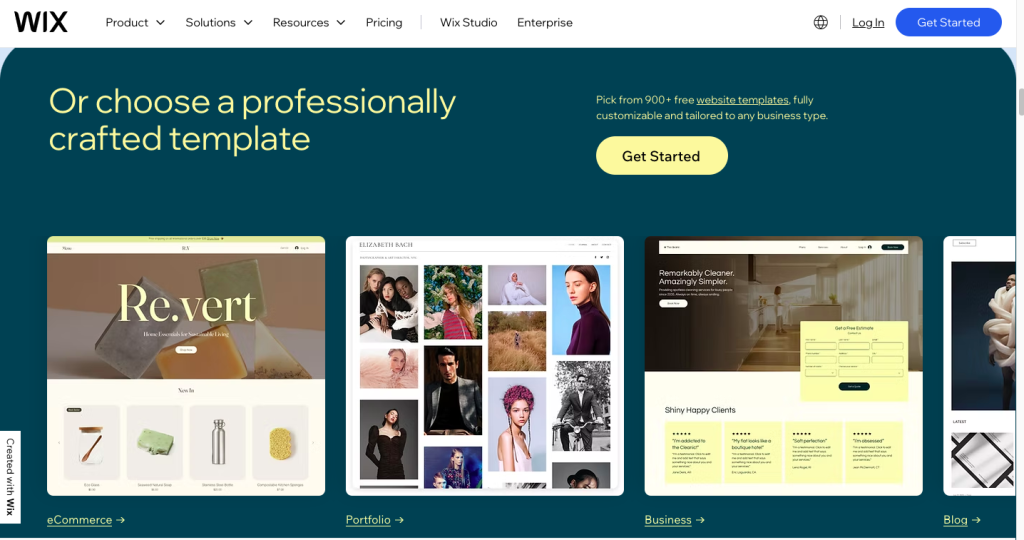
Wix is a user-friendly website-building platform, founded in 2006. It provides a free plan with limited features, as well as several premium options. It combines all the necessary tools for creating a website, including hosting and ecommerce capabilities, all in one place. While many people prefer Wix vs WooCommerce for its simplicity, this convenience can come with trade-offs in terms of cost, customization, and control.
With Wix’s drag-and-drop editor, you can easily design your online store by adding products, images, and social media buttons. For advanced features, you can incorporate embeds and custom elements to enhance your site.
Wix has a 3.8% market share and stands as the third most famous site-building platform after Shopify and WordPress.
Let’s Compare Key WooCommerce vs Wix Features!
I will thoroughly compare the two platforms using key criteria.
1. WooCommerce vs Wix: Cost Comparison!
Free! You can download the WooCommerce plugin at no cost, which includes the essential features you require. To start off your WordPress website, you’ll need to buy a hosting service and domain.
However, to fully utilize the site, you will need to purchase additional plugins, extensions, and hosting. The overall cost of WooCommerce will primarily depend on how you configure your store. That’s the added cost e.g:
- Hosting
- Paid plugins and themes
- Developer fees for advanced customization
When comparing the pricing of WooCommerce vs Wix, WooCommerce clearly has the advantage. Both WordPress and WooCommerce offer their core functionalities for free, allowing you to set up, design, and manage most online stores without any cost. You only need a hosting provider and a domain name to host your website and make it accessible online.
Wix Cost
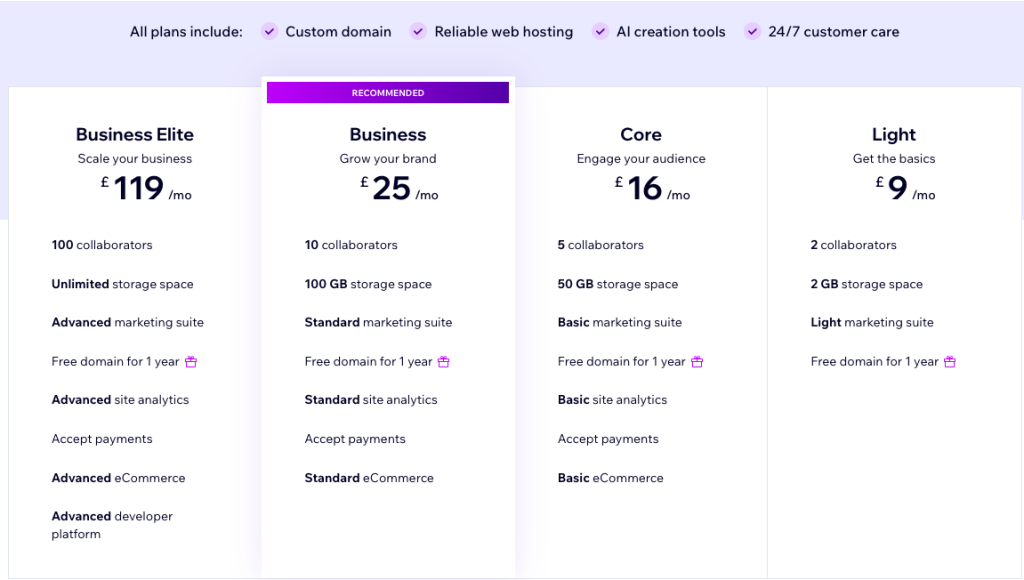
Wix does provide a free plan, but it’s unsuitable for ecommerce because you cannot use your own domain, your site will feature Wix branding, and you won’t be able to process online payments. Their ecommerce plans begin at $27 per month, but they limit your storage space and the number of videos you can include on your site. Additionally, the features are more restricted.
For instance, the Business Basic plan does not allow for automated sales tax, customer review collection, subscription offerings, or multi-currency payment options. To access all ecommerce features, you would need to upgrade to the Business VIP plan, which costs $59 per month.
We’ve previously discussed WooCommerce extensions that enhance the functionality and design of your online store. Although many of these tools are premium, they are reasonably priced and allow you to select only the features you need.

Wix’s add-ons have a wide range of pricing options, with some being free and others requiring monthly subscriptions. For example, the Google Ads & Google Shopping app costs $39.99 per month on Wix, while a comparable WooCommerce extension, Google for WooCommerce, is available at no cost.
Overall, WooCommerce vs Wix proves to be a more economical choice, whether you are just starting or managing a large-scale business.
2. Woocommerce vs Wix Scalability: Which is Better at Handling Growing Businesses?
Woocommerce vs Wix is complex to scale, it requires technical know-how or hiring developers (experts) yet it stands out in terms of scalability and performance.
WooCommerce is designed to be highly scalable, effortlessly managing large inventories with the right hosting. With a solid web hosting plan, you can easily grow your online store. It supports more intricate ecommerce transactions while maintaining optimal performance. As your business expands, you have the flexibility to introduce new features and add extensions to enhance your store’s capabilities.
e.g a Woocommerce store with 50,000 products can run smoothly with proper optimization.
Wix
On the other side, Wix vs woocommerce offers limited flexibility, particularly when expanding your ecommerce store. As a hosted platform, it restricts your ability to scale and develop your business within its framework.
Wix may not provide the extensive customization and integration options you might need. It places constraints on the modifications you can make to its code and the overall performance of your site. While Wix does have a premium option called Wix Enterprise, even this plan comes with restrictions on website storage, extensions, and various ecommerce marketing tools.
Wix vs woocommerce is well-suited for small to medium-sized stores, but if you’re looking to handle large-scale or complex ecommerce operations, it could restrict your growth.
3. WooCommerce vs Wix: Plugins & Applications
When deciding Wix vs WordPress, an important aspect to think about is the range and quality of plugins offered. These plugins are essential for adding new features and customizing website functionality.
WooCommerce is a plugin for WordPress that provides a variety of both free and paid extensions to make your work easier. With thousands of these extensions available, you can streamline many different ecommerce tasks.
The WooCommerce extension store offers a vast selection of both free and premium options tailored for online selling. You can discover tools for marketing, payment processing, shipping, customer management, and much more. Plus, you always have the option to download and install free or premium WordPress plugins from various third-party developers.
WordPress clearly leads with thousands of available plugins due to its open-source nature, allowing worldwide developers to create and share them. It’s crucial to monitor the reputation and update frequency of these plugins. Unlike Wix, which offers all apps through its service, WordPress requires effort to select and install plugins.
Although Wix has impressive applications, they don’t match the widespread popularity of WordPress.
Wix
Wix vs woocommerce presents extensions known as applications. Wix provides a selection of applications, though its library isn’t as extensive as that of WooCommerce.
Being a non-open-source platform, Wix’s apps are exclusively developed by its core team and added to the store. This means you can anticipate a higher quality of apps, but the overall number still falls short of the vast array available through WooCommerce.
The apps offered by Wix are designed to enhance your website-building experience, with additional features that enable you to accomplish more.
You can easily install the apps you need according to your preferences and start using them right away. This aspect operates a bit differently compared to WooCommerce.
4. Woocommerce vs Wix: Marketing & SEO compared
WooCommerce vs Wix provides automated marketing tools that make it simple to promote your products on a larger scale. Here’s a summary of its marketing capabilities.
- Utilize SMS marketing and email marketing features
- Access sales reports by product, category, date, and more
- Create promotions and discount codes for selected products
- List your products on Google Shopping to attract more customers
- Optimize for social media sharing on platforms such as Facebook
- Supports subscription sites, membership sites, B2B, and B2C ecommerce
WooCommerce vs wix includes basic SEO features, you may want to add plugins to improve your website’s structure and content for better search engine visibility. Wix is a great choice for an SEO-friendly ecommerce platform, making sure your content is well-optimized for search engines. Their SEO wizard walks you through the optimization process, providing handy tips and strategies along the way.
You can also tweak your web page URLs, titles, meta descriptions, and image alt tags to enhance your SEO. Plus, the free Site Booster app is a nice bonus, helping to improve your rankings and drive more traffic to your site.
Here are some SEO plugins you can consider to optimize your WooCommerce site:
- Rank Math
- SEMRush
- Yoast SEO
- WP Rocket
- MonsterInsights
Wix
Wix vs Woocommerce provides integrated email automation and newsletter promotion tools to enhance your marketing efforts. After installing the Wix app from the store, you can take advantage of various marketing features, including:
- Live chat
- Creating promotional videos
- Providing discount coupons
- Selling both digital and physical products
- Email marketing
Wix is a great choice for anyone looking to set up an online store while keeping SEO in mind! It helps you optimize your content for search engines with its friendly SEO wizard, which guides you through the process and shares helpful tips along the way. You can easily tweak your web page’s URLs, titles, meta descriptions, and image alt tags to boost your SEO efforts. Plus, with the free Site Booster app, you can further enhance your ranking chances and drive more traffic to your website. Happy building!
In contrast to WooCommerce, Wix includes built-in SEO capabilities that help you connect with a broader audience. These features include:
- Canonical meta tags
- URL customization
- Server Side Rendering (SSR)
- Social sharing optimization
- Robots meta tags to improve your site’s crawlability
5. WooCommerce vs Wix: Ease of use
WooCommerce is easy to use, making it possible for beginners without coding skills to create their online stores with some work. However, it can be more challenging for those wanting to make detailed changes, though skilled developers can take advantage of its flexibility.
In WordPress, these are referred to as “blocks” and “block patterns,” while Wix uses the terms “elements” and “sections.”
Wix and WordPress both feature a drag-and-drop editor that makes it super easy to create pages and posts. Store owners can design their entire site visually, without needing any coding skills. They both provide various elements like paragraphs, images, and videos, along with pre-made sections such as recent post lists and image galleries.
One of the standout features of WordPress’s block editor is its flexibility. It comes with a good number of default blocks and patterns, but you can also enhance it by installing plugins that add even more functionality.
Take the Jetpack plugin, for instance; it brings a ton of extra blocks, including image hotspots, social media feeds, and calendars. There are also plugins tailored for specific blocks that offer features like maps, pricing tables, accordions, info boxes, and much more—pretty much anything you can think of.
When it comes to building a store and managing products, both WooCommerce and Wix are user-friendly. However, WooCommerce’s flexibility and customization options really take it to the next level. Check out more about the WordPress block editor!
A downside is that users cannot view live updates on the same page while editing, so they need to check changes separately. Despite these issues, WooCommerce is still user-friendly and has plenty of online resources for learning and customization.
Wix
Wix vs woocommerce makes setting up an online store super simple. Just sign up, pick your design and template, and you’re good to go. They guide you through all the choices to tailor the store to fit your needs and set up their shop without any prior experience.
Its straightforward WYSIWYG editor allows newcomers to view real-time updates while they modify their pages, though they might encounter some limitations from template constraints. In general, Wix makes launching an online store simpler than other platforms such as WooCommerce.
Even if you’re a total beginner, you can dive into Wix without needing any outside help and build your pages using a straightforward drag-and-drop feature. The user-friendly WYSIWYG (What-You-See-Is-What-You-Get) editor shows you all the changes in real time as you experiment with different options.
Woocommerce vs Wix: The Language Support
WooCommerce has some multilingual features, but they are limited to free plans and often require additional plugins for more language options.
While WooCommerce vs Wix does have multilingual features, they are restricted to the free plans, and you might need to buy extra plugins for additional language support.
On its free plan, WooCommerce enables you to translate your website into one additional language. With the premium plans, you can expand your store’s translations to approximately 24 languages, such as Ukrainian, Danish, and Persian.
Additionally, it offers the flexibility to use multilingual and multi-currency plugins like WooCommerce Multi-currency, making your store accessible to a wider audience. Some of the multilingual plugins compatible with WooCommerce include:
- Weglot
- Polylang
- Linguise
- TranslatePress
Wix
Wix vs woocommerce offers better language support than WooCommerce, providing a wider selection for setting up multilingual stores. Wix clearly excels. It provides a wider selection of languages, allowing you to build a multilingual store effectively.
Wix provides a feature called Wix Multilingual, which helps you tailor your store for a larger audience based on language and region. It supports numerous languages and gives you the choice to translate your site manually or utilize its automatic translation feature. The Wix editor includes:
- Character encoding for special characters
- Support for over 180 languages, including Chinese, Japanese, Thai, Korean, and Arabic.
Woocommerce vs Wix: Features Compared at a Glance!
| Feature | Wix | Woocommerce |
| Platform type | Website builder with integrated ecommerce tools | Open-source ecommerce plugin for WordPress |
| Customization | Limited customization compared to WooCommerce | Highly customizable with a large selection of plugins and design themes |
| Pricing | Monthly subscription with different tiers and add-on benefits | Free plugin, but additional costs for hosting, themes, plugins, and extensions |
| Hosting | Hosted solution (Wix hosts your site) | You need to arrange your own hosting |
| Payment options | Supports various payment gateways | Extensive payment options through plugins |
| Support | 24/7 call-back services are available in multiple languages, along with live chat and email customer support. | Community-driven assistance, including paid support for specific plugins, self-service guides, and request forms. |
| Integration | Limited third-party integration (300+) | Extensive integrations (6000+) due to the WordPress ecosystem |
| Themes | Over 800 ready-made templates, limited flexibility. | Countless free and premium themes, completely customizable. |
Conclusion: Which Platform Is More Scalable in 2025?
When comparing WooCommerce vs Wix, both platforms provide all the indispensable tools needed to create a successful ecommerce store. This article compared all of them in detail to help you understand the strengths of each platform.
Wix is perfect for those who are unsure about launching a new website or for individuals using it for personal projects. Its basic packages are affordably priced and come with satisfactory features that align well with typical hosting costs.
On the other hand, if you need a platform capable of managing more intricate projects and setting up a robust online store, WordPress/WooCommerce is the better choice. Its flexibility and scalability, enhanced by plugins and self-hosting options, make it an excellent option. Additionally, it can be more cost-effective in the long run compared to other alternatives.
Faq’s
1. Who is WooCommerce suitable for?
WooCommerce is ideal for individuals looking to create online stores of any scale—whether small, medium, or large—who also want extensive customization options for their sites.
2. Who is Wix suitable for?
Wix vs woocommerce is a great choice for those who might feel overwhelmed by the idea of building their own website and would like to have ongoing support available for a fee.
3. Can WooCommerce be used on a non-WordPress website?
No, WooCommerce is a plugin specifically designed for WordPress, so it requires this platform to operate.
4. Can I use Wix to set up an online store?
Yes, Wix offers various eCommerce plans, though these may come at a slightly higher cost compared to their standard website options.
5. What are some alternatives to WooCommerce vs Wix?
We have explored other options such as Shopify, PrestaShop, and Magento, which you can find detailed comparisons of on our blog.
6. How do I choose the right e-commerce platform for my online store?
Select a platform that aligns with your needs. If you want a customizable, user-friendly, and budget-friendly store, WooCommerce is an excellent choice for you.
7. Is it possible to move my store from Wix to WooCommerce?
Many users seek advice on how to transition their current store from Wix to WooCommerce to achieve greater customization and scalability.



