Running WordPress Docker offers a powerful solution for developers and administrators seeking to streamline their WordPress setup. Docker helps in containerizing WordPress, making it portable and easy to replicate across different environments. When combined with PHP 8.0, it brings numerous performance boosts and cutting-edge features to your WordPress websites. Whether you are using Docker WordPress with PHP 8.0 or integrating it with Elementor, Docker guarantees an isolated, efficient, and scalable environment for building websites.
PHP 8.0 brings significant performance improvements, especially with its JIT (Just-In-Time) compiler, which makes WordPress faster, handling more traffic and offering faster page load times. Docker allows for better compatibility and seamless deployment, as well as simplified scaling. Running WordPress Docker with the latest PHP version ensures a robust and optimized environment for website growth and performance.
Docker WordPress and PHP 8.0
Docker WordPress with PHP 8.0 is an excellent way to make sure your WordPress site has the newest and fastest version available. The benefits of using PHP 8.0 will improve performance, security, and general stability. These all lead to dramatically faster load times and efficiency on your website.
Benefits of Docker WordPress with PHP 8.0:
Performance: PHP 8.0’s Just-In-Time (JIT) compiler enhances the performance of executing PHP scripts to give even faster response times for WordPress websites.
Ease of Configuration: Docker lets you isolate WordPress, PHP, and MySQL into separate containers and reduce dependency issues, which makes it easier for you to manage the environment in which your WordPress site operates.
Improved Security: PHP 8.0 improves on security, including better handling of deprecated functions, and Docker insulates your WordPress setup from the rest of the software running on your server in a secure way.
Get exclusive access to all things tech-savvy, and be the first to receive
the latest updates directly in your inbox.
Example: Docker WordPress with PHP 8.0 Configuration

This setup helps you quickly deploy WordPress Docker with PHP 8.0, ensuring your environment is efficient and up-to-date.
Compatibility of Docker for Elementor WordPress
Elementor is a popular WordPress page builder with drag-and-drop functionality capabilities. However, certain configurations are required, especially when working in a Docker WordPress environment. Docker compatibility of Elementor WordPress is necessary to ensure that all the functionalities are ensured and working just fine.
Why Docker is Ideal for Elementor WordPress:
Version Control: Control your version of PHP in Docker, so your WordPress site is using the right version for Elementor to function at its best.
Portability: With docker, you can replicate the same Elementor WordPress environment on any system or cloud service with minimal configuration.
Performance Boost: With WordPress Docker running on the most updated versions of PHP, the resource-intensive features of Elementor, such as visual editing and live previews, will work fine.
Docker Compose for Elementor WordPress
Docker Compose is a tool that makes managing multi-container Docker applications much easier. The use of Docker Compose for Elementor WordPress lets you define and run the entire stack (WordPress, PHP, and MySQL) in a single setup.
Why Docker Compose for Elementor WordPress:
Unified Configuration: Docker Compose uses a single YAML file for managing the entire WordPress setup, allowing for easy adjustment of settings and deployment.
Multi-Container Management: It makes the handling of WordPress, database, and PHP containers efficient for integration and scalability.
Quick deployment: You can deploy your WordPress Docker environment with just one command using Docker Compose.

Example: Docker Compose for Elementor WordPress

This Docker Compose configuration ensures that Elementor WordPress is fully compatible and runs optimally in your Docker environment.
Docker WordPress 7.4: Why You Need to Install It
PHP 8.0 brings great advantages, but some WordPress sites or plugins may still not be compatible with the newest version. For such cases, Docker WordPress 7.4 is a great alternative- a version compatible with older plugins and themes that haven’t been updated to PHP 8.0.
Why Use Docker WordPress 7.4:
Legacy Support: A few of the plugins and themes have been optimized for PHP 7.4, and the site can use such with Docker WordPress 7.4 without any compatibility issues.
Stable and Reliable: PHP 7.4 will still get security updates, therefore, providing a stable environment for sites that do not require the latest features in PHP.
Familiar Environment: It becomes a familiar environment. Many developers and site administrators are familiar with the PHP 7.4 environment and can use it seamlessly.
Sample Docker WordPress 7.4 Configuration:
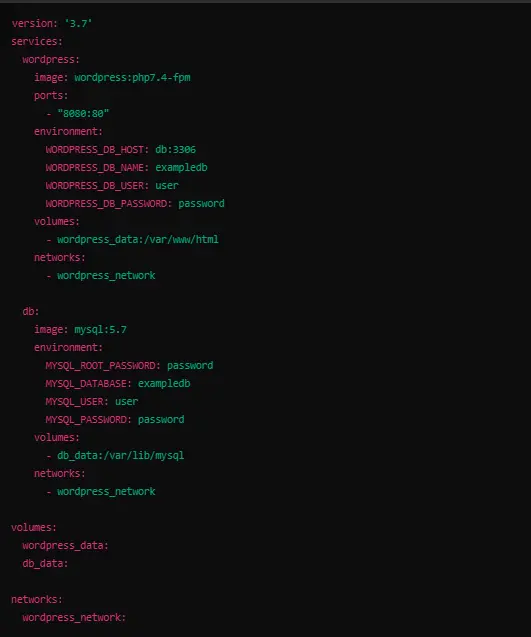
How Docker Improves WordPress Sites
Running WordPress Docker provides all the advantages that can make your WordPress website perform, scale well, and be portable. Here’s how Docker can revolutionize your WordPress environment:
Key Benefits:
Consistent Environment: Docker ensures that your WordPress site behaves consistently across different platforms and environments. Whether you’re developing locally or deploying to production, Docker containers encapsulate all dependencies, ensuring that your WordPress installation will perform the same on any system. This reduces setup complexity and eliminates issues caused by mismatched environments.
Quick Scaling: As the site scales, your WordPress site increases in size. Docker makes scaling easy, with more containers or resources. Increasing the number of visitors will increase traffic to your site; Docker allows for easily raising capacity by simply deploying more containers without affecting the site’s performance. This flexibility in scaling is the basis for maintaining site reliability under higher traffic loads.
Added Flexibility: The flexibility of Docker is unprecedented. Containers are very flexible – making changes, moving, and copying them, which makes it easy to manage and deploy your WordPress site. If you need to move your site to a new server or cloud provider, Docker’s portability ensures a smooth transition with minimal downtime. Also, you can have many different configurations and setups in Docker, so you can fine-tune the environment to meet specific needs without having to adjust your entire system.
WordPress and Docker
Running WordPress and Docker together has some strong advantages, especially for developers and site administrators. This great combination provides an isolated environment and automatic dependency management while making it easy to replicate your setup across various platforms. WordPress with Docker Running in Docker ensures consistent application behavior from your local development machine to your live production server.
Docker creates an isolated container for WordPress, which simplifies updates, testing, and deployment. Isolation allows you to manage your WordPress ecosystem without the risk of conflicts caused by varying server configurations, and it also makes transitioning between development, staging, and production environments smooth and with no errors.
Docker WordPress
Docker WordPress simplifies the deployment, scaling, and versioning of WordPress sites. With WordPress put into a container, you ensure consistency across all development and production stages. You no longer suffer from issues of “it worked on my machine,” achieving reproducibility and efficiency.
Some of the key benefits are the ease of deploying WordPress on different environments, maintaining consistency, and rolling back to previous versions easily. For the isolation and control of an application environment, Docker WordPress is up-to-date with modern development workflows.
Docker WordPress Compose
Using Docker WordPress Compose brings your setup to the next level since it automates multi-container environments. With Docker Compose, you will easily manage WordPress, MySQL, and all other associated services. You can therefore define and run multi-container setups using a simple configuration file with this tool, and you can even run commands like docker-compose up in order to be able to start the entire stack very quickly.
For example, if you’re managing a WordPress site that requires MySQL and a caching service, Docker WordPress Compose helps orchestrate these containers cohesively. Scaling your application or managing container lifecycles becomes efficient and manageable.
WordPress in Docker
WordPress in Docker provides a reliable method for developers to create consistent, portable environments. Docker standardizes installations and manages dependencies efficiently. Whether for a small blog or a large WordPress application, Docker’s modularity keeps your environment flexible and scalable.
Docker enables you to experiment with updates or plugins safely in isolation. For that matter, you can run multiple instances of WordPress with different configurations without conflict.
WordPress and Docker
Docker for WordPress revolutionizes web development and hosting. It separates WordPress from other software, avoiding conflicts and ensuring consistent performance. Docker allows quick setup, easy scaling, and smooth updates for your site.
One example here might be updating PHP or testing a new plugin whereby the changes remain isolated, thus not affecting the live environment: Docker for WordPress is therefore a great tool for developers and administrators as well.
Docker Compatible Para Elementor WordPress
Using Docker-compatible para Elementor WordPress is a great solution for those developers and designers who often work with the advanced features of Elementor. It creates isolated environments for WordPress with its dependencies so that it performs smoothly even if the hosting setup is unpleasing.
Elementor, being pretty resource-intensive, is greatly enhanced by Docker in terms of the ability to containerize services like PHP, MySQL, and caching mechanisms. Therefore, Elementor will run efficiently without compatibility issues, load faster, and have a better design feature. By making use of Docker, you can replicate your setup on various platforms and even manage updates or testing environments without interfering with the live site.
Docker and WordPress
Combining WordPress with Docker is a lifesaver strategy for managing WordPress Websites. Docker offers isolated and consistent environments, reducing configuration errors and smooth transitions between development, staging, and production.
This simplifies updates, testing of plugins, and enhancements to performance by providing developers with controlled environments in which to work. Be it managing a single WordPress site or multiple instances, Docker ensures that all environments are similar so that nothing is coming out of the blue during deployment.
WordPress Docker Compose
WordPress Docker Compose takes the management of WordPress to a whole new level by automating multi-container installations. You can define your WordPress, MySQL, and even other related services in just one YAML configuration file with Docker Compose.
For example, you can run something like docker-compose to create your whole WordPress environment, complete with databases and caching mechanisms. This automation is really helpful for teams, as they will always use the same setup, which improves productivity and reduces errors.
Docker Compose simplifies scaling by allowing you to easily adjust resources or add new containers. In other words, it’s a tool that does great for small-scale blogs or huge enterprise-level WordPress applications alike.
How CyberPanel Helps with WordPress Docker
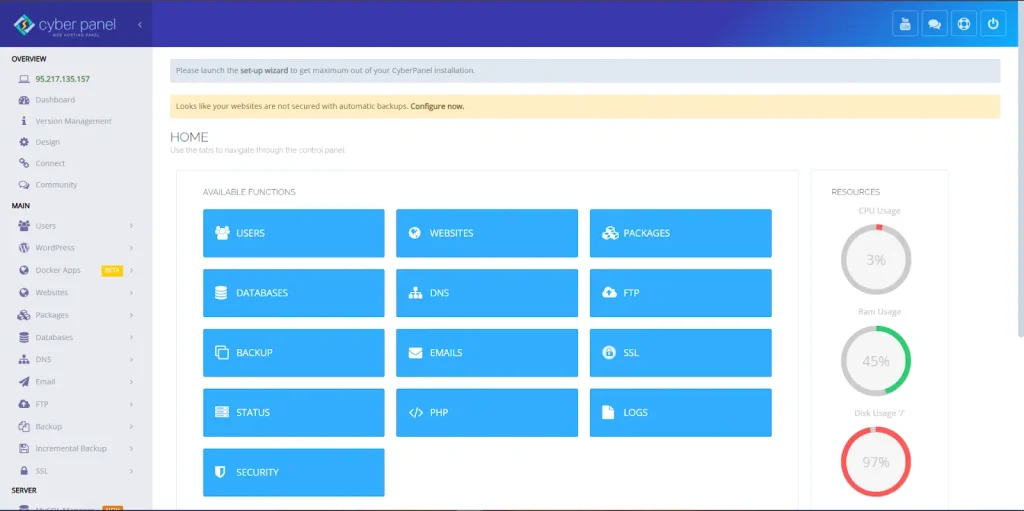
CyberPanel, a popular web hosting control panel, is here with its features of integrated Docker management and OpenLiteSpeed, which makes the management of your WordPress Docker much easier. Here’s how CyberPanel can enhance your WordPress deployment:
Optimized Deployment: CyberPanel helps to deploy WordPress Docker containers seamlessly and optimized for maximum performance. CyberPanel allows you to let its features assist with the automation of creating Docker containers, thus saving time in setup and configuration procedures.
Enhanced Performance: High-performance features include caching and load balancing offered by OpenLiteSpeed and Docker in synchronism with CyberPanel, so your WordPress site runs at optimal speeds even when there is a high volume of traffic.
Better Security: CyberPanel assists with advanced security features to safeguard a WordPress Docker setup. It supports SSL encryption, firewall management, and automatic updates, and ensures the Dockerized WordPress environment remains secure and up-to-date.
Scalability: Docker integration with CyberPanel facilitates automatic scaling, allowing you to scale your WordPress site with ease as the site grows. You can add more containers or resources to meet demand without manual intervention.
Further, by using CyberPanel, you will be able to streamline the deployment, management, and scaling of your WordPress Docker environment, and improve both performance and security.
FAQs About WordPress Docker
Q1: What is WordPress Docker and why to use it?
WordPress Docker hosts WordPress sites in Docker containers with platform-independent performance consistency. Easy deployment, for one. Scalability is also easy, as dependency management can be done efficiently.
Q2: How does WordPress Docker increase site scalability?
Scaling your site with WordPress Docker is easy. You can add containers for traffic spikes or allocate more resources without downtime, ensuring a smooth user experience.
Q3 Can I run Docker WordPress using PHP 8.0?
But indeed, one might run WordPress using Docker with PHP 8.0 through the right PHP image. That will keep you up to date with the latest security and features.
Q4: Is Docker suitable for Elementor WordPress sites?
Docker can be used seamlessly with Elementor WordPress as it allows for smoother and more streamlined deployment of advanced designs. Docker Compose with Elementor WordPress is used to manage multi-container setups like WordPress, MySQL, and caching services very efficiently.
Q5: Is Docker WordPress 7.4 good for older PHP projects?
Yes, it provides support for WordPress with PHP 7.4, so older projects are compatible while still allowing isolation from new environments and a reduction of potential conflicts during upgrade time.
Q6: How does CyberPanel improve WordPress Docker management?
CyberPanel interfaces make the management of the WordPress Docker easy and can be simplified by deploying and hence monitoring through containers, giving features in performance enhancement, caching support, SSL, security, and scalability.
Q7: What is Docker Compose Compatible Para Elementor WordPress?
Docker Compose compatible para Elementor WordPress refers to the usage of Docker Compose in effectively managing multi-container environments tailored for Elementor-powered WordPress sites. You can set up WordPress, MySQL, and extra services such as caching or reverse proxies all in one configuration file for smooth and optimized performance of Elementor.
This therefore allows the designers and developers to use the advanced features of Elementor, without necessitating server compatibility as well as performance along with a seamless deployment and scaling for visually dynamic WordPress websites.
Final Remarks: Docker Optimization of WordPress Experience
To sum up, the inclusion of WordPress Docker in your workflow changes everything for managing, deploying, and scaling your WordPress sites. You’re either benefiting from the flexibility of PHP 8.0 with Docker WordPress, ensuring compatibility for Elementor, or scaling effortlessly with Docker Compose Docker provides a robust, efficient, and consistent environment.
With CyberPanel, you can take integration to the next level, making container management easier, with better performance and security. You could be a developer looking for streamlined workflows or simply a business owner looking for reliability and scalability; in either case, Docker combined with CyberPanel is the perfect solution.
Ready to transform your WordPress hosting with Docker? See how CyberPanel can simplify your container management and enhance your WordPress performance today!



