Your need for the correct software development and server management tools cannot be denied. If you want to manage code efficiently, Git serves that purpose. But it needs an efficient foundation, which is Debian 11. It is the most reliable and popular Linux distribution that matches git installations.
Now, you are going towards a comprehensive guide on installing Git on Debian 11 with CyberPanel. You will learn how to get installation alone and be provided with our services. Let’s get to the technical journey!
Core Essentials
Before seeking the process of installing Git on Debian 11, your system must possess the following requisites:
System Requirements
- Freshly installed Debian 11
- There must be 1GB of RAM or 2GB of RAM
- There must be a minimum of 10 GB of free disk space
- There must be root or sudo access
Terminal Accessibility
You should ensure before installing Git on Debian 11 that you can access your server’s terminal. But if you use a remote server, use SSH to connect to it. As for local servers, it is easy because you can use the built-in terminal application.
Preparation of System
You should prepare and update your system properly. It is very important to avoid any issues when you are installing git on Debian 11.
System Upgradation
Now let’s move on to the process of installing Git on Debian 11. You have to begin by updating your system’s package list and installed packages. Open your terminal and run the following code or command:
Get exclusive access to all things tech-savvy, and be the first to receive
the latest updates directly in your inbox.
sudo apt updateBelow is the output of the above command.
sudo apt upgrade -yBelow is the output of the above command.
Package Lists
When you update the package lists for installing Git on Debian 11, this will help you get the latest information about available updates and packages.
Upgradation of Installed Packages
It is a great step towards security and improved functionality. Whenever you update your installed packages, it will pave the path towards the latest availability of all software in your system.
Git Installation
If you are a developer, then Git is your handy tool. It will ensure the enabling of version control and collaboration. Installing Git on Debian 11 can be done by two methods: either using the default repository or compiling it from the source.
Using the Default Repository
This is the Usage of apt-get to Install Git from the default Debian repository. You have to run the following command:

sudo apt install git -y

How do Install Git from Source?
Now, let us know how to installing Git on Debian 11 from the source. Here are some headers for elaboration
Importance of installation of Git from Source
When you install Git from the source, it allows you to ensure the latest version according to your needs.
Installing required dependencies
Before the compilation of Git, you have to install the necessary dependencies:
sudo apt install build-essential libssl-dev libcurl4-gnutls-dev libexpat1-dev gettext unzip -y

Downloading Git source code
Now you have to download the latest Git source code from the official repository.
wget https://github.com/git/git/archive/v2.34.1.zip -O git.zip
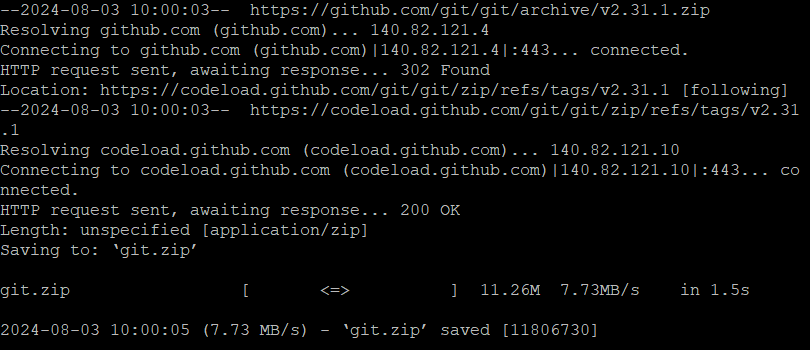 unzip git.zip
unzip git.zip
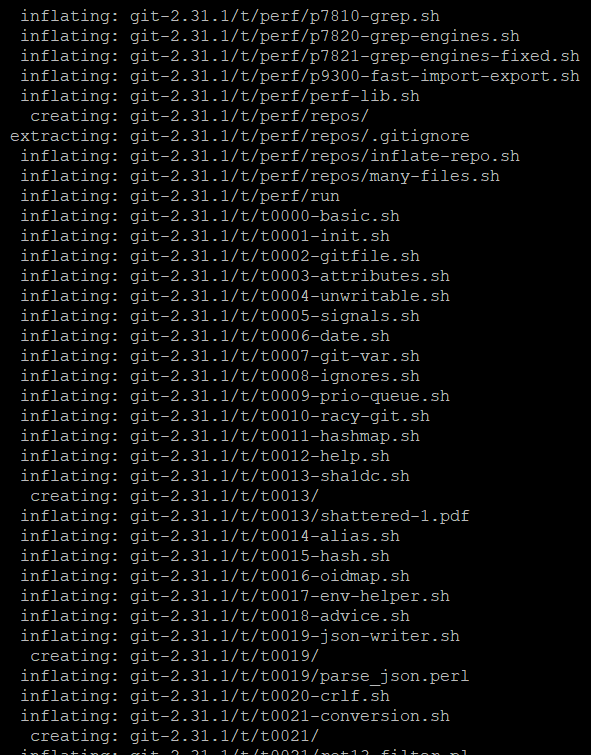 cd git-2.31.1
cd git-2.31.1Compilation and installation of Git
Use these commands to compile and install Git:
make prefix=/usr/local all
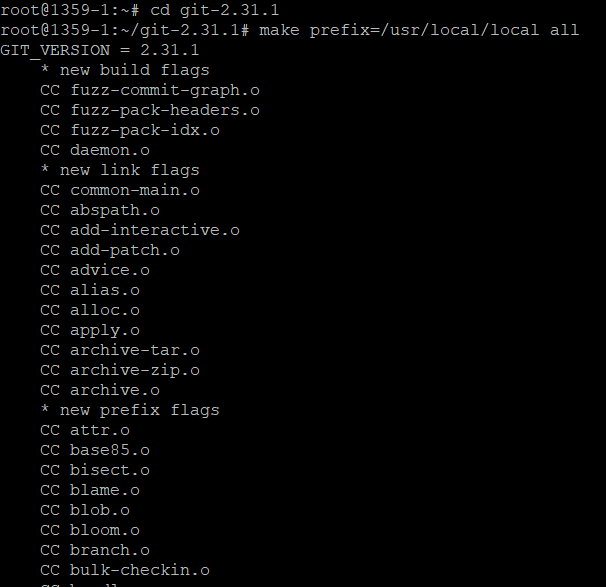 sudo make prefix=/usr/local install
sudo make prefix=/usr/local installVerification from source
You have to verify the installation of Git on Debian 11 by checking the version of Git:
git --versionSetting Up Git
After installation, setting up Git is crucial. Here are the commands to run:
git config --global user.name "techguy"
git config --global user.mail "[email protected]"
To Verify the configuration list:
git config --list
The details are written in the ~/.gitconfig file. You can confirm the details by viewing the file.
$ cat ~/.gitconfig

CyberPanel and Your Server Management
CyberPanel is here to make your server management easy. We possess a user-friendly interface and unique features. We support many different applications, especially Git. It will enhance the capabilities of the server and help you manage without any bumps in the road.
What Makes Us Different?
CyberPanel will transform the complexities into simple processes. Our graphical interface can handle everything, including your website management and email configuration. CyberPanel will seamlessly integrate with Git and pave the way for developers. We provide easy repository management, automated deployments, and enhanced security.
Management of Git Updates
You have to manage Git updates. Here are some elaborations:
Updating Git Installed from Repository
You have run this code to update Git installed from the repository:
sudo apt updatesudo apt upgrade git -yUpdating Git Installed from Source
You have to repeat the steps for downloading, compiling, and installing the latest version to update Git installed from the source
Role of CyberPanel in Management Updates
CyberPanel always ensures to keep your applications updated. Our powerful automation features can set up automated deployments. It will help in updating the server whenever there are changes in your Git repository. Additionally, it will ensure the running of the latest code with enhanced reliability. It will make installing Git on Debian 11 easier than ever.
Uninstallation Process
Here are the steps to uninstall Git Debian 11:
For Repository Uninstallation
sudo apt remove git -ysudo apt purge git -yFor Source Uninstallation
sudo rm -rf /usr/local/bin/gitsudo rm -rf /usr/local/share/git-coreCommon Git Commands for Newbies
Initialization of Repository
You can use the following code to start a new repository:
git initCloning a Repository
Use the following code to create a clone of the existing repository:
git clone <repository_url>Committing Changes
Use the following code to commit your changes:
git add .git commit -m "Your commit message"Pushing to a Remote Repository
Use the following code to push your changes to a remote repository:
git push origin mainPulling from a Remote Repository
Use the following code to pull the latest changes from a remote repository:
git pull origin mainRole of CyberPanel in Enhancement of Git Integration
CyberPanel’s integration with Git will enhance your efficiency and productivity. We provide a centralized management platform. It will allow us to spend less time on server management and more time on development.
FAQs
How do I check the installed version of Git?
You can run the following command to check the installed version of Git:
git --versionHow do I get back the previous version of Git?
You can uninstall the existing version and install the desired one.
How do remove Git Configuration settings?
You have to delete the “.gitconfig” file from your home directory to remove the Git Configuration settings.”
rm ~/.gitconfigConclusion
In a nutshell, installing Git on Debian 11 is a dire need for server management. CyberPanel is here to simplify your server management and promises to complete your tasks with just a simple process. So, what are you waiting for? Install Git on Debian 11 with CyberPanel and take your server management to the next level.



