This is the age of modern software development. Today, microservices are the norm in modern software development, as is containerization. Therefore, every constituent part’s health and availability are now a critical concern. Docker Compose makes it easy to manage applications with multiple containers running in Docker. Just running containers is not sufficient, however. Containers can appear up and running even when the service inside them has failed or is in an inconsistent state. That’s where Docker Compose Healthchecks come into action.
A health check is a mechanism that checks regularly whether a service inside the container runs as it is supposed to. Should the service fail to meet any of these conditions, it gets marked as “unhealthy.” You can automatically detect when a service becomes unavailable or starts malfunctioning and, before it finally escalates into a bigger failure, take corrective measures like restarting the container.
Health checks do have a positive effect in production environments, mainly in microservices architecture when one service fails in a container, causing a cascading effect on other dependent services. Healthchecks can monitor containers for continuous monitoring, automatically recover from unknown errors, minimize downtime and, for the most part, enhance stability and fault tolerance in your applications. What’s more, in the environment, which is managed by orchestration tools like Kubernetes or Docker Swarm, health checks are very important in this field because new containers must be functioning before they start receiving traffic.
It is the ultimate guide that covers everything you may ever want to know about Docker Compose healthcheck. We are going to dive into the details of how you can implement this in your docker-compose.yml file, the need for proper configuration, and how even debugging an unhealthy container status can be achieved. By the end of this article, you will be armed with a clear understanding of how health checks can make Dockerized applications much more resilient, reliable, and easier to maintain.
What Is Docker Compose Healthcheck?
The Docker Compose health check lets you specify a health command in Docker, testing whether your application is running properly in a container. In this manner, you can observe and be aware of the status of containers so that they run properly and will automatically restart or re-initialize if they don’t.
Benefits of Docker Compose Healthcheck
- Better Stability: Once containers are detected to be unhealthy, Docker Compose will recover those automatically so that any downtime in applications may be minimized.
- Proactive Monitoring: You can define conditions that ensure your containers are fully functional before other services depend on them.
- Seamless Integration: That’s where healthchecks may come into play to bestow alerts for unhealthy containers while being integrated with monitoring tools.
Need of Docker Compose Healthcheck
Healthchecks are not just an additional layer of monitoring; they are essentially necessary to ensure that your application functions correctly in a container. Here’s why you should implement healthchecks for Docker containers:
Get exclusive access to all things tech-savvy, and be the first to receive
the latest updates directly in your inbox.
Guarantee Service Availability
Healthchecks are periodic checks for a service in a container that is alive and responsive. Although a container might be running, it doesn’t necessarily mean the application is working. For instance, if there is an internal service failure or the application crashes, it will only be noticed if there’s a health check.
Automated Failure Recovery
Docker healthcheck gives you automatic failure handling – restarting unhealthy containers. This reduces downtime and ensures services are always on and running.
Fault Tolerance Distributed Systems
Within a distributed system, failure of one service can propagate to the whole network – due to cascading failures. Healthchecks will detect unhealthy services early so that this does not occur.
Optimal Resource Utilization
Containers in a failed state continue to consume resources. Healthchecks can ensure unhealthy containers are auto restarted or deleted, which will optimize their use of the resources.
Self Healing Systems
By combining healthchecks with Docker’s restart policies, self-healing can be achieved, which enables automatic recovery without the need for human intervention in case of failures.
How To Configure Docker Compose Healthcheck
A healthcheck in Docker Compose is defined as a section in the docker-compose.yml. That allows you to specify which commands to perform checks on how often the checks should be run, and what if a container is unhealthy.
Basic Docker Compose Healthcheck Example
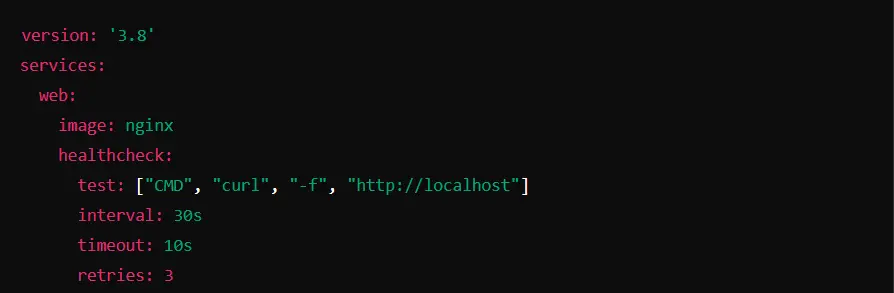
Output:
If you run docker-compose on that file, Docker will start the container with nginx and run a health check every 30 seconds. If the curl command fails three times in a row, the container will be considered unhealthy.
Explanation
- test: This is basically what it means to check the service. If this command exits with a 0 status code, Docker will consider that particular container healthy.
- interval: This specifies the interval between instances of the healthcheck.
- timeout: This specifies how long the command is allowed to run.
- retries: Number of failed attempts before declaring the container unhealthy.
Command To Run:


Advanced Docker Compose Healthcheck Example
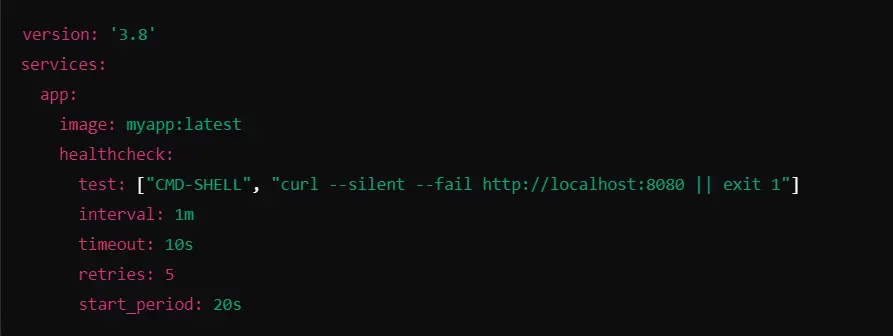
Output:
In the above example, Docker Compose checks if the service at http://localhost:8080 is running. If the healthcheck fails five times within the given time interval, Docker will mark the container as unhealthy.
Command To Run:
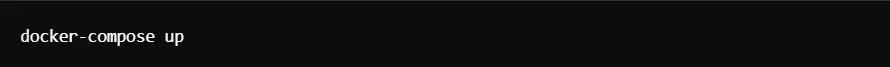
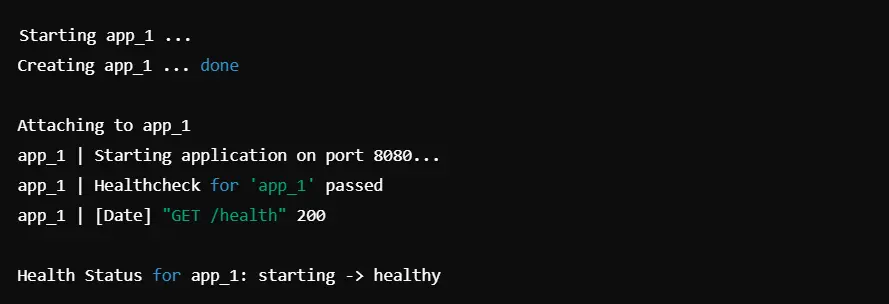
Using Healthcheck In A Dockerfile
When an image is used, healthchecks can be defined within a Dockerfile to be applied.
Example of Dockerfile with Healthcheck
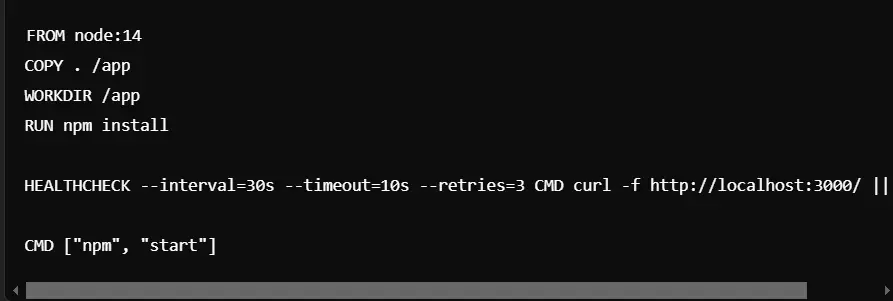
Output:
When you build and run this Docker image, it checks if the application at http://localhost:3000/ is responding. If the check fails three times within 30 seconds, the container will be marked unhealthy.
Command To Build And Run:
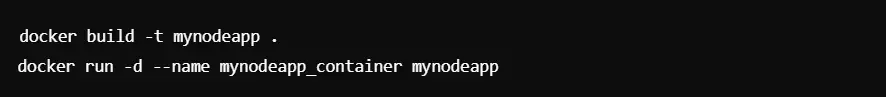
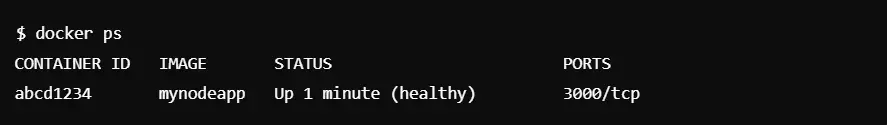
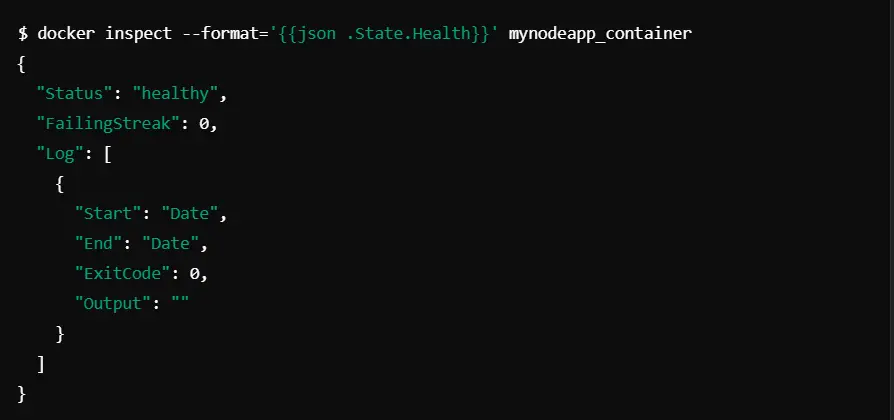
Example of Unhealthy Container
Here is the code:
version: '3.8'
services:
app:
image: myapp:latest
healthcheck:
test: ["CMD-SHELL", "curl --silent --fail http://localhost:8080/nonexistent || exit 1"]
interval: 1m
timeout: 10s
retries: 3
start_period: 20sCommand To Run:

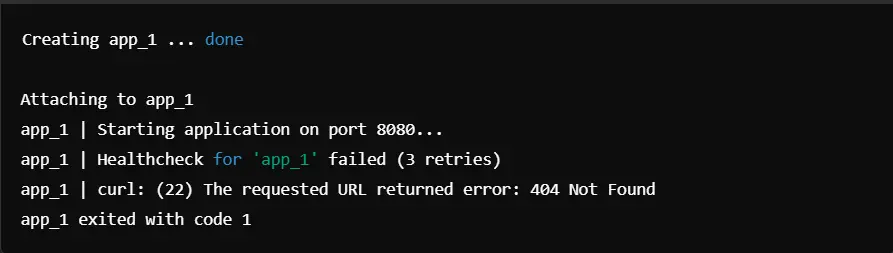
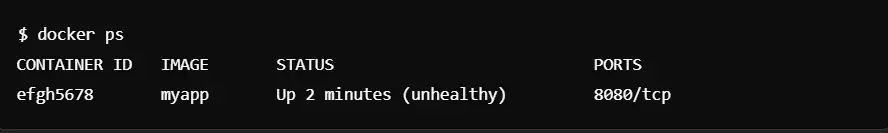
Explanation:
If the application returns a 404 (nonexistent path), the healthcheck fails. It takes 3 failed retries to mark the container as unhealthy.
Handling Unhealthy Containers: How To Fix
When the service inside the container is not functioning properly, then it will be marked as unhealthy. Here we are going to discuss some steps to help you troubleshoot and fix the issue:
1. Check Logs
First, you check the logs to see errors or indications of why the container is unhealthy. To view the logs you can use the following command:

You have to look for error messages or failures that indicate the problem. It could be any issue like an issue with the server inside the container, or it could be due to misconfiguration in the healhcheck itself.
2. Manual Execution of the Healthcheck Command
To isolate the problem, run from the command line the healthcheck specified by the docker-compose.yml manually. For example, if the healthcheck uses curl to check a web server, the command for that should be tried outside of the container to see if it succeeds:
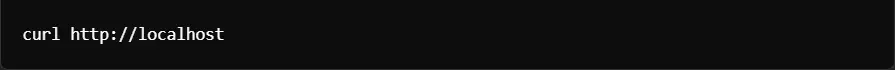
If the command fails, you have to investigate further to determine whether the service is down or if there is a network issue.
Correct Configuration Errors
Sometimes, the problem lies in the configurations done in the docker-compose.yml file. Look at a kind of healthcheck, probably incorrect, determine if the correct port is running the service, and check the configuration done at the network level as well.
Reset the Unhealthy Container
If the service is failing but recoverable-for example, it is just failing often needs to be restarted by restarting the container. The following restarts an unhealthy container:

The healthcheck will be re-run by Docker after the restart. Once the service is recovered and passes the healthcheck, the status of the container will switch to healthy.
Alter Healthcheck Parameters
If the container keeps going unhealthy because of transient problems, you might need to fine-tune the healthcheck parameters. For example, changing the interval, timeout, and retries can make Docker not wrongly declare a container unhealthy because of passing problems.
CyberPanel: Simplify the Management of Healthy Docker Environments
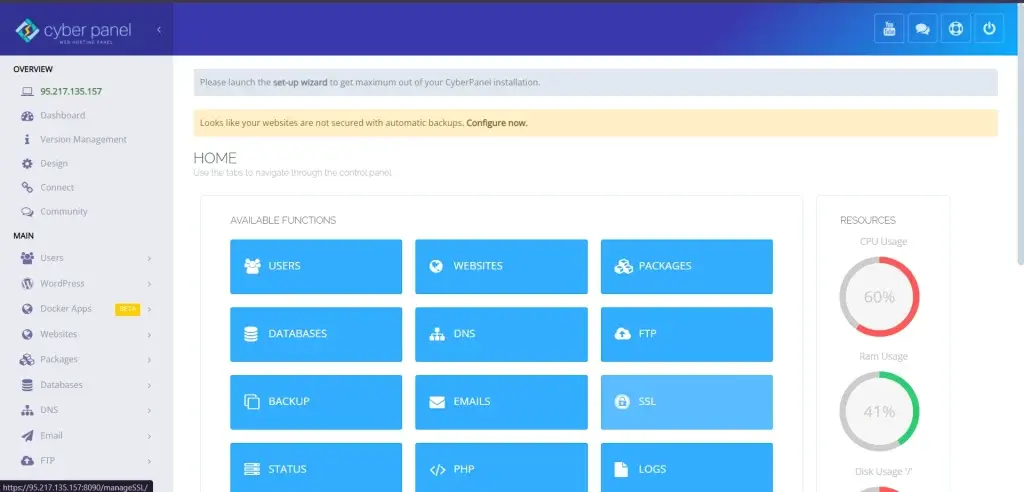
Today, the modern web hosting control panel CyberPanel manages Docker environments so proficiently. CyberPanel boasts of having built-in Docker management capabilities that you can use for hassle-free deployment of Docker containers; even Docker Compose healthcheck can be configured directly from its user interface.
Let’s see how CyberPanel helps you simplify healthcheck Docker:
Simplified Docker Management: CyberPanel has made Docker Management easier than ever. You can manage your Docker containers, images, and volumes without needing to interact with the CLI. This is especially useful for developers and sysadmins who prefer a GUI-based approach instead of dealing with CLI manipulations on their Docker containers, images, and volumes.

Real-time monitoring: You will see instantly what is happening in your Docker containers. This will enable fast identification of unhealthy containers, so appropriate action can be immediately taken. You will then be able to see the status of your Docker services and receive alerts if a service is marked unhealthy.
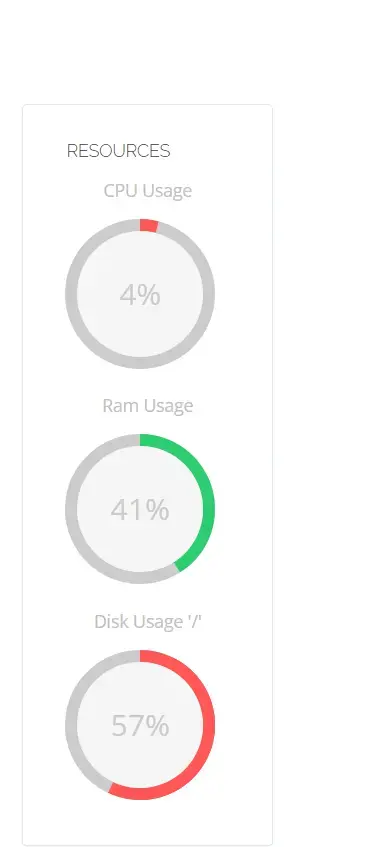
Configurable Healthchecks: This can be configured directly from the CyberPanel interface for your containers so that your services will be continuously monitored without manual interference.
Container Logs: CyberPanel offers a user-friendly interface to containers’ logs so you can easily identify problems and fix healthcheck failure issues.
Automatic container restarts: You can make your unhealthy containers restart automatically using Docker restart policies for the high availability of your services, given that you are integrating Docker into CyberPanel.
Frequently Asked Questions: Docker Compose Health Check
1. What’s a Docker Compose health check?
A Docker Compose healthcheck is something that diagnoses whether a service in a Docker container works correctly or not. Should your healthcheck fail, Docker marks the container as unhealthy. Here you can take corrective measures like restarting the container.
2. How would I know the health status of a Docker container?
You can just check whether your container is healthy or not by running the docker ps in your terminal. When you run this command, the STATUS column will reflect whether this container is healthy or unhealthy.
3. What if your Docker container becomes unhealthy?
An unhealthy container means that the service in the container is not running as you expect. It depends on your Docker configuration either you have to restart the container manually, or it is restarted automatically by Docker based on the outcome of the healthcheck.
4. Can more than one Docker- Compose health check be performed on an application container?
Docker Compose supports only one health check per container. However, you can write custom Docker Compose health check scripts that check for more than one feature inside the container about the provided service.
5. How do I debug health check failures with Docker Compose?
First of all, the log information from the failing container should be reviewed with docker logs. Another thing to do is to run the health check command yourself to see if it returns any kind of errors in case the problem lies there. Correct Docker Compose health check parameters and then verify that the service inside the container is configured properly.
Final Thoughts
Docker Compose Healthcheck: Keep Your Containers Healthy and Resilient
So far, we examined deeply Docker Compose healthcheck. To wrap up, I will say let the containers be green and strong. Healthy applications mean stable and resilient applications in production. Docker Compose healthcheck provides a very good mechanism for detecting the health of services running inside your containers so that your applications might automatically recover from failures.
Docker Compose healthcheck helps you considerably cut down on downtime, enhance fault tolerance, and implement a self-healing architecture. If you are dealing with a simple service or just a complex multi-container application, Docker Compose healthcheck enables you to have confidence that services operate in the way you expect.
CyberPanel is so well designed for ease of use, that managing Docker containers becomes even more straightforward to set up along with monitoring Docker Compose healthcheck, ensuring that your services always running smoothly.
Get CyberPanel today, smoothen Docker container management in just a few clicks of the mouse, and keep services running robustly and healthily!



