Linux is a huge asset in the IT world, powering your webservers to your cloud infrastructures!
Powering most of our web servers, mobile phones, personal computers, supercomputers, and cloud servers. Now it would be so frustrating for a system administrator if they have to manually manage updates, troubleshooting, and running all the time.
To get out of this constant struggle you need Linux system administration that will take care of multiple tasks & responsibilities such as network environment, managing, monitoring CPU usage, configuring, and maintaining Linux operating systems.
But how is this achievable? In 2024 The only way to achieve & succeed in your Linux environment is when system administrators implement these 15 best practices for a smooth Linux System Administration To help you and ensure that your Linux systems are safe, effective, and prepared for any future issues.
10 Linux System Administration Best Practices Worth Trying!
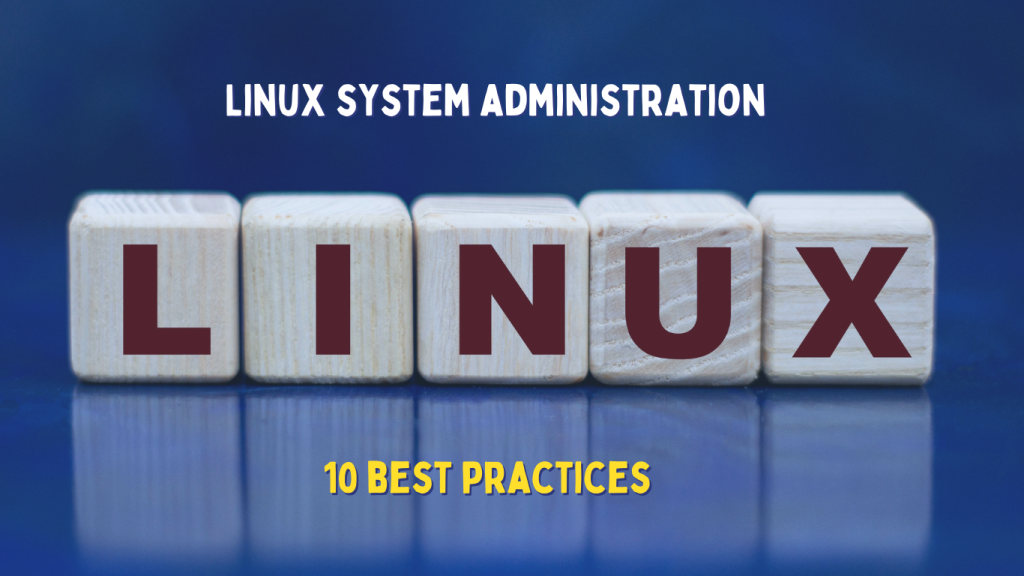
We got you 10 incredible practices for Linux System administration of your Linux Environment.
- Logging and Monitoring Centralized
- Patch management and routine security audits
- Automation of Backups and Disaster Recovery Strategies
- Strengthen SSH Security and Privileged Access Control by Optimizing the sudoers file
- Optimizing and Rebuilding the Kernels
- Using Kubernetes and Docker for containerization
- Monitoring of Advanced System Resources
- Implementing Automation
- Network performance tuning for effective disk management with LVM and RAID
- Keeping Up Extensive Records
1. Logging and Monitoring Centralized
For a perfect Linux System Administration, you can try implementing tools for centralized logging, what it does is it allows log management centralization and lets you access all of your logs in one place, which can speed up and simplify the log data search.
Get exclusive access to all things tech-savvy, and be the first to receive
the latest updates directly in your inbox.
The log data repository allows you to easily search for pertinent occurrences rather than having to guess which server contains the right file. There are three main protocols you can choose from when transmitting log data: UDP, TCP, and RELP
For large management solutions, centralization is essential since it makes troubleshooting and production issue resolution easier by enabling log analysis, parsing, and indexing before keeping them in one place.
Additional benefits of Log Management:
- Steers clear of SSH and ineffective grep commands.
- Lowers log files’ use of disk space.
- Provides system access-free troubleshooting for engineers to address production concerns.
- Deals with the dangers of excessive bandwidth use and bad net connectivity.
Log Management Tools to Use:
- ELK Stack or Graylog.
Cons
Still being a superior choice, centralized log management carries some risks, such as data loss and excessive network traffic. But don’t worry there are more clever Linux system Administration solutions following this.
2. Patch Management and Routine Security Audits
Verify vulnerabilities by conducting security audits. Apply security updates and patches regularly to keep your system safe from attacks. Establish a routine for updates to prevent forgetting.
Attackers attempt to target as many machines as they can as soon as they can since they are aware that they only have a brief window of opportunity before machines are patched. Usually, the attackers carry out these attacks on holidays in the hopes that most system administrators won’t be able to patch their machines. Every newly hacked machine joins the assaulting force automatically as these attacks are carried out.
Any program may contain a security flaw. For example, there were significant security flaws in Java, Adobe Reader, Adobe Flash, and Oracle that required patching.
Tip: Install all program and OS fixes as soon as they are released.
3. Automation of Backups and Disaster Recovery Strategies
Another Linux system Administration strategy is to automate backup solutions for data integrity.

While mirrors or RAIDs do not guard against fire, theft, or security breaches, backups offer recovery in the event of a compromised machine, a failed disk, or hardware failure.
You can Plan a Disaster recovery keeping the following things in mind:
- Make sure you regularly back up your Linux file system.
- It is possible to plan these backups to run at suitable intervals.
- When executing a disaster recovery, make sure the destination client and the source client are the same.
- Installing the Linux operating system on the machine you wish to repair should be the top goal. Ensure that the operating system is installed exactly as it was before a hardware or software corruption issue occurred.
- The Linux File System iDataAgent needs to be installed on the client computer’s default install partition.
- Ensure that the Networking option is enabled.
- The default install’s hostname, domain name, and TCP/IP settings need to match the restored system’s settings.
- To restore a system, create and mount a root file system on it.
4. Strengthen SSH Security and Privileged Access Control by Optimizing the sudoers file.
It may be often underestimated but ensuring Secure SSH ( Secure Shell) is extremely important for Linux System Administration when dealing with remote servers. Why it’s so essential?
SSH is a target for brute attacks, so hardening SSH configuration is a safety precaution for advanced Linux administration.
Think about totally shutting down incoming SSH connections.
SSH can be used to tunnel other protocols like X Windows and FTP also to execute commands remotely and access shells remotely. As with all network services, it should be turned off when not in use.
You should disable root login, here’s how you can do it:
1. Open the configuration file for SSH
sudo nano /etc/ssh/sshd_config2. Find the PermitRootLogin line and set its value to no:
PermitRootLogin no3. To apply changes, restart SSH
sudo systemctl restart sshdAdditional practices for SSH security are:
- Using SSH Keys instead of passwords as they’re cryptographic key pairs ( Private & Public Keys)
- Usually used via SSH, port 22 is a popular target for automated attacks. By making it more difficult for hackers to find your SSH service, changing this port improves security.
- Then, Two-Factor- Authentication for SSH access. To set it up on Linux the tools recommended are: Google Authenticator or Duo Security.
- IPs that have been attempting incorrect passwords should have their connections closed. Block the IP addresses indefinitely.
- Firewalls: To regulate incoming and outgoing traffic, use firewalld or iptables.
Implementing this security will secure your Linux System Administration.
5. Optimizing and Rebuilding the Kernels
Hardening Linux Kernels and optimizing them is the core of the Linux System Administration, controlling system functions, security, and hardware resources. To maintain system stability, security, and performance, any Linux system administrator must optimize and harden the kernel.
While kernel optimization focuses on enhancing performance by fine-tuning system parameters, kernel hardening entails installing security configurations and technologies that shield the kernel from infections and attackers.
Use these strategies for Kernel hardening & optimization:
Start AppArmor or SELinux.
- These tools limit the access that processes have to system resources, adding degree of protection. To implement stringent access control procedures and lessen any security risks, use AppArmor or SELinux.
Control Modules in the Kernel
- Empty kernel modules can be exploited and, therefore load just what is required. Enabling module signing and blacklisting superfluous modules contribute to system security.
Turn on Kernel Address Space Layout Randomization (KASLR):
- By generating random memory addresses, KASLR makes it more difficult for attackers to target the kernel.
Sysctl Parameter Optimization
- To modify memory management and network performance, use the sysctl command. Depending on your workload, you may be able to enhance performance by modifying the swappiness and TCP settings.
sudo sysctl -w net.core.rmem_max=16777216
sudo sysctl -w net.core.wmem_max=16777216
sudo sysctl -w net.ipv4.tcp_rmem="4096 87380 16777216"
sudo sysctl -w net.ipv4.tcp_wmem="4096 65536 16777216"Adjust the swappiness value
sudo sysctl -w vm.swappiness=10
- Create a new file in /etc/sysctl.conf with these changes to make them permanent.
5. Turn Off Unused Features
If not in use, disable unused filesystems and protocols like IPv6. This lowers resource consumption and minimizes the attack surface.
6. Consistent Kernel Updates
Updating the kernel is necessary to implement security updates and boost performance. For crucial upgrades that don’t require downtime, think about live patching.
You can update the kernel on Debian/Ubuntu systems by using:
sudo apt-get update
sudo apt-get upgradeUse: on RHEL/CentOS
sudo yum update6. Using Kubernetes and Docker for Containerization
You should integrate Kubernetes and docker in your Linux System administration for containerization.
Docker is a framework for containerization that bundles programs into uniform containers for simple deployment and environment-neutral operation. This is great for Linux administrators ensuring better resource utilization and simple application management.
The container orchestration platform Kubernetes offers capabilities including rolling updates, self-healing, autoscaling, and interaction with GCP services. It is used to manage and automate containerized applications. reduces the need for manual intervention by managing rolling updates, load balancing, and self-healing.
Installing Docker or Kubernetes on your computer or server is the first step towards using them for containerization. You will also need to set up a cluster for Kubernetes. You can use images from Docker Hub or another container registry to construct containers once they are installed. It’s also possible to make your own unique pictures.
7. Monitoring of Advanced System Resources
The effectiveness of monitoring systems resources for Linux System Admininstration should not be underestimated. This is a crucial practice Linux administrators follow. With Linux’s extensive toolkit, system administrators may efficiently monitor and control system performance.
For proactive system management and troubleshooting in this dynamic environment, it is essential to comprehend and make use of these monitoring commands and tools.
I’ll tell you a few very useful commands & tools for Linux system administration to monitor system resources:
Top Command
- Offers a view of system processes in real-time, emphasizing those that need a lot of resources. Shows command names, user accounts, process IDs, and CPU and memory utilization percentages.
topThe vmstat command
vmstat- tracks memory, CPU, and I/O utilization to monitor system performance.
- Aids in spotting patterns and possible problems.
- Crucial for identifying problems with system performance and guaranteeing its stability.
free Command
- This command displays memory usage statistics and avoids memory depletion.
- It shows data about memory usage in Linux.
freeThe iostat command
- Helps detect possible problems such as high disk use or sluggish performance; it provides comprehensive statistics on disk input and output operations as well as CPU utilization.
iostat8. Implementing Automation
Another useful practice for Linux system administration is to automate your server tasks. Scripts and technology for automation can be used to speed up boring administrative tasks. Log rotation, user management, and software deployment are examples of regular processes that can be automated.
Automation reduces human error, boosts productivity, and frees time for other crucial tasks. To guarantee consistency in server deployments and installations, use configuration management tools like Ansible or Puppet.
9. Network performance tuning for effective disk management with LVM and RAID
Network performance tuning is a very crucial aspect of Linux system Administration, it focuses on the interaction between disk performance and network resources. Administrators can improve system dependability and efficiency.
Try leveraging RAID (Redundant Array of Independent Disks) for data redundancy and LVM (Logical Volume Manager) for flexible storage management.
Strategies Used by Linux Administrators
- Improve the way networks are configured.
- Put Quality of Service (QoS) into practice for important data flows.
- To find bottlenecks, employ performance monitoring technologies.
- Guarantee stable system operation, streamlined data flow, responsive apps, and enhanced user experience.
10. Keeping Up Extensive Records
Maintain complete records of documentation of all of your setups, modifications, and procedures. For troubleshooting and orienting new team members, this is quite helpful.
KeyTakeaways: Will these Linux System Administration Practices Work?
Of course they work, you just need to use the right Linux system administration practices where required. And for that carefully research and evaluate your Linux server needs. Your ability to meet the problems of 2024 and beyond will be enhanced by keeping up with the most recent trends and practices in the business, which will make you an invaluable asset in any IT organization.
FAQ’S
1. Linux System Administration: What Is It?
Managing and configuring Linux servers and systems to ensure ideal performance, security, and resource allocation is known as Linux system administration.
2. For Linux system administration, what are some recommended practices?
Regular system backups, system performance monitoring, security measure implementation, user access management, and automation tool use are important best practices.
3. For Linux System Monitoring, which tools are necessary?
Top, vmstat, iostat, and free are crucial monitoring tools that aid in efficiently tracking system performance and resource utilization.
4. Why is it that regular Linux system backups are important?
Regular backups are crucial to prevent data loss due to system failures, corruption, or security breaches, ensuring business continuity.
6. In Linux, how can I set up task automation?
You can automate processes using shell scripts, cron jobs, or automation tools like Ansible to schedule and execute normal operations
5. In Linux, how can I upgrade my system?
To make sure your software and security patches are up to date, you can update your system using package managers like yum for Red Hat-based systems or apt for Debian-based systems.



