Linux brings you endless possibilities, the benefits of Linux for faster and smarter computing hold great power! Almost every field uses this operating system to run its tasks.
Today is a fast-paced world. We want quick outcomes in everything we do, from fast internet connections to quicker program performance. Your operating system’s speed and performance matter, whether you’re a developer working with complex programs, an IT specialist overseeing numerous servers, or a user fed up with lags. Our expectations for computing efficiency rise along with technology.
Today we want to tell you about 10 benefits of Linux that will help you revolutionize your computing experience and a step-by-step guide on switching to Linux and much more!
What is Linux? An Overview of the Open-Source Powerhouse
Before we explore the benefits of Linux, let’s take an overview of what I & why it holds so much importance for developers.
Developed around the Linux kernel, Linux is an open-source operating system. Since its debut, it has taken on shape and form, becoming a versatile platform. These days, computers, servers, and embedded systems can all run on it as a platform.
It comes in numerous distributions, including Fedora, Ubuntu, CentOS, and Debian. Linux is extremely versatile, serving a variety of use cases across desktop, server, and even Internet of Things platforms.
Get exclusive access to all things tech-savvy, and be the first to receive
the latest updates directly in your inbox.
10 Benefits of Linux for Faster Computing
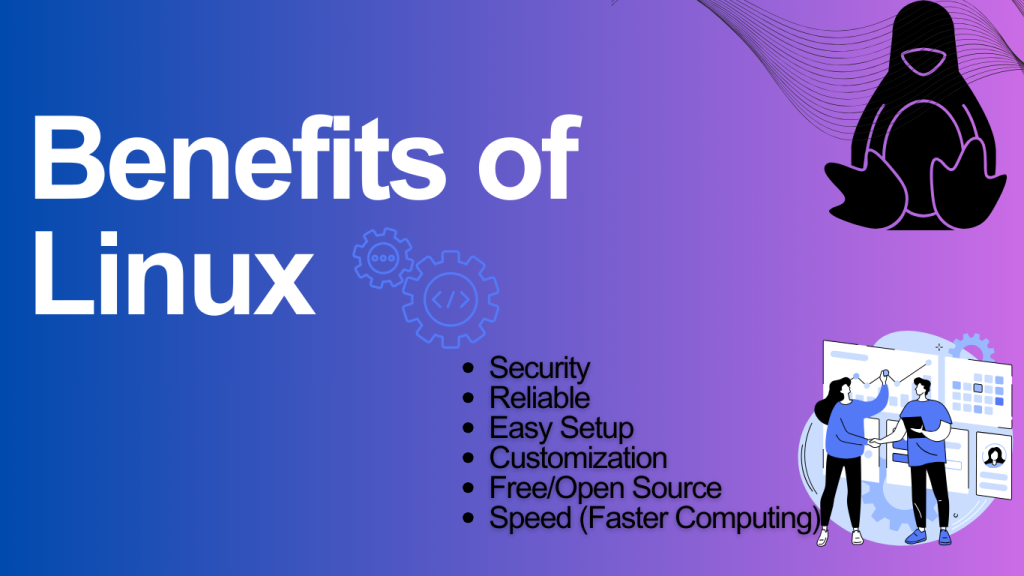
Let’s explore The benefits of Linux for faster computing experiences, they can run on almost any hardware currently available on the market such as Macs, Chromebooks, Tablets running Windows, Laptops and PCs running Windows, Tablets, and Phones Without Android, Gaming systems, Linux is supported even on the Wii!.
- Stability and Reliability
- Educational
- Customizable Desktop Environments
- Package Management and Software Repositories
- Enhanced Security Without Performance Trade-offs
- Compatibility with Different Hardware Architectures
- Simple to Set Up
- Innovation Driven by the Community
- Very Suitable for programmers
- Minimal Background Processes
1. Stability and Reliability
Another strong point when looking at the benefits of Linux is its excellent stability, which means it doesn’t require frequent reboots. It is rare for your Linux system to freeze or slow down. Similar to Windows, Linux does not require a reboot following the installation or removal of an application or software update. You can continue working uninterrupted on your Linux systems.
Known for its reliability in comparison to other operating systems, Linux is usually less problematic for the majority of its users. Because Linux places a lot of emphasis on background process control, it is relatively reliable.
2. Educational Benefits of Linux
Not many talk about the educational benefits of Linux, it is an excellent choice for young programmers as it teaches you the fundamentals of operating systems. It’s simple to examine the source code and analyze its architecture, breaking it down component by component to discover what makes Linux work.
You can gradually try to modify the source code to tailor the Operating System for more specialized use cases if you’re comfortable and familiar with it. Whether creating a new application or deploying the operating system on an alternative piece of hardware, the open-source paradigm facilitates limitless learning and experimentation.
3. Customizable Desktop Environments
Customization is one of the most important benefits of Linux. There is no desktop environment restriction when using Linux that allows for customization. For those of you who don’t know, a desktop environment basically refers to a Graphical User Interface (GUI), and users interact with it or you can customize them according to what they prefer looking at the unique feature sets and customization possibilities.
There’s not just one but multiple desktop environments to pick from, including GNOME, KDE Plasma, and XFCE, each with varying resource usage levels.
Not just that, but Linux With the help of package managers, help the user control the software components of their systems. They can easily install, remove, and update software packages with these managers—apt, yum, and Pacman, among others—and alter system configurations and settings.
You can install Lightweight environments like LXQt or i3 for speedier computing, which eases the burden on your system and improves responsiveness.
4. Innovation Driven by the Community
Another one of the most positive benefits of Linux is its large community support. This operating system is lucky to have a Devoted and passionate community members who wish to see Linux flourish are drawn to the operating system.

This passion has resulted in an abundance of support and information-sharing forums to help novice and expert Linux users make the most of the OS.
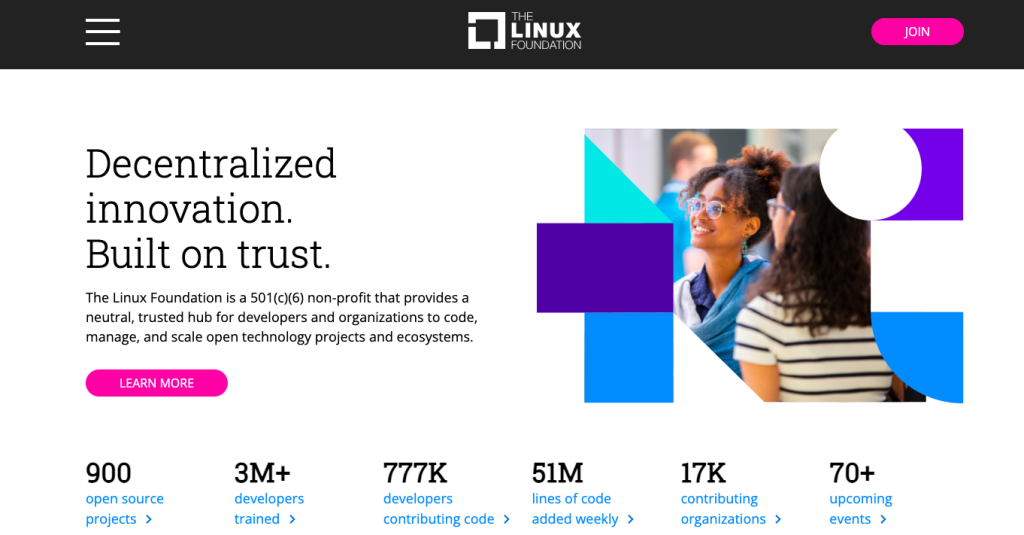
The Linux Foundation is another organization dedicated to using open-source software to support technology initiatives. Offers extensive online and community support.
5. Compatibility with Different Hardware Architectures
Compatibility is on the the strongest benefits of Linux, every file format that can exist is supported by Linux, and it can run or execute them all.
One of Linux’s advantages is its compatibility with several platforms. It functions well with Windows when you dual-boot or use WSL (Windows Subsystem for Linux), which lets you use Linux programs on Windows. Because both Linux and macOS are Unix-based, many of the commands and tools are compatible across them.
Furthermore, Linux serves as the foundation for the majority of cloud platforms, guaranteeing a smooth integration inside cloud settings. Because of its adaptability, Linux may be used on a variety of devices and operating systems.
6. Simple to Set Up
Installing Linux could not be simpler. The distribution channels are easily accessible, despite the process’s reasonable complexity. You can get Linux via some distributors, such as Fedora, Ubuntu, Arch Linux, and Linux Mint, the GUI these offer is similar to Windows and MacOS.
These distributions offer straightforward installation procedures, convenient software access through app stores, and automatic upgrades, in contrast to previous notions of Linux as being challenging to use. Whichever distribution type you choose will determine the installation procedure; so, stick to its instructions.
7. Package Management and Software Repositories
Linux has a very powerful software manager. Now what are packages and what do package managers do?
Packages are simply archives that contain pre-compiled binary program files, installation instructions, configuration files, prerequisites for dependencies, and additional software information.
Package managers an automated program for Linux users to download, install, uninstall, or upgrade software packages. Ensure you only install packages that are compatible with your system, stable, reliable and have undergone thorough evaluations.
Software installation and updates are effortless with package managers like APT (for Debian-based distributions) or YUM (for Red Hat-based distributions). Without compromising speed, these package managers make sure that your computer is constantly running the newest, most optimal software versions.
Repositories are just locations where packages are kept, usually reachable online. A repository may have thousands of packages or only one item.
8. Stronger Security Without Performance Trade-offs
Linux outshines its competitors when it comes to security, having an open-source nature is one of the major benefits of Linux.
Since the source code of Linux is publicly available, some people might worry that hackers can easily access the OS. Contrary to popular belief, vulnerabilities can be quickly addressed because so many people are monitoring the source code. As a result, the code is stronger and less vulnerable to cyberattacks.
Linux manages file access with a permissions system, which offers more precise security management. Because it supports MAC security architecture, administrators can put tight restrictions on resource access, which makes it helpful in environments with rigorous security laws, such as government agencies or financial organizations.
9. Very Suitable For Programmers
One of the benefits of Linux that makes it stand out from other OS is it’s very appropriate for developers new or seasoned. Almost all of the most popular programming languages, including Java, C/C++, Python, Ruby, and others, are supported. It also provides a wide range of beneficial uses for development.
A programmer is more comfortable using the Linux terminal than the Windows command line. Programmers can better grasp how things are done by using the package manager on Linux systems. Programmers also benefit from the functional characteristic of bash scripting. Additionally, it supports SSH, which facilitates speedy server management.
10. Minimal Background Processes
With Linux, you can disable unnecessary processes. In Linux and Unix-like operating systems, A background process in Linux is just a process that operates independently of the shell.
A process is initiated whenever a program is run. The internal representation of the running application in the computer’s memory is referred to as a “process“.
You can have processes running in the background or in the forefront, which means that the first one takes control of your terminal until it is finished. Background processes don’t take up the terminal window, so you can keep working on it.
It runs in the background without requiring any input from users, but one can close the terminal window. For example, the web servers Apache and Nginx always operate in the background to provide you with dynamic information and graphics.
These are the major benefits of Linux for Faster computing making this operating system so valuable for the IT industry as it evolves in 2024 and for future projects!
How to Make the Switch to Linux: A Step-by-Step Guide
Are you bored of Windows? Change is important even if we’re talking about digital fields like IT or computing, you don’t have to use the same systems for decades, take risks & incorporate something new in your projects for a change. Let’s say you switched from Windows 10 to Linux because you didn’t want to update to Windows 11.
You can explore the Linux universe if you have a little dedication and command-line skills. It’s not as hard as you would believe to make the leap. To get started, follow these steps to install a Linux distribution, download software, and manage it.
1. Choosing Your Distribution

Choose an approachable Linux distribution to get started. Popular options for novices consist of Zorin OS, Ubuntu, and Linux Mint. Try out a few of them via live USB sessions as they all have various features and interfaces.
You’ll likely want something well-liked and user-friendly for beginners so that assistance is accessible when needed. While Zorin OS functions and looks a lot like Windows, there isn’t as large of a community to help you get started. On the other hand, Ubuntu is likely the most widely used distribution, yet it no longer resembles Windows at all.
2. Create a Bootable USB Drive
Go to the official Linux distribution website and download the ISO file.
Using the downloaded ISO file, use a program like Etcher (macOS and Linux) or Rufus (Windows) to build a bootable USB drive.
Let’s suppose you go for Linux Mint as your distribution, The official site of Linux Mint You can download different versions of the same OS by visiting the Mint download page.
Cinnamon is a slick, contemporary desktop environment that I suggest to anyone who has used Windows in the past. While XFCE is perfect for outdated or low-powered PCs because of its low resource utilization, MATE has a slightly more traditional appearance but is faster.
To download the Linux Mint version of your choice, click Download. With the link at the top of the page, you can view the release notes or installation guide.
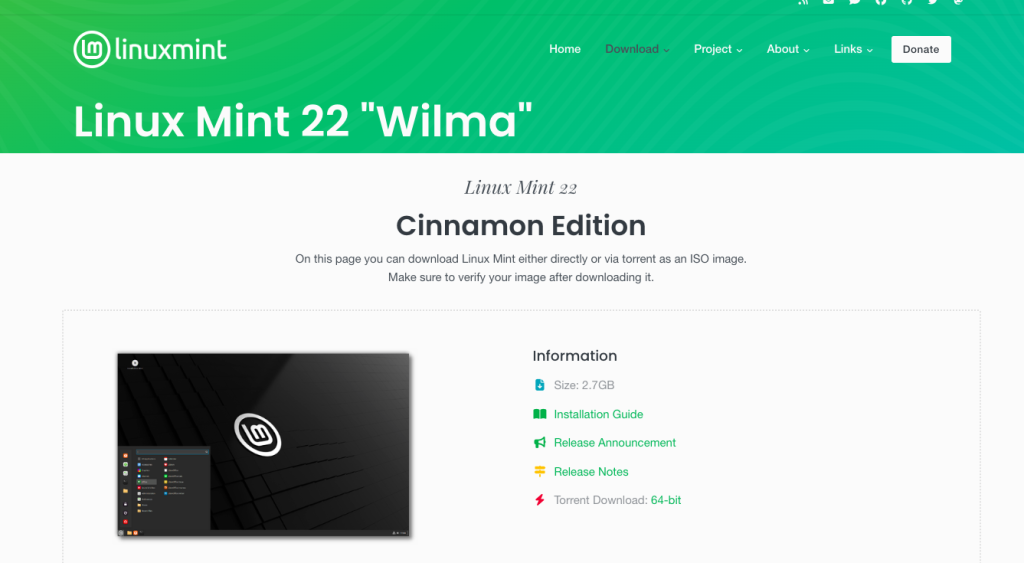
I suggest downloading the torrent file if you use BitTorrent as it will download much faster. If not, choose a file to download by swiping it down to the Download Mirrors area.
The installer, an ISO file, can be set up with the help of a tool called Rufus. Burn the ISO file to a flash drive that is 2.5GB or bigger to install it; it should show up in the Device drop-down menu. Better still, if you have a fast USB 3.0 or 3.1 disk.
This is what it should look like when you do it:
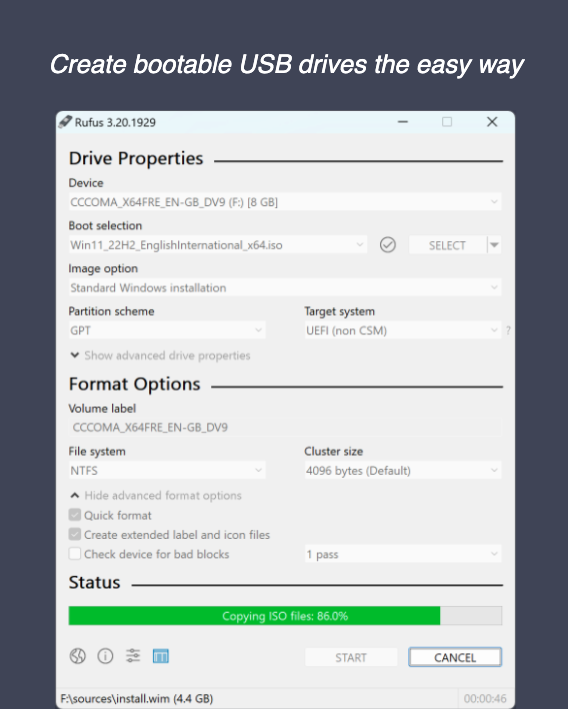
Also here are the latest Rufus Versions:
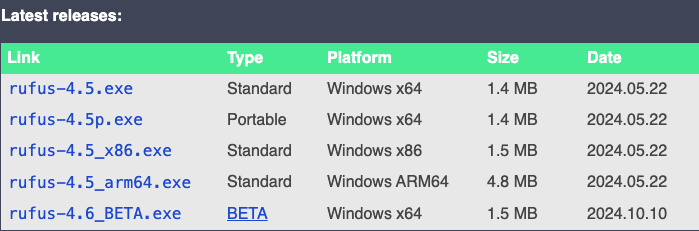
Next, Download the latest versions of Syslinux by selecting the downloaded Linux Mint ISO and clicking Start. Make sure the flash drive is empty of any crucial files.
When finished, the flash disk will have the name LINUX MINT. Make a backup of your data.
3. Backup Data
Always necessary! Before making any changes to your system, save any crucial files.
4. Installing Linux On Your PC
Now we got to the main part is, Choose the Linux installation option after restarting your computer and booting from the USB disk once again.
Accessible through the USB menu, the Boot Menu offers a smooth setup procedure by enabling customers to boot directly from their connected USB drive.
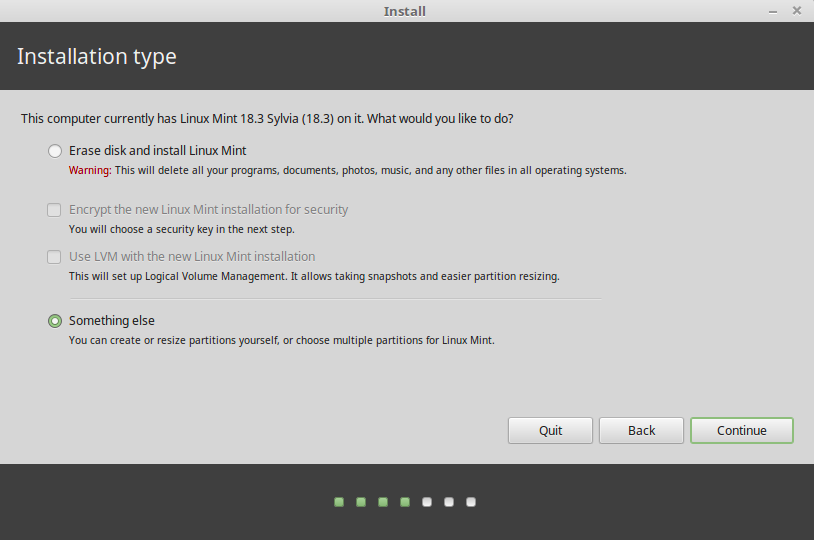
1. To access the GRUB menu, reboot: Upon restarting, the GRUB menu will appear, from which you can choose to boot into Linux Mint. You might need to change settings, such as turning on the **nomodeset** option or deactivating **Secure Boot** in the BIOS, if any problems occur (such as graphics card issues).
2. Use a live CD to test Linux: You may test out Linux Mint’s features in a live environment before installing, them without impacting your system. Double-click the “Install Linux Mint” icon when you’re prepared.
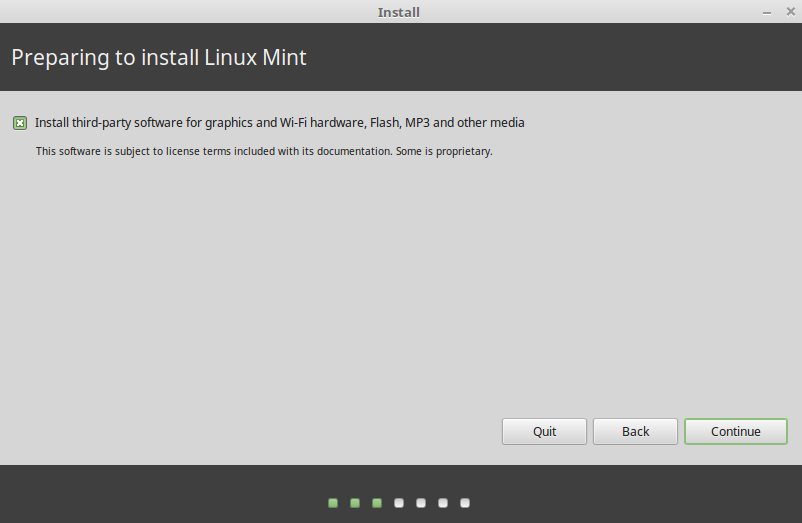
3. Installation Wizard: Select the option to Install third-party software to install the required codecs and drivers during the installation process.
The user has two options for installation: partition the drive to allow Linux to boot alongside Windows or wipe the drive completely to replace Windows with Linux.
This is the complete & detailed step-by-step guide on switching to Installing Linux from any other operating system.
Can We Leverage CyberPanel and Linux Together?
Yes, you can! The benefits of Linux make it easy to leverage CyberPanel with Linux to build an improved and efficient web hosting environment that helps users. Here’s how:
• Integrated seamlessly: CyberPanel operates on Linux-based operating systems, including CentOS, Ubuntu, and AlmaLinux. giving dependable and safe performance.
• Improved Speed and Performance: Linux is a good host for CyberPanel because of its lightweight architecture and strong traffic handling capabilities. Faster server speed is advantageous for effectively administering websites, databases, and applications.
• Cost-Effective Solution: Since CyberPanel and Linux are both open-source (free), they are affordable options for business web hosting.
• Security and Stability: Community-driven security fixes and frequent upgrades are made possible by Linux’s open-source architecture. CyberPanel improves security by defending against malicious assaults by utilizing firewalls, automatic backups, and ModSecurity.
• Enhanced Control over Web Hosting: CyberPanel provides an easy-to-use control panel for Linux web servers, domains, databases, and email management. Have fun!
- Automation and Efficiency: CyberPanel’s automation solutions, such as email servers, WordPress, and Git auto-installers, automate repetitive processes and let you manage numerous websites or cloud instances.
Is Linux As a Skill Worth Learning in 2024?
Absolutely YES!! You shouldn’t have second thoughts, the benefits of Linux mentioned above are proof of how powerful and incredible this operating system is. It’s used in all our gadgets today, cybersecurity, and server management and it basically powers the cloud.
- High Demand in Tech Jobs: Command over Linux is essential for such as network administrators, system administrators, DevOps engineers, and cloud architects.
- Proficiency in Server and Web Hosting Management: An understanding of Linux enables more effective utilization of CyberPanel and other tools for optimizing server performance and troubleshooting problems.
- Entry Point to DevOps and the Cloud: Proficiency in Linux is required to work with tools such as CI/CD pipelines, Docker, and Kubernetes.
- Collaboration and Innovation in Open-Source: Being a member of the Linux community gives you access to one of the biggest open-source projects globally and encourages networking and creativity.
- Greater Job Security and Career Longevity: If you master Linux you’ll remain relevant in the job market as it becomes the standard for enterprise-level infrastructures and personal computers.
- Linux is Easier to Learn Than Ever: It’s easier to learn than ever thanks to a abundance of learning resources.
- Freedom and Control Over Your System: Linux gives you complete command over your computer environments, allowing you to customize and optimize productivity, security, and performance.
If you need help learning more about Linux resources, you can refer to our recent article on the topic.
Conclusion
The benefits of Linux are what makes it so incredible to use, the extensive features it offers are many. The 10 advantages mentioned above are just a few main ones, but there are even more benefits Linux provides for a faster computing experience.
Comparing Linux against proprietary systems like Windows and macOS, you can find several benefits, such as improved security, increased control, and improved performance. Innovation is encouraged by its open-source nature, and a dependable computing environment is guaranteed by its stability.
The benefits of Linux let you take advantage of the freedom and flexibility that come with running Linux and optimize server management, web hosting, and application deployment by utilizing Linux in conjunction with solutions such as CyberPanel.
For a quicker, more secure, and more personalized computing experience, embrace the benefits of Linux for faster computing journey in 2024 and ahead.
This video tutorial will make your journey convenient!
FAQ’S
1. What are the Biggest Benefits of Linux?
With its improved security, reliability & stability, open-source adaptability, security, Customizable, and outstanding performance, Linux is a great option for both home and office computing.
2. Which is better for hosting websites: Windows or Linux?
Indeed, Linux is frequently used for web hosting because of its speedier performance, lighter construction, and improved interoperability with open-source programs like CyberPanel.
3. Is Linux hard for newcomers to learn?
Not at all! With time, Linux has grown more approachable, and a wealth of materials are available to assist new users. Easy Linux Learning Resource.
4. What happens if I run into an issue that I can’t figure out?
The Linux community is quite large and helpful. For help with any problems you may run into, get in touch with forums and online groups.
5. Can I run Windows and Linux on the same computer?
It is possible to dual-boot Linux and Windows, giving you the option to select between the two operating systems during system boot.



