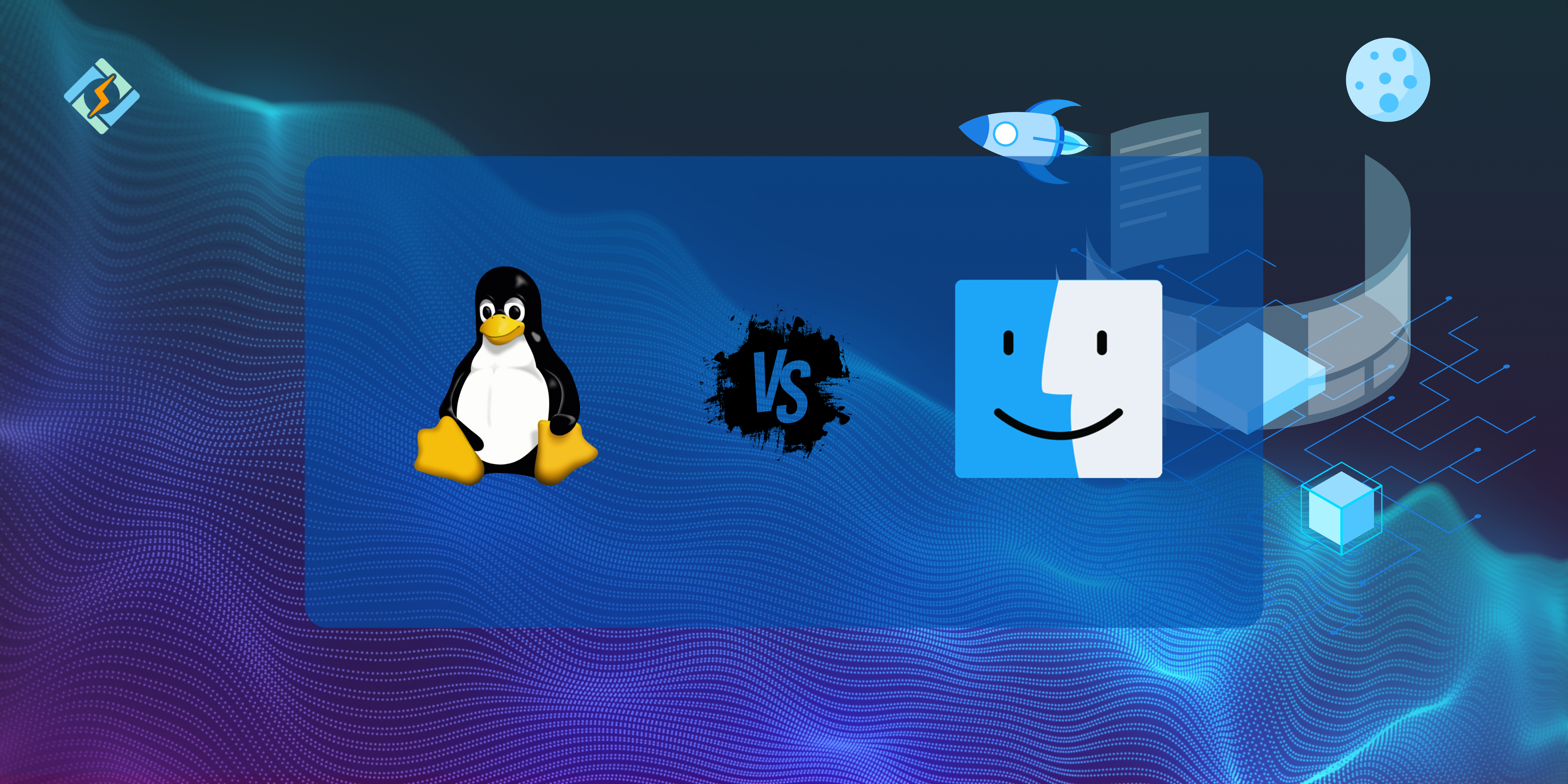The operating system you decide to use can make or break your productivity, workflows, and user experience. Linux vs macOS are two of the most popular operating systems, with its own benefits and features. From developers to designers to casual users, knowing their key differences will help you decide what to use.
In this article, we’re going to break down the stark differences between Linux and macOS with usability, customization, security, and performance being our main areas of focus. We aim to help you pick the OS that best suits you with this comparison article.
What Is Linux?
Linux is a free and open-source kernel for an operating system, it gives birth to many distributions (or distros), all along its evolution. Linus Torvalds first built the foundations for Linux in 1991 and has since grown to support everything from PCs to servers, as well as mobile devices and embedded systems. In contrast, Linux is an open-source software that can be used, changed, and distributed by anyone, this is the reason why Linux found its way to most Developers, System admins, and Tech lovers.
Flexibility might be Linux’s most defining trait. There are hundreds of distributions, each of which is created for a purpose including Ubuntu, Fedora, Debian, and CentOS. Its modular design enables users to customize almost any element of the binary, be it the graphical interface or your system preferences. With lightweight distributions and support for legacy hardware, Linux is also well-positioned to appeal to users who plan to repurpose older computers, assuming the drivers are available.
Linux is widely known for its reliability and security. Being an open-source offering means the global dev community can flag and fix vulnerabilities with rapidity. These features with strong performance have made Linux the most used OS for servers, cloud computing, and enterprise environments. It is also widely used in other businesses such as software development, cybersecurity, and artificial intelligence. Linux is a potent, customizable operating system for both casual users and tech professionals.
Key Features of Linux:
- Free and Open-Source: Linux is open-source and free to use, and it provides access to its source code so it can be modified and redistributed.
- Highly Customizable: Desktop environments with different distros like Ubuntu, Fedora, Debian, etc.
- Light: Can run on high-performance systems, but also on older low-resource hardware..
- Security and privacy: Linux distribution is famous for its strong protection be used with malware and its strong privacy protocols.
- Stability and Reliability: Linux systems can run for months or years without needing a restart, so it is often the operating system choice for servers and enterprise systems.
- Multi-User System: Allows various users to work on the same system without causing any sort of interference with each other thereby working securely and efficiently.
- Rich Hardware Support: Runs on everything from embedded hardware to beefy servers.
- Powerful Command-Line Interface (CLI): The CLI in Linux is powerful, versatile, and highly customizable.
- Wide Software Availability: Supports both free open-source software and compatibility layers for running Windows applications.
- Cross-Platform Functionality: This can be integrated with other operating systems such as macOS and Windows so that interoperability is not an issue.
- Community Support: Supported by a large and active global community offering constant updates, patches, and technical support.
- Efficient Resource Management: Requires very little system resources, making it suitable for critical environments with strict performance requirements.
- Network-Friendly: Linux is powerful for networking and is frequently employed as servers, firewalls, or similar.
- Virtualization and Containers: This Tool is built for Advanced technologies such as Docker and Kubernetes for containerization alongside virtualization, the present moment used for the DevOps along with Cloud Computing.
What Is macOS?
macOS is Apple’s own operating system developed just for Mac computers. The Unix-based macOS has a smooth user interface and it enhances the speed of performance as well across the Apple ecosystem. With well-designed and reliable macOS, you will definitely get an intuitive experience, whether you are a casual or professional user. Functionality: Features like Mission Control (multitasking), Time Machine (automatic backups), and Spotlight (system-wide search) make the operating system more usable, improving the overall productivity of the end user. In addition, macOS is optimized for performance through its integration between hardware and software, enabling stability and efficiency with enhanced apps to supercharge their productivity on every Apple product.
Get exclusive access to all things tech-savvy, and be the first to receive
the latest updates directly in your inbox.
Security and privacy are features of macOS. It has strong features such as Gatekeeper to block unwanted apps from being run, System Integrity Protection to lock down critical system files, and frequent, regular patches against vulnerabilities. macOS also has a curated App Store, so applications do meet strict security requirements. For graphic and multimedia editing applications, macOS remains the go-to platform with industry-friendly tools at the professional level, like Final Cut Pro and Logic Pro. These features mark macOS as one of the best platforms for people, who value aesthetics, ease of use, and security in their working environment.
Key Features of macOS:
- Exclusive to Apple Devices: Designed specifically for Macs, ensuring optimized hardware-software integration and exceptional performance.
- Stylish and Simple Interface: A compact, user-friendly design that improves usability and makes it easy to navigate for anyone using it.
- Creative Tool Support: Popular creative tools such as Final Cut Pro and Logic Pro are available, making a go-to choice for creative professionals.
- Strong Security Focus: Similar features such as Gatekeeper, System Integrity Protection, and a curated App Store offer a secure computing experience.
- Seamless Ecosystem Integration: Connects seamlessly with other Apple products due to features like Continuity, AirDrop, and Handoff for a merged experience.
- Regular Updates: Provides reliable and regular updates to maintain system stability and protect against new security vulnerabilities.
- Optimized Resource Management: Good multitasking for heavy workloads and low power usage on MacBooks.
- Integrated Productivity Apps: Pre-installed with apps like Safari, Pages, Keynote, and Numbers, it offers great tools to carry out work and own daily work.
- Retina Display Support: Retina display support provides better graphics help with video editing, design, or high-resolution tasks.
- Accessibility Features: Offers built-in accessibility features such as VoiceOver, Zoom, and speech-to-text capabilities.
- Faster File Management: Features like the Finder and Spotlight make it easier to manage files, saving time and enhancing productivity.
- Native Support for Virtual Machines: Supports running Windows and other OS environments using tools like Parallels or Boot Camp.
Linux vs macOS: Key Differences
Below is a comparison table showing some of the notable differences between Linux vs macOS:
| Feature | Linux | macOS |
| Operating System | Open-source | Proprietary (Developed by Apple) |
| Customization | Highly customizable | Limited customization options |
| Software Availability | A huge selection of open-source and third-party apps | Wide variety of third-party software, with an emphasis on enterprise applications |
| User Interface | Flexible with various desktop environments | Unified user interface (macOS) |
| Hardware Compatibility | Function on a variety of hardware platforms | Limited to Apple’s own hardware lineup |
| Price | Free (except for some enterprise distributions) | Paid (included with the purchase of Mac hardware) |
| Gaming Support | Limited gaming support | Growing gaming support, especially for iOS games |
| Developer Community | Large and active community of developers | Smaller but dedicated community of developers |
Linux vs macOS: Detailed Comparison
1- Operating System
- Linux: An open-source operating system offering countless distros (like Ubuntu, Fedora, and Arch Linux). It is open-source software, meaning that users have access to the source code and can customize it according to their requirements.
- macOS: A proprietary operating system developed by Apple, based on a Unix-like foundation. Its source code is not accessible, offering less flexibility to users in terms of modification.
2. Customization
- Linux: Highly customizable with a number of desktop environments (GNOME, KDE Plasma, XFCE, etc.). Users are able to change themes, layouts, and even behaviors of the system by just adjusting some configurations, or compiling their own software.
- macOS: Offers limited customization, focusing on a consistent and unified experience. While users can modify wallpapers, Dock settings, and app arrangements, deeper system-level changes are restricted..
3. Software Availability
- Linux: It has a huge range of open-source software resources as well as third-party applications from the repositories or via source code. Most of commercial software like the Adobe Creative Suite and Microsoft Office cannot be used.
- macOS: Similarly widely supported with macOS-specific software with a heavy lean towards enterprise applications and professional tools (Final Cut Pro, Logic Pro, etc., and even Adobe Creative Suite).
4- User Experience and Interface
- Linux: Offers flexibility with multiple desktop environments, allowing users to choose or switch between various graphical interfaces that best suit their preferences. Examples include GNOME for simplicity and KDE for feature-rich customization.
- macOS: Also has a polished feel, with a unified, intuitive design in line with Apple’s UI guidelines. The experience remains largely unchanged from update to update; it prioritizes simplicity and usability.
5- Hardware Compatibility
- Linux: Runs on everything from Older PCs to powerful servers. However, users have occasional challenges regarding proprietary drivers when it comes to hardware components like GPUs or Wi-Fi adapters.
- macOS: It also runs on only Apple hardware, making it very compatible and optimized. This means it can be used on other platforms, but it is limited to other Apple devices, though there are more complicated hack platforms such as Hackintosh.
6- Price
- Linux: Free to download, install, and use, and many distributions are supported by open-source communities. Depending on the environment, enterprise distributions such as Red Hat Enterprise Linux may come with licensing costs.
- macOS: Comes pre-installed with Apple hardware and cannot be purchased separately. The cost is included in the price of Mac devices, which are generally more expensive than most PCs.
7. Gaming Support
- Linux: Limited gaming support due to fewer native Linux game titles and reliance on compatibility layers like Proton (via Steam). However, gaming on Linux is improving with advancements in drivers and tools.
- macOS: These platforms have seen increased game support, thanks to Apple Silicon and optimizations on macOS. iOS games are currently compatible with macOS, but macOS games are more limited than AAA games on Windows.
8. Developer Community

- Linux : Has a huge and active developer community that helps Linux evolve quickly and quickly creates an extensive library of open-source software. On forums, GitHub, and all these, developers often co-ordinate
- macOS: The macOS developer community, though smaller is a dedicated group that focuses on native app development for macOS and iOS using IDE’s such as XCode and programming languages like Swift.
9- Security
- Linux: Considered more secure than other operating systems as it is less prone to viruses and malware. Open source means vulnerabilities can be identified and patched quickly.
- macOS: Very secure but macOS inherits Apple’s tightly controlled ecosystem and frequent security patches. However, the rise of its popularity has also made it an increasing target for cyberattacks.
10- Software and Applications
- Linux: Comes with a vast collection of free and open-source software. However, some proprietary programs such as Adobe Creative Suite are not native.
- macOS: Extensive support for many of the industry-leading creative tools, platform has a curated App Store but its closed nature means there are few open source alternatives.
Pros and Cons of Linux
Pros:
- Free and open-source.
- Highly customizable and flexible.
- Secure and privacy-focused.
- Supports a wide range of hardware.
Cons:
- Steeper learning curve for beginners.
- Limited support for proprietary software.
- Requires manual setup for certain hardware and drivers.
Pros and Cons of macOS
Pros:
- Polished and user-friendly interface.
- Optimized for Apple hardware.
- Seamless integration with the Apple ecosystem.
- Strong support for creative tools and software.
Cons:
- Expensive due to hardware dependency.
- Limited customization options.
- A closed ecosystem restricts flexibility.
Which One Should You Choose?
Your choice between Linux and macOS depends on your needs:
- If you prefer customization, cost efficiency, and open-source versatility, opt for Linux. It’s perfect for developers, system admins and tech nerds who like making their system their own.
- Select macOS when you desire a well-refined, right from the box experience with excellent hardware and software integration. It’s ideal for creative professionals and Apple ecosystem users.
Wrapping Up:
Linux and macOS are powerful operating systems, each with strengths and weaknesses. Linux: Besides flexibility and customization, macOS: Better user experience and integration of ecosystem. Knowing your needs and priorities is the secret to the right operating system choice.
By weighing the differences described here, you will be prepared to choose wisely and best increase your productivity, whether you are managing servers, creating content, or just browsing the web.
Frequently Asked Questions:
1- Which operating system is more secure, Linux or macOS?
Both are secure, but in different ways. Linux benefits from open-source transparency and strong community-driven security patches. macOS has robust security features like Gatekeeper and system integrity protection, tailored for its hardware ecosystem.
2- What makes Linux a better option for servers than macOS?
Linux is lightweight, open-source, and widely used for servers due to its stability and vast library of server-focused tools. macOS is rarely used for servers due to its proprietary nature and hardware limitations.
3- Can Linux be installed on Mac hardware?
Yes, Linux can be installed on Mac hardware. Many users install Linux on older MacBooks or iMacs to extend their usability. However, hardware compatibility, such as drivers for Wi-Fi or graphics, may require extra effort.
4- Can Linux match macOS in terms of user interface?
Linux can match or even surpass macOS in terms of interface through desktop environments like GNOME or KDE. However, achieving a macOS-like polished experience may require additional customization and effort.