Are you looking for ways to enliven your e-commerce site through intensive and meaningful integrations and functionalities? Did you plan to transform your online store into a magic reality through WooCommerce API REST Docs? If so, then you hit the jackpot! The WooCommerce REST API is definitely built for developers who want to build an attractive shopping experience with thick, rich applications. For both the seasoned developers and just starters in the game, this pretty thorough guide will take you through everything you need to know about the WooCommerce REST API real code examples detailed explanations, and best practices to ensure both the efficiency and security of your integrations.
Imagine handling every little thing from flows and on-the-go automation to smooth experiences, all through an API that is well documented. Curious about how exactly the whole magic works? Let’s dive into the world of WooCommerce APIs that unveil the power of these awesome tools and thus transform your entire e-commerce venture.
The meaning of REST API and its functionality
REST API WooCommerce is arguably the finest software that lets developers access a WooCommerce store programmatically. REST derives from Representational State Transfer which refers to a series of architectural principles that a networked application may conform to. REST API is the kind of API that enables software communication systems to communicate their ideas over HTTP and therefore integrate them with other platforms, applications, and services.
How does REST API work
Requests and Responses: Where the client and server communicate through HTTP requests such as GET, POST, PUT, DELETE and their corresponding responses as well;
Endpoints: Each resource in WooCommerce has an endpoint URL unique to that resource: products, orders, customers – you name it.
Data Formats: Data is exchanged typically in either JSON or XML formats to easily parse and use it in other programming environments.
Get exclusive access to all things tech-savvy, and be the first to receive
the latest updates directly in your inbox.
Stateless property: It requires that every API request include all the information necessary to process this request so that it can scale and be robust.
Example: Fetch Products
This is a very small example indicating how the REST API WooCommerce basically works in fetching the list of products.
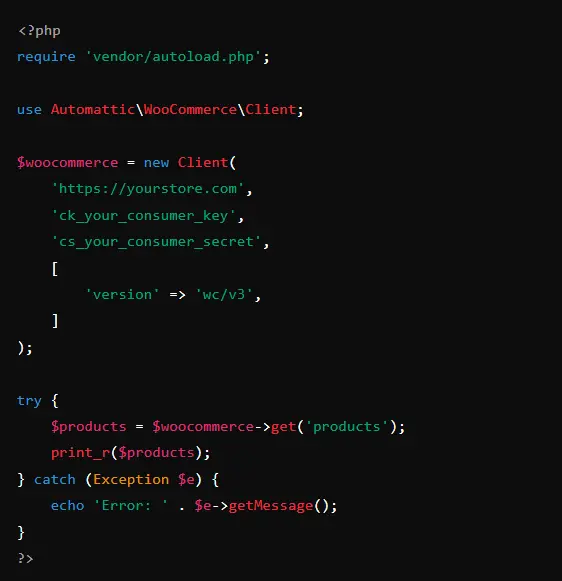
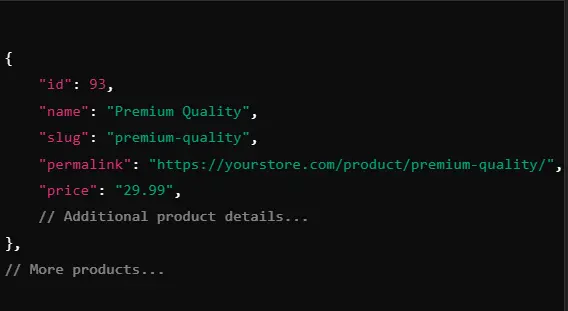
WooCommerce, for instance, connects to your store for the products list, thus demonstrating how simple and powerful it is, the WooCommerce REST APIs.
Advantages of REST API in WooCommerce
With REST API WooCommerce, link up to your e-commerce platform and avail all these benefits:
1. Automation and Efficiency: Outsourcing in the time-demanding, laborious, error-prone fiduciary tasks- updating information about products, managing orders, and synchronizing customer data to better minds.
2. Seamless Integrations: Through WooCommerce, you can now integrate with almost all third-party applications, including CRMs, marketing tools, or inventory management.
3. Increased flexibility: Develop bespoke applications or features designed around your unique business needs for a vastly improved store capability.
4. Scalability: This scales easily by merely handling the ingestion for high volume data and transactions via API calls while making sure that your store stays alive as it expands.
5. User Experience Improvements: Improve the user’s experience and make it far more dynamic and rich by linking real-time data and functionality in the front end of your store.
6. Data synchronization: Real-time synchronization of data across multiple platforms to maintain consistency and ensure accurate information.

7. Safety: Therefore strong authentication methods REST API WooCommerce should be adopted to protect the transactions and sensitive data.
Thus, these advantages are what allow developers to be able to build e-commerce solutions that stand very well in this contemporary highly competitive marketplace using the WooCommerce REST API, because they are of high complexity yet efficient as well as secure.
Requirements for Using the WooCommerce REST API
Before going into the WooCommerce API REST Docs, be sure to first prepare these prerequisites:
1. WooCommerce Installed and Configured
Ensure the WooCommerce plugin is installed and properly configured on your WordPress website. You can access WooCommerce from the WordPress plugin repository.
2. WordPress Admin Access
It will require administrative access to the WordPress dashboard to generate API keys and manage the settings shown in the WooCommerce API REST Docs.
3. API Keys
API Keys (Consumer Key and Consumer Secret) should be generated from WooCommerce settings for API request authentication as detailed in the WooCommerce API REST Docs.
4. PHP and Composer
In case you’re going to use PHP for interacting with API, then also ensure that PHP is installed on your server, as well as Composer for dependency management.
5. HTTPS Enabled
Secure your API transactions by enabling HTTPS on your WooCommerce store. This protects the communication between your application and the store. Encryption is a key aspect of this feature, which is well described in the WooCommerce API REST Docs.
6. Basic Knowledge of REST Principles
Basic knowledge of REST Principles and HTTP methods (GET, POST, PUT, DELETE) is going to play a huge role in effectively making use of the REST API WooCommerce.
7. Development Environment
Get either a local or remote developing environment where you can safely try out your APIs without affecting your live store.
8. Knowledge of JSON
Knowledge of JSON (JavaScript Object Notation) as it is the main data format being used for API responses and requests in WooCommerce API REST Docs.
9. Security and Firewall Settings
Configure the security on the server firewall to allow API requests, while keeping the store safe from illegal access, as the WooCommerce API REST Docs recommend.
These are all requirements that can make a resourceful integration and reach the full potential of the WooCommerce REST API, as elucidated in the WooCommerce API REST Docs.
Integration of the WooCommerce REST API
Integrating WooCommerce REST API with your application may entail a combination of key steps. Here is a step-by-step guide inspired by the WooCommerce API REST Docs to be useful for starting up:
Generate API Keys
You need to generate your API keys from your WooCommerce dashboard before making any API requests.
Steps:
- Go to WooCommerce > Settings > Advanced > REST API.
- Click on Add Key.
Fill in the details:
- Description: Provide a meaningful name for the key.
- User: Choose the user for whom to create the key.
- Permissions: Choose between Read, Write, or Read/Write levels.
Click Generate API Key
- Write down the Consumer Key and Consumer Secret.
- These keys will now be used to authenticate your API requests, as detailed within the WooCommerce API REST Docs.
Set Up Your Development Environment
- Ensure that the complete tools and libraries are in place in your development environment. For PHP, you can use the WooCommerce REST API PHP Client, as also included in the WooCommerce API REST Docs.
Install using Composer:

In this section of your application, create links that connect to a WooCommerce bookstore through the API keys.
PHP Example:
The type of connection is essential as advised in the WooCommerce API REST Docs.
3. Building a Connection
Connect your application with the WooCommerce store using the API keys.
Example PHP:
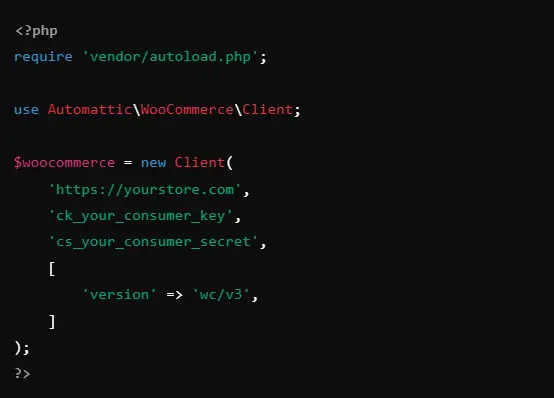
This step in the connection setup is important as described in the WooCommerce API REST Docs.
4. Issue API Calls
With the connection established, you can now issue API calls to interact with your WooCommerce store.
Example Fetching Products:
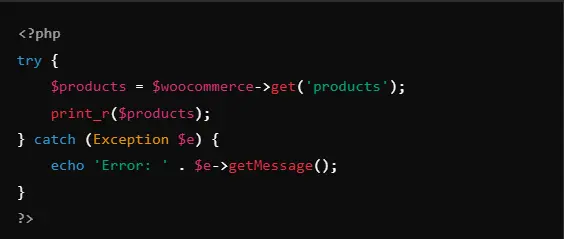
5. Handle Responses and Errors
Have your application in place to handle API responses and manage errors very efficiently, making it user-friendly, as underscored in the WooCommerce API REST Docs.
Example Error Handling:
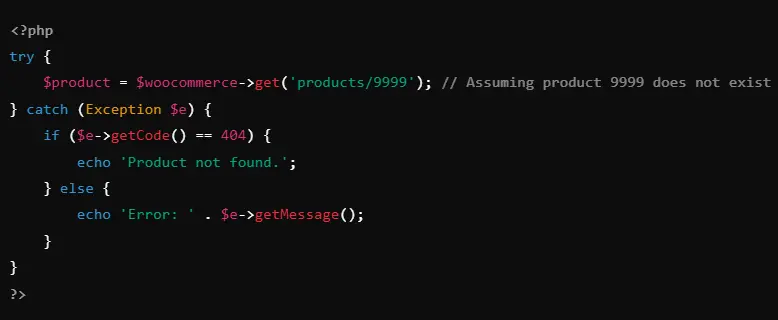
6. Secure Your API
Securing your store data with security best practices such as using HTTPS, limiting the permissions of API keys, and regularly rotating them will go a long way to increase your store’s security, as indicated in the WooCommerce API REST Docs.
7. Test Your Integration
It will be more useful to have a staging environment to run through the API integration testing before deploying in the live store to ensure that everything works as expected without affecting the live store.
By following these steps, an effective and powerful but flexible use of your application to have interaction with the WooCommerce store will be had, as detailed in the WooCommerce REST API Docs.
Manage Products via the REST API: The New Product Add-on
Adding a new product to the store is the most significant task in managing a virtual shop, and it is so easy to use the WooCommerce REST API endpoints to include, edit, and delete products. Here’s how to perform the process using the WooCommerce API REST Docs:
1. Adding a New Product
You can simply add a new product to your cart by using the POST request through the products endpoint, as shown in the WooCommerce API REST Docs example.
Here is how you would do it in PHP:
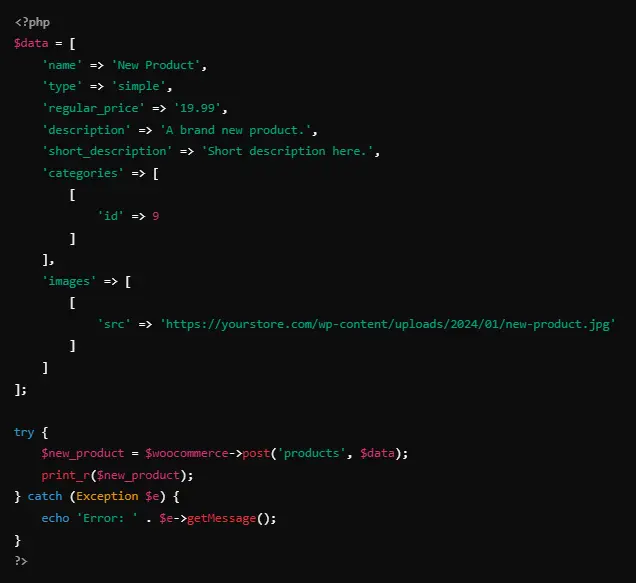
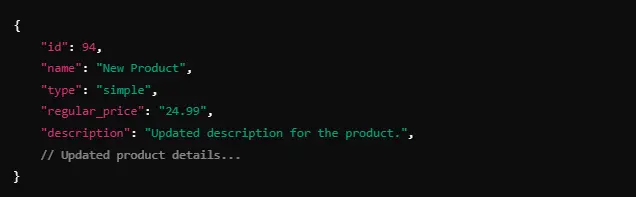
2. Getting Customer Information
Get a specific customer’s detail using the GET method in customers/{id} endpoint, as defined in the WooCommerce API REST Docs.
PHP Example:
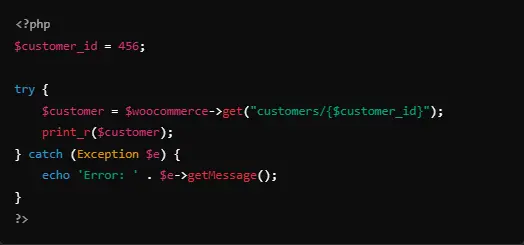
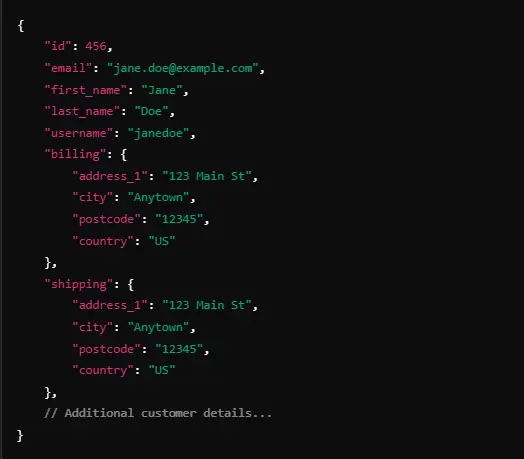
3. Listing All Customers
Get a list of all customers using the GET method from the customer’s endpoint, as defined by the WooCommerce API REST Docs.
PHP Example:
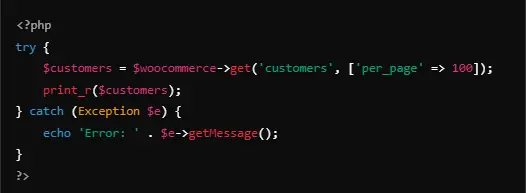
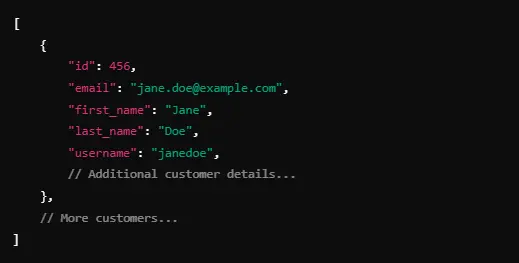
4. Update a Customer’s Information
Alter the details for an existing customer using the PUT method in the customers/{id} endpoint, as defined by the WooCommerce API REST Docs.
PHP Example:


5. Deleting Customer
To delete a customer, use the DELETE method on customers/{id} endpoint with force=true parameter as defined in WooCommerce API REST Docs.
PHP Example:
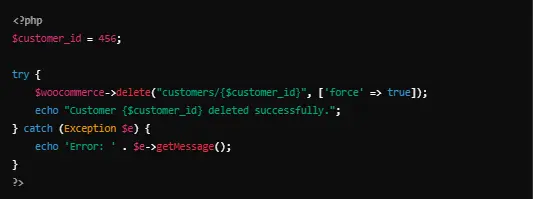
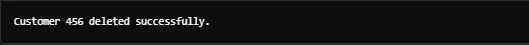
6. Retrieving customer IDs
You can retrieve particular ids of customers with filter or search customer list through WooCommerce API REST Docs.
PHP Example:
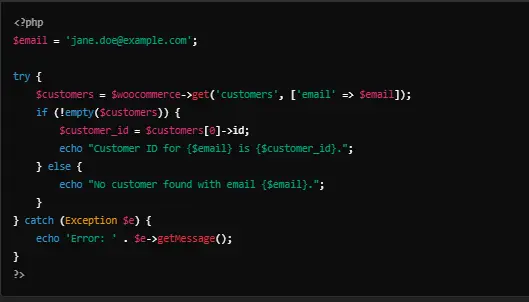

Best Practices for Customer Handling Using REST API
- Privacy Settlement: To ensure that customer data is treated according to recognized data protection rules.
- Validation: All customer-related information should be validated before being added or changed in the system to ensure data integrity.
- Error Handling: Perform a few fairly sophisticated error handling routines, for instance, through duplicate emails or other invalid data.
- Management Security: The use of secure authentication mechanisms with HTTPS will ensure protection from prying eyes on customer data.
- Efficiency: Use this efficient technology. Allow appropriate filters and pagination so that you can handle thousands of customer records with grace and without causing any performance issues.
- Consult Documentation References: Visit the WooCommerce API REST Docs frequently, where you will find all the updates and guidelines on how best to practice REST API with WooCommerce.
Management of customers through the WooCommerce REST API
As described in the WooCommerce API REST Docs would take customer relations to another level by providing customized experiences and maintaining really and truly updated customer records.
The WooCommerce REST API has a long list of endpoints for communicating with various features of your WooCommerce store. If you are going to integrate and manage your WooCommerce this way, it is best to know the endpoints. In the next section, you will find a comprehensive list of endpoints as described in the WooCommerce API REST Docs:
1. Products
Manage your store products such as add, update, delete, and import product information.
- List Products: GET /wp-json/wc/v3/products
- Create Product: POST /wp-json/wc/v3/products
- Retrieve Product: GET /wp-json/wc/v3/products/{id}
- Update Product: PUT /wp-json/wc/v3/products/{id}
- Delete Product: DELETE /wp-json/wc/v3/products/{id}
2. Orders
Handle customer orders, including listing, creating, updating, and deleting orders.
- List Orders: GET /wp-json/wc/v3/orders
- Create Order: POST /wp-json/wc/v3/orders
- Retrieve Order: GET /wp-json/wc/v3/orders/{id}
- Update Order: PUT /wp-json/wc/v3/orders/{id}
- Delete Order: DELETE /wp-json/wc-v3/orders/{id}
3. Customers
Adding, retrieving, updating, and deleting customers is the management of customer information.
- List Customers: GET /wp-json/wc/v3/customers
- Create Customer: POST /wp-json/wc/v3/customers
- Retrieve Customer: GET /wp-json/wc/v3/customers/{id}
- Update Customer: PUT /wp-json/wc/v3/customers/{id}
- Delete Customer: DELETE /wp-json/wc/v3/customers/{id}
4. Coupons
Creating and managing discount coupons for your store.
- List Coupons: GET /wp-json/wc/v3/coupons
- Create Coupon: POST /wp-json/wc/v3/coupons
- Retrieve Coupon: GET /wp-json/wc/v3/coupons/{id}
- Update Coupon: PUT /wp-json/wc/v3/coupons/{id}
- Delete Coupon: DELETE /wp-json/wc/v3/coupons/{id}
5. Categorize
Manage product categories to organize your store’s inventory.
- List Categories: GET /wp-json/wc/v3/products/categories
- Create Category: POST /wp-json/wc/v3/products/categories
- Retrieve Category: GET /wp-json/wc/v3/products/categories/{id}
- Update Category: PUT /wp-json/wc/v3/products/categories/{id}
- Delete Category: DELETE /wp-json/wc/v3/products/categories/{id}
6. Tag
Single Products Tags Make it easy to search and filter for products use Tags.
- List Tags: GET /wp-json/wc/v3/products/tags
- Create Tag: POST /wp-json/wc/v3/products/tags
- Retrieve Tag: GET /wp-json/wc/v3/products/tags/{id}
- Update Tag: PUT /wp-json/wc-v3/products/tags/{id}
- Delete Tag: DELETE /wp-json/wc-v3/products/tags/{id}
7. Reports
There are all sorts of sales and customer reports in your store from where you can see the performance report of your store.
- Sales Reports: GET /wp-json/wc/v3/reports/sales
- Customers Reports: GET /wp-json/wc/v3/reports/customers
- Products Reports: GET /wp-json/wc/v3/reports/products
8. Shipping Zones
Manage shipping zones that specify the areas and what shipping method you will use for that area.
- List Shipping Zones: GET /wp-json/wc/v3/shipping/zones
- Create Shipping Zone: POST /wp-json/wc/v3/shipping/zones
- Retrieve Shipping Zone: GET /wp-json/wc/v3/shipping/zones/{id}
- Update Shipping Zone: PUT /wp-json/wc/v3/shipping/zones/{id}
- Delete Shipping Zone: DELETE /wp-json/wc/v3/shipping/zones/{id}
9. Payment Gateways
Setup and manage payment gateways to transact with ease and security.
- List Payment Gateways: GET /wp-json/wc/v3/payment_gateways
- Retrieve Payment Gateway: GET /wp-json/wc/v3/payment_gateways/{id}
10. Settings
Settings Access to and amendment of diverse configurations for a store via API.
- List settings: GET /wp-json/wc/v3/settings
- Update settings : PUT /wp-json/wc/v3/settings
- Get setting: GET /wp-json/wc/v3/settings/{section}
11. Tax Rates
Tax rates can be set and managed according to the tax requirements of a particular region.
- List tax rates: GET /wp-json/wc/v3/taxes
- Create tax rate: POST /wp-json/wc/v3/taxes
- Retrieve tax rate: GET /wp-json/wc/v3/taxes/{id}
- Update tax rate: PUT /wp-json/wc/v3/taxes/{id}
- Delete tax rate: DELETE /wp-json/wc/v3/taxes/{id}
12. Reviews
You can also manage reviews and become the best seller in your store by keeping its quality and reputation intact.
- List Reviews: GET /wp-json/wc/v3/products/reviews
- Retrieve Review: GET /wp-json/wc/v3/products/reviews/{id}
- Update Review: PUT /wp-json/wc/v3/products/reviews/{id}
- Delete Review: DELETE /wp-json/wc/v3/products/reviews/{id}
Best Practice With The Available Endpoints
- Documentation Reference: Always refer to the official WooCommerce REST API documentation for detailed information on each endpoint.
- Consistent Naming: Use consistent and meaningful names for your resources and endpoints.
- Secure Data Handling: All API and sensitive data must be securely processed.
- Very Efficient in Query: The use of query parameters should yield beneficial results by producing necessary data instead of a machine activity.
- Versioned: Be careful with which version of the API you are working with so as not to miss important features.
And best of all; once you understand and take advantage of using these endpoints, you will have your way of completely taking control of the WooCommerce REST API’s power for optimal management and personalization of your WooCommerce store as indicated in the WooCommerce API REST Docs.
Fix Common REST API Issues
Common Problems That Developers Encounter in WooCommerce REST API Integration and Usage: The following are some common issues with solutions from the WooCommerce API REST Docs to help in troubleshooting effectively.
1. Authentication failure
Symptoms:
Marking the responses as 401 Unauthorized or 403 Forbidden. Not recognizing API requests
Solutions:
- Validate API Keys: Check whether the Consumer Key and Consumer Secret are correct and well endowed with permissions as per WooCommerce API REST Docs Verifying Permissions: Check that the API keys grant them the necessary read/write access according to your needs.
- Use HTTPS: If your shop is not using HTTPS, the authentication is probably going to fail. Make sure that store is secured with SSL not by recommendation in WooCommerce API REST Docs as well.
- Use API Endpoint Correction: Ensure you are using the correct API Endpoint URL and version mentioned in the WooCommerce API REST Docs.
2. CORS Issues
Symptoms:
API calls are blocked by the browser because of CORS restrictions.
Solutions:
- CORS Enable: Change your server’s .htaccess file or server settings from the recommendations of WooCommerce API REST Docs to allow cross-origin requests.
- Proxy: Set up a proxy server to intercept API calls and get around CORS.
- Headers Configuration: Ensure that the right CORS headers, Access-Control-Allow-Origin, are set to the server.
3. Problems Managed by Limits of Rate
Symptoms:
- Responses with 429 Too Many Requests.
- Unexpected throttling of API requests
Solutions
- Setup Rate Limiting: Though WooCommerce doesn’t have any strict rate limits do implement your own logic for rate limits to limit excessive requests as per advice found in the WooCommerce API REST Docs.
- Optimizer Requests: Fetch as little as possible data to deplete API calls. In caching areas make use of them wherever possible.
- Retry Mechanism: Adopt a retry mechanism with exponential back-off for easy handling of temporary rate limits.
4. Data Format Problems
Symptoms
- Receiving poor-quality JSON or XML responses.
- Data going wrong with the application parsing it.
Solutions
- Validate Requests: This all means that you are making requests to your API in the right format and sending any required fields that are mentioned in the WooCommerce API REST Docs.
- Check Response Format: Make sure that the response format (JSON or XML) is what your application expects.
- Use Proper Parsers: Rely on the accurate JSON or XML parsers to catch the data correctly.
5. Endpoint Not Found (404 Errors)
Symptoms
- 404 Not found when trying to access some of the endpoints.
- Some resource remain not accessible at all.
Solutions
- Endpoint URL Verification: Check the endpoint URL for typos or wrong paths as specified in the WooCommerce API REST Docs.
- API Version: Ensure you are on the right API version in using requests to the API.
- Resource Existence: Check that the resource that you are trying to access exists in your WooCommerce store.
6. Server Time-outs Symptoms
Symptoms
- API requests taking long times to respond
- Time-out errors
Solutions
- Optimize Server Performance: Improve server resources and performance to handle API requests as efficiently as possible as suggested in the WooCommerce API Successful Requests.
- Increase Timeout Settings: Adjust timeout settings to allow more time for API responses.
- Limit Data Fetching: Reduce the amount of data required in a single API to avoid server overload.
Best Practices for Troubleshooting REST API Issues
- Log All Errors: Kept detailed logs of API requests and API responses in order to quickly identify and be able to diagnose their issues.
- Testing Tools for API: Use tools like Postman or Insomnia to independently test your API requests and debug any issues.
- Updates: Always keep your WooCommerce installation and plugins updated because new fixes and improvements will be brought in regularly.
- Community Support: Ask for community support through forums and support channels related to WooCommerce.
This way, you get to understand the problems and be able to resolve them such that they will help ease the experience when using WooCommerce REST API, hence increasing the value and performance of your e-commerce platform, according to what has been documented in the WooCommerce API REST Docs.
Boosting performance
Optimization of WooCommerce REST API enhances efficiency for users as well as applications interacting with your store, making up a very good experience.
1. Caching
Create a cache for all the calls into the API to improve performance and thus reduce server load.
An example: Caching API response in PHP
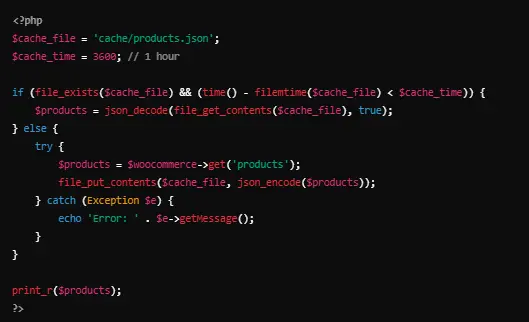
2. Improve Query
Very specific query parameters ought to be used in such a way that only the relevant data is fetched with the result of reduced-sized response payloads, ultimately improving the load speed.
3. Enable Compression
Enable GZIP compression on the server for your API responses, which can save bytes in the size of the transfer payloads for even faster data transfer rates.
WooCommerce Legacy REST API
The term Legacy API for WooCommerce describes API versions 1 and 2 only. The earlier legacy API before the time of publication – in contrast to the modern API in WooCommerce, which starts from version 3 was created using its unique manner of architecture and endpoint structures. Although other more robust and feature-rich APIs were released during the time between WooCommerce and legacy REST API, all of these have to give their services while still keeping the legacy REST API relevant.
Must Know Features of WooCommerce Legacy REST API
- Authentication Mechanisms: Basic Authentication Mechanisms and mainly OAuth 1.0a
- End Point Structure: It has varied URL patterns and parameter conventions as compared to today’s REST API.
- Data Formats: Supported both JSON as well as XML thus were flexible in interchange. Resource Management: CRUD operations (Create, Read, Update, Delete) were allowed on basic WooCommerce resources; products, orders, customers, etc.
Use CyberPanel for WooCommerce REST API Management
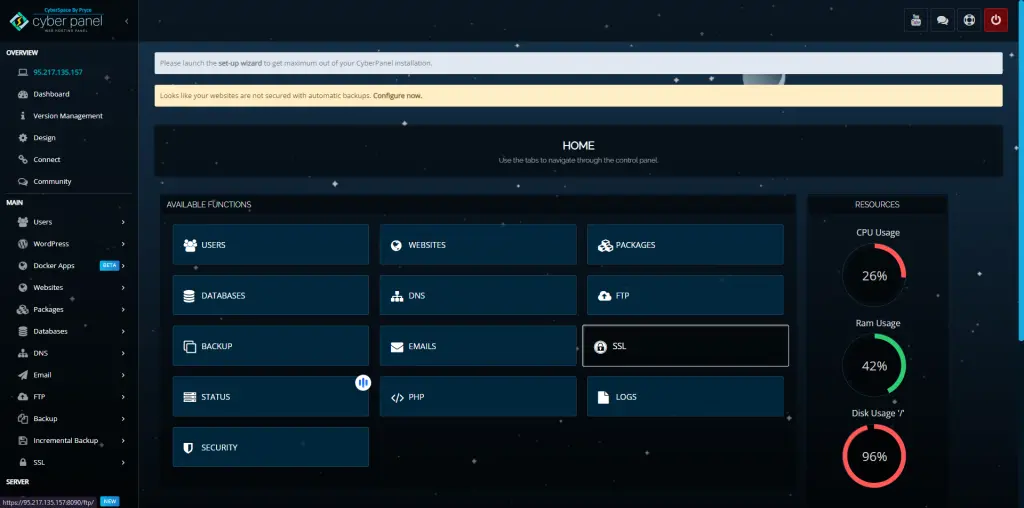
CyberPanel is a web hosting control panel powered by OpenLiteSpeed and is specifically designed to foster server management for WooCommerce stores. And when it comes to working with the WooCommerce REST API, CyberPanel has to offer the following features for your API interaction:
- SSL Management: Install-level and globally-certainly manage SSL certificates to secure your API endpoints.
- Firewall Management: Guard your API with exclusive firewall configuration settings from vulnerable intrusions with unwanted traffic.
- Performance Optimization: Optimizes caching and manages resources to allow the use of fast and reliable responses from the API.
- Easy Deployment: Deploy the store for WooCommerce and keep the API available and performant.
By using CyberPanel, the developers keep their server environment secure and optimized, which makes the work of the WooCommerce REST API pleasant.
FAQs About WooCommerce API REST Docs
1. What exactly is a Legacy REST API for WooCommerce?
The WooCommerce legacy REST API is the older version of the WooCommerce API and is still maintained for backward compatibility. However, for more features, security, and performance, the modern REST API should be used.
2. How do I authenticate my WooCommerce REST API calls?
You can authenticate your API requests via OAuth 1.0a or simply by generating API keys (Consumer Key and Consumer Secret) from your WooCommerce settings. API keys are simpler and are recommended in most use cases. Here’s how to generate an API key:
– go to WooCommerce > Settings > Advanced > REST API
– Click on Add Key.
– Fill a description, choose a user, and assign permissions.
– Click Generate API Key.
3. Can I add my own endpoints to the WooCommerce REST API?
It is possible that custom endpoints could be added by extending the existing API classes with WooCommerce. This would allow you to customize the API to your application’s exact requirements, like adding custom product fields or integrating with a third-party service.
4. What are the rate limits for WooCommerce Rest API?
By default, WooCommerce does not even have strict rates. However, this does not mean that one must forget about throttling and must implement a rate-limiting mechanism for one’s server to avoid server overload and service unavailability.
5. How can I secure my WooCommerce REST API?
Ensure secure API interaction with the following:
Using HTTPS to encrypt the data; Keeping both WooCommerce and plugins up to date regularly; Strong authentication methods; IP-based restriction where applicable; Monitoring API usage.
6. Where is the official WooCommerce API documentation?
WooCommerce API REST Docs can be found on the WooCommerce Developer Documentation site.
Final Thoughts!
WooCommerce API REST Docs provides the documentation to the WooCommerce REST API for developers to make a programmatic approach to the WooCommerce stores. With the help of this REST API, you can automate the tasks, and perform integration with third-party applications, or you can also develop custom functionality to make an operational experience better for your customers.
It allows you to make creative, scalable, and strong solutions for e-commerce molded for future changing business and consumer needs. Streamline operations, develop functionality, or make unique experiences with the WooCommerce REST API- an irreplaceable tool in your development armory.
Ready to Elevate Your WooCommerce Store? CyberPanel is here for a quick guidance. Contact us now and start your journey!



