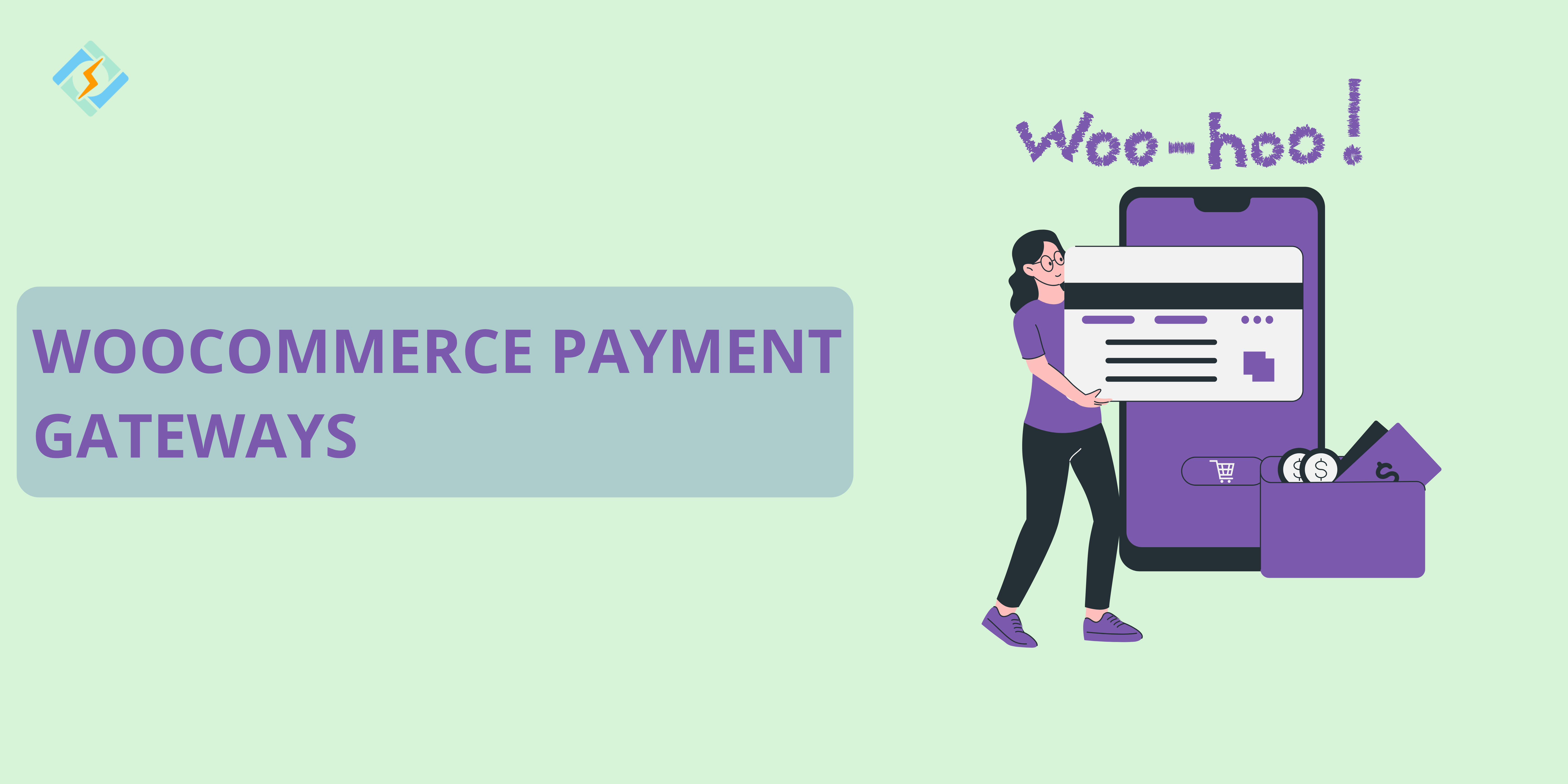Payments and transactions are tricky businesses for an eCommerce store. For starters, they are the backbone behind an entrepreneur’s success, and on the other hand they are one of the best metrics to track success.
This is why it is important to select the one that best goes with your business needs, has a wide variety of options, and overall aligns with your regular payments. With so many options available in the market, it can definitely get overwhelming to select the best one for your needs. And this is exactly where we come into play!
We tested X of the most used WooCommerce Payment Gateways so that you don’t have to. You can pick and choose the best ones for yourself!
First, let’s tackle the question of the day:
What is a WooCommerce Payment Gateway?
a
Get exclusive access to all things tech-savvy, and be the first to receive
the latest updates directly in your inbox.
A payment gateway is essentially a WordPress plugin that helps you collect payments or transactions from your WooCommerce store. The plugin connects users to a payment processing channel. Here are a few important things to keep in mind:
- You would need to create a merchant account on whichever plugin you decide to go with.
- Each gateway comes with its own terms and fees, so you should essentially talk to the support to get a clear understanding of what you would be paying. Please note that this is separate from the regular plugin fee.
Let’s get going.
Choosing the Best WooCommerce Payment Gateways For Your Business
First things first, it is essential to figure out your business needs so that you can pick out a few of the best WooCommerce Payments Gateways for your business.
Selecting the best payment gateway for WooCommerce depends upon a few parameters;
- Cost
Setting up and ongoing costs are different from all WooCommerce payment gateways. They generally include:
- Cost of the extension or the plugin.
- Signup fees by the company or the processor
- Monthly charges
- Transaction fees
- Location
Shop location and currency are huge factors in selecting the best method. Some companies only operate in certain countries and currencies. However, customers from all over the world can make payments from the gateway.
- Security
Accepting payments online is a highly critical and sensitive matter. Your users are trusting you with their card and other sensitive information, which is why most WooCommerce payment gateways come with an SSL certificate. This encrypted communication between your store and the user.
There are two types of payment securities:
- Redirect payments: the store would redirect you to a payment gateway to process payment.
- Direct payments: you process payments on your site only with an SSL certificate.
If your WordPress site is hosted by CyberPanel, you are eligible for a free SSL certificate!
- Support for Subscriptions
If your company deals with a service that has to support recurring payments, you need to consider this an essential parameter. Only a few WooCommerce payment gateways offer recurring payments.

To add to all of this, here is another question that would help you select the perfect getaway for your business.
How many WooCommerce payment gateways do I need?
It is generally a good practice to only offer one payment gateway in your store. This could either be the default direct payment methods of ones that offer standard credit card fields like Applepay. However, offering many payment gateways can overwhelm the customers creating last minute confusion and cancelling out an almost converted lead.
8 Best WooCommerce Payment Gateways
Without further ado, let’s get to the list.
1. Stripe
Stripe is one of the most commonly used WooCommerce payment gateway designed for startups and businesses alike. It provides an optimal experience across multiple interfaces, including tablets and all size screens. And the best part? It supports Apple Pay and Google Pay.
Known for its strong API, Stripe offers advanced customizations, recurring billing, and seamless integration with WooCommerce. Stripe also offers local payment methods such as Bancontact, Boleto, Cash App Pay, EPS, giropay, iDEAL, Multibanco, OXXO, Przelewy 24, and SEPA Direct Debit.
2. WooPayments
WooPayments is a native WooCommerce payment gateway with no startup fees. You can pay as you go with transactions, which means you are billed for usage. Additionally, you can sync their card reader to offer tap to pay options to your users.
Multiple currency support and BNPL offers sets WooPayments apart from other contenders in this list. WooPayment is also insanely easy to integrate with WooCommerce.
3. PayPal Payments
PayPal payments needs no introduction, they are one of the best and one of the oldest contenders in this list. PayPal; the parent company is known for its fast and secure transactions all around the world to send money across continents.
PayPal offers PayPal, Venmo, and Pay Later functionality within the plugin. With your money in your PayPal account, you can instantly access it without waiting. Additionally, PayPal is trusted worldwide and is generally extremely secure.
4, Square
Using Square as one of your WooCommerce payments gateways or even as the only one is one of the best things that you could do for your store. You can take payments online, in-store, or even on the go with all major credit cards.
The plugin offers a flat fee across transactions and has custom rates for businesses with over $250k in revenue. The only drawback? Square mostly only deals with AUD, USD, and similar currencies.
5. Mollie Payments
The best thing about Mollie Payments is that you can instantly set up your account without much hassle. The plugin offers customizable checkout checks with payment management, data driven insights, and streamlined mollie dashboard.
Mollie’s honest and transparent pricing sets it apart in this list of WooCommerce payment gateways.
6. Amazon Pay
The best part about Amazon Pay is that it offers superb support and customer retention throughout the payment processing. While most solutions would ask to create an account, Amazon Pay lets you check out as a guest, allowing quick transactions and lesser cart abandonments.
Amazon as a whole is a super trustworthy platform, which makes it a secure gateway.
7. Fortis Payments
Fortis Payments by Fortis is one of the most underrated entries in this WooCommerce Payment Gateways list. For one, its extremely low set up costs should be enough for you to at least give it a shot. Another thing that sets it apart is its streamlined integration, quick invoicing, secure payments, and 24/ 7 support.
8. Skrill
Skrill is one of the wild card entries in our WooCommerce payment gateways list as it is not one of the most popularly integrated options with WooCommerce. However, it offers to pay in cryptocurrency, which makes it a promising contender.
Skrill also has low transaction fees and offers global reach with multiple currency support.
WooCommerce Payment Gateways: Cheat Sheet
| Payment Gateway | Transaction Fees | Supported Currencies | Ease of Integration | Key Features |
| Stripe | 2.9% + $0.30 per transaction (varies by region) | 135+ | Easy | Global reach, recurring payments, advanced API |
| WooPayments | 2.9% + $0.30 (US) | Limited to WooCommerce regions | Seamless | Native WooCommerce integration, simple setup |
| PayPal Payments | 2.9% + $0.30 (US) | 100+ | Easy | Widely trusted, buyer protection, multiple payment methods |
| Square | 2.6% + $0.10 | Limited (mainly USD, AUD, etc.) | Easy | Omnichannel support, POS integration |
| Mollie Payments | Varies by method (e.g., iDEAL: €0.29) | 100+ | Moderate | Flexible local payment methods, subscription management |
| Amazon Pay | 2.9% + $0.30 | Limited | Easy | Trusted Amazon ecosystem, voice-enabled payments |
| Fortis Payments | Custom pricing | Limited | Moderate | Fraud prevention, customizable solutions |
| Skrill | 1.9% + $0.29 | 40+ | Moderate | Low fees, cryptocurrency support |
WooCommerce Payment Gateways – Wrapping Up
Selecting the right payment gateway for your WooCommerce store can be a challenging task. However, with SO many options available on the internet, you can easily find the one that matches with your business needs.
So, get to work and find out your perfect transaction partner!
Frequently Asked Questions
1. Can I use multiple payment gateways in WooCommerce?
Yes, WooCommerce allows you to integrate and offer multiple payment gateways simultaneously.
2. Does WooCommerce offer a built-in payment gateway?
Yes, WooCommerce Payments is the platform’s native gateway, offering seamless integration and management. It supports major credit and debit cards and is optimized for WooCommerce stores. Additionally, it provides features like recurring payments and multi-currency support.
3. How can I test a payment gateway in WooCommerce?
Use the gateway’s sandbox or test mode to simulate transactions and ensure proper setup before going live. Most payment gateways provide test credentials or API keys for this purpose. This allows you to identify and resolve any potential issues without affecting real customers.