If you’ve been searching for a way to create a lightweight, engaging website with little effort, look no further. WordPress and Bootstrap together could provide the solution for your future achievements. But with numerous tools and frameworks available, why should you merge Bootstrap with WordPress? Is it the right project for you? So, why use WordPress Bootstrap, and how will it take your web development to the next level?
We will explore the realm of WordPress Bootstrap, why WordPress and Bootstrap go hand-in-hand, and how to leverage WordPress Bootstrap themes and WordPress Bootstrap templates. This guide will take you through everything you should know whether you are a developer, owner, or designer. So, let’s discover how you can use the power of Bootstrap in your WordPress website!
What is WordPress Bootstrap?
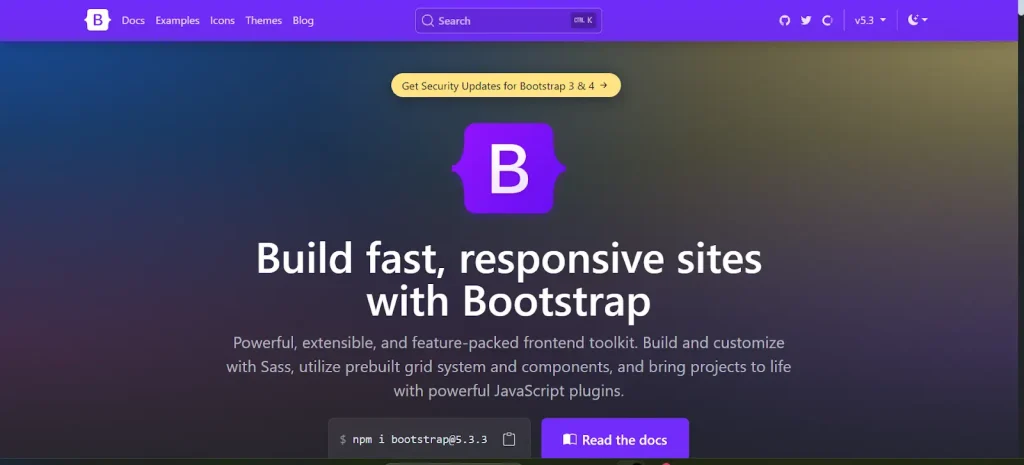
Before we get into the details, let’s first work out what WordPress Bootstrap means.
CMS(WordPress): A system used to create and manage infotainment website. It’s the most widely used CMS in the world supporting more than 40% of the world’s internet. It provides ease of writing and maintaining websites and offers thousands of themes/plugins to make your website highly customizable.
Bootstrap is a free and open-source front-end framework. When combined with its styling capabilities, it is very easy to build websites that perform well on any device with a grid system, pre-built components, and powerful JavaScript plugins.
WordPress provides lots of flexibility for content management and Bootstrap brings design capabilities and responsive features for WordPress-based applications. Together, they allow developers and businesses to build fast and elegant responsive websites efficiently.
Get exclusive access to all things tech-savvy, and be the first to receive
the latest updates directly in your inbox.
The Benefits of Utilising WordPress with Bootstrap
So you might say, “Why not just continue with WordPress or implement Bootstrap separately? Here’s why WordPress paired with Bootstrap is one of the optimal choices for audiences looking to build modern-day sites:
Responsive Design by Default
One of the most important benefits of using Bootstrap with WordPress is that Bootstrap is responsive by nature. Considering the increasing usage of mobile, a responsive website is essential. Given the fact that all WordPress Bootstrap templates and themes are responsive, creating a site that looks like it exists on desktop/mobile devices is very simple and easy.
Speed Up Development
Creating a website from the ground up is time-consuming and labor-intensive, particularly for the design and layout of the site. It comes with a number of features, including a grid system, and pre-styled components (buttons, forms, navbars, carousels, etc.). This cuts development time significantly. When we build Bootstrap with WordPress, we can use ready-made WordPress Bootstrap themes that already include all these components, speeding up the process even further.
Customization and Flexibility
Bootstrap provides design flexibility while WordPress offers flexibility in content management. It helps you easily customize UI elements such as navigation menus, buttons, grids, and such. WordPress Bootstrap Themes – With these you can have a bit more control over how your website looks and feels, giving you more freedom to adjust it to suit your brand image
Boost SEO and User Experience
Search engines, such as Google, favor sites that are mobile-responsive and load quickly. This is where WordPress Bootstrap comes into play; providing you with high-speed, mobile-friendly themes. The faster your site is and the better it responds to all screen sizes, the better your chances of ranking well in a search. This partnership translates to improved user experience which matters not only, for SEO but also for conversions.
How to Use WordPress Bootstraps Themes and Templates
Using Bootstrap with your WordPress website is not as complex as you may think. There are two main strategies for doing this:

Using WordPress Bootstrap Themes
A WordPress Bootstrap theme is one of the simplest methods to incorporate Bootstrap into WordPress. The themes are built-in with Bootstrap responsive grid and UI elements Here’s how to use them:
- Choose and Install a WordPress Bootstrap Theme: Choose a free WordPress Bootstrap theme from the WordPress theme directory or one from premium theme providers. The good news is that many of our themes these days already come Bootstrap integrated, so you’re off the hook on having to incorporate it yourself.
- Customize the Theme: After installation, you can start customizing the theme as per your requirements. Via the WordPress Customizer (or theme options), you can alter fonts, colors, layout, and so forth. You can even add custom CSS if you want more advanced styling for your site.
Try WordPress Bootstrap Templates
WP Bootstrap templates If you want more control over the design of your website, you might consider using a WordPress Bootstrap template. Templates provide a clean canvas to work from, allowing the site to be arranged however you want it. Templates generally provide a format that contains basic building blocks, including:
- A responsive grid system.
- Buttons, navbars, forms, etc.; all pre-designed elements
A WordPress Bootstrap Template allows you to perform deeper customizations, but you can also design a fantastic unique website that completes your requirements.
WordPress Bootstrap: Adding Bootstrap to WordPress
Here are some steps on how to add Bootstrap to your WordPress:
Install a WordPress Bootstrap Theme:

The easiest way to add Bootstrap is to simply install a theme that already has Bootstrap built into it. Just search for WordPress Bootstrap themes and install one from within the WordPress theme directory
Step-By-Step: How to Manually Add Bootstrap to Your WordPress Theme
If you prefer more control, you can add Bootstrap manually:
Visit Bootstrap’s website and download its CSS and JS files.
Upload the files into your theme’s directory (usually /wp-content/themes/your-theme/).
Add the following code to your theme’s functions to enqueue the CSS and JS files. php:
wp_enqueue_style('bootstrap-css', get_template_directory_uri(). '/bootstrap/css/bootstrap. min. css'); wp_enqueue_script('bootstrap-js', get_template_directory_uri(). '/bootstrap/js/bootstrap. bundle. min. wp_enqueue_script('bootstrap-js', get_template_directory_uri(). '/js/bootstrap.min.js', array('jquery'), '', true); } function add_bootstrap() { wp_enqueue_script('bootstrap-js', get_template_directory_uri(). '/js/bootstrap.min.This adds Bootstrap to your WordPress website, allowing you to access responsive components (grids, modals, navigation bars, etc)
When Should You Go With Custom Web Development Over WordPress or Bootstrap?
WordPress and Bootstrap go together like peanut butter and bananas for most websites, but there are times when custom web development makes more sense. Here’s a quick reference to help you decide:
Write WordPress with Bootstrap if:
- You need to launch your site as soon as possible without starting from square 1.
- You want a mobile-friendly responsive website that you can easily maintain.
- You have a great enough number of customizations yet want to avoid wasting time on building.
When to Choose Custom Web Development
There are too many specific features that WordPress and Bootstrap just can’t provide for your website.
- You don’t want to use any existing pre-built themes or templates, you want a completely unique design for your business.
- Your website needs complex integrations or custom backend development.
The Best Way to Improve SEO and Performance? WordPress Bootstrap
There are also a few SEO benefits in using WordPress and Bootstrap together — beyond the advantages in design and functionality.
- Mobile-Responsive: We mentioned that Bootstrap uses a mobile-first design, which means your site will be mobile-optimized. Since Google favors sites that are mobile-friendly even further in its rankings, it gives you an edge over your competitors.
- Fast Loading Times: The WordPress Bootstrap themes are designed to load fast for User Experience and SEO purposes. Faster-loading websites have a lower bounce rate and a higher conversion rate.
- SEO Friendly: A lot of WordPress Bootstrap themes are designed keeping SEO in mind.
WordPress Bootstrap Development With CyberPanel

CyberPanel is a popular web hosting control panel that improves the performance and management of WordPress Bootstrap sites in multiple ways:
- Install WordPress in one click: CyberPanel is truly simplified for setting up your WordPress Bootstrap theme or templates with just one click WordPress installation.
- Power Boost: CyberPanel is built on the LiteSpeed Web Server, which means it will speed up the loading of your WordPress Bootstrap site and better handle the responsive elements that all the hip kids are using.
- High Level of Security: WordPress Bootstrap websites are kept secure from all potential threats with built-in SSL management, firewall, and malware protection.
- MySQL Database: CyberPanel makes it easy for you to manage the MySQL database and queries are faster than the original MySQL database for WordPress Bootstrap contents.
- Scalability: With WordPress Bootstrap hosting, you can scale your hosting resources without worrying about performance issues as your WordPress Bootstrap site grows.
Bootstrap and WordPress FAQs
1. What is WordPress Bootstrap?
WordPress Bootstrap merges one of the most popular Content Management Systems (CMS) with the most popular CSS Framework.
2. How to add Bootstrap in WordPress?
There are several ways to integrate Bootstrap into WordPress. If you want to include Bootstrap in WordPress you can install a WordPress Bootstrap theme or you can enqueue Bootstrap’s CSS and JS files manually in your theme’s functions. php.
3. Why use WordPress Bootstrap?
Bootstrap helps make your WordPress site mobile responsive, saves you time with pre-built components, and enhances SEO by creating fast, user-friendly sites.
4. What are the Bootstrap themes of WordPress?
These types of WordPress themes have Bootstrap already integrated, so you can easily create a responsive website.
5. Is Bootstrap compatible with any WordPress theme?
You can use Bootstrap with any WordPress theme by manually adding Bootstrap CSS and JS files.
6. Why Bootstrap enhances SEO?
Mobile Responsive — A Bootstrap website WordPress is inherently mobile responsive which increases the experience of users and SEO content grade. In addition to better SEO, faster load times and cleaner code also contribute to better SEO.
Conclusion: Creating Responsive and High-Performance Websites with WordPress and Bootstrap
A match made in heaven! Building Responsive, Mobile-Friendly Websites using WordPress and Bootstrap. WordPress is one of the most popular content management systems, while Bootstrap is an open-source toolkit for developing with HTML, CSS, and JS. Though there are WordPress Bootstrap themes available, you will feel comfortable with custom integrations as it speeds up your development process and help in making an elegant and smooth-working site.
Bootstrap lets you create modern designs with ease — Whether you’re building a blog, portfolio, or business website. The ultimate toolkit for any WordPress site with responsive grids, pre-designed UI components, and a mobile-first approach.
Try WordPress Bootstrap now and make better your website’s look and performance!



