Have you ever wanted to hide shipping details in your WooCommerce checkout process, to make it easier for customers who do not need to enter such information? Hide Shipping Info On WooCommerce: Why and How? Whether you’re selling digital products or want to simplify the checkout page, knowing how to hide shipping info on WooCommerce can make the user experience better and help speed up the purchasing process.
But how can you hide WooCommerce shipping options, such as shiping to a different address WooCommerce and WooCommerce shipping method fields, without interfering with the rest of your store’s functionality? In this tutorial, we’re going to show you how to hide unwanted shipping info and customize your WooCommerce checkout page to streamline your buyers’ experience.
In this article, we’re going to examine the hidden shipping info on WooCommerce on the Order details page!
Why Hide Shipping Information on WooCommerce?
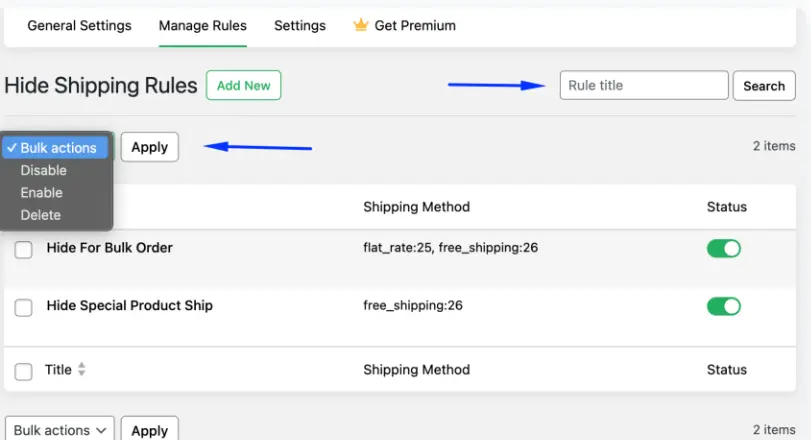
As a WooCommerce store owner, there might be cases when it makes sense to hide specific shipping information. If you sell digital products, you might not need those shipping addresses + shipping methods, and it may just make your checkout page more cluttered. Thus, hiding WooCommerce shipping info not only helps to declutter the page but also makes it faster for customers who don’t need to fill in shipping details.
How to Hide Shipping Info on WooCommerce (Step by Step)
WooCommerce provides many options if you want to hide or hide shipping information from the checkout page. In this post, we’ll show you how to hide shipping info on WooCommerce in a couple of practical ways.
WooCommerce Field – Hide Ship to a Different Address WooCommerce
By default, WooCommerce allows customers to ship to a different address, you may want to hide this option if it’s not relevant for your products. To hide the ship to a different address WooCommerce field follow these steps:
Steps: How to Hide Shipping Info on WooCommerce
Get exclusive access to all things tech-savvy, and be the first to receive
the latest updates directly in your inbox.
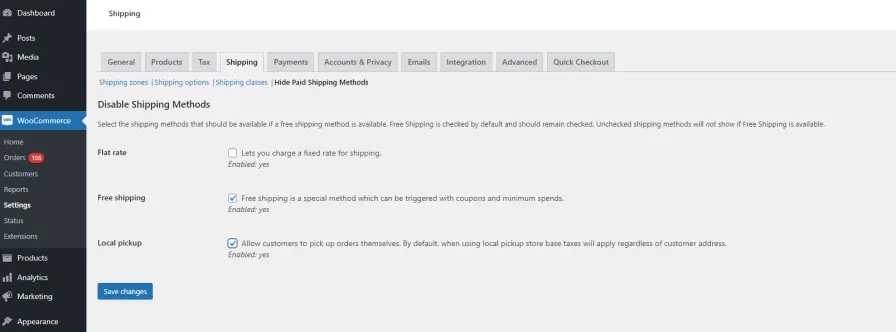
Go to your theme’s functions. php file: Appearance > Theme Editor > functions. php file.
Add a Custom Code Snippet: Add the following code to your functions php file:
add_filter( 'woocommerce_ship_to_different_address_checked', '__return_false' );Disable Ship to Different Address on Checkout Customers will no longer be able to select a different address, thus streamlining the flow for digital product buys or any other use case that doesn’t require shipping items.
Hide Shipping Method WooCommerce
If you just want to remove the shipping method WooCommerce field altogether, for example, if you are selling digital products (no shipping required), do the following.
Steps:
Go to your theme’s functions. php file.
Add this Code:
add_filter( 'woocommerce_cart_needs_shipping', '__return_false' );
add_filter( 'woocommerce_checkout_fields', 'custom_remove_shipping_checkout_fields' );
function custom_remove_shipping_checkout_fields( $fields ) {
unset($fields['shipping']);
return $fields;
}This can be useful if you want to make the whole experience for customers who don’t need to fill in shipping information, to be a simpler and quicker process.
Disable Shipping Calculation on Specific Products
Sometimes you might just want to hide the shipping method or shipping info on WooCommerce for certain products, here is the following method:
Go to wooCommerce, and edit the product.

Disable shipping for the product: In the “Product Data” section, go to the “Shipping” tab and uncheck the “Enable shipping” box.
This will disable shipping methods when purchasing the product, which is useful to optimize the flow of purchasing to customers.
CyberPanel’s Contribution to Creating Unique WooCommerce Elements

As a modern web hosting control panel, CyberPanel allows you to easily control your WooCommerce store and make these customizations. From concealing shipping information on WooCommerce to customizing your website’s look to fine-tuning your server settings, CyberPanel makes it easy to manage your WooCommerce environment.
CyberPanel allows easy access to server logs, settings configurations, and WordPress-based WooCommerce deployments. When coupled with SSL support, server management tools, and simple WordPress installations, this makes modifying your WooCommerce checkout process or hiding unnecessary fields much more feasible.
FAQs
1. Why would I want to hide shipping info on WooCommerce?
For WooCommerce shops that sell digital products or services that don’t need shipping, you may want to hide shipping info to help your customers checkout more easily. It makes the user experience better and the purchasing flow faster.
2. How To Hide Ship to Different Address Fields in WooCommerce?
By adding a custom code snippet to your theme’s functions, you can hide the ship to a different address WooCommerce field. php file. This prevents customers from picking a different shipment address.
3. How to Hide Shipping Method Field in WooCommerce?
You can hide the shipping method WooCommerce field by using code in your theme’s functions. php file. This also helps stores that don’t need shipping like the digital product store.
4. Does Hiding Delivery Information Impact My WooCommerce Store?
No, hiding shipping info on WooCommerce does not hamper your store’s performance in any way provided that you are not selling physical products. For digital product stores, shipping fields can just be eliminated.
5. How to Hide Shipping Fields If the Product Can Be Downloaded?
Unchecking the “Enable shipping” box on the product settings under the “Shipping” tab will remove shipping field options for the selected products in WooCommerce.
6. Can I Show Shipping Info for Only Some Customers?
By adding custom conditions in the functions, you can hide shipping fields based on the customer role or product type. You can do this by adding code to the functions. php file or by using a plugin to manage conditional checkout fields.
7. How Do I Check If My Shipping Info Changes Worked?
To check if your shipping method WooCommerce modifications worked, clear your browser cache, then go through the checkout process to see that the fields have been hidden or disabled as you intended.
Final Thoughts: Hide Shipping Info Steps to Reduce WooCommerce Checkout
So far, we have learned how to hide shipping info on WooCoommerce. Hiding shipping info on WooCommerce is a very useful skill when you want to optimize your checkout. If you are running a digital product store or just need to improve your customer’s experience, customizing the checkout and hiding unnecessary fields directly from the front end enhances usability and eliminates friction during the process. With these approaches, you will be able to hide shipping methods, addresses, or all other factors that may not relate to your customers.
Are you ready to simplify the WooCommerce checkout? Begin hiding unnecessary shipping fields and optimize your store for a more seamless purchasing process today!



