Do you find yourself struggling with text files on Linux? Log files, CSV data, system reports, etc. This is where the AWK command in Linux comes into the picture.
AWK is a handy tool for working with formatted text and files. It is widely used for pattern matching, data extraction, and text processing. AWK is an efficient and powerful command that helps to manipulate data and report it.
This tutorial article covers everything that accounts for the use of AWK commands in Linux, including sample AWK command examples in Linux, as well as how to use the awk -f command in Linux in a more advanced way. Without further ado, let’s start mastering AWK for efficient data manipulation.
What is the AWK Command in Linux?
AWK follows a simple syntax:
awk ‘pattern {action}’ filename- Pattern: Describes a system whose conditions define when some actions should be executed.
- Action: An action to execute when the pattern is matched.
AWK is a file-processing tool that processes files line by line by default and splits data through whitespace by default.
Basic Usage
Printing Entire File Content
Get exclusive access to all things tech-savvy, and be the first to receive
the latest updates directly in your inbox.
awk '{print}' sample.txtThis command will make a print of every line of sample.txt.
Printing Specific Columns
awk '{print $1, $3}' sample.txtThis prints the first and the third column from sample.txt.
Filtering Lines that Match a Pattern
awk '/error/ {print}' logfile.txtThis searches and prints the lines that have error.
Advanced AWK Commands in Linux
Using awk -F to Specify a Custom Field Separator
AWK considers whitespace as the delimiter by default, but -F lets you change it.
Example: Using -F with a Comma-Separated File
awk -F, '{print $1, $2}' data.csvThis gets the first and second columns from a CSV file.
AWK -f Command in Linux: Running AWK from a Script
First of all, the complexity of working with longer AWK command using an inline command line is not intuitive and does not help you because you will always be working with a command line due to memory limitations, so storing your complex AWK command in a script makes sense so you can run it later using awk -f.
Example: Create an AWK Script
Create a file called script. awk:

BEGIN {FS=","}
{print $1, $3}Run the script with:
awk -f script.awk data.csvThis pulls out the first and third fields from data.csv.
Counting Lines in a File
awk 'END {print NR}' sample.txtThis will print the number of lines in sample. txt.
Performing Calculations
awk '{sum+=$2} END {print "Total:", sum}' sales.txtIt adds all the values in the second column of sales.txt.
Role of CyberPanel in AWK Usage
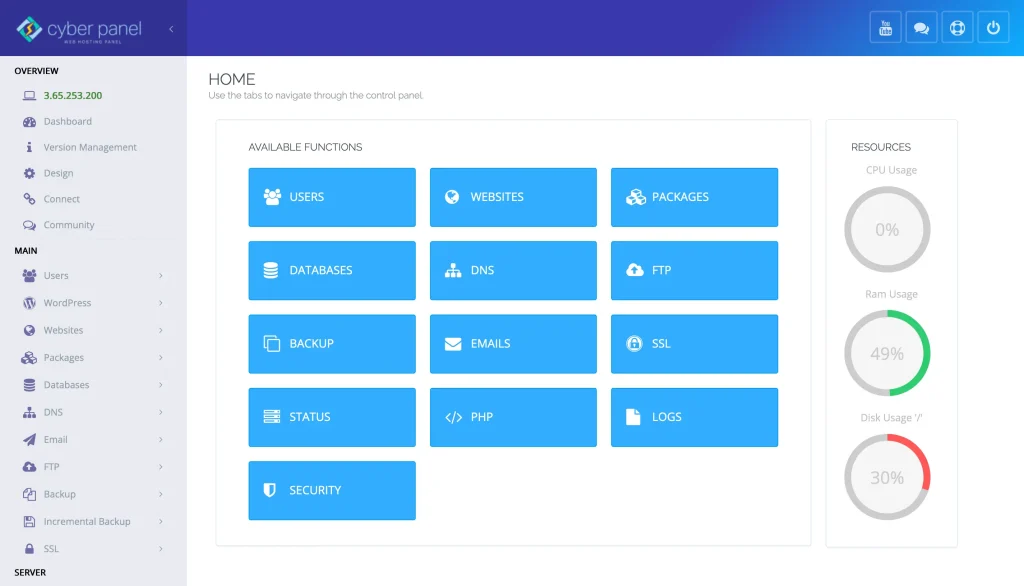
CyberPanel is an advanced web hosting control panel based on OpenLiteSpeed or LiteSpeed Enterprise. CyberPanel does not directly integrate AWK, but it does offer:
Integrated Terminal: Execute your AWK commands on the server for log parsing and system administration.
File Manager: Access to log files and process structured data with AWK
Scheduled Tasks: Set cron jobs that automate AWK-based reports.
Database management: Open one line at a time using AWK on the exported database.
CyberPanel provides an easier interface for handling servers, but you can still use the power of AWK for a detailed analysis of the data.
FAQs: AWK Command in Linux
1. What is the AWK command in Linux?
AWK is a software program that is used to manipulate data and generate reports.
2. What is the awk -F command in Linux?
The -F option sets a custom field separator, like a comma in CSV files.
3. What is the difference between awk and awk -f?
AWK scripts can also run from separate files using the awk -f option that allows you to store the body of the script in different locations instead of writing one-liners on the command line.
Final Words!
Ultimately, the AWK command in Linux is an essential text processing command, data manipulation, and pattern matching. AWK comes in very handy for filtering logs, extracting information, or calculating values.
Are you ready to gain efficiency in your Linux text processing? Try AWK today and use CyberPanel built tools to easily manage your server!



