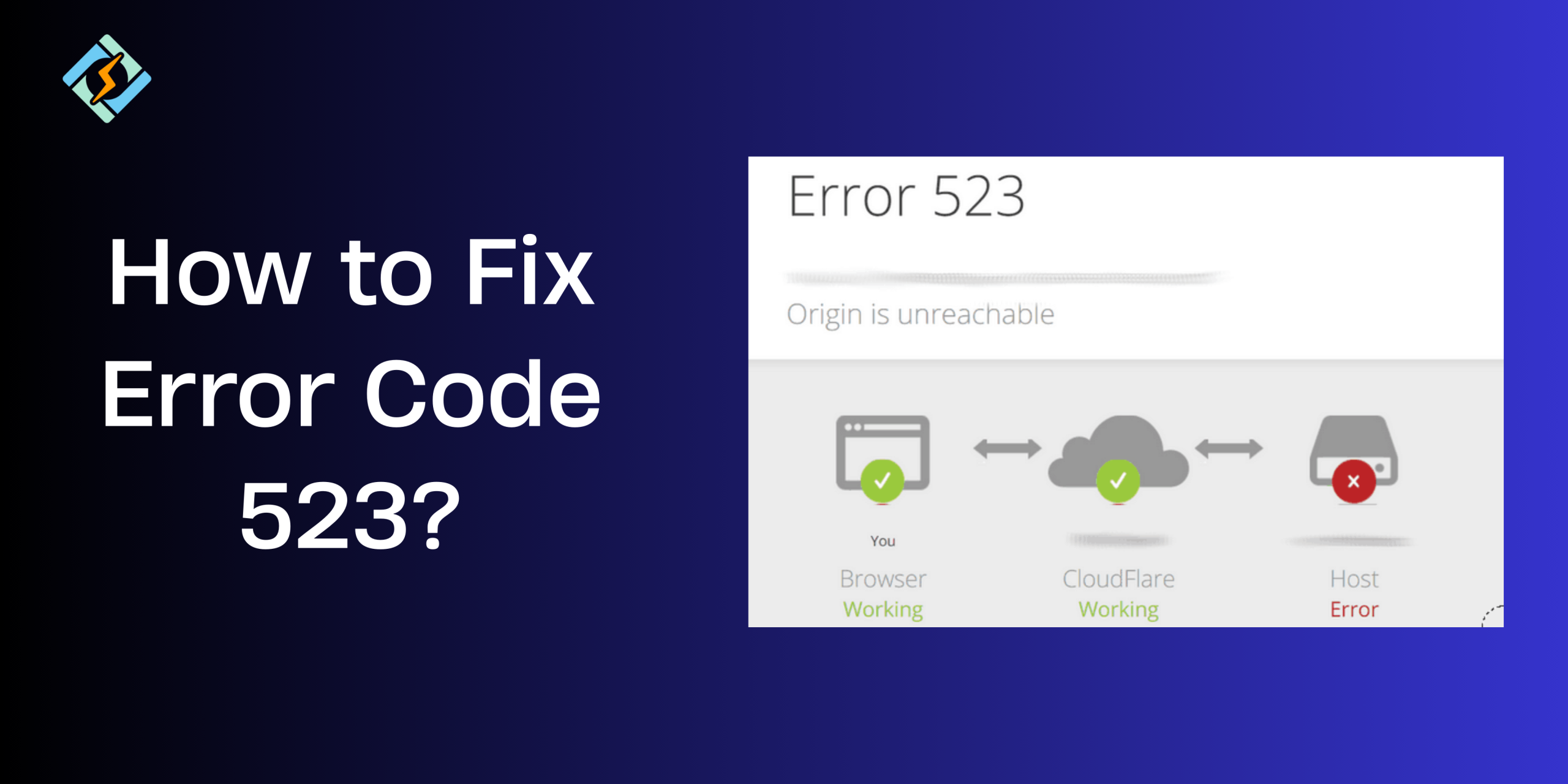So you open your website, and it says something like “Origin not reachable,” and your site stops loading. Well, that’s an error code 523. It’s pretty annoying and hits you right in your face, especially when you’re working on a deadline or daily tasks.
Error Code 523 is specifically tied to Cloudflare, a well-known content delivery network and DNS service. This error indicates a significant issue in the communication between the server and the client, meaning that the origin server, which stores the website’s content, cannot be accessed.
When a user visits a website, they send a request to its server for content. If the server is unreachable, the user receives a 523 status code cloudflare, indicating the main server is down.
Let’s walk you through it in simple terms to help you understand what an origin is unreachable error code 523 means and how you can fix it.
What Is Error Code 523 on Cloudflare?
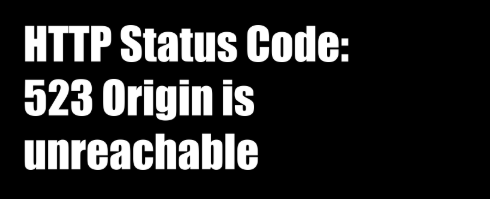
So, the basics first, Error code 523 Origin is unreachable is linked to Cloudflare, a well-known content delivery network and DNS service provider. Cloudflare, an American company specializing in online infrastructure and website security, often resolves this error for protected websites due to issues with its server, DNS, or firewall.
When users see Error code 523 Cloudflare, it indicates a failure in communication between Cloudflare’s servers and the original web server. This error is more than just a minor issue; it highlights a significant problem within the network infrastructure. The origin server is crucial for any website, as it stores its data, content, and resources.
Get exclusive access to all things tech-savvy, and be the first to receive
the latest updates directly in your inbox.
Cloudflare serves as a middleman, offering services like content caching to improve website speed and performance. However, if Cloudflare cannot connect to the origin server because of various network problems, it cannot retrieve the necessary content.
This results in Error code 523 being displayed, alerting users that the website’s server is currently unavailable. The error can arise from several factors, including server downtime, network configuration mistakes, or incorrect DNS settings.
Recognizing the nature of this error is essential for troubleshooting and fixing the underlying issues that hinder the smooth functioning of web services.
What Can Cause An Error Code 523?
Here are the most common Cloudflare Error code 523 reasons:
- Incorrect DNS Settings: Cloudflare needs correct DNS records to link domain names to the IP address of the origin server. If these records are wrong, Cloudflare won’t be able to locate the server, leading to a 523 error.
- DNS Propagation: When website owners change hosting providers or move their sites, they must update their DNS records to reflect the new server’s IP address. This process can result in Error code 523 messages during the transition.
- Unavailable Origin Server: If the host server is down, it won’t respond to Cloudflare’s requests, resulting in a 523 error.
- Blocked Cloudflare IPs: If the origin server’s access control lists or firewall settings do not allow Cloudflare’s IP ranges, connection attempts may be blocked, causing the 523 error.
- Firewall Settings: Strict firewall configurations might mistakenly identify and block valid requests from Cloudflare, leading to the 523 error.
- Valid SSL/TLS Certificate: A 523 error can occur if the SSL/TLS certificate is invalid, expired, or self-signed.
So, How Do You Fix An Error Code 523 (Step-by-Step)
The following are the most effective fixes:
1st Fix: Verify Cloudflare Status
If you get the error code 523 Origin is unreachable while trying to access several websites, the first step is to check the status of the Cloudflare server in your region. You can do this by visiting the official Cloudflare Status website.
If the Cloudflare status indicates that your area is rerouted or inactive rather than operational, you will need to wait for the developers to resolve the server issue. If there are no problems with the Cloudflare status, proceed to the next solution.
2nd Fix: Switch to Google DNS
Another possible cause of the “Error 523 Origin is unreachable” message is an unreliable DNS. Your computer may struggle to connect to the host via Cloudflare using the default DNS settings. To fix this, you can switch to Google DNS by following these steps:
Step 1: Open the Network Connections window by:
Pressing Win + I to access Windows Settings.
Selecting Network & Internet.
Choosing Status from the left pane and clicking on Network and Sharing Center in the right pane.
Clicking on Change adapter settings in the pop-up window.

Step 2: Right-click on your current network and select Properties.
Step 3: In the new window, go to the Network tab.
Then, double-click on Internet Protocol Version 4 (TCP/IPv4) to access its properties.
Step 4: Under the General tab, select Use the following DNS server addresses and enter the following:
- Preferred DNS server: 8.8.8.8
- Alternate DNS server: 8.8.4.4
Step 5: Click OK to save your changes.
Then, double-click on Internet Protocol Version 6 (TCP/IPv6) to open its properties.
Step 6: Choose Use the following DNS server addresses and enter:
Preferred DNS server: 2001:4860:4860::8888
Alternate DNS server: 2001:4860:4860::8844
Step 7: Click OK in each window to apply the settings.
Now, restart your computer and check if the error 523 has been resolved.
3rd Fix: Check SSL/TLS Certificates
When using Cloudflare’s secure connections, the origin server’s SSL/TLS certificates must be valid. Expired or misconfigured certificates may cause Cloudflare to refuse connections, resulting in a 523 error.
To prevent this You should:
- Make sure the SSL/TLS certificate on the origin server is up to date. Utilize SSL checker tools to keep track of the certificate’s status and set reminders for renewal.
- Install SSL/TLS certificates on any Content Delivery Networks (CDN) or load balancers that work with Cloudflare.
- Configure Cloudflare to accept self-signed certificates if necessary.
- Verify that the domain name on the SSL/TLS certificate matches the domain being accessed.
4th Fix: Check Firewall Settings
Cloudflare collects traffic from various users. If your firewall rules are too strict, it may mistakenly see this as harmful and block the traffic. To prevent requests from Cloudflare’s network and IPs from being blocked:
- Examine firewall logs to see if Cloudflare’s IP addresses have been blocked or challenged recently and if any legitimate traffic is being hindered.
- Modify firewall security rules to ensure that traffic from the Cloudflare proxy is recognized correctly and not marked as harmful.
- Make sure there are no rules that prevent traffic on ports 80 (HTTP) and 443 (HTTPS).
- Traffic spikes are typical for websites using Cloudflare since they consolidate traffic across their network. Adjust your firewall rules to handle these increases in traffic.
5th Fix: Temporarily Disable or Remove Third-Party Firewall
A third-party firewall may block connections to certain websites. If you believe the site you want to visit is safe, you can try turning off your firewall temporarily to resolve the issue or add the HTTP and HTTPS ports used by Cloudflare to a whitelist. Alternatively, you can uninstall the third-party firewall to fix the problem.
The HTTP ports used by Cloudflare are 80, 8080, 8880, 2052, 2082, 2086, and 2095. The HTTPS ports include 443, 2053, 2083, 2087, 2096, and 8443.
Can This Error Affect SEO or Site Traffic?
5xx errors can slow down how search engines crawl your site, and if they persist, your pages might get removed from Google’s index.
The 523 Cloudflare error can negatively affect your SEO if the error lasts too long & not fixed quickly:
Crawl Errors: Search engines like Google use crawlers (or bots) to index web content. When a crawler hits a 523 error, it can’t access the content, leading to crawl errors. Ongoing crawl issues can slow down your site’s indexing.
Decreased User Experience: If users run into the 523 error, they might leave your site, increasing your bounce rate. Search engines take user experience into account when ranking sites, so a high bounce rate can hurt your SEO.
Loss of Trust: Frequent errors can tarnish your website’s reputation. Users may view the site as unreliable, which can lead to fewer organic clicks from search results.
Potential De-indexing: If the issue continues for a long time, search engines might think the site is abandoned or poorly maintained, which could result in pages or even the whole site being de-indexed.
Freshness Factor: Search engines favor fresh content. If new content can’t be indexed due to the 523 error, it loses its “freshness,” which can impact rankings.
Server Response Time: If the error code 523 is due to server performance issues, it may also indicate slower server response times, another factor that search engines consider when ranking sites.
In short, while a temporary error code 523 might not have a huge impact on SEO, ongoing issues can damage your website’s search rankings and visibility. It’s crucial to address and fix the error quickly to keep your SEO in good shape.
EndNote: Prevent Error 523 in the Future
Error Code 523 might seem intimidating, but it’s usually a simple problem to solve once you know what to look for. It often stems from a server issue, a DNS error, or a firewall being overly cautious.
Follow the steps I explained, and your site will be up and running again efficiently in no time.
If you need help with other errors like this one, feel free to reach out or check out the rest of our blogs!