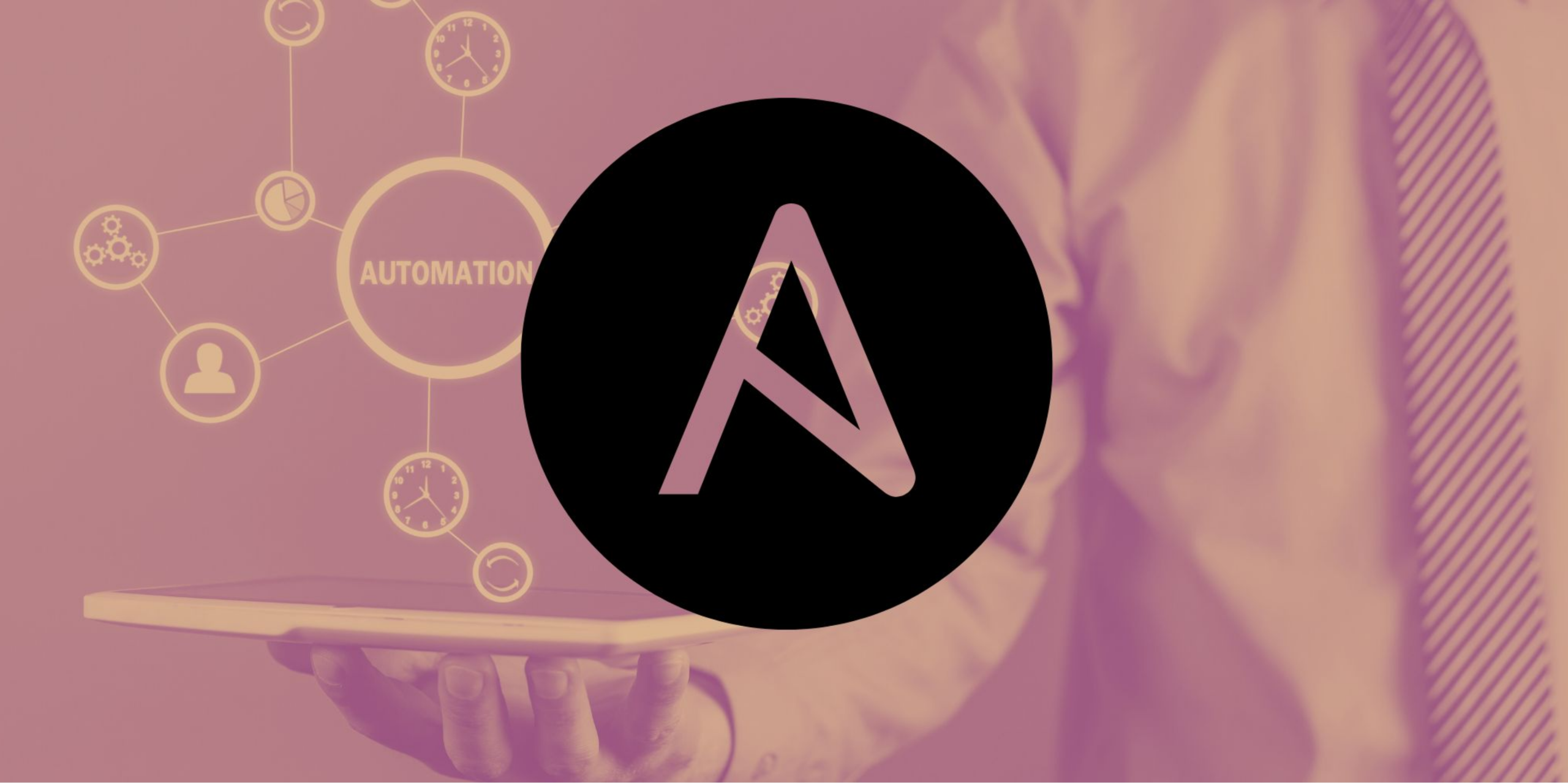If you’re entering the IT automation or DevOps game, you’ve likely heard of Ansible. It’s one of the leading open-source solutions for automating software provisioning, configuration management, and application deployment. But if you’ve been doing your research, you’ve probably heard the term “Ansible Core” tossed around and thought what’s the deal? Aren’t they basically the same? Not exactly. Lets dive deep into the comparison of Ansible vs Ansible Core.
Though they’re named similarly and are definitely related, while comparing Ansible vs Ansible Core, both are not the same thing and are written for different users. In this article, we’ll take you through what each one is, how they differ, and when to use what all in plain, human language without the buzzword broth. We’ll also cover their features, architecture, and where they fit in actual workflows. And there’s even a handy comparison table for Ansible vs Ansible Core.
The Basics: What is Ansible?
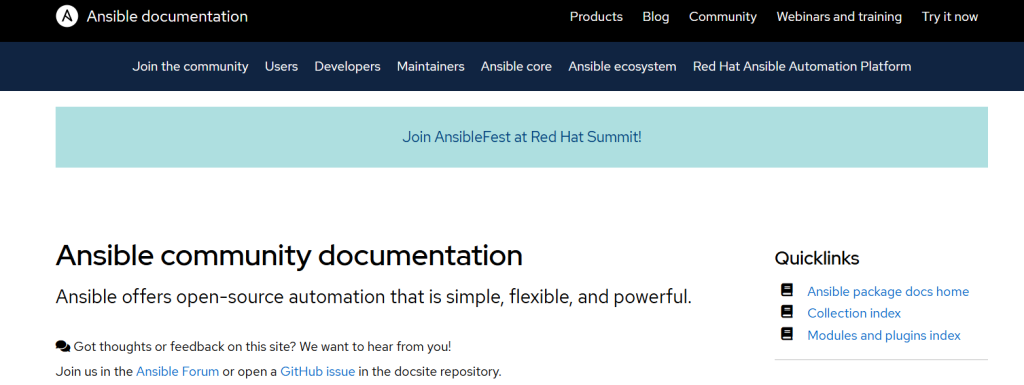
In a nutshell (no pun), Ansible is a robust IT automation solution created by Red Hat. It allows you to automate such things as:
- Software installation
- Server configuration
- Cloud provisioning
- Configuration management
It works with plain YAML files known as playbooks to specify what you want to occur, and then it goes and does it. No agents, no complicated infrastructure just straightforward, clean automation.
In its earliest days, “Ansible” was actually the whole bundle: the command-line utilities, core engine, and an enormous set of integrated modules for a variety of purposes from operating AWS resources to setting up databases and so forth.
But with the growth of Ansible, it became obvious that it would have to bifurcate into more manageable modules. That is where Ansible Core enters.
Get exclusive access to all things tech-savvy, and be the first to receive
the latest updates directly in your inbox.
So, What is Ansible Core Then?
Ansible Core is the bare-bones version of Ansible. It’s the engine underneath the stuff that plays playbooks, talks to machines over there, and runs tasks.
It doesn’t have any collections (collections of modules and plugins). So, if you’re with Ansible Core, you’ll need to manually install any additional modules or integrations you require, such as those for AWS, Cisco, or Docker.
Consider Ansible Core to be the skeleton: strong and powerful, but stripped-down.
Why Did they Split?
The divergence of Ansible vs Ansible Core occurred at version 2.10. Previously, it was all crammed into a single large package. Convenient, perhaps, but also meaning each new release would need to bundle up updates to core functionality as well as each collection, plugin, and module along for the ride.
That slowed down updates and made testing more difficult. So the maintainers opted to separate the core functionality from the rest.
Here’s the breakdown:
- Ansible Core: Only the core engine.
- Ansible: The core engine along with a curated collection of collections and plugins.
Key Differences: Ansible vs Ansible Core
Here’s a comprehensive side-by-side comparison to explain the differences between Ansible vs Ansible Core:
| Feature | Ansible (Community Package) | Ansible Core |
|---|---|---|
| Purpose | Full-featured automation package | Lightweight automation engine |
| Includes Collections | Yes (curated set of popular collections) | No |
| Installation Size | Larger | Smaller |
| Ease of Use | Easier for newcomers | Suited for advanced users |
| Customizability | Less flexible out-of-the-box | Highly customizable |
| Playbook Compatibility | Fully compatible | Compatible with installed modules only |
| Best Use Case | Getting started quickly, general automation | Building custom pipelines or Docker containers |
| Included Tools | ansible, ansible-playbook, ansible-vault, ansible-galaxy | Same, minus the pre-installed content |
| Vendor Modules (e.g. AWS) | Pre-installed | Requires manual installation |
| Target Audience | Beginners, SysAdmins, DevOps teams | Developers, Power users, CI/CD pipelines |
Installation Comparison
It’s easy to install either one using Python‘s pip, but what you have is different.
Installing Ansible (Full Package)
pip install ansibleYou get:

- Ansible Core
- Collections
- Plugins
- Docs
Installing Ansible Core Only
pip install ansible-coreYou get:
- The core command-line tools
- No collections
To add modules:
ansible-galaxy collection install amazon.awsWhen to Use Ansible (Full Package)
The full Ansible package is great when you:
- Are new to automation
- Want to try out playbooks quickly
- Don’t want to hunt down collections manually
- Work in environments with standard configurations
It provides you with everything you require immediately. It’s plug-and-play, and you can jump right into creating tasks and automating without having to deal with dependencies.
When to Use Ansible Core
- Ansible Core is the best option for power users and developers who:
- Need to produce lean Docker containers
- Need to have total control over which collections get installed
- Are working on CI/CD automation scripts
- Prefer few dependencies
- Are sharing their playbooks and want others to manually handle dependencies
Practical Example: Automating AWS EC2
Suppose you wish to automate the launch of an EC2 instance.
Using Ansible (Full)
You can dive straight in:
name: Launch EC2 hosts: localhost tasks:<br>name: Create instance<br>amazon.aws.ec2_instance:<br>key_name: mykey<br>instance_type: t2.micro<br>region: us-east-1With Ansible Core
You’d initially need to install the needed AWS collection:
ansible-galaxy collection install amazon.awsThen your playbook will function.
Documentation and Learning Resources
Ansible Docs: https://docs.ansible.com/
GitHub Repos:
There’s a large community and lots of tutorials, although a few are documented with Ansible with the presumption that you have all installed. Bear that in mind if you’re working with Core.
Final Thoughts
Deciding to go with Ansible vs Ansible Core is a function of your experience level, use case, and desired level of control over your environment.
- New to the Ansible game? Use the whole shebang.
- Need a lean, modular setup? Use Core.
Really, though, both are tooling within one toolbox just differently suited to different tasks. Once you familiarize yourself with the ecosystem, the ability to switch between the two is second nature.
FAQs
Is Ansible Core the same as Ansible?
No, Ansible Core is the minimal install of Ansible. It contains the core engine and basic CLI tools but doesn’t include pre-installed collections or plugins. Ansible (community package) contains Ansible Core plus a set of curated collections, allowing it to be used out of the box more easily.
Why was Ansible divided into Ansible and Ansible Core?
The split was added around version 2.10 to enhance modularity, hasten release cycles, and separate the core engine from the collections. This facilitates enhanced testing and customization without increasing the base install size.
Can I use the same playbooks with Ansible Core and Ansible?
Yes, you can but with a caveat. Playbooks that depend on collections (e.g., AWS modules) will need you to install those collections manually in Ansible Core. The full Ansible package already comes with many of these pre-installed.
Which one should I install as a beginner?
If you are new to automation, it is advisable to install the complete Ansible package (pip install ansible). It spares you the trouble of manually handling collections and allows you to concentrate on learning.