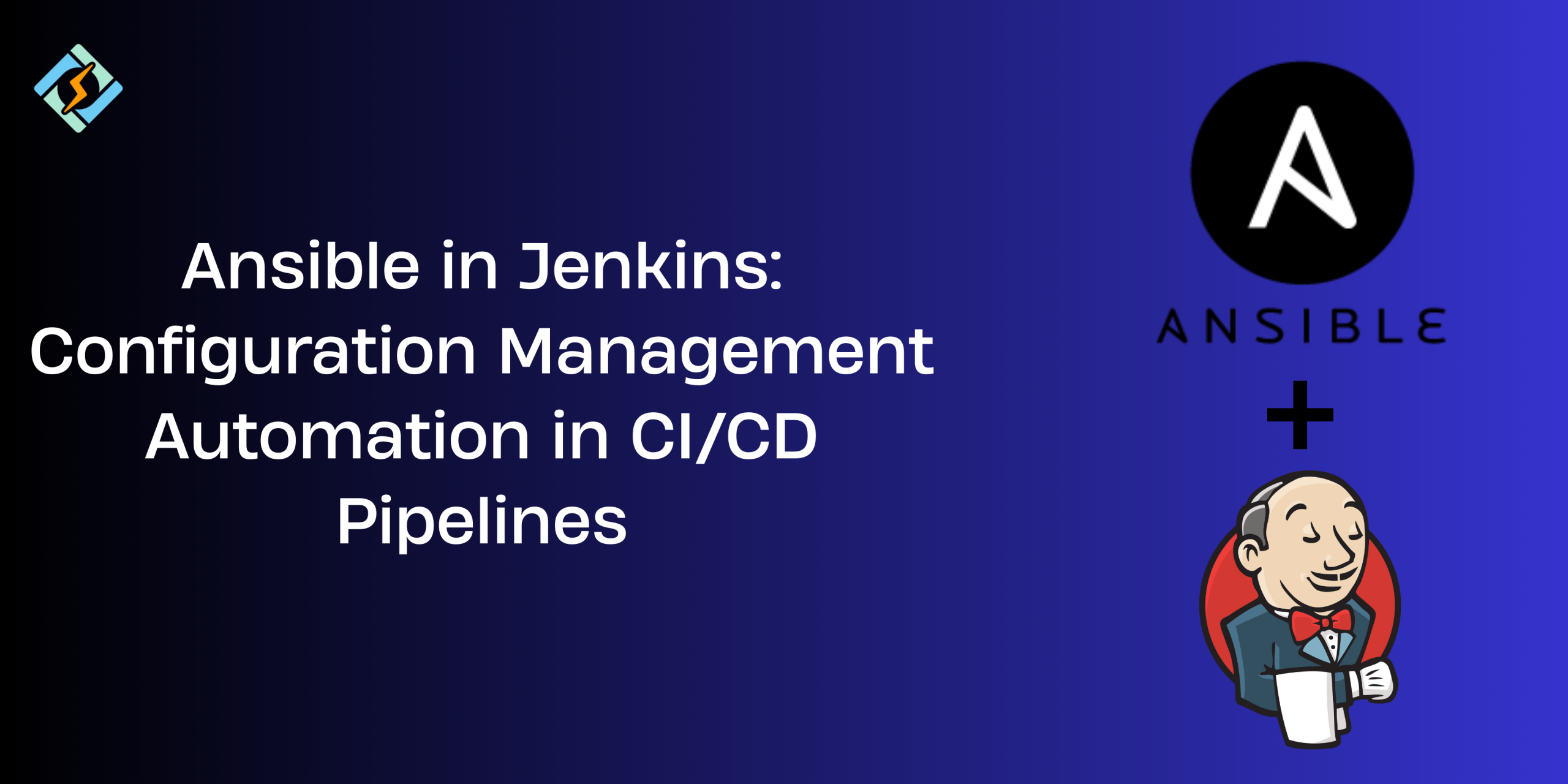In the software delivery landscape of today, boundaries dissolving between development, operations, and quality assurance continue to increase. DevOps is not a buzzword anymore it’s a necessity. The teams are assigned to deliver high-quality software at increased velocity, and automation is the key. Jenkins and Ansible enter the picture. Jenkins is a long-standing CI/CD tool that assists in automating the building, testing, and deployment of applications. Ansible is an agentless IT automation engine commonly used for configuration management, application deployment, orchestration, and task automation. Both are formidable on their own, but together, they can turbocharge your DevOps pipeline. This article guides you Ansible in Jenkins through Ansible integration with Jenkins, from use cases, pros, and cons to best practices for deriving maximum benefit from the two tools.
What is Jenkins?
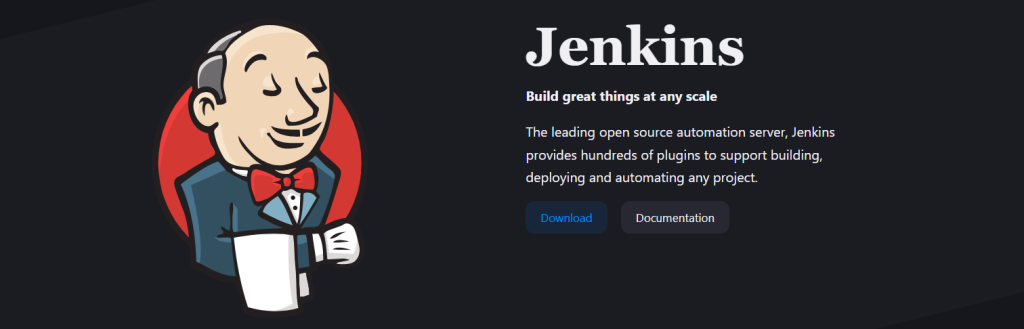
Jenkins is one of those products that have been around so long, their name effectively means continuous integration. A branch off of Hudson, Jenkins is an open-source Java automation server that allows developers to build, test, and deploy software efficiently and reliably.
At its core, Jenkins is all about doing the drudgery automatically. Instead of needing to compile your code, execute tests, and deploy updates manually every time there’s a new commit, Jenkins does it for you. It watches guard over your version control system (GitHub, GitLab, Bitbucket you catch the drift), and when it notices a change, it springs into action.
The greatest thing about Jenkins is its flexibility. There are over 1,800 plugins available for your use, and you can take it in virtually any direction. You’d like to employ Maven or Gradle for builds? Testing using JUnit or Selenium? Deployment via Docker or Kubernetes? Jenkins’s got it all covered.
But Jenkins is not just for writing software. It’s for writing pipelines programmable flows that include everything from checking in code to being deployed to production. And that’s where Ansible in Jenkins comes in.
What is Ansible?
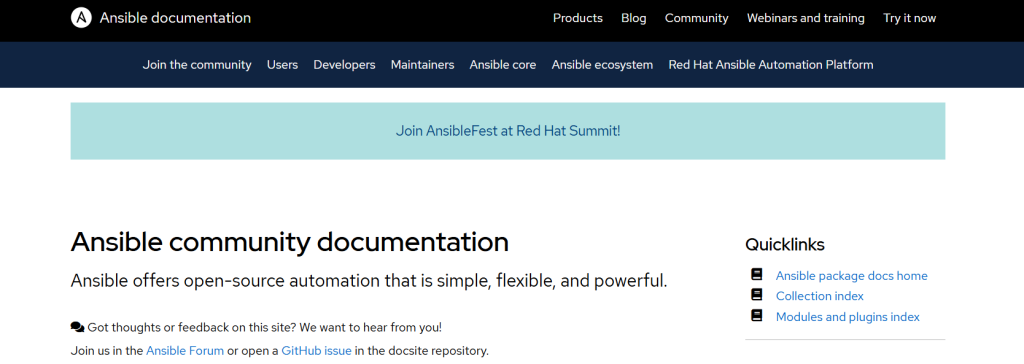
Imagine being able to provision an entire fleet of servers in a few lines of YAML. That’s what Ansible delivers.
Get exclusive access to all things tech-savvy, and be the first to receive
the latest updates directly in your inbox.
Red Hat offers the open-source automation technology Ansible. Ansible’s most common usages include application deployment, configuration management, and automation of tasks. It differentiates itself in being extremely lightweight with agentless design and straightforward by having only SSH access and Python needed without needing any sort of special software installation on your managed nodes.
With Ansible, you write playbooks human-readable, plain-text files that specify the state you want your systems in. Need to install Nginx? Restart a service? Copy configuration files? It’s just a few lines of YAML away.
Because it’s so intuitive, Ansible is a DevOps darling. And when you put it alongside Jenkins, what you have is a robust, automated pipeline that doesn’t just compile and test your code but deploys and configures the infrastructure that it’ll execute on.
Why Use Ansible with Jenkins?
So here is the golden question: why on this earth you might want to put Jenkins in with Ansible altogether?
So it’s end-to-end automation. Jenkins can be great for controlling pipelines but it’s not used for config management. Ansible, then again, does fantastic infrastructure ops and isn’t for controlling build pipelines.
And in combination by utilizing Jenkins and Ansible, you get the best of both.
- CI/CD + Configuration Management: Jenkins handles the code aspect of things, while Ansible handles servers and the environment.
- Seamless Deployments: Once Jenkins has built and tested the app, it can trigger an Ansible playbook to deploy it to staging or production.
- Infrastructure as Code (IaC): Your infrastructure is in version control as Ansible playbooks, and Jenkins can automatically deploy them.
- Faster Feedback Loops: With everything automated, there are faster iterations, less bugs, and more contented developers.
To put it in simpler terms, Jenkins builds your application. Ansible sweeps the runway and taxis in the plane.
Jenkins vs Ansible: Reducing the Distinctions
Prior to plugging Ansible in Jenkins, let’s make some sense of their basic distinctions. They’re most often mentioned within the same breath, but they solve different problems.
| Feature | Jenkins | Ansible |
|---|---|---|
| Purpose | CI/CD Pipeline Automation | Configuration Management & Orchestration |
| Language | Java | Python |
| Agent Requirement | Agents required for distributed builds | Agentless (SSH + Python only) |
| Configuration Style | Scripted / Declarative (Jenkinsfiles) | YAML (Ansible Playbooks) |
| Use Case Focus | Code building, testing, deployment | Server provisioning, config, deployment |
| Plugin Ecosystem | Large (over 1800) | Moderate, focused on modules |
| UI | Web UI + Pipeline View | CLI + Ansible Tower (optional) |
They are complementary tools. Use Jenkins to handle your software development life cycle and Ansible to handle the infrastructure it runs upon.
Common Use Cases for Ansible in Jenkins
Let’s get real. Here are some real-world use cases where Ansible in Jenkins are a force to be reckoned with:

- Automated Deployments: The moment a build is complete, Jenkins triggers an Ansible playbook that deploys the application to a dev/staging/production server.
- Infrastructure Provisioning: Have a new server to give to your QA team? Jenkins job + Ansible playbook = done.
- Rollback and Recovery: If it breaks, Jenkins can call on Ansible to roll back to the last good state.
- Multi-Environment Management: Execute the same playbook on dev, test, and prod—just with different variable values.
- Blue-Green Deployments: Jenkins builds and tests in a green environment. Ansible flips traffic once approved.
These use cases are not imaginary. Netflix, NASA, and Capital One are doing this every day.
Installing Jenkins and Ansible
Before you can even start to integrate these tools, you need to install them properly on your machine. Depending on whether you’re working locally, in a VM, or deploying to the cloud (AWS, Azure, etc.), the process will be slightly different but here’s the general direction.
Installing Jenkins
If you have Ubuntu or Debian-based systems:
sudo apt update<br>sudo apt install openjdk-11-jdk -y<br>wget -q -O - https://pkg.jenkins.io/debian/jenkins.io.key | sudo apt-key add -<br>sudo sh -c 'echo deb http://pkg.jenkins.io/debian binary/ > /etc/apt/sources.list.d/jenkins.list'<br>sudo apt update<br>sudo apt install jenkins -yStart Jenkins and start it on boot:
sudo systemctl start jenkins<br>sudo systemctl enable jenkinsThen go ahead and open Jenkins in the browser:
http://:8080
Proceed through the setup wizard, input the first admin password (found at /var/lib/jenkins/secrets/initialAdminPassword), and install suggested plugins.
Installing Ansible
On the same machine (or another if you prefer to have a split setup):
sudo apt update<br>sudo apt install ansible -yVerify installation:
ansible --versionYour server is now ready to connect Jenkins and Ansible.
Jenkins Configuration for Ansible Integration
With both installed, it’s now time to connect them.
Install Ansible Plugin (optional but helpful)
Jenkins also has an Ansible plugin which helps with integration:
- Navigate to Manage Jenkins > Manage Plugins.
- Under the Available tab, search for Ansible.
- Install it and restart Jenkins if needed.
Configure Global Tool Settings
- Go to Manage Jenkins > Global Tool Configuration.
- Scroll down to the Ansible section (after plugin installation).
- Click Add Ansible.
- Provide a name (e.g., Ansible 2.14).
- Choose “Install automatically” or provide the path manually if you installed it manually.
SSH Credentials
- To run playbooks on remote hosts, Jenkins needs SSH access.
- Go to Manage Jenkins > Credentials > (Global) > Add Credentials.
- Choose SSH Username with Private Key.
- Provide your deployment user and private key (e.g.,
id_rsa).
You are now able to call Ansible in Jenkins playbooks within Jenkins jobs and pipelines.
Running and Creating Ansible Playbooks in Jenkins
And here is where the magic starts.
Example Ansible Playbook
Here’s an example of a simple playbook installing Nginx on a target server:
name: Install Nginx on remote server hosts: webservers become: true tasks:<br>name: Install Nginx<br>apt:<br>name: nginx<br>state: present<br>Save it as install-nginx.yml in a Git repo or on your Jenkins server.Using Freestyle Jobs
- Create a new Freestyle Project in Jenkins.
- In the Source Code Management, link your Git repo.
- In the Build, choose Invoke Ansible Playbook.
- Enter playbook path (
ansible/install-nginx.yml). - Set inventory file or inline hosts if needed.
Using Pipelines (Jenkinsfile)
Here’s an example of a Declarative Pipeline invoking an Ansible on Jenkins playbook:
pipeline {<br>agent any<br>stages {<br>stage('Checkout') {<br>steps {<br>git 'https://github.com/your-org/ansible-playbooks.git'<br>}<br>}<br>stage('Run Ansible') {<br>steps {<br>ansiblePlaybook<br>credentialsId: 'your-ssh-credentials-id',<br>playbook: 'install-nginx.yml',<br>inventory: 'inventory.ini'<br>}<br>}<br>}<br>}Make sure your inventory file is present or specify the hosts inline.
Best Practices for Using Ansible with Jenkins
If you’re serious about automation, following best practices will keep your pipelines clean and reliable.
- Use Version Control: Store all your Ansible playbooks and Jenkinsfiles in Git.
- Parameterize Everything: Use variables and environment-specific files.
- Use Role-Based Structure: Ansible roles help organize code and make reuse easy.
- Secure Secrets: Avoid hard-coding passwords. Utilize Ansible Vault or Jenkins credentials.
- Keep Logs Neat: Redirect Ansible logs to files or central logging systems (e.g., ELK, Splunk).
- Test Before You Deploy: Leverage dry-run modes and staging environments before reaching production.
Real-World Examples and Use Cases
Now let’s bring it home with some real-world scenarios:
Example 1: Deployment of a Flask App
- Jenkins builds the Flask app from GitHub.
- Jenkins runs unit tests.
- If tests pass, Jenkins calls an Ansible playbook to:
- SSH into a VM.
- Setup a virtual environment.
- Install dependencies.
- Run the Gunicorn service.
Example 2: Provisining EC2 and App Deploy
- When Ansible on Jenkins, Jenkins calls Ansible to provision an EC2 instance using a dynamic inventory.
- Waits until instance is available.
- Installs Nginx and your application.
- Notifies Slack on success/failure.
Challenges and How to Overcome Them
Like with any integration, Jenkins + Ansible has a few pain points:
- SSH Errors: Mostly due to bad credentials or IP whitelisting problems.
- Inventory Management: Use dynamic inventory scripts or plugins, if you are running on cloud infrastructure.
- Debugging Playbooks: Add -v, -vv, or -vvv verbosity flags.
- Jobs that run long: Use Jenkins pipelines with timeouts and checkpointing.
The key is to observe and try again. The first pass will never be perfect with automation.
Security Considerations
DevOps security is not optional. Here’s how to stay safe:
- Use Jenkins credentials manager for SSH keys and secrets.
- Encrypt Ansible secrets with Ansible Vault.
- Establish least privilege behavior for Jenkins jobs and Ansible users.
- Periodically rotate SSH credentials and keys.
- Use audit logs to track all configurations and deployments.
Ansible Plugins for Jenkins
Some useful Jenkins plugins to improve Ansible workflows:
- Ansible Plugin: Integrated support to call playbooks from pipelines.
- Pipeline Utility Steps: Convenient for file manipulation and outputs.
- Git Parameter Plugin: Trigger jobs on specific Git branches or tags.
- Slack Notification Plugin: Inform your team about job success/failure.
Ansible in Jenkins Pipelines (Declarative and Scripted)
There are two basic types of Jenkins pipelines: declarative and scripted.
Declarative Example
pipeline {<br>agent any<br>stages {<br>stage('Deploy')<br>steps<br>Musik<br>ansiblePlaybook credentialsId: 'ssh-creds',<br>playbook: 'deploy.yml'<br>}<br>}Scripted Example
node {<br>stage('Deploy') {<br>git 'https://github.com/your-org/repo'<br>ansiblePlaybook credentialsId: 'ssh-creds', playbook: 'deploy.yml'<br>}<br>}Declarative is easier to read and less flexible. Scripted offers more control and flexibility.
Advanced Integrations (Git, Docker, Kubernetes)
With Git
Trigger Jenkins jobs automatically on push events. Then pull playbooks and run them as part of your CI/CD pipeline.
With Docker
Use Ansible on Jenkins to build and deploy Docker containers. Jenkins can even start Jenkins agents inside Docker for isolated builds.
With Kubernetes
Use Jenkins to create images. Use Ansible to:
- Deploy manifests to Kubernetes.
- Manage Helm charts.
- Handle rollbacks and scaling.
You can even use Ansible Kubernetes modules to automate all of this from inside a Jenkins job.
Next-generation Jenkins-Ansible Automation
Things are looking good (and busy). Here’s what’s around the corner:
- GitOps: Ansible can be integrated into a GitOps pipeline triggered by Jenkins using ArgoCD and the like.
- Event-Driven Automation: Ansible Event-Driven Automation (EDA) is a new trend that integrates well with pipelines.
- Policy as Code: Open Policy Agent (OPA) and the like can be integrated into Jenkins+Ansible pipelines.
- Serverless Automation: Triggering lightweight Lambda or FaaS functions using Jenkins triggering Ansible in the background.
Conclusion
Implementing Ansible in Jenkins unlocks a robust DevOps cycle from code commit to infrastructure deployment. Rolling out a simple web application or supporting a complex multi-cloud environment, this union provides you with control, flexibility, and speed.
Start small. Scale up over time. And pretty soon, you’ll have an automation pipeline that’s almost on autopilot enabling your team to focus on producing great software.
FAQs
What is the reason for employing Ansible in Jenkins?
Employing Ansible in Jenkins enables you to automate infrastructure deployment, configuration, and management as part of your CI/CD pipeline. Jenkins manages the job scheduling and orchestration, and Ansible performs the tasks like installing packages, updating configurations, or deploying applications.
Do I need to install Ansible on the Jenkins server?
Yes, if you’re going to execute Ansible on Jenkins commands directly from Jenkins, Ansible must be installed on the Jenkins server or the agent where the job executes. You can install it manually or set it up through Jenkins’ global tool configuration.
Can I use Ansible in Jenkins Pipelines?
Yes. Jenkins pipelines (scripted and declarative) support calling Ansible on Jenkins commands or playbooks. Making this cleaner and more maintainable is done through the Ansible plugin.
Can Ansible playbooks be triggered on code push automatically?
Yes. Integrating Jenkins with a Git repository (such as GitHub or GitLab) allows you to trigger jobs automatically upon commits, merges, or tag pushes. Jenkins will then execute the corresponding Ansible playbooks as part of the CI/CD pipeline.