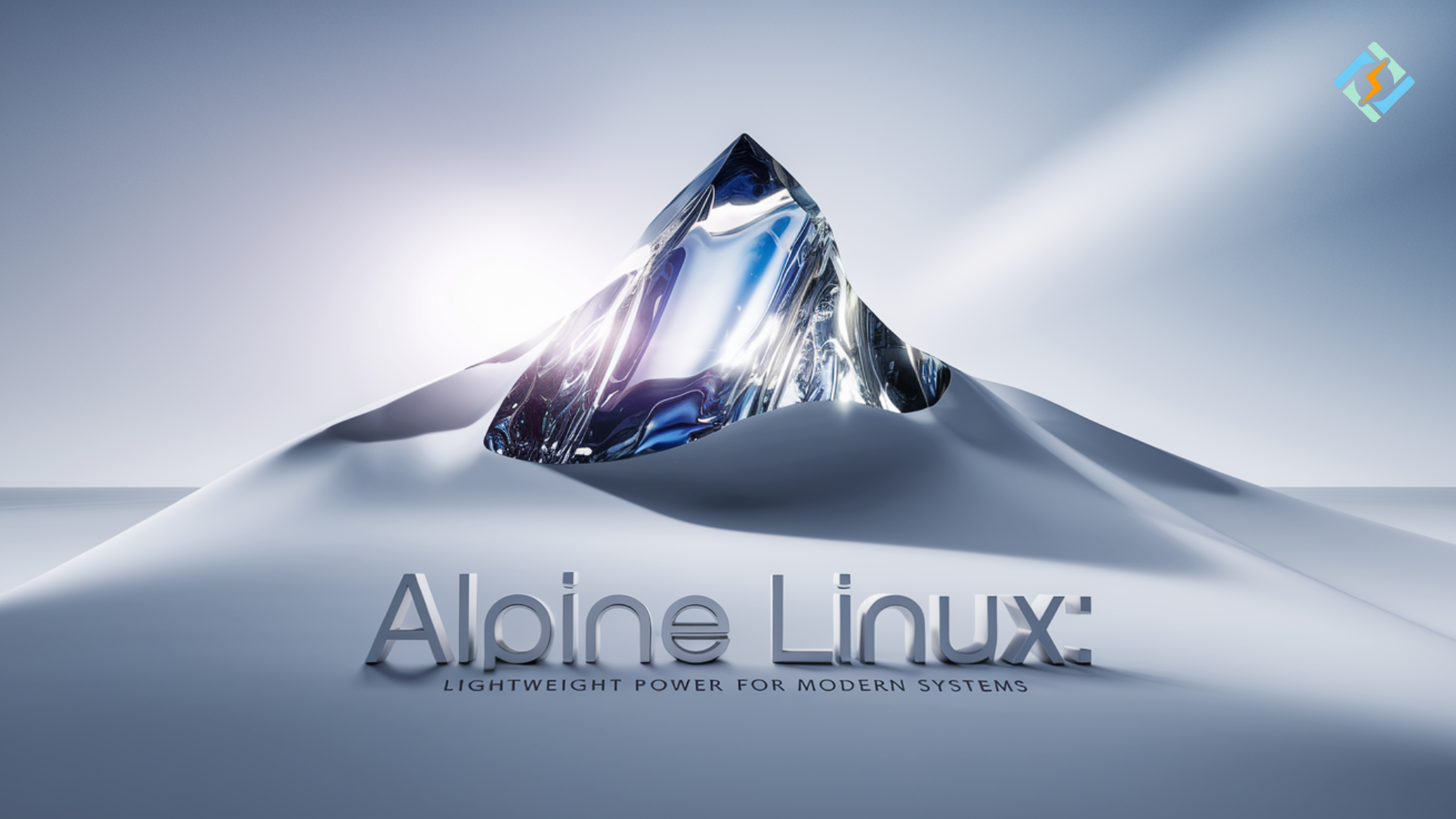Imagine a Linux distro that is so minimal that it takes up only 5MB of space, but it is still capable of handling most server and container workloads. Alpine is a Linux distribution that is constructed using musl libc and BusyBox and is mainly targeted at simplicity, security, and energy efficiency. These characteristics make it an ideal fit for Alpine Linux Docker images, lightweight edge deployments, and secure environments.
Due to Alpine’s small size and its special package manager, it is a preferred choice of developers, embedded systems experts, security professionals, and server admins. This guide discusses all the details, starting from Alpine’s core system and apk package manager, to saving IP configurations on Cisco CML 2, building Docker images, and common use cases.
Let’s start learning!
What is Alpine Linux And Why Choose it?
Alpine Linux is a very lightweight and security-oriented Linux distribution. It is based on musl libc and utilizes the BusyBox toolset. A minimal base makes it very fast to boot, small in size for download, and easy to update—perfect for containers, embedded devices, and firewalled environments.
At the core, it is intended to be straightforward, trustworthy, and unchanging instead of being full of features.
How Does the Alpine Linux Package Manager (apk) Operate?
Apk, the Alpine Linux package manager, facilitates fast installation, updating, and removal of packages. It uses simple commands, supports version pinning, and reduces the payload by fetching only the required dependencies.
Get exclusive access to all things tech-savvy, and be the first to receive
the latest updates directly in your inbox.
apk update
apk add curl vim
Output:
(1/3) Installing curl (7.x-r0)
(2/3) Installing openssl (1.x)
(3/3) Installing vim (8.x)
Cisco CML 2 Save Alpine Linux IP Address
In a Cisco CML 2 virtual lab, save an Alpine container’s IP using ip addr save a persistent network config in /etc/network/interfaces.
Steps:
In Alpine:
ip addr show eth0
Save IP:
echo "192.168.1.50/24" > /etc/network/interfaces.d/eth0.ip
rc-service networking restart
This ensures IP persists across reboots in CML lab setups.
How to Build An Efficient Alpine Linux Docker Container?
Start with alpine:latest as your Docker base for small, secure images. Install dependencies using apk, copy your app, and define commands—all in a compact Dockerfile.
Dockerfile example:
FROM alpine:3.18
RUN apk add --no-cache python3 py3-pip
WORKDIR /app
COPY requirements.txt app.py ./
RUN pip install -r requirements.txt
CMD ["python3", "app.py"]
Best Practices with Alpine Linux
- Use
--no-cachewith install commands to reduce image size. - Pin package versions to avoid breaking changes:
apk add python3=3.11.4-r0
- Run as non-root in containers:
RUN addgroup -S app && adduser -S app -G app
USER app
- Keep images minimal using multi-stage builds.
- Enable ukbench security features like hardened toolchains and SELinux.
How Can CyberPanel Utilize Alpine Linux?
CyberPanel is a next-gen web hosting control panel, but it is still compatible with Alpine-based configurations:

- Launch Docker containerized LSPHP stack on Alpine.
- Lightweight backend services or microservices can be deployed.
- CyberPanel’s terminal facilitates apk packages’ installation.
- Use Bash on Alpine containers to automate backups or monitoring.
For modest server jobs, the combination of Alpine and CyberPanel provides efficiency with fewer resources consumed.
FAQs
1. Can I run a full desktop with Alpine Linux?
Yes, however, the main focus of Alpine is on servers and containers. Accordingly, minimal desktops are achievable, but you might find Ubuntu or Fedora more handy for GUI desktops.

2. Is Alpine Linux secure?
Indeed, its implementation of musl, position-independent executables, and limited packages helps eliminate security vulnerabilities.
3. Does Alpine support systemd?
Not at all. The init and service management in Alpine is done with OpenRC, not systemd.
4. Can I install Python and Node.js on Alpine?
Yes. To get these two there, you will need apk add python3 py3-pip nodejs npm.
Wrapping Up!
Alpine Linux is arguably the most energy-efficient, secure, and versatile Linux distribution. Its tiny size, good package manager, Docker compatibility, and virtual lab usage have made it the best solution for cases where the focus is on size and speed.
Along with CyberPanel, you have the means to handle fast and secure server loads, most suitable for small services or testing labs.
Ready to streamline your deployments? Start using Alpine Linux today and build lightning-fast, secure systems with ease!