In a world where operating systems are getting heavier and more resource-hungry, Tiny Core Linux stands out as a lightning-fast, ultra-small OS built for performance and flexibility. Whether you’re reviving old hardware or running lightweight virtual machines, Linux Tiny Core offers a practical solution without compromising on functionality.
This guide walks you through what makes Tiny Core Linux unique, how to install it, where to find the Tiny Core Linux ISO, and how to perform a Tiny Core Linux download step-by-step.
What Is Tiny Core Linux?
Tiny Core Linux is a minimal, modular Linux distribution developed by Robert Shingledecker. It is designed to run entirely in RAM and is incredibly small—just 11MB for the base version.
It comes in three variants:
| Variant | Size | Description |
|---|---|---|
| Core | ~11 MB | No GUI, for advanced users who want CLI only. |
| TinyCore | ~16 MB | Comes with FLTK/FLWM graphical desktop environment. |
| CorePlus | ~106 MB | Includes WiFi support and multiple desktop options. |
Why Use Linux Tiny Core?
Linux Tiny Core is perfect for:
- Reviving old or low-resource computers
- Quick boot live environments
- Small- scale or bedded systems
- Educational and experimental use
- Fast-boost and RAM- grounded surroundings
Crucial Features
- Super featherlight and modular
- Loads fully into RAM
- Boost in seconds
- Customizable using extensions
- Supports patient storehouse
Linux Tiny Core Download
You can fluently perform a Tiny Core Linux download by visiting the official website.
Get exclusive access to all things tech-savvy, and be the first to receive
the latest updates directly in your inbox.
Step 1: Create a Bootable USB
Use tools like Rufus or balenaEtcher to write the Tiny Core Linux ISO to a USB drive.
Step 2: Boot from USB
Restart your computer and boot from the USB (enable boot from USB in BIOS settings if needed).
Step 3: Run Tiny Core
You can run Tiny Core as a live OS or choose to install it on the disk using the tc-install script.
Step 4: Persistent Storage (Optional)
To retain changes after reboot, configure a persistent /home or /opt directory.
Minimum System Requirements
| Component | Requirement |
|---|---|
| CPU | i486DX+ |
| RAM | 46MB (Core), 64MB (TinyCore) |
| Disk Space | Optional, for persistent use |
| USB/CD Drive | For installation |
This makes Tiny Core Linux ideal for older or embedded systems.
CyberPanel in Lightweight Linux Environments
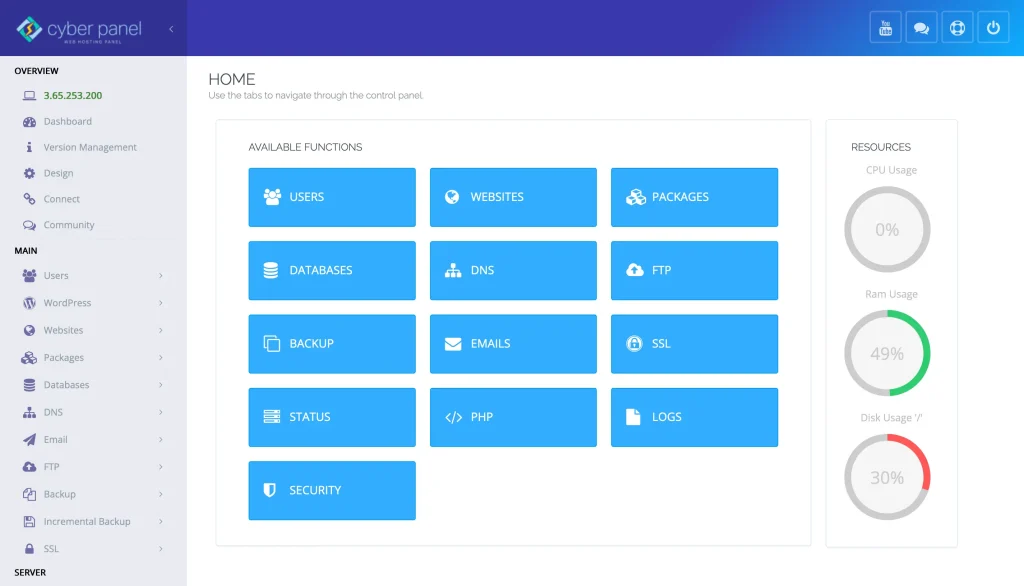
CyberPanel, a web hosting control panel, is oriented to full Linux server environments (like CentOS, Ubuntu, or Debian), and it can be set up on a minimal environment.
However, given the limitations of libraries and dependencies, it is not officially supported on Tiny Core Linux. Thus, if you are working with extremely lightweight systems, then using Tiny Core to achieve specific aspects (such as DNS, monitoring, or test servers) is a better practice than hosting CyberPanel just about everywhere else for wide-ranging web hosting capabilities.
FAQs
Q1: What is Tiny Core Linux for?
A: For minimal desktops, reviving old computers, fast-boot live systems, and embedded projects.
Q2: Where can I get Tiny Core Linux?

A: On the official site, select the Tiny Core Linux ISO that fulfills your requirements.
Q3: Is Tiny Core Linux for beginners?
A: Not very much for complete beginners; however, the TinyCore (GUI) version can be considered friendly enough for intermediate users.
Q4: Can I install software on Linux Tiny Core?
A: Yes, you can install extensions using the built-in App Browser or command-line tools.
Final Thoughts!
Go Tiny, Go Fast: Start Your Linux Journey with Tiny Core
So far, we have learned about Tiny Core Linux. If you want blazing speed, minimal memory usage, and full Linux flexibility, Tiny Core Linux is your go-to choice. Download it, try it live, and explore its powerful simplicity. For tasks that need full web server capabilities, consider running CyberPanel on a heavier Linux distro alongside Tiny Core for microservices.



