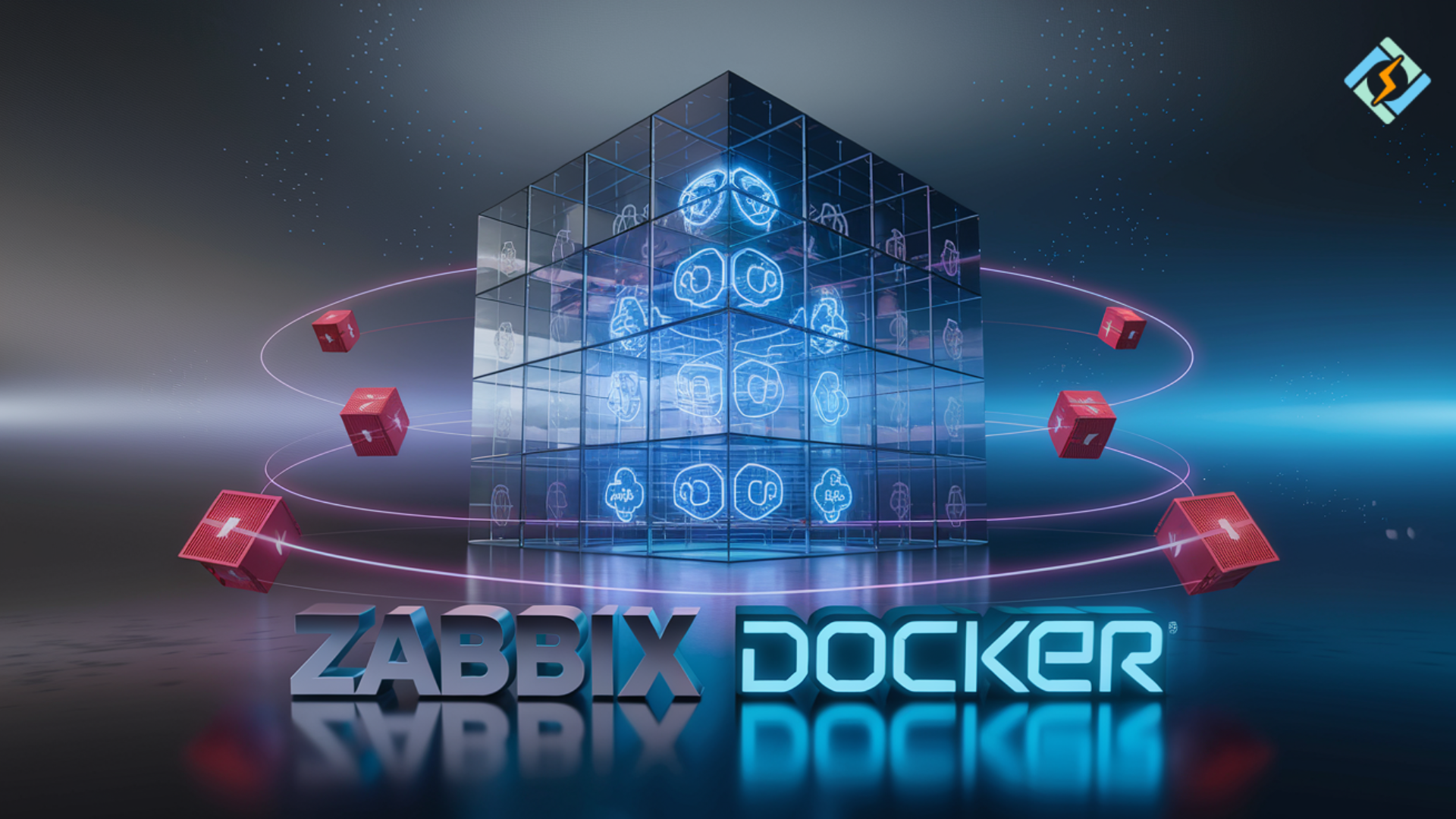Monitoring current information technology (IT) infrastructure can become complicated. Most conventional installations have to be manual for setting up, dependencies, and configuring services, which can be time-consuming. Zabbix Docker changes the way to deploy monitoring solutions.
Zabbix is one of the proven, reliable open-source monitoring solutions that provide monitoring for servers, applications, networks, and cloud environments. With Docker, Zabbix gives you a lightweight, portable, and easy-to-deploy monitoring solution – a natural fit for today’s DevOps and responsible system administrators to provide scalable monitoring without the heartache of manual setup.
With Zabbix Docker Compose, the entire Zabbix stack can be deployed (server, frontend, database, and agent) in a few commands. Docker will provide isolated environments, simple updates, and version control, while Zabbix provides greater visibility into performance metrics, usage of resources, and uptime.
This guide will describe what Zabbix Docker is, how to deploy Zabbix Docker using Docker Compose, and how Zabbix Docker makes monitoring easier in containerized environments. We will also cover the advantages of using CyberPanel in a Dockerized configuration, allowing easy management of web applications and services.
What is Zabbix Docker?
Zabbix Docker is the containerized version of the Zabbix monitoring platform. It allows you to run Zabbix components such as the server, frontend, and agent in a Docker container rather than installing traditional systems on bare metal or VMs. It is quick to deploy, simple to configure and manage, and is an excellent choice for a developer or IT team in a container framework.
Why Use Zabbix with Docker?
There are many advantages to running Zabbix in Docker.
Get exclusive access to all things tech-savvy, and be the first to receive
the latest updates directly in your inbox.
- Fast deployment: In minutes, you will launch your monitoring stack, making Zabbix available for monitoring services in minutes.
- Isolated environments: Each container runs in its own space, while still communicating with existing or other containers on the same host.
- Easy to scale: Add agents or servers simply and without complex setups.
- Faster and easier to update: Pull the latest Zabbix image and update in minutes.
- Lightweight footprint: Compared to traditional installation, running Zabbix will require fewer resources (not abdicating the proper resourcing for your Zabbix Stack) on your host.
Zabbix Docker Commands for Management
| Task | Command |
|---|---|
| Start containers | docker-compose up -d |
| Stop containers | docker-compose down |
| View logs | docker-compose logs -f |
| Check container status | docker ps |
| Remove all containers | docker-compose down -v |
How to Deploy Zabbix Docker Using Docker Compose
Deploying the Zabbix Docker Compose setup is relatively simple and straightforward. Using a simple YAML configuration file that defines services including Zabbix server, web frontend, and DB, it all supports a systematic start-up phase.
Step 1: Install Docker and Docker Compose
sudo apt update
sudo apt install docker.io docker-compose -y
Step 2: Create a Docker Compose File
Create a file named docker-compose.yml and add this configuration:
version: '3.5'
services:
zabbix-db:
image: mysql:8.0
environment:
MYSQL_ROOT_PASSWORD: zabbix
MYSQL_DATABASE: zabbix
MYSQL_USER: zabbix
MYSQL_PASSWORD: zabbix
volumes:
- ./zabbix_data:/var/lib/mysql
zabbix-server:
image: zabbix/zabbix-server-mysql:latest
depends_on:
- zabbix-db
environment:
DB_SERVER_HOST: zabbix-db
MYSQL_USER: zabbix
MYSQL_PASSWORD: zabbix
MYSQL_DATABASE: zabbix
ports:
- "10051:10051"
zabbix-frontend:
image: zabbix/zabbix-web-nginx-mysql:latest
depends_on:
- zabbix-server
- zabbix-db
environment:
DB_SERVER_HOST: zabbix-db
MYSQL_USER: zabbix
MYSQL_PASSWORD: zabbix
MYSQL_DATABASE: zabbix
ZBX_SERVER_HOST: zabbix-server
PHP_TZ: "Asia/Karachi"
ports:
- "8080:8080"
Step 3: Launch Containers
sudo docker-compose up -d
Once running, open your browser and visit:
http://localhost:8080
You’ll see the Zabbix web interface ready for configuration.
Docker Zabbix Architecture Overview
| Component | Role | Container |
|---|---|---|
| Zabbix Server | Collects metrics from agents | zabbix/zabbix-server-mysql |
| Database (MySQL) | Stores monitoring data | mysql:8.0 |
| Frontend (Web UI) | Displays metrics | zabbix/zabbix-web-nginx-mysql |
| Agent | Collects data from systems | zabbix/zabbix-agent |
Benefits of Zabbix Docker Compose
- One configuration file: Everything runs from a single file.
- Portable: Move it around and change almost nothing.
- Version-controlled: YAML changes can be tracked through Git.
- Eased rollback: Previous versions can be reverted very easily.
- Best CI/CD fit: The capability to integrate into an automated pipeline.
CyberPanel with Zabbix Docker

When managing servers or application hosting with CyberPanel, you can very easily deploy a Docker-based monitoring solution that utilizes Zabbix. Using CyberPanel, server management is instant and well-designed through a modern web-based GUI, making it very easy for users to:
- Deploy Docker containers directly from the panel.
- Monitor system resource usage.
- Manage SSL certificates and firewalls.
- Backup website and database with automation.
When employing Zabbix Docker and CyberPanel, a web hosting control panel, you will obtain complete performance monitoring and control in hosting. Zabbix will measure uptime, resource usage, and metrics, utilizing CyberPanel to control deployment, scaling, and security.
Together, they create a wonderful modern monitoring and management ecosystem for DevOps.
Final Thoughts!
Complex monitoring has morphed into a fast, scalable solution with Zabbix Docker. Within minutes, Zabbix Docker or Zabbix Docker-compose launches all the essential components for enterprise visual monitoring as opposed to hours.
Now place it alongside CyberPanel to manage a visual hosting panel, along with Docker, and you have a complete stack for monitoring performance, automating tasks, and ensuring uptime.
Zabbix Docker is solved form of modern monitoring – fast, modular, and reliable.
People Also Ask
Can I use PostgreSQL instead of MySQL in Zabbix Docker?

Yes, you can replace the MySQL service with a PostgreSQL container in your Docker Compose file.
Is Zabbix Docker production-ready?
Yes, it’s stable, lightweight, and widely used for production monitoring environments.
What is Zabbix Docker Compose?
It’s a YAML configuration setup that runs the entire Zabbix stack—database, server, and frontend—using Docker Compose.