Would you like to have a fast, dependable, and scalable server to harness its power to your web applications? Meet Apache Tomcat, one of the finest options around. By the way, it is, among many other open-source servlet containers, a foundation for a significant number of Java-powered web applications. Making use of this versatile tool in an optimal manner is, however, the trick. What is the most important thing regarding the security, efficiency, and customization of an Apache Tomcat server?
Notwithstanding their personal usage of Apache Tomcat 9.0.64 or an older version, this piece of content should definitely help in getting benefits out of Apache Tomcat and all related utilities. This guide will take you through everything about it from the way to use it, to how all security threats like the very familiar XSS vulnerabilities use Apache Tomcat; even up to tuning it to meet your needs. Let’s engage in getting to know this technology that is currently almost single-handedly powering modern Java-based web services!
Apache Tomcat
Apache Tomcat is a widely embraced open-source web server, serving as a servlet container that renders a durable platform for deploying and executing Java applications. This is implemented by the Apache Software Foundation itself, which specifies support for Java Servlet, JavaServer Pages (JSP), and Java Expression Language (EL).
When filtering for lightweight yet efficient Java application deployments, Apache Tomcat is in the line of choices. Variants such as Apache Tomcat 8.5.16 and Apache Tomcat 9.0.64 are a part of crucial components for building dynamic sites, enterprise applications, and services. This text focuses on the two-fold aspect of optimizing and securing an Apache Tomcat server for optimum performance, besides examining the other vital security concerns such as the prevention of XSS vulnerabilities in Apache Tomcat.
First, let’s study the Apache Tomcat architecture, how it works, and how you may deploy it securely within your environment.
Features and Functions of Apache Tomcat
Apache Tomcat is an open-source servlet container that serves as a web server for Java-based applications. A servlet container is different from other types of servers that serve only static content because it executes and renders Java Servlets and JavaServer Pages (JSP). It is indispensable to the developers who are building online applications using Java technologies.
Get exclusive access to all things tech-savvy, and be the first to receive
the latest updates directly in your inbox.
The support of the HTTP/1.1 and HTTP/2 protocols along with the WebSocket makes it a central part that caters to the needs of highly scalable high-traffic applications that need the communication of real-time events. It is flexible, highly efficient, and scalable; unfortunately, it’s not the best off-the-shelf solution unless you know how to take the time and effort to install, configure, and secure Tomcat against external attacks to get the whole package.
How to Use XSS Vulnerability Apache Tomcat 9.0.64
Cross-Site Scripting or XSS is one of the very common security vulnerabilities that the web-developing group members should be familiar with while making web pages. Web servers like Apache Tomcat 9.0.64 are all prone to XSS attacks without proper security measures.
Here’s how to do that in a stepwise process to shore up an Apache Tomcat 9.0.64 against the threats concerning XSS:
Step 1: Update Apache Tomcat
Always consider the latest stable builds of Apache Tomcat. If you are still running Apache Tomcat 8.5.16 or some other prior version, upgrade to Tomcat 9.0.64. This ensures the application has the latest security patches and fixes.
Step 2: Enable Security Manager
The Security Manager can help protect against XSS through strict rules for the resources and actions allowed on the server.
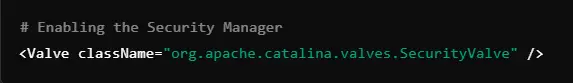
The security valve will enable Apache Tomcat, which will prevent access to dangerous resources. If an attacker exploits XSS vulnerabilities, the Security Manager will prevent such malicious requests as defined by the security policies.
Step 3: Input Sanitization
Always sanitize user inputs, paying close attention to URL parameters, forms, and JAVASCRIPT SAMPLE. Unsafe inputs should be configured for refusal in Tomcat Contexts.
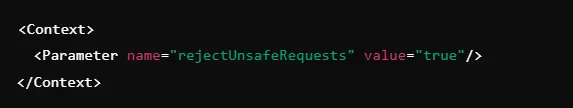
The server would reject any request made using unsafe parameters in this configuration. In this way, attempts at injecting malicious scripts via user inputs would be blocked and so the web application is protected from XSS attacks.
Step 4: Performing Security Audits on a Routine Basis
Keep track of all incoming requests and monitor logs for suspicious activity. Regular audits of the Tomcat logs may enable the detection of potential XSS vulnerabilities before they can be exploited.
You can monitor your Tomcat logs with:


With this command, the log output starts streaming to the terminal for incoming requests monitoring. You can take immediate measures to address any strange behavior (unusual patterns in user inputs, for example).
Difference Between Apache and Apache Tomcat
When you hear Apache and Apache Tomcat together, it does not really mean they are the same. That is why you should know the difference:
Apache HTTP Server:
- A generalized web server capable of serving static resources like HTML, images, and CSS among others.
- Route requests and dynamic requests are forwarded to Apache Tomcat or a backend service.
Apache Tomcat:
- A servlet container that runs Java-based applications.
- All dynamic contents are handled by executing Java code on the server side.
Apache HTTP Server is as static files-serving as Apache Tomcat is interested in processing dynamic web content based on Java.
Downloading the Apache Tomcat Distribution
You don’t need to worry about how to get started with Apache Tomcat. It is so simple that you could just download the apache-tomcat-8.5.16.tar.gz distribution or even the most recent one for your operating system using wget:
The first command to type to download Apache Tomcat distribution wget is as follows:
Open your terminal and type:
wget https://archive.apache.org/dist/tomcat/tomcat-8/v8.5.16/bin/apache-tomcat-8.5.16.tar.gzOutput:
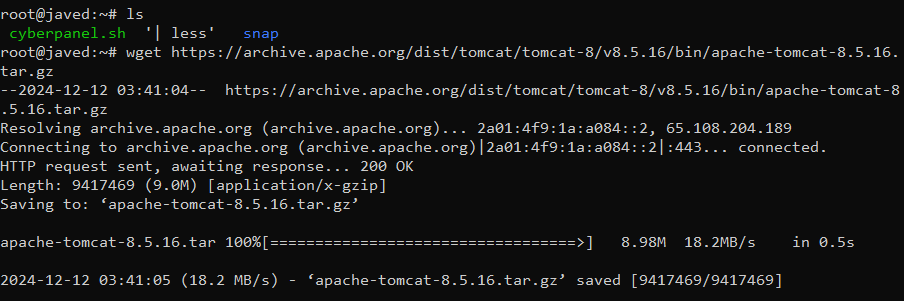
Extract the Archive: After downloading, extract the tar.gz file:

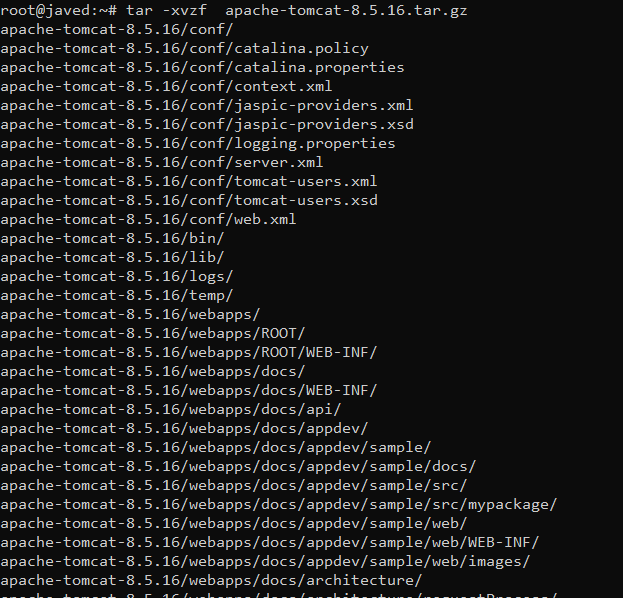
Start Apache Tomcat: Navigate to the bin directory and start Tomcat:
cd apache-tomcat-8.5.16/bin
./startup.shOutput:
Using CATALINA_BASE: /opt/tomcat/apache-tomcat-8.5.16
Using CATALINA_HOME: /opt/tomcat/apache-tomcat-8.5.16
Using CATALINA_TMPDIR: /opt/tomcat/apache-tomcat-8.5.16/temp
Using JRE_HOME: /usr/lib/jvm/java-8-openjdk-amd64
Using CLASSPATH: /opt/tomcat/apache-tomcat-8.5.16/bin/bootstrap.jar:/opt/tomcat/apache-tomcat-8.5.16/bin/tomcat-juli.jar
Tomcat started.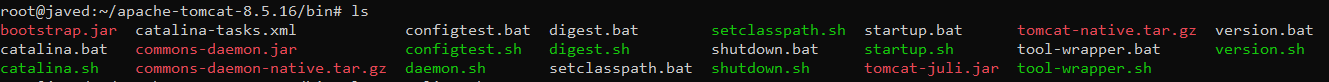
Now, open a web browser and navigate to http://localhost:8080/ to verify that Apache Tomcat is up and running. You should see the Tomcat welcome page.
Configuring Apache Tomcat for High-Performance Usage
Installation of Tomcat requires a proper configuration. The following are some of the most important configuration tips for the setup:
Memory Settings Optimization: It is the server for which Tomcat can control memory usage. By the script catalina.sh, below parameters can be set:

Maximum Connections: You are able to configure the concurrent connections by changing the parameter maxConnections in server.xml:
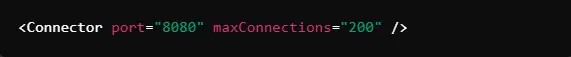
Connection Pooling: Another way to use Tomcat is to configure it using a connection pool for all the database connections it would maintain.
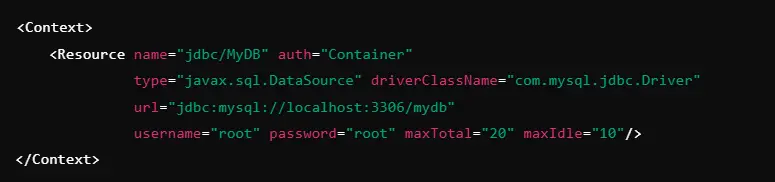
The Role of CyberPanel in Apache Tomcat Management

CyberPanel is an advanced and powerful web hosting server control panel. It also supports Apache Tomcat management along with other management features. Through CyberPanel, you can:
- Install and configure your Apache Tomcat server in a very straightforward manner.
- Monitor your Apache Tomcat instance.
- Automate things like updating and backups.
- Secure it against XSS and other vulnerabilities.
CyberPanel’s user-friendly interface makes it a developer’s or sysadmin’s dream come true to easily manage one’s Apache Tomcat installation.
FAQs
1. What is Apache Tomcat?
Apache Tomcat is a web server and servlet container which is primarily used to run Java-based web applications. It is a servlet container responsible for executing Java Servlets and JavaServer Pages (JSP) and for delivering dynamic content.
2. How can I secure my Apache Tomcat server?
Secure your server using Apache Tomcat regularly updated; input sanitized; access control; use Security Manager; and monitor server logs.
3. Are Apache Tomcat and Apache two types of web servers?
Apache is a common general-purpose web server that can also serve static content. In contrast, Apache Tomcat is dedicated to a Java-based application server.
4. How do you download Apache Tomcat using wget?
This is how you can download Apache Tomcat:
wget https://archive.apache.org/dist/tomcat/tomcat-8/v8.5.16/bin/apache-tomcat-8.5.16.tar.gz
5. Can Apache Tomcat be used for production environments?
Yes, Apache Tomcat is a widely used tool in production environments for web applications that are Java applications-based.
6. What is XSS and how to prevent it within Apache Tomcat?
XSS, or Cross-Site Scripting, refers to a class of security vulnerability resulting from injecting unauthorized scripts by an attacker. To avoid it, input must be sanitized, the Security Manager must be enabled, and Tomcat must keep being updated.
Culmination
Optimize Apache Tomcat for Production-Grade Applications
Apache Tomcat is a Java Application server really robust and reliable for deploying any Java application. Security coupled with flexibility in configuration options and solid community support are factors that kept Tomcat at the forefront of most widely used web application deployment solutions.
Take your Java web applications to greater heights. Just grab Apache Tomcat and experience the secure, high-performing environment for all your applications.
Don’t just wait! Download and install Apache Tomcat now, strengthen your security, and improve your web app’s performance with simple configurations!



