Architectures are event-driven today and they’re the foundations of your distributed systems. AWS EventBridge offers a central
It’s 2026, and you’re only looking for the best ways to successfully develop your applications, which means you need speed, reliability, and decoupling systems at scale.
Event-driven architectures are no longer futuristic; they’re foundational. Let’s call AWS EventBridge the central nervous system for orchestrating events in increasingly distributed systems. Because they increasingly involve microservices, serverless applications, and multi-account setups.
This is a very simple guide explaining what AWS EventBridge is and how it works, why you need it in 2026?
What Is AWS EventBridge & How It Works?
AWS EventBridge is a completely managed serverless event bus service from AWS that helps you create event-driven applications. It facilitates communication among various AWS services, custom applications, and third-party SaaS applications through events.
With EventBridge AWS, you can effortlessly direct events from multiple sources like AWS services (e.g., Lambda, S3, EC2) to targets such as Lambda, SNS, SQS, and others, all in real-time.
Get exclusive access to all things tech-savvy, and be the first to receive
the latest updates directly in your inbox.
EventBridge, earlier known as Amazon CloudWatch Events. Although Amazon CloudWatch Events and EventBridge are based on the same service and API, EventBridge offers additional features.
Amazon EventBridge pricing is based on the volume of events ingested, their origin, replays, and data processing. It operates in a serverless manner, with costs that fluctuate according to usage. Default events are free, while custom events incur a charge of USD 1 for every million events.
How AWS EventBridge Works?
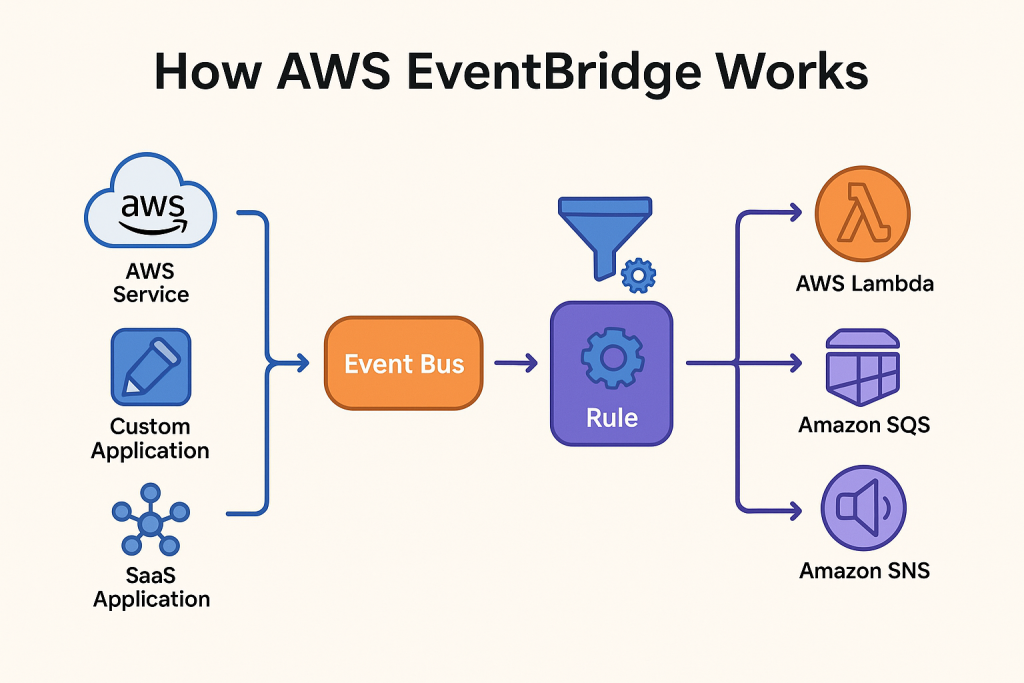
AWS EventBridge Scheduler is a highly scalable tool that allows you to schedule millions of tasks, triggering over 270 AWS services and 6,000 API operations. It simplifies scheduling by removing the need for infrastructure management and service integration, helping you reduce maintenance costs.
Here are the building blocks ( The EventBridge Components):
Events
An event refers to a real-time alteration in a system, data, or environment. This alteration can occur within your application, an AWS service, or a service from a SaaS partner.
Event sources
An event source is utilized to collect events from a SaaS partner, AWS Services, or your own applications.
Event buses
An event bus acts as a channel that receives events. The rules linked to the event bus assess events as they come in. Each rule determines if an event aligns with its criteria. Every event bus can set up 300 rules and forward events to five targets. It is possible to build multiple event buses with additional regulations. Event buses determine forwarding, and events are JSON messages with properties.
Here’s a simple example: Using Amazon EventBridge, create an event bus and set the source to AWS S3 in order to handle an item uploaded to an S3 bucket. To listen to the object upload event, define rules on the event bus.

Event Bus Types:
- Default event bus: Automatically created and accepts events from any AWS service.
- Custom event bus: Accepts events from custom applications you develop and needs to be created manually.
- Partner event bus: Accepts events from SaaS partner applications and must be set up manually.
Rules
A rule identifies incoming events and directs them to targets for processing. One rule can send an event to several targets, which operate simultaneously. Rules are determined by either an event pattern or a schedule.
An event pattern specifies the event format and the fields that a rule matches.
Rules based on a schedule execute an action at consistent intervals.
Targets
A target is a resource or endpoint that EventBridge forwards an event to when it matches the event pattern set for a rule. The rule processes the event data and transmits the relevant information to the target. For EventBridge to send event data to a target, it must have permission to access that target resource. You can set up to five targets for each rule.
Amazon EventBridge Advantages for Event-Driven Architecture
- Easy and flexible integration: Facilitates straightforward integration of event sources from AWS services and over 50 external SaaS platforms.
- Real-time event handling: Supports real-time processing and directing of events to targets such as AWS Lambda.
- Scalability: Automatically adjusts to accommodate rising event volumes.
- Cost efficiency: Offers a pay-as-you-go model for events sourced from other AWS services.
- Filtering and routing: Adds an intelligent layer for filtering and modifying incoming events.
- Simplified management: AWS takes care of most infrastructure management and generates schemas for incoming events, speeding up the development of application logic.
Key Features of AWS EventBridge in 2026
- Event Bus: This is a router that collects and sends events to different destinations. The Default Event Bus gathers events from AWS services such as EC2, S3, and Lambda. Custom Event Buses are used to capture and direct custom application events or events from third parties.
- Pipes: These route events from one source to one target, creating direct connections between event producers and consumers. Pipes can extract events from Amazon DynamoDB Streams, SQS, or Kinesis, and send processed data to the intended destinations.
- Event Rules: Users can set rules to filter and direct events based on certain criteria. These rules dictate how events are processed and which targets receive the event data.
- Scheduler: This feature automates event triggering at set times or intervals, making it useful for automating regular tasks.
- Event Schema Registry: This tool helps manage and validate event schemas, supports schema discovery, and boosts productivity.
- Event Filtering: This allows users to define which events are important based on their content.
- Integration with AWS Services: This enables effective processing and orchestration of events, provides native support for triggers and workflows, facilitates event-driven pipelines across services, and simplifies orchestration.
- SaaS Integration: This connects with various third-party SaaS providers, enabling applications to react to events from external systems.
How To Build an Event-Driven Architecture with AWS EventBridge
To begin using AWS EventBridge, follow these simple steps:
Step 1: Log in to the AWS Console
Access your AWS account and type “EventBridge” in the search bar.
EventBridge Landing Page
Login to the AWS Console
Step 2: Define the Rule Details
Give a name and description for your EventBridge rule.
Define EventBridge Rule
Define the Rule Details
Step 3: Set Up Event Pattern
Select the event source and set up the event pattern that EventBridge will capture.
Build Event Pattern
Set Up Event Pattern
Event Pattern to be captured by EventBridge Rule
Step 4: Select Destination Target
Indicate the destination target for the events. For this example, select AWS Lambda as the destination target.
Select EvenBridge Rule Target
Select Destination Target
Step 5: Review and Create Rule
Next, configure tags, which is optional, so we will skip this step.
Finally, review all the rule configurations and click the create rule button at the bottom of the page.
Review Configurations for EventBridge Rule
Review and Create Rule
Step 6: New Rule Created
The new rule has now created, which will capture all events generated from all lambdas and send them to a single lambda.
How Amazon EventBridge Works
Amazon EventBridge simplifies and streamlines the process of setting up event-driven solutions. Below, we will guide you on creating a basic EventBridge setup to capture events when files are uploaded to an S3 bucket and log these events in CloudWatch.
Set Up the S3 Bucket and Enable Event Notifications
First, create an S3 bucket with default settings. To capture events related to this bucket, enable Event Notifications and set them to forward to Amazon EventBridge.
For instance, we created an S3 bucket called “buckettobewatched” and activated the “All object create events” (s3:ObjectCreated) notification type, as we are only interested in events when an object is created in the S3 bucket.
Once completed, click Save and enable the Amazon EventBridge!
EventBridge vs SNS/SQS vs Step Functions: When to Use What?
EventBridge, SNS (Simple Notification Service), and SQS (Simple Queue Service) are AWS’s messaging services. While they seem to serve similar purposes, they differ significantly in areas like infrastructure, usability, scale, and synchronicity, which influence the choice of which service to use.
SQS uses a point-to-point messaging system. Messages are stored in SQS queues and are retrieved by consumers. SQS is a good choice in an event-driven architecture when the two parties process events at different speeds in a sequence. It keeps the order of message delivery.
SNS, on the other hand, uses a scalable publisher-subscriber (pubsub) model. Unlike SQS, SNS has topics that subscribers can join. When SNS gets event messages, it distributes them across all relevant topics, notifying subscribers of the next actions. However, SNS does not keep the order of events.
Amazon EventBridge provides a more comprehensive experience. As mentioned in this article, it allows us to “compose” the event-driven aspect of a larger system using elements like event buses, pipes, and schedulers. Additionally, it can handle some filtering, transforming, and routing logic in real-time, which would typically require Lambda functions. Although it is not as scalable as SNS, it offers intelligent features that enhance event processing.
Use Cases
Use Cases for EventBridge AWS:
• Create event-driven architectures: EventBridge makes it easier to create event-driven architectures by enabling microservices or apps to publish events and subscribe to them without the publisher’s knowledge.
• Re-architect for speed: EventBridge speeds up the process of updating and rearranging architecture with separated services and apps, enabling teams to collaborate autonomously and resulting in increased agility and development speed.
• Monitoring and auditing AWS environments: AWS EventBridge enables real-time monitoring and reaction to application operational changes, mitigating infrastructure risks, and implementing remedial measures.
• Increase functionality through SaaS integrations: EventBridge makes it simple to connect apps to other SaaS apps, allowing bespoke events to be routed to other apps.
• Customize SaaS with AI/ML: SaaS application events can be enhanced by AWS AI/ML services, yielding insightful information.
Conclusion: The Future of Event-Driven AWS Applications
AWS EventBridge is designed for developers who want control without stressing over infrastructure management, from precisely filtering events to archiving and replaying them for audits. It provides a full ecosystem for creating event-driven, loosely coupled, and resilient cloud applications when combined with tools like Lambda, Step Functions, and CloudWatch. EventBridge AWS handles everything.
In 2026, AWS EventBridge should be at the core of your architecture if you’re looking for cloud systems that are agile, scalable, and future-proof.
FAQ’s
1. Is AWS EventBridge serverless?
Yep, it’s pay-per-event, fully managed, auto-scaling, and server-free.
2. Can I use it to communicate between accounts?
Absolutely, you can do that with permissions and partner/event buses.
3. How does schema validation work?
It creates code bindings for validation, and schemas can be either manually defined and versioned or automatically discovered.
4. Are high-throughput events suitable for EventBridge?
For sure, while SNS might be quicker for super high throughput, the default TPS is around 2,400 (and you can increase it).



