If you’re looking to enhance your WordPress website with seamless integrations, the WordPress REST API is your gateway to creating a powerful, dynamic, and flexible web application
The WordPress REST API allows developers to communicate with a WordPress site remotely, enabling actions and data requests that would typically be done on the site itself. Learning to use the WordPress REST API will unlock infinite possibilities to enhance your site’s functionality. In this guide, we are going to go over the basics of REST API WordPress, how it works, and other important questions such as “Are meta queries supported in WordPress REST API?” to enable you to get the most out of it
Join me as I explore the world of WordPress, and REST API, and how it can take your site where you never dreamed it could go!
A Word on WordPress REST API
WordPress REST API is an interface that enables developers to communicate with other applications from their applications using WordPress data. This API facilitates seamless interaction between WordPress and other systems, allowing users to retrieve, edit , and remove WordPress information using HTTP requests. With a lot of other services, integration works via REST API.
WordPress REST API: How Does It Work?
Through the WordPress REST API, HTTP requests are sent to WordPress endpoints, which then return data back to you in JSON format. For instance, when you want to get posts from your WordPress website, the API will allow you to do a GET request with something like /wp-json/wp/v2/posts and the server will return a JSON object with the posts.
REST API for WordPress: The REST API allows developers to create much more dynamic and interactive applications on the web, as well as enabling easy and flexible integrations with external systems.
Get exclusive access to all things tech-savvy, and be the first to receive
the latest updates directly in your inbox.
Using the WordPress REST API
Now, before we jump into posting and retrieving data using the WordPress REST API, you should get familiar with a few terms:
Key Terms to Know
- Request: A request is when you are sending a message to the API to tell it what resource you want to do something with — whether that be posts, pages, or your custom data.
- Response: The data that you receive back from the API after your request is made, will either contain the requested data or an error message.
- Path: Refers to a URL to access some specific resources in WordPress (posts, for instance, or pages). Example: http://yourwebsite.com/wp-json/wp/v2/pages (gets the pages on your WordPress site)
- Endpoint: It is a route and a corresponding HTTP method (GET, POST, PUT, DELETE) that specifies what to do with the request.
HTTP Methods used commonly in WP REST API
- GET: Used to fetch data from a server.
- POST: It sends new data to the server
- PUT: Update existing data on the server.
- DELETE: Deletes the data in the server.
Example Endpoints:
To retrieve all posts: GET http://yourwebsite.com/wp-json/wp/v2/postsTo create a new post: POST http://yourwebsite.com/wp-json/wp/v2/postsThe WordPress REST API has numerous endpoints to interact with the data on your site. From fetching posts to retrieving user data to updating content, the API makes it easy.
WordPress REST API Authentication
Authentication and Authorization with WordPress REST API Many of the requests you make to the WordPress REST API require authentication, particularly when you are requesting private information or modifying existing content. Although public content can be accessed without prior authentication, any modification of your data will usually require you to provide credentials.
Making a Request to the WordPress REST API
Now that you are familiar with the basic terms, let’s begin making requests to the WordPress REST API. The recommendation is to have a test environment where you can see requests and responses without testing on the live website.
There are command-line tools like cURL or WP-CLI that allow you to hit the API endpoints. These tools give you the ability to manipulate your WordPress site outside of the browser.
For example, to retrieve all pages from your WordPress site, the request would be:
GET http://yourwebsite.com/wp-json/wp/v2/pagesIf you want to retrieve a specific page by its ID, simply add the page ID to the end of the route:
GET http://yourwebsite.com/wp-json/wp/v2/pages/<id>To add a new page, use the POST method:
POST http://yourwebsite.com/wp-json/wp/v2/pagesIf you want to fetch data about a specific user, you can use this request:

GET http://yourwebsite.com/wp-json/wp/v2/users/<id>These are just a few examples of what you can do with the WordPress REST API. The possibilities are vast, especially when you start creating custom endpoints for your specific needs.
Handling WordPress REST API Examples: In Practice
Gutenberg Editor
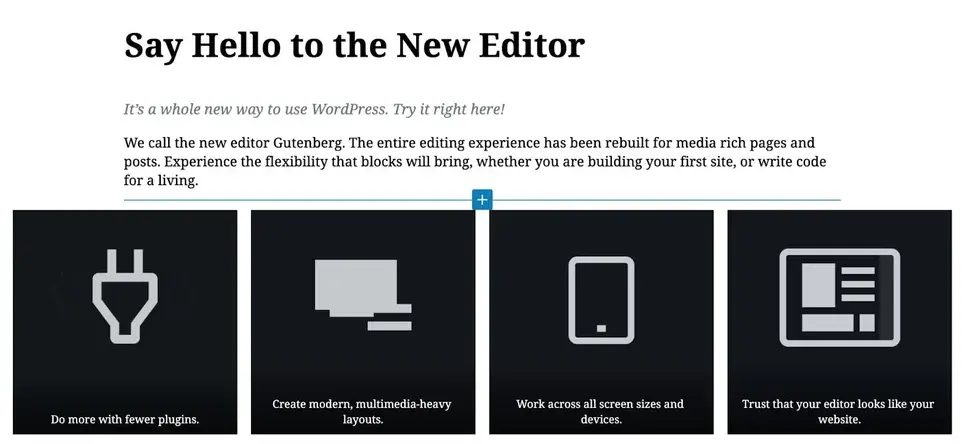
It is the most famous example of the WordPress REST API is from the Gutenberg editor. The REST API is utilized to retrieve content such as text and media, enabling users to compose rich, dynamic posts and pages using block-based editing.
AppPresser
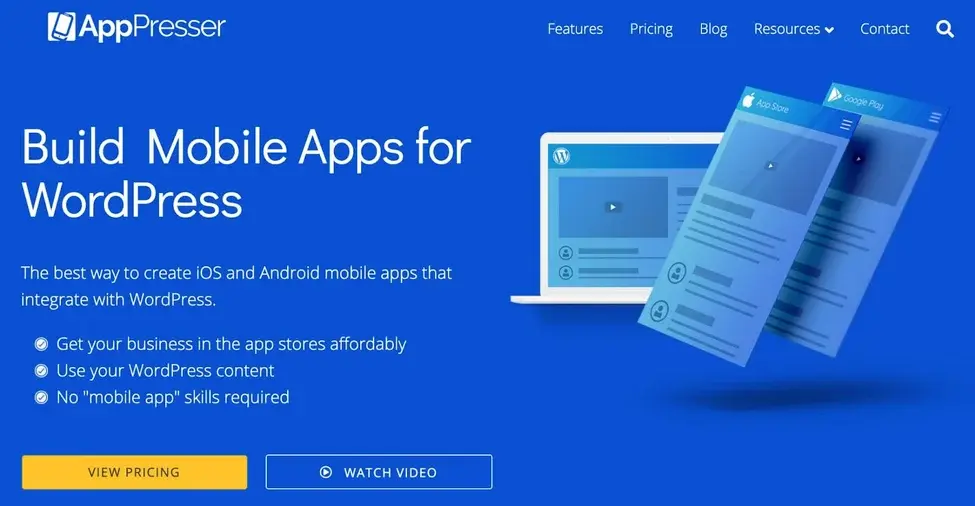
AppPresser leverages the power of WordPress REST API to allow developers to build mobile apps for both iOS and Android. Instead, the AppPresser app uses the API to access the WordPress content in a native way, allowing mobile users to fully interact with the content.
Wired
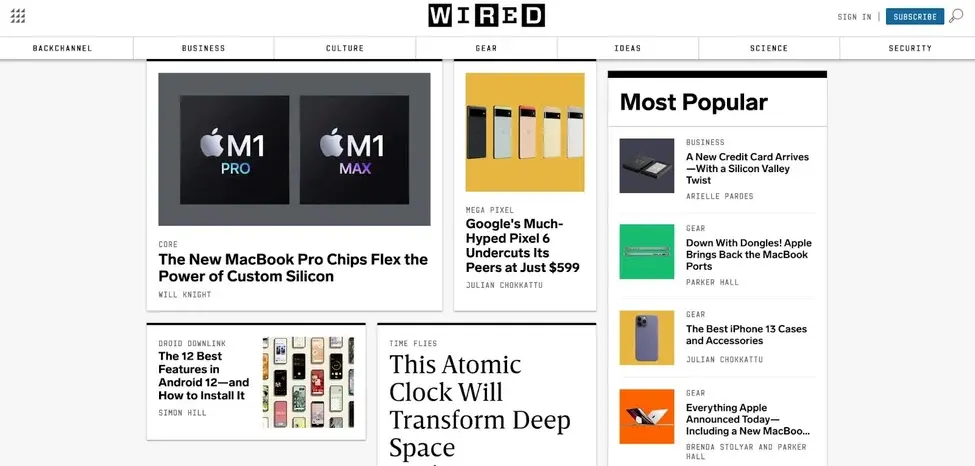
The tech publication Wired uses the WordPress REST API to synchronize content from its main site to its test site. This lets them test and preview updates before they go live and ensures that all content updates stay in sync automatically.
Event Espresso
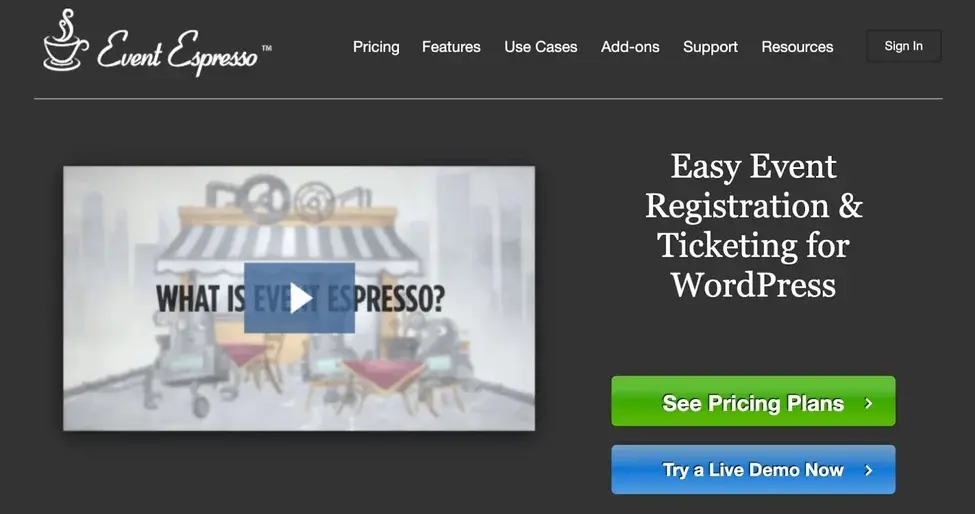
WordPress DataAll these components can help you build even more powerful applications by actually leveraging WordPress as a data source. It enables other applications or websites to get event details and show them to the users for a smoother experience.
When to Use the WordPress REST API
The rest API is best when you want to connect WordPress with any other application or platform. Below are a couple of use cases where WordPress REST API is super useful:
Integrating with External Applications: When you want to connect your WordPress site with another application other than WordPress (for instance a mobile app), the REST API is a great way to retrieve and update WordPress content from another app.
Building Custom Themes and Plugins: The WordPress REST API gives you the ability to programmatically access and interact with WordPress data during the building process of the custom theme and the plugin, which offers you flexibility and control.
But, when creating themes or plugins inside WordPress, you may want to go with other APIs e.g. Plugin API, Theme Customization API, etc as per your requirements.
In short, the WordPress REST API is powerful, but it’s not always needed. It’s overkill in many cases, but if your needs fit with how it works, it’s an invaluable tool for constructing flexible, scalable applications.
Do Meta Queries Assist in WordPress REST API?
A common question that developers find themselves asking when they are working with the WordPress REST API is whether or not meta queries work in the WordPress REST API. The short answer is yes, though there are some nuances.
Meta queries are segments of data used in WordPress and REST API that enable you to filter system types based on custom fields (post meta). You can search posts by including the meta_key and meta_value parameters in your request: For example:
/wp-json/wp/v2/posts?meta_key=my_custom_field&meta_value=my_valueThis would return posts where the my_custom_field has the value my_value. The default meta queries work great with WordPress REST API, but mixing multiple meta keys and operators may require writing custom code to extend the API.
If you are going to make advanced filtering and custom queries you have to add your own custom endpoints or use WordPress hooks to extend the functionality of the default REST API WordPress endpoints.
Advantages of Utilizing the WordPress REST API
- Fetching WordPress Data: With WordPress REST API, you can fetch and manipulate the data of WordPress remotely. It acts as a bridge to create customized applications in which by using WordPress REST API, you can communicate with your site without even coming to the admin side of WordPress.
- Flexible: When using the WordPress REST API, you can create your (custom) endpoints to return just the data you need for your app, empowering you to fully bypass to interact your site with external services.
- Integrate with Third-Party Services: Integration comes between WordPress and REST API through which you can connect external third-party services and applications providing powerful solutions for external integration in CRMs, payment gateways, or any other third-party service.
- Improved User Experience: You can provide your users with dynamic content without page reloads using REST API in WordPress, providing a seamless, engaging experience.
CyberPanel Role in WordPress REST API Integration

CyberPanel is a robust web hosting control panel that makes managing WordPress websites very easy, including integrating with WordPress REST API. This allows you to easily control your server, install WordPress, and make sure that everything is functioning as it should between your site and other applications. After learning about it, you can easily manage your server resources using the cPanel, install WordPress, and optimize your server environment for REST API in WordPress to return requests on time and reliable API calls.
With all the built-in capabilities, one-click WordPress installations, automatic backups, and security features, CyberPanel is the curveball you need to get the most out of the WordPress REST API on the developer end.
FAQs
Why to use the WordPress REST API?
This enables developers to access, update, and delete WordPress data remotely by using simple HTTP requests.
Do Meta Queries Work in the WordPress REST API?
Yes, meta queries can be used in the WordPress REST API to filter posts based on custom field values. You can query by meta_key and meta_value to retrieve filtered results.
How to enable WordPress REST API?
In WordPress 4.7 and later, the WordPress REST API is enabled by default. It should be enabled automatically unless it was turned off for security or privacy reasons.
Can I Use the WordPress REST API with Custom Post Types?
Yes, custom post types are supported by the WordPress REST API. This allows you to access your custom posts through the API, as you would with standard posts.
Custom Endpoint in WordPress REST API: How Do I Create One?
To create a custom endpoint you need to implement the register_rest_route() function in your theme or plugin. This lets you pass new data and logic that defines a new API route.
Is WordPress REST API secure?
Yes, but security is contingent upon its implementation. This way, you can use authentication methods like OAuth, API keys, or cookie authentication to secure your API endpoints and ensure that only authorized users have access to specific data.
Final Remarks!
To wrap up, use the WordPress REST API to perform all aspects of their WordPress site — create content, publish posts, etc. For a site owner trying to access your more intelligent service right now, or developers looking to improve how your site works with the extra fuel available, the REST API in WordPress has infinite opportunities.
Are you ready to pummel your WordPress site with superpowers? So it is time to get started with the WordPress REST API and see how it can power your website through custom integrations, improved user experiences, and dynamic content delivery.



