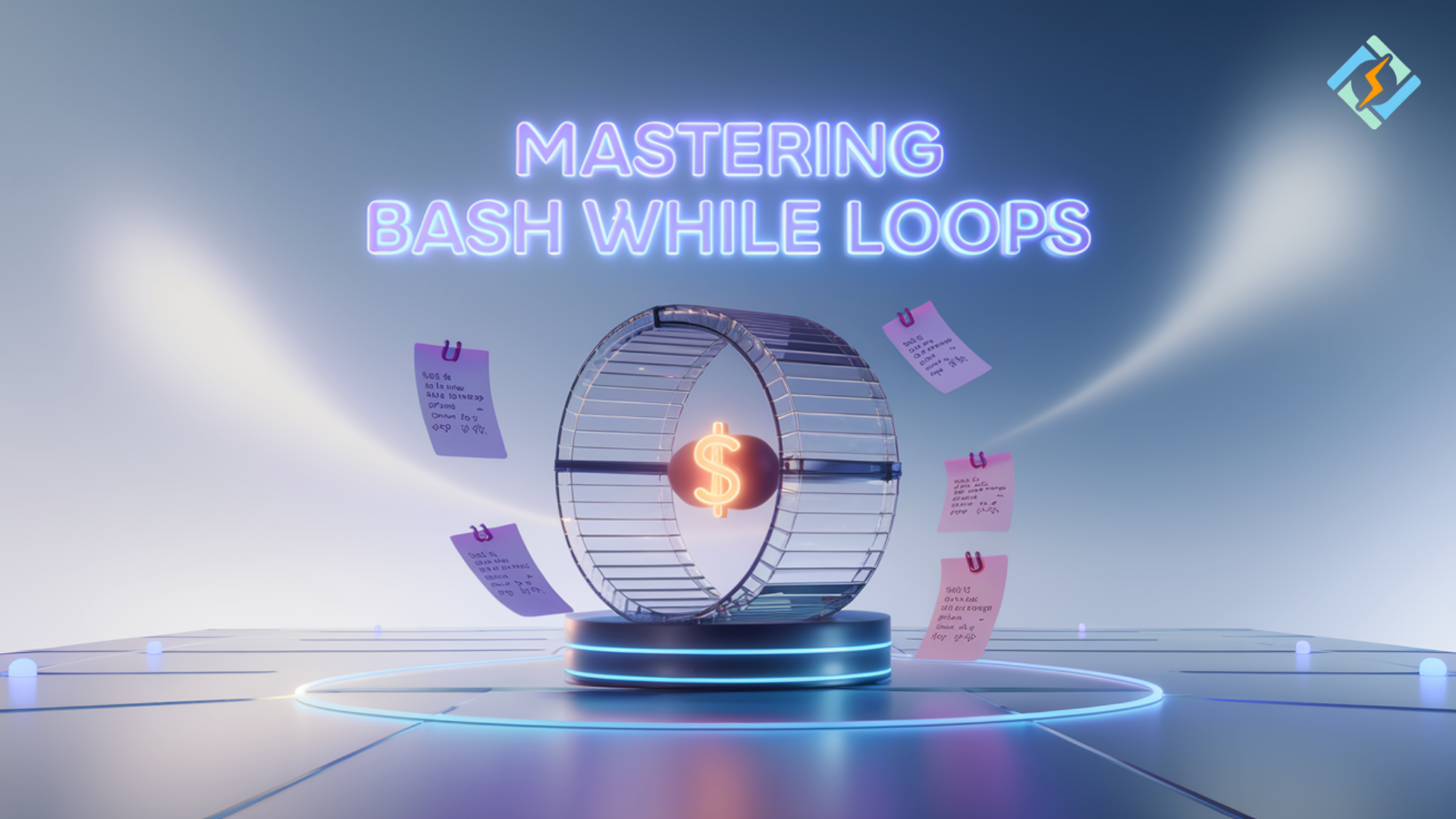Want to save hours and hours with automation using bash while loops?
The best shell scripting Loops allow for the automation of repetitive tasks. The Bash while loop is one of the more versatile and powerful loops among these categories. So, whether you want to monitor system resources, process files, or handle user input, the while loop in Bash should become a master of your scripting skill.
For example, consider performing line-by-line processing of a large dataset or checking for a specific system condition promptly. These operations are tedious, if done manually, as well as error-prone. This is where the while loop comes in handy; it allows scripts to run a block of commands a specified number of times as long as the condition is true.
Let’s explore the syntax and how the while loop in Bash shell works!
Understanding Bash While Loops Syntax
A while loop in Bash has a simple syntax:
while [condition] do # Commands to be executed repeatedly doneThis structure is often referred to as a while do loop bash pattern because it combines the condition check with the execution block defined by do and done. Here’s a breakdown of the syntax of while loop Bash:
Get exclusive access to all things tech-savvy, and be the first to receive
the latest updates directly in your inbox.
- while: Begins the loop and checks the specified condition.
- [condition]: A test expression to see if the loop continues. The loop body executes as long as this condition evaluates to true.
- do: Starts the body of the loop.
- Commands: Instructions to execute during every iteration.
- done: Indicates the completion of the loop.
Bash While Loops Examples
Let’s understand bash while loops with the help of the following examples:
Example 1: Countdown using a While Loop
Now, let’s write a script that counts down from 5 to 1:
#!/bin/bash counter=5 while [ $counter -gt 0 ] do echo "Countdown: $counter" ((counter--)) doneOutput:
Countdown: 5 Countdown: 4 Countdown: 3 Countdown: 2 Countdown: 1In this script:
- We initialize counter to 5.
- The loop checks if the counter is > 0
- In the loop, it prints counter value and decreases it by 1.
Example 2: Reading a file line by line
Think you have a file called users. txt file, which lists usernames. While loop can be utilized to process each line:
#!/bin/bash while IFS= read -r user do echo "Processing user: $user" done < users.txtOutput:
Processing user: alice Processing user: bob Processing user: charlieHere:
- IFS= leading/trailing whitespace will not be trimmed
- read -r user reads one line into the variable user.
- This loop does this until there is nothing left to read.
Example 3: Check Disk Space Usage
Here’s an example of a bash while loop that checks disk space and sends an alert whenever usage goes above a certain threshold:
#!/bin/bash threshold=80 while true do usage=$(df / | grep / | awk '{print $5}' | sed 's/%//g') if [ $usage -ge $threshold ]; then echo "Warning: Disk usage has reached $usage%." break fi sleep 60 doneOutput:
Script checks the disk usage of the root partition every 60 seconds.

If usage is over 80% (or exactly), it prints a warning and leaves the while loop.
Bash Scripting & CyberPanel

Bash scripting has the power of automation and ICO management; however, when integrated with a tool like CyberPanel. CyberPanel is a web hosting control panel, using which you can streamline your server administration tasks even more.
Backups Automation: Automate your backups using all the bash scripts provided within CyberPanel.
Log Monitoring: Use while loops in conjunction with CyberPanel’s logging capabilities to continuously monitor server logs for certain events or anomalies.
User Management: You can add, modify, and delete user accounts from your server through scripted commands that you run within CyberPanel.
CyberPanel’s user-friendly interface, combined with the power of Bash scripting, creates a powerful and automated server management process.
FAQs About Bash While Loop
What is the main purpose of a while loop in Bash?
A while loop is a loop that executes a list of commands as long as a specified condition evaluates to true. For examples of long-running tasks that process in a loop until reaching some state.
Is it possible for a while loop to execute infinitely?
Yes, a while loop can run infinitely as long as you create a condition that is always true (for example, while true), and therefore if you externally break it or use a break statement inside the loop, you can break it.
Is it possible to nest while loops in Bash?
Yes, Bash allows the nesting of while loops within other loops. However, it’s essential to manage conditions carefully to avoid creating unintended infinite loops.
Final Thoughts: Level Up Your Scripting with While Bash Loop!
Ultimately, the Bash while loop allows you to execute a block of instructions several times, and the process continues until the condition is met. Learning its syntax and uses allows you to build scripts to automate repetitive tasks, monitor system states, and process data.
Are you ready to level up your server management game? Combine Your Bash Scripting Skills with CyberPanel to Automate and Optimize Your Workflows!