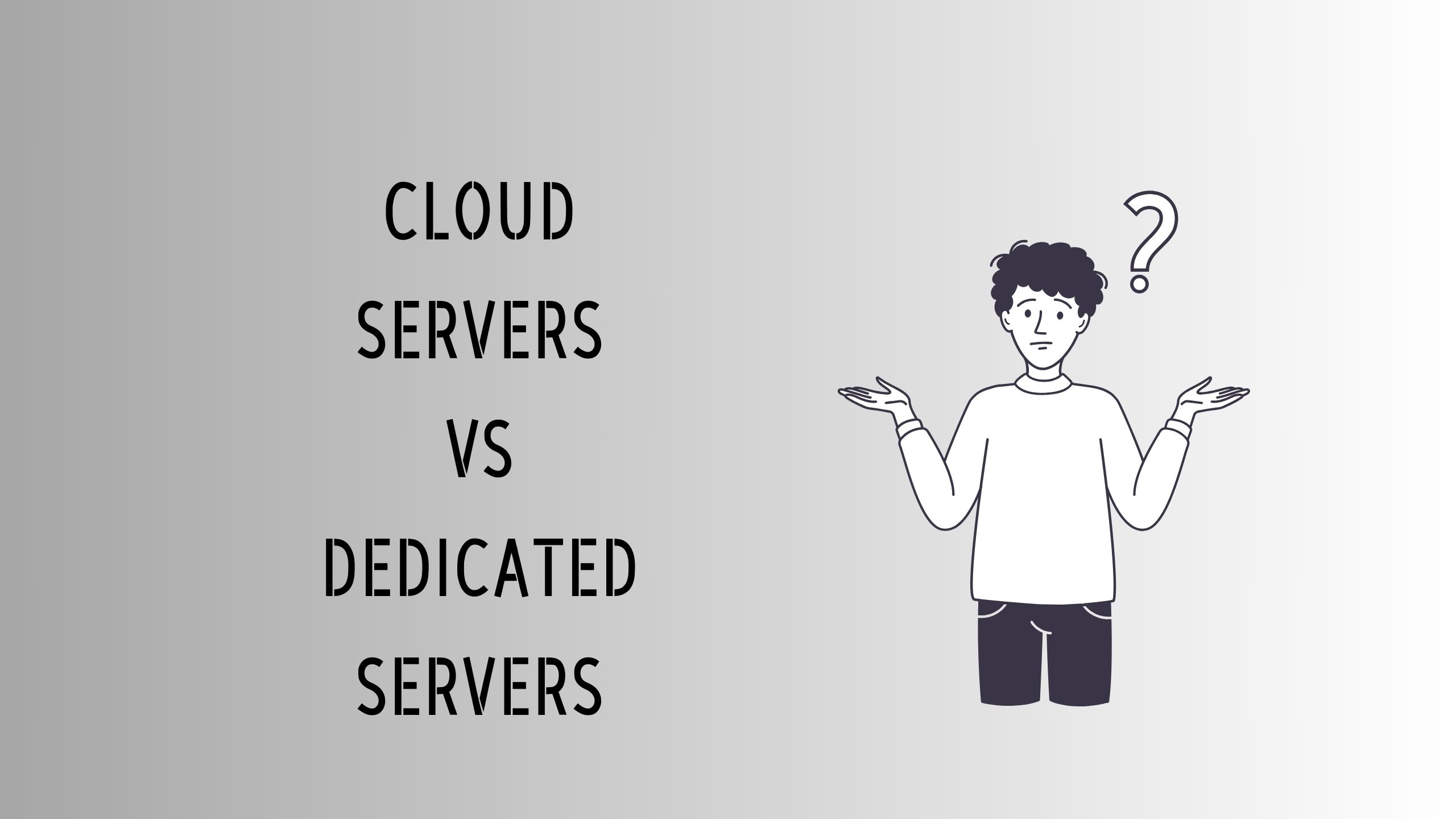What is a Server? Let’s dive into the world of servers explore this gateway to digital dominance in today’s era and compare Cloud Servers vs Dedicated server.
Suppose you need to eat some food; you will need to go to the fridge to get it; therefore, the fridge will be your server, storing all of the food (files) inside, while you are the client seeking food (information) to consume.
A server is a robust computer or network of computers that provides resources or services to other computers, called clients, over a network. They provide information to the machines that connect to it.
Clients can connect to a server via a LAN or a WAN, such as the Internet.
When Users are connected to a server, they can access programs, files, and other information stored there.
Why Use Them?
Servers are the backbone of modern computing, serving as the powerhouse behind essential online functions.
From hosting websites to storing data, managing emails, and developing applications, servers play a crucial role in enabling digital operations. With their robust processing power, ample memory, and expansive storage capacity, servers excel at multitasking, efficiently handling numerous client requests simultaneously. Here’s a simple example,
Get exclusive access to all things tech-savvy, and be the first to receive
the latest updates directly in your inbox.
Take a busy restaurant: the kitchen functions as a waitress, serving orders quickly and effectively. The dishes it serves are the (DATA), the clients are the diners, and the whole management process ensures everyone’s needs are met immediately. Just as in the comparison of cloud vs dedicated server, the kitchen’s efficiency mirrors the differences in server types.
When Do We Need Them?
When does your business need a server or how can we be so sure that our business needs one?
As a business grows, the need for a server or other essential requirements becomes apparent for example Dynamics CRM services. We can look at the following areas that require a server to function effectively.
- Business Growth: Managing tasks like software updates and file sharing becomes a real headache as your company grows. A server makes things easier by helping manage all your computers efficiently, whether they’re in the office or out in the field.
- Centralized Data Access: Having all your important data stored in one place makes life simpler for everyone. With a server, your team can access what they need, when they need it, without any fuss.
- Network Security: Keeping all your devices secure can be a real hassle, especially as your team gets bigger. A server lets you manage security updates and virus scans for all your devices from one central location.
- Automated Backups: Forgetting to back up your files can be a nightmare, especially if something goes wrong. With a server, you can automate backups for all your computers, ensuring your data is safe and sound.
If you’re still not sure when or how a business needs one, Here’s a real-life example: Take, for instance, a growing marketing agency. With their team expanding, they found it increasingly difficult to keep track of files and manage security across multiple devices. By implementing a server, they were able to streamline their operations, making it easier for everyone to collaborate and ensuring their data remained secure.
What Is a Cloud Server?

A cloud server is like a virtual space in the sky where your website or application lives. It’s not tied to a single physical machine but floats across a network of servers worldwide. Think of it as having your piece of the internet, accessible from anywhere and scalable to meet your needs without being tethered to a specific location.
When a computing resource is said to be “in the cloud,” it is delivered over a network like the Internet, as opposed to being located on-premises and accessed directly. It is one of the most prominent examples of a cloud computing resource, along with cloud storage, databases, networking, and software. The best ones are optimized for specific needs and budgets. In the comparison between cloud vs dedicated servers, the need for a robust server solution becomes even more evident as businesses seek scalable and reliable infrastructure solutions. Custom Wall Art Canvas Pictures Prints
3 Main Types of Cloud Servers
- Public Cloud: a third-party provider owns and manages the servers and other infrastructure, providing customers access to on-demand computing services.
- Hybrid Cloud: Companies can integrate public and private clouds with on-premises and off-site Cloud servers, creating a hybrid cloud environment. This setup offers enhanced control and security options while providing flexibility. Additionally, it allows organizations to utilize public clouds to scale rapidly during increased demand.
- Private Cloud: These server resources are not shared with other organizations, but can be accessed remotely by any employee via the company’s intranet or VPN when these servers are in the cloud.
Understanding the Inner Workings of Cloud Servers
To understand how a Cloud Server works, we must look into the main components of its Infrastructure. A large network of interconnected hardware and software components is part of the cloud server infrastructure. It includes storage devices, networking equipment, hypervisors, and management software orchestrated to create a scalable and flexible environment.
This infrastructure enables the provision of on-demand resources, such as processing power, storage, and memory designed to meet changing workload requirements.
- A cloud server is a computer system operated by a third-party service provider located in the cloud. It consists of many physical servers networked and configured to function as a unified entity with virtual infrastructure.
- When a user requests to connect to a cloud-hosted server, the request is routed through the provider’s network. The cloud provider creates a virtual machine by assigning computation, memory, and storage space.
- Once set up, depending on the operating system and apps, the user can connect to the virtual machine or instance via the internet using a remote desktop protocol (RDP) or a secure shell (SSH).
- The server can be tailored to meet user needs by installing and configuring only the programs, services, and required settings.
- Users are only charged for resources they use, and the cloud server can be scaled up or down as needed.
- Behind the scenes, the cloud service provider manages hardware, software, and security upgrades, allowing users to focus on their data and apps instead of worrying about managing the underlying infrastructure.
For scalable access control, adopting policies around cloud security posture management ensures reliable enforcement across platforms.
Exploring Key Benefits of Cloud Servers
Cloud servers offer numerous advantages for businesses seeking scalable and flexible hosting solutions.

- Scalability: A cloud server can easily scale computing resources up or down based on demand, allowing businesses to adapt to changing needs without significant infrastructure investment. In fact, with cloud servers, the amount of RAM, CPU, Disk, Bandwidth, etc., can be increased or decreased on demand, without even restarting the server.
- Cost-effectiveness: Using cloud servers managed by third-party providers is less expensive for companies than buying and maintaining the infrastructure. Pay-as-you-go pricing models and resource optimization help minimize costs, as businesses only pay for the resources they use.
- Reliability: Cloud servers often use redundant hardware and data centers to provide high uptime for critical applications, ensuring they continue to function even if hardware fails.
- Flexibility: The user can choose and create a custom template from hundreds of operating systems and software templates. First, decide how much memory you need and select the Cloud model you want. You can also use different features such as Auto Load Balancers and Firewalls.
- Security: If you store your data with a cloud service provider, it may be safer than what is stored on the hard drive that protects your home PC and other devices. Larger organizations that use cloud services most likely have stronger and more effective security processes in place Providers implement robust security measures to protect data, including encryption, access controls, and regular security updates offering built-in redundancy and data replication, ensuring data integrity and providing effective disaster recovery solutions. Additionally, a cloud incident response strategy is crucial for promptly addressing security breaches and minimizing potential damage.
- Accessibility: Cloud servers can be accessed from anywhere at any time of the day with an internet connection, enabling remote work and collaboration. Even if one of the physical servers has a problem, you can use the resources on other connected servers.
What is a Dedicated Server?

Dedicated servers refer to a finite resource with fixed computer and storage capabilities. Servers are owned, managed, and maintained by the cloud service provider and are dedicated to the client organization that acts as an end user.
These 2 Are:
Dedicated servers are completely dedicated to a single entity and cannot be shared with any other organization. They can be further classified into two categories based on their management.
- Managed Dedicated Server: It is completely managed, controlled, monitored, and by the hosting provider maintaining tasks such as hardware maintenance, software upgrades, security patches, and backups.
This lets clients focus on their business without worrying about server maintenance or technical concerns. Managed hosting normally costs more, but it provides flexibility and comfort - Unmanaged Dedicated Server: The client is responsible for all server management tasks, including installation, configuration, maintenance, and troubleshooting. Clients have full control over the server and can configure the infrastructure per their requirements.
Understanding the Inner Workings of Dedicated Servers
A dedicated server provides exclusive access to a physical server for a single client or organization, making it a crucial consideration in the cloud vs dedicated server debate. It relies on the provider’s power supply and backup systems. As the lessee, you gain access to essential data center resources like bandwidth, power, and security. You have access rights, network configurations, services, and troubleshooting protocols. This option is ideal for those with technical expertise or dedicated IT personnel to manage server configurations effectively.
Here’s how it works:
- Hardware Allocation: A hosting provider allocates a physical server to a client, ensuring that all resources, including CPU, RAM, storage, and network bandwidth, are dedicated solely to that client’s use.
- Operating System Installation: The client chooses an operating system (such as Linux or Windows) and installs it on the dedicated server. They also have the flexibility to install any additional software or applications they require.
- Server Configuration: The client configures the server according to their specific needs, including security measures, network settings, and required services or applications.
- Deployment of Websites or Applications: Once the server is configured, the client can deploy their websites, web applications, databases, or other services onto the dedicated server. These resources run exclusively on the client’s server without sharing resources with other users.
- Management and Maintenance: Depending on the type of hosting (managed or unmanaged), the client has to manage and maintain the server. This includes monitoring server performance, applying software updates and patches, managing security, and troubleshooting any issues that arise.
Exploring Key Benefits of Dedicated Servers
A dedicated server is a hosting service where an entire server is dedicated to a single client or website, providing exclusive use of its resources. Take a look at why they’re so important to businesses when comparing cloud vs dedicated server options.
- High Performance: Dedicated servers offer outstanding processing power, memory, and storage capabilities, ensuring optimal performance for resource-intensive applications and websites.
- Security and Control: Provides a high level of security and control for your website and any stored user information, such as confidential emails, credit card numbers, or customer information delivering full control over security measures, including firewalls, encryption, and access controls, and establishes a secure environment for sensitive data and applications.
- Customization Options: Dedicated servers allow tailored configurations to meet specific requirements, including choice of operating system, software applications, and hardware components, providing flexibility and scalability as needs evolve, for a Content Management System (CMS) platform such as WordPress, Drupal, or Magento hosting for eCommerce.
- Reliability: They ensure your website is always online, boosting SEO by providing consistent accessibility and availability. For example, an e-commerce website relies on a dedicated server to handle high traffic volumes during peak shopping seasons, ensuring uninterrupted service for customers.
- Scalability: Dedicated servers offer scalable resources, allowing for seamless expansion of computing power, storage, and bandwidth as your business grows, ensuring continued support for increasing demands and workloads. guarantee high uptime and reliability, as resources are dedicated solely to your business, minimizing the risk of performance issues or downtime
- 24/7 Technical Support: Many dedicated server providers offer round-the-clock technical support and monitoring, client support is provided by phone, live chat, emails, or the filing of a help request.ensuring quick assistance and resolution of any issues that can arise, minimizing downtime, and optimizing server performance.
Cloud Server vs Dedicated Server: Key Differences
| Features | Cloud Server | Dedicated Server |
| Resource Allocation | Virtualized environment with shared resources | Dedicated hardware resources for exclusive use |
| Scalability | Easily scalable, resources can be adjusted on demand | Limited scalability, requires hardware upgrades for growth |
| Cost | Pay-as-you-go model, costs vary based on usage | Fixed monthly costs, regardless of usage |
| Security | Managed by the cloud provider, minimal maintenance required | A shared environment may have potential security risks |
| Management | It relies on the cloud provider’s infrastructure Simple | Managed by the cloud provider, minimal maintenance required Require advance expertise |
| Flexibility | Offers flexibility to scale resources and adapt to changes | Provides complete control over server configuration |
| Reliability | It Relies on the Cloud provider’s infrastructure | It relies on the hosting provider’s infrastructure |
| Performance | Variable performance Shared resources Maybe a little delay | Consistent performance Dedicated resources No delays |
| Control | Less control over underlying infrastructure | Full control over hardware and software configurations |
Common Ground: The Overlapping Traits of Cloud Server vs Dedicated Servers
Examining the similarities between cloud servers vs dedicated servers reveals that both offer robust solutions for hosting, each with its advantages.
The key similarities between cloud servers vs dedicated servers, and their shared characteristics.
- Reliability: Both cloud and dedicated servers provide reliable and secure environments for storing and managing data, guaranteeing uptime and data integrity.
- Scalability: Both allow businesses to easily adjust resources according to fluctuating demands without compromising performance.
- Customization: Both cloud and Dedicated Servers offer customization options, enabling users to tailor their configurations to meet specific requirements.
- Yet, despite their differences in infrastructure and deployment models, cloud servers vs dedicated servers share common ground in providing dependable, flexible, and scalable hosting solutions for businesses of all sizes.
Navigating the Advantages and Disadvantages of Cloud Servers
Let’s find out how each server benefits or troubles a user, according to its functionality. By weighing the pros and cons, you can make an informed decision about whether the Cloud server is the right choice for your online presence.
Advantages:
- E-commerce sites with seasonal surges in traffic
- Small business apps with unpredictable usage levels
- Email servers. handle varying email loads efficiently
- Offers, PaaS, or SaaS
- Apps that require rapid server deployments
- Systems that need uninterrupted hosting
Disadvantages:
- Data stored off-site may raise security and privacy concerns.
- Dependency on Stable Internet Connection always has to rely on stable Internet.
- Limited Control Over Infrastructure and Customization.
- Potential Downtime and reliance on cloud service providers.
- Data Transfer Costs are higher.
Navigating the Advantages and Disadvantages of Dedicated Servers
Let’s discover the advantages and disadvantages of using a dedicated server. By weighing the pros and cons, you can make an informed decision about whether a Dedicated server is the right choice for your online presence.
Advantages:
- Additional Storage Space and Bandwidth
- Reliable Performance
- Increased Security, reduces the risk of resource contention
- Great for Apps that require high CPU processing, RAM, and disk space (multiplayer game servers, big data analytics, database hosting, etc.)
- Full control over server configurations, and software installations
Disadvantages:
- Upfront hardware and maintenance make it expensive.
- Increased Complexity, challenging to maintain hardware, software, and security configurations.
- Environmental Impact consumes more energy and resources.
Cloud Server vs Dedicated Servers: The Better Choice?
Cloud servers vs dedicated servers are two popular choices if you are looking for top-tier performance and uptime, but these hosting models excel at different use cases.
Which one is the right option for your business needs? We explored the advantages and disadvantages of both Cloud servers vs Dedicated determining which option is better and exclusive to each user. Since even a one-second difference in page response time can cost you up to 7% of your customer base, choosing the correct hosting model is a vital business decision.
Depending on your needs you might choose dedicated servers if you want to be cost-efficient and have the knowledge and time to maintain your server. If you like scalability and rather not have to worry about potential hardware failures and are willing to pay a higher price, go for the Cloud.
Dedicated servers offer unparalleled performance and security, making them a preferred choice for businesses with stable workloads and stringent security needs.
Once you understand your business objectives, consider what server type you should use. Both Cloud vs Dedicated servers come with a line of benefits, but each type excels at different use cases. Companies already having, a highly skilled in-house team should also consider deploying a dedicated server. Businesses and startups that lack in-house expertise should first look at cloud servers as these units come without hardware maintenance.
Frequently Asked Questions
What is the difference between Cloud VS dedicated servers in terms of performance, scalability, cost, and control?
Cloud servers use virtualization technology to deliver resources on demand from a network of interconnected servers, whereas dedicated servers provide you exclusive access to physical hardware for better performance and security.
Which is better for my business: Cloud vs Dedicated servers?
The choice depends on your specific needs. Cloud servers offer scalability and flexibility, ideal for businesses with fluctuating workloads, while dedicated servers provide robust performance and security, suitable for stable workloads with strict security requirements.
How does pricing compare between Cloud vs Dedicated servers?
Cloud servers often follow a pay-as-you-go model, allowing you to scale resources as needed, while dedicated servers typically involve fixed monthly costs based on hardware specifications.
What level of technical expertise is required to manage Cloud vs Dedicated servers?
Cloud servers generally require less technical expertise, as much of the infrastructure management is done by the provider.
Dedicated servers may require more hands-on management, especially for hardware maintenance and security configurations.
Can I switch between cloud and dedicated servers if my needs change?
Yes, many providers offer flexibility to migrate cloud vs dedicated servers based on your evolving requirements.
Do both cloud servers and dedicated servers provide dedicated resources?
Yes, both cloud servers and dedicated servers offer dedicated resources such as CPU, RAM, and storage.