Many IT pros get lost in the OpenShift vs Kubernetes disagreement. In the realm of container orchestration, these two titans are powerhouses that rule, but which one best suits your needs?
But Selecting one over the other can be viewed as taking sides in a technological battle. We’re here to help you understand, so don’t worry! In this Article, We’re analyzing the specifics of both container platforms OpenShift vs Kubernetes in this post, giving you the whole story and helping you in pick the best option for your company.
Let’s Understand the Container Ecosystem
Application code, libraries, and other data needed are combined into a single event as part of container technology. It contains the simplest object- or process-oriented code, which is why it is called a “single unit” of a program.
What is Kubernetes?
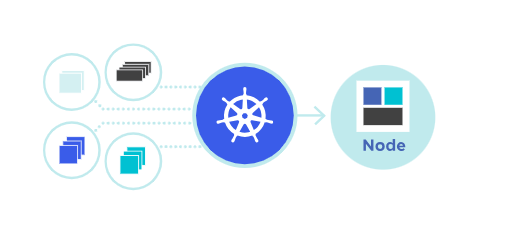
Over ten years ago, Google developers developed the open-source container-as-a-service (CaaS) platform known as Kubernetes. Fundamentally, Kubernetes is an open-source, portable containerization solution that enables task and service management for developers. The deployment, scaling, and operations of applications are automated by the system.
With Kubernetes, which is now part of the Cloud Native Computing Foundation, application developers can take advantage of features like self-monitoring, process automation, container balancing, storage orchestration, and more.
Get exclusive access to all things tech-savvy, and be the first to receive
the latest updates directly in your inbox.
The Key Features of Kubernetes:
- Kubernetes clusters, the Docker registry, and CI/CD pipeline tools that facilitate visual version control systems
- Creating and constructing storage to be maintained locally or in the cloud
- An API-based feature that directs external user access, and provides automated roll-outs and roll-backs for resource load balancing.
- Development standards for application development, testing, deployment, and monitoring
- The Linux distribution package’s availability
- Installation accessibility and ease
- Finding Services and Balancing Loads
- Automated Container Scheduling with Self-Repair Features
Ideal Scenarios to Choose Kubernetes vs OpenShift:
- Skilled DevOps teams looking for control and creativity.
- Typically wherever containerized apps need to be flexible.
- Businesses using multiple or hybrid clouds require solutions that are independent of vendors.
- Cost reduction for startups and small to medium-sized enterprises.
What is OpenShift?
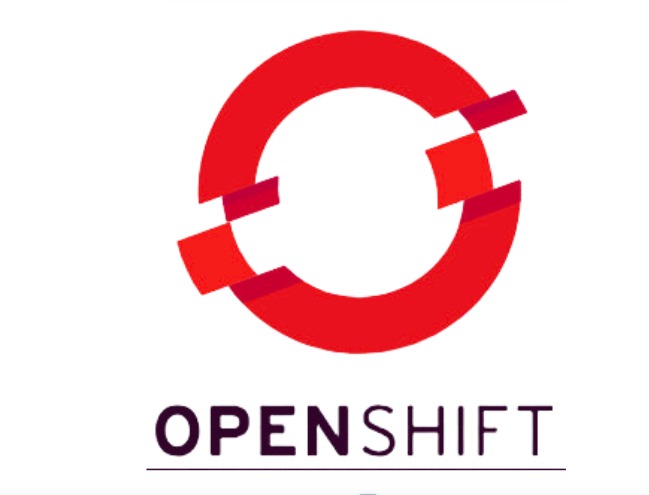
OpenShift is a container platform that is based on Kubernetes and is also open source. Red Hat created OpenShift, which is compatible with both on-premises and cloud environments. Platform-as-a-service (PaaS) and containerization software are both included. Also, it is mainly based on Docker, another well-known containerization platform. So OpenShift vs Kubernetes is a popular option for on-premises Kubernetes deployment.
The Key Features of OpenShift:
- Enterprise Support for Red Hat
- Standardized definitions of CI/CD pipelines facilitate integration and scaling.
- contains the standard tools for container automation.
- provides both “oc” and “kubectl,” the Kubernetes command line interface (CLI). The CLI for OpenShift
- Ease of use with most cloud platforms is a crucial component of application development.
- enables secure cloud transfer of container apps while supporting Kubernetes.
- enhances user access and line stability with all-inclusive route and access controllers
- Security features comply with legal requirements.
- Portals for Self-Service Developers
- Automated Management and Scaling
Ideal Scenarios to Choose OpenShift vs Kubernetes:
- Security and compliance for the financial and medical sectors.
- Integrated development tools that facilitate the creation of applications.
- Enterprise-level assistance with troubleshooting and risk mitigation.
- All-inclusive solution with scalable infrastructure, monitoring tools, and an integrated CI/CD pipeline.
OpenShift vs Kubernetes: Are They Similar?
Let’s take a quick look at the similarities between the two container platforms Openshift vs Kubernetes. Here’s a table with a summary of shared features:
| Feature | OpenShift | Kubernetes |
| Container Orchestration | Automates app deployment, scaling, and management. | Automates app deployment, scaling, and management. |
| Multi-Cloud Support | Also, supports hybrid and multi-cloud deployments. | Supports hybrid and multi-cloud deployments. |
| Architecture | Built on Kubernetes with added features. | Core Kubernetes architecture. |
| Scaling | Offers horizontal scaling | Also, offers horizontal scaling |
| Self-Healing | container restarts automatically | Automatic container restarts in case of failure. |
| Rolling Updates | Supports rolling updates. | Supports rolling updates for zero-downtime deployments. |
Key Differences Between OpenShift vs Kubernetes
Despite having some common ground Openshift vs Kubernetes, still have some major differences that must be considered when choosing:
1. OpenShift vs Kubernetes (Projects vs Namespaces)
In Kubernetes
Namespaces are used in Kubernetes to distribute cluster resources to various users or applications. The resources are kept apart by the logical clustering that each namespace provides.
In OpenShift
Projects, which are basically Kubernetes namespaces with extra functionality, are used by OpenShift. By default, projects offer extra administrative controls like network policies and quotas. In OpenShift, for instance, projects are automatically separated from outside traffic. It is simpler to manage resources safely when cluster managers enforce pre-configured settings like LimitRange or default quotas.
2. Deployment
In Kubernetes
Kubernetes vs OpenShift deployment frequently involves multiple steps. You will have to develop container images, select third-party CI/CD tools, and manually pull code from repositories. Since it is an open-source framework, Kubernetes provides more flexibility and can be installed on nearly any platform, including Linux distributions like Ubuntu and Debian, as well as Microsoft Azure and AWS.
In OpenShift

Now, on the other hand, DeploymentConfig a feature of OpenShift simplifies the process by automating the pipeline generation. OpenShift vs Kubernetes requires Fedora, CentOS, or Red Hat’s proprietary Red Hat Enterprise Linux Atomic Host (RHELAH). For many companies, this reduces their alternatives, particularly if they haven’t used these platforms before.
3. Customization: Flexibility vs Pre-Defined Environments
In Kubernetes
Kubernetes vs Openshift allows you total command over every component of your infrastructure, including storage, networking, and everything else. It is the perfect option for businesses that require a completely customized container orchestration platform because of its versatility. Longer setup times and complexity are the costs associated with this customization, though.
In OpenShift
OpenShift vs Kubernetes offers a predetermined set of tools and recommended practices, indicating that it takes a more opinionated approach. This makes the procedure straightforward throughout, but it also limits adaptability. Businesses that require rapid deployment may find OpenShift’s more standardized environment easier to use, requiring fewer infrastructure and configuration choices.
4. Security: DIY vs. Built-In Kubernetes
In Kubernetes
Kubernetes vs OpenShift lacks built-in security features like authorization and authentication, so developers must use role-based access control ( RBAC) one of Kubernetes’ fundamental security features, that often requires human configuration. Which means you manually build bearer tokens and other authentication processes. So K8 relies more on underlying infrastructure and additional security tools for security.
Additionally, you will need to manually establish secrets, manage certificates, and set up policies. Because of this, Kubernetes is very adaptable, yet complete security takes command.
In OpenShift
OpenShift’s security regulations are extremely strict. OpenShift vs Kubernetes provides integrated RBAC, Security-Enhanced Linux (SELinux), and automated certificate management as well as other built-in security capabilities. Stricter security regulations are enforced by OpenShift right out of the box, which is a big plus for sectors like healthcare and finance that have significant compliance needs. Because of its automated security features, teams with limited security expertise.
For example, running a container as root is prohibited. Additionally, to improve security, it provides a secure-by-default option.
4. Developer Experience: DIY Toolchain vs Integrated CI/CD
In Kubernetes
Lacking an integrated CI/CD pipeline, Kubernetes offers a flexible developer experience.
Jenkins, GitLab CI, and Tekton are examples of external solutions that teams must integrate to manage their build and deployment pipelines. Although this gives you the most customization options, it takes more work to set up and maintain.
In OpenShift
The primary goal of OpenShift vs Kubernetes is to increase developer productivity. Together with its integrated CI/CD pipeline and self-service developer portal, developers can create, test, and launch apps without waiting for administrative support. It’s perfect for teams seeking innovative development tools, because of its efficient workflow, which may shorten development cycles and eliminate bottlenecks.
Does not have an official option for CI/CD integration and requires extra tools to create a pipeline, but OpenShift has built-in integration. So this feature is one of the main differences between OpenShift vs Kubernetes.
5. Cloud Agnostic Experience with Kubernetes
In Kubernetes
Kubernetes is supported by major cloud providers such as AWS, GCP, and Azure however, each one has its version of managed Kubernetes services. These include special add-ons, plugins, and usage instructions.
You must therefore adjust to each cloud provider’s unique Kubernetes configuration when transferring between them. Because you must become familiar with the unique features of each platform before transferring, this learning curve reduces Kubernetes’ applicability to different cloud environments.
In OpenShift
In comparison, OpenShift vs Kubernetes provides a more genuinely cloud-agnostic function. OpenShift offers the same set of functionality and a uniform user experience across platforms, regardless of whether you’re using AWS, Azure, or another cloud provider. This makes switching between cloud services easier and eliminates the need to learn new tools or reconfigure infrastructure, which is ideal for multi-cloud systems.
6. User Experience and Interface
In Kubernetes
Kubernetes offers a Dashboard UI, but it’s generally considered less user-friendly compared to OpenShift. Most users rely on the CLI (Command Line Interface) to interact with Kubernetes, which can be intimidating for beginners.
In OpenShift
OpenShift vs Kubernetes is famous for its more intuitive and comprehensive user interface. It offers a more streamlined experience for developers, with a user-friendly UI that reduces the reliance on CLI commands. This makes it easier for new users or teams looking for a more visual approach to managing their containerized applications.
OpenShift vs Kubernetes: A Comparison Table Summary
Here’s a very comprehensive comparison table that summarizes the main key aspects and how more differences between OpenShift vs Kubernetes features.
| FEATURE | OpenShift | Kubernetes |
| Ownership/ Origin | Red Hat (Enterprise-grade PaaS) | Open-source, backed by CNCF (Cloud Native Computing Foundation) |
| License | OpenShift is offered under a combination of open-source licenses (Apache License 2.0) and commercial licensing for enterprise features | Kubernetes is fully open-source and available under the Apache License 2.0 |
| Installation & Setup | Integrated installation with OpenShift’s installer; easier setup for enterprises | More flexible, but requires manual setup for different components (complex for beginners) |
| User Experience (UX) | Better UI/UX, especially suited for beginners; comes with a built-in, feature-rich web console | Kubernetes Dashboard available, but less user-friendly; relies more on CLI tools for operations |
| Container Image Management | Kubernetes Dashboard is available, but less user-friendly; relies more on CLI tools for operations | Does not have built-in image management; developers must use Docker or another registry solution |
| Networking | Uses Open vSwitch with built-in networking solutions (OVS-subnet, OVS-multitenant, OVS-network policy) | Requires third-party plugins like Calico, Flannel, or Weave for networking |
| Scaling & Auto-scaling | Supports automatic scaling, integrated with Red Hat tools | Scalability |
| Routing | HAProxy-based router for routing traffic | Uses Ingress for routing, but less mature compared to OpenShift’s router |
| Monitoring | Prometheus and Grafana included by default for monitoring | You manually install Prometheus, Grafana, or other monitoring tools |
| Updates & Releases | 3 significant releases annually; more stable and regulated updates | 4 major releases annually; more regular updates, however they could need to be upgraded by hand |
| Support | Red Hat’s enterprise-level support, particularly for Premium OpenShift users | There is a sizable, vibrant open-source community with a wide range of support choices, but enterprise support differs. |
| Cost | A Free open-source version of OpenShift (enterprise features) or subscription-based | It is free and open-source, but third-party add-ons and cloud provider fees add expenses. |
| Flexibility | Less flexible but more user-friendly with pre-integrated tools | incredibly adaptable and configurable, however more manual setup and add-ons are needed. |
| Community & Ecosystem | Smaller community, but strong Red Hat enterprise backing | Smaller community, but has strong Red Hat enterprise backing |
| Scalibility | Scalable with additional features for enterprise environments. | Highly Scalable |
| Competence for Enterprises | Designed for business settings, with integrated automation, security, and governance tools | requires extra setup and equipment for businesses, yet it is adaptable and flexible. |
| Templates | OpenShift templates are used, but they are less flexible than Kubernetes Helm Charts. | Helm Charts provide greater flexibility and simplicity for packaging and deploying applications. |
Pros and Cons of Kubernetes vs OpenShift
Let’s explore Openshift vs Kubernetes advantages and disadvantages for you:
Kubernetes Pros
- Strong container orchestration to automate containerized application deployment, scalability, and administration.
- Widespread community support, stems from the Borg system at Google.
- It is perfect for cloud-native applications since it provides scalability and flexibility in container management.
- Has built-in security safeguards to handle sensitive applications and data.
- Easily connects with tools for continuous deployment and integration.
Kubernetes Cons
- The complexity of this system necessitates a grasp of its architecture and constituent parts.
- Overkill for smaller applications or companies due to its resource-intensive nature.
- Its complicated components and interactions with the cloud environment present a steep learning curve.
- Limited built-in toolkit: More tools and applications are needed for full management solutions.
- Costs: It might be expensive, depending on the deployment.
OpenShift Pros
- A complete Kubernetes-based container management environment.
- Improved security for cloud infrastructure and software.
- Red Hat’s robust support system for platform stability, updates, and troubleshooting.
- For faster and more effective application deployment, advanced deployment options with CI procedures are available.
OpenShift Cons
- Its user-friendly interface makes it complex for novices.
- Cost: More costly than standard Kubernetes, which could have an impact on smaller projects or companies.
- Resource-intensive: May restrict lightweight solutions due to the increased hardware and infrastructure requirements.
- Risk of vendor lock-in: Reliance on Red Hat’s ecosystem may restrict options for cloud providers.
Conclusion: The Best Fit for Your Container Strategy
Choosing between the two most powerful container orchestration platforms OpenShift vs Kubernetes entirely depends on your team’s specific needs.
Technical proficiency, business size and scale, security demands, and development workflow are all evaluated during the selection process to find a good fit for a given set of criteria. Your first choice should be Kubernetes if you value open-source development and flexibility. But for out-of-box security and strong support, you could choose OpenShift.
You should be asking yourself these questions: Are you looking for security, or do you want to integrate CI/CD, do you want to cut down on cost and expenses? Once you have prepared the right questions, you can work towards getting the answer to them.
This article is the complete answer, you don’t need to look further the table itself is enough to help you choose between Openshift vs Kubernetes.
FAQ’s
1. What is the main difference between OpenShift vs Kubernetes?
As an extension of Kubernetes, OpenShift provides developer assistance, CI/CD tools, and integrated security, among other enterprise features.
2. Is OpenShift compatible with Kubernetes?
Since OpenShift is built on top of Kubernetes, it is compatible with Kubernetes environments.
3. Are businesses better off using OpenShift?
Due to its enterprise-focused design, OpenShift is a well-liked option for companies that place a high value on security, compliance, and support.
4. Which platform’s community is larger?
Red Hat’s committed enterprise support helps OpenShift, while Kubernetes vs Openshift brags a sizable and vibrant open-source community.



