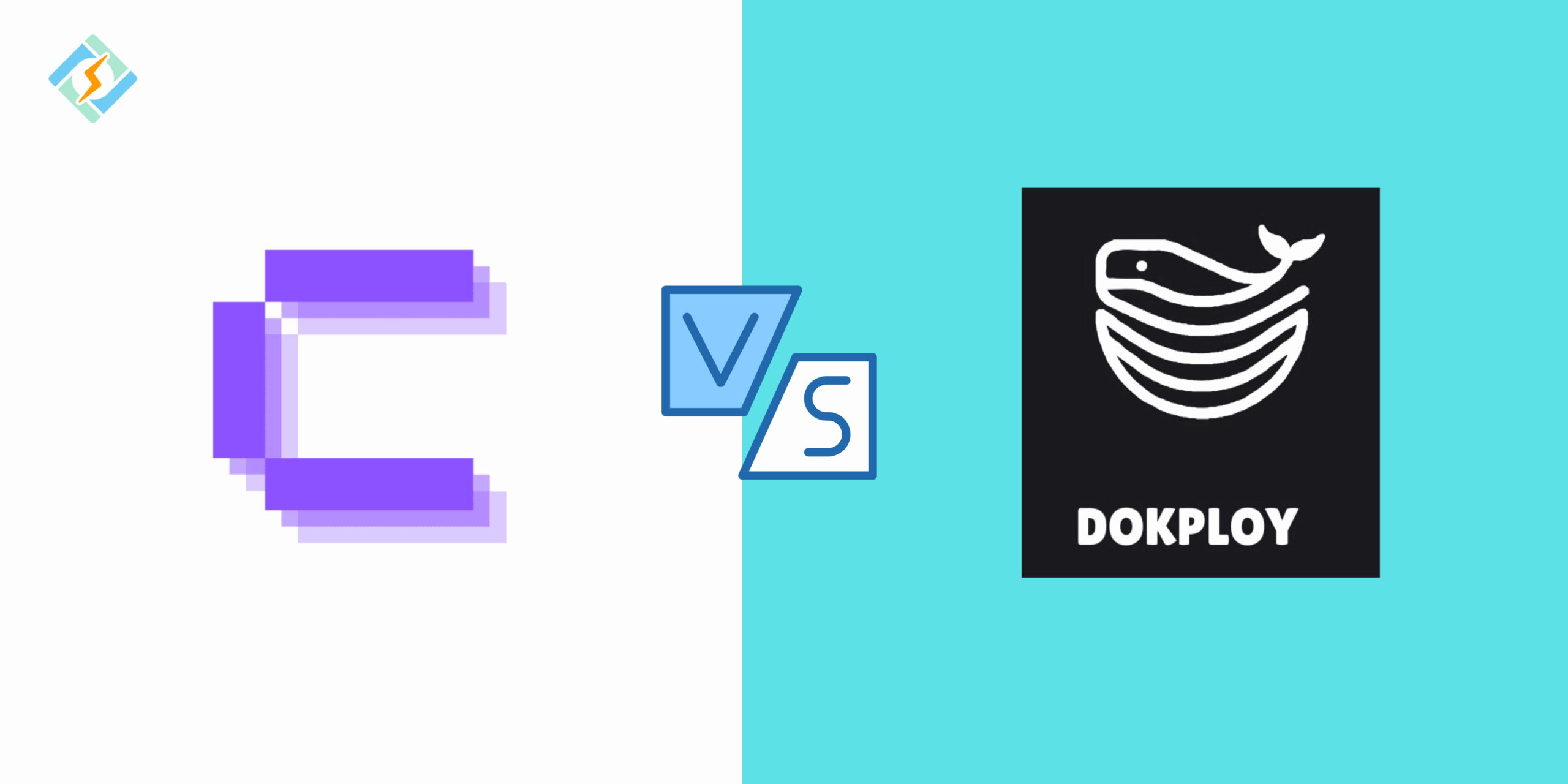Choosing the right self-hosted platform for deploying and managing applications that can save developers time, reduce complexity, and improve scalability. Two of the popular options for this include Coolify and Dokploy. Both platforms allow teams to run applications, databases, and services on their own infrastructure.
In this guide, we will compare Coolify vs Dokploy with features, use cases, pricing, scalability, and best applications.
What Is Coolify?
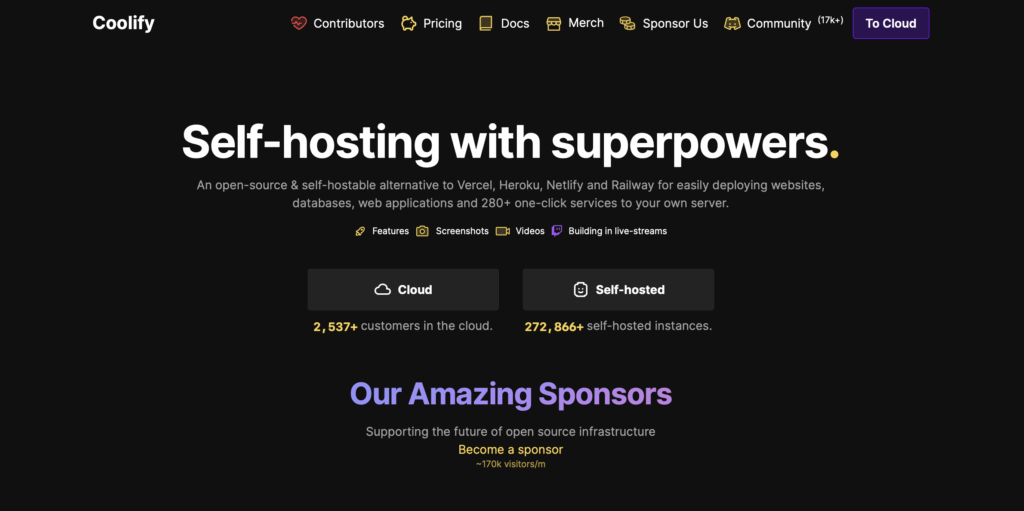
Coolify is an open source, self-hosted platform that is designed to make deployment and database applications easy without relying on third-party services. It has a developer friendly interface that runs entirely on your own infrastructure.
Using Coolify, you can deploy Dockerized applications, databases, and even static sites directly from a Git repository. It also offers built-in monitoring, automatic SSL, and integrations for popular developer tools, which makes it an amazing choice for teams that need more control.
One of the biggest advantages of Coolify is that it is a full-fledged feature-heavy PaaS alternative, offers built-in database management, easy SSL, real-time monitoring, and scalability. On the contrary, it is slightly heavy to set up and is more complex than its counterpart, Dokploy.
What Is Dokploy?
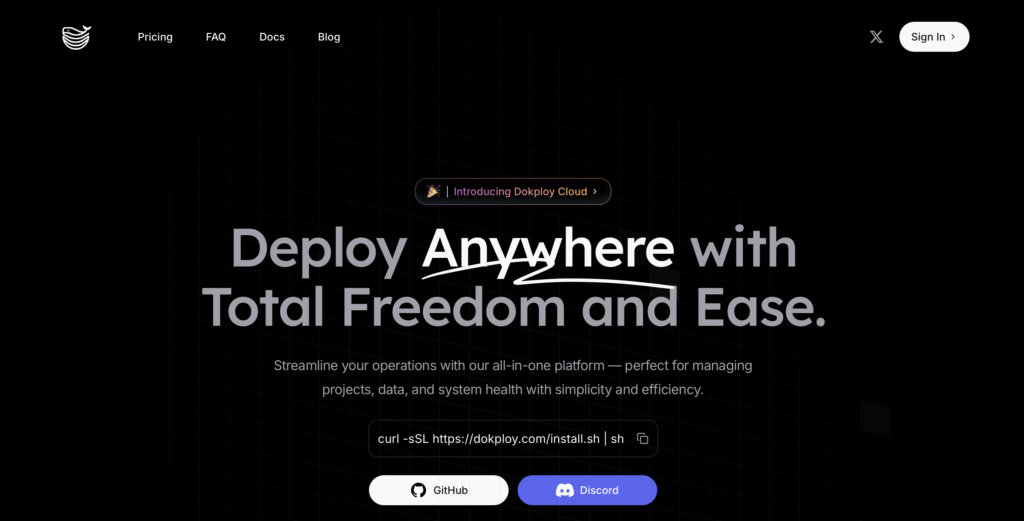
Dokploy is another similar open source and self hosted deployment platform that focuses on ease of use, scalability, and automation. Like Coolify, it allows developers to deploy applications and databases on their own services. Dokploy focuses on streamlined CI/CD pipelines, easy deployments, and support for multiple frameworks. It is mainly appealing for users who need a lightweight and modern alternative to traditional PaaS solutions while retaining full control over the infrastructure and data.
Get exclusive access to all things tech-savvy, and be the first to receive
the latest updates directly in your inbox.
The best part is that it is lightweight and fast, prefers streamlined CI/CD, easy deployments, and is ideal for small teams. It has fewer built-in features, less monitoring, and weaker orchestration.
Coolify Vs Dokploy – Key Features Comparison
| Feature | Coolify | Dokploy |
| Application Deployment | Deploy from Git repositories with auto-build and Docker support; templates available. | One-click deployments with built-in CI/CD pipeline support; framework flexibility. |
| Database Management | Built-in support for Postgres, MySQL, MongoDB, Redis, with backups and dashboard control. | Supports multiple databases with streamlined CI/CD integration; fewer customization options. |
| Networking & SSL | Automatic SSL via Let’s Encrypt, reverse proxy, and domain management out-of-the-box. | SSL certificates and domain mapping supported, but setup may be more manual. |
| Monitoring & Logs | Real-time monitoring, service health checks, and detailed logs from the dashboard. | Essential logging and monitoring, less comprehensive; often relies on external tools. |
| Scaling & Performance | Supports horizontal scaling and integrates with orchestration tools for larger projects. | Lightweight scaling, less mature orchestration; best for small to mid-sized workloads. |
Coolify Vs Dokploy – Other Important Factors
Other important key factors that you should consider while selecting the best option for yourself.
Ease of Use: Coolify vs Dokploy
Coolify offers an easy to navigate polished dashboard with intuitive controls for deploying applications, managing databases, and handling networking. It is great for users who want a minimal setup. Dokploy on the other hand is a more simple and lightweight platform that has fewer built-in features than Coolify. It appeals to developers because it is more comfortable to work with hands-on configuration and less abstraction.
Pricing and Licensing
Both Coolify and Dokploy are 100% open source, self-hosted, and free to use. But you need to manage the infrastructure costs on your own, so your expenses depend on your hosting providers.
Security Considerations
Coolify offers built-in SSL automation, container isolation, and some access control features. It also rolls out regular updates that strengthen the platform’s security. Dokploy also offers SSL support and basic isolation but relies more heavily on user-implemented best practices. Security is not as strong as Coolify. However, Dokploy gives flexibility but demands more admin responsibility.
Use Cases: When to Use Coolify vs Dokploy
Here are a few of the most common use cases that you should remember:
- Use Coolify if:
- You need a self-hosted experience.
- You need built-in database management & monitoring.
- Your projects require scalability & orchestration.
- Use Dokploy if:
- You prefer a lightweight & minimal setup.
- You usually work on small to mid-size applications.
- You want strong CI/CD integration without extra features you may not need.
Coolify vs Dokploy: Which One Should You Choose?
If you are looking for a full fledged platform that can help mimic PaaS services, while giving you full control, Coolify is definitely the better choice. It is best for teams that want scalability, monitoring, and database management without the extra effort.
However, if your priority is ease of use, speed, or simplicity, Dokploy is the right choice. It is great for smaller applications or developers who want minimal overhead and can manage the database themselves.
Conclusion
Both Coolify and Dokploy enable the developers to run applications on their own infrastructure without relying on the PaaS providers. Coolify is the better solution out of the two because of it being feature-rich. Dokploy is also an excellent choice since it is lightweight and a streamlined option for smaller projects.
FAQs
Are Coolify and Dokploy free to use?

Yes. Both are free and open-source. The only costs involved are your server/VPS infrastructure. Coolify also offers a managed plan for support and convenience.
Coolify Vs Dokploy – Which is easier to use for beginners?
Many reviews and comparisons suggest that Coolify has a more polished dashboard and easier onboarding (free SSL, simpler UI) out of the box, making it more friendly for beginners.
Can I switch between them or migrate from one to the other?
Yes, since both are self-hosted and open-source, migrating is feasible, though you’ll need to handle moving over app configurations, domains, SSL certificates, and data. There is no built-in migration tool (as of latest public docs), so careful planning is needed. (No direct source confirms a built-in migration feature.)