In the world of Linux, one of the most important commands is curl. It has very highly extended capabilities for transferring data across the network; it is also a command-line tool with multiple protocols – HTTP, HTTPS, FTP, and SMTP – and this tool is very useful for downloading files, testing APIs, and automating network tasks. For system administrators software developers and technology enthusiasts who can master curl, it can save hours of work and make even the most complex tasks simple.
This is a definitive guide to cover everything you need to know in order to use the curl command from installation and advanced usage. You will learn about each of the options, protocol support, complete practical examples, and real output to help you master this tool. Besides, we will point out the potential of CyberPanel to give you an extra edge in managing your server and automating your tasks.
It’s curl time, and you’ll find out just how incredibly versatile this tool can be with your Linux command-line skills
Understanding the curl Command: Ultimate Tool of Data Transfer and Web Requests
The curl command is a versatile yet powerful command-line tool that is developed for transferring data from a local device to a server. It finds support with various protocols, including HTTP, HTTPS, FTP, SFTP, SMTP, and many others. There is no better tool than this for web developers, system administrators, or network engineers in their work.
Originally, curl was created to download files, but today, curl is greatly extended to support a wide variety of use cases, such as using APIs, uploading files, handling sessions, and even looking at a server to check if connectivity is available. Its core strength is adaptability because it can work with any kind of data format, request type, and authentication method. The curl command is supported on almost every Unix-like operating system, including Linux and macOS. It is also available under Windows.
Key Features of the curl Command
Support for Multiple Protocols: It supports a number of protocols in the HTTP/HTTPS, FTP, FTPS, SCP, and SFTP range, making it ideal for various transfer data needs.
Get exclusive access to all things tech-savvy, and be the first to receive
the latest updates directly in your inbox.
Customizable Requests: The library allows you to set custom headers and cookies, among other parameter, and thus, tailor the requests according to specific needs.
Uploading and Downloading Files: The library will upload files from your local machine to the server or download them back.
Data Testing and Debugging: Useful to test API responses, get headers, and debug server issues.
Session Management: It can handle sessions with cookies and authentication for involved, multi-step interactions with servers.
That’s the flexibility of curl that it has gained acceptance in many sectors to write script automation and test automation for it can perform everything ranging from the simplest request or complex data transfer to get work done effectively with a curl command.
Installing and Downloading curl Command
Linux:
Ubuntu/Debian:

CentOS/RHEL:
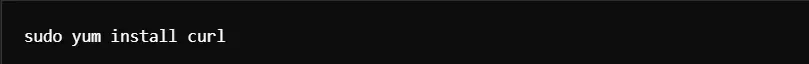
Upgrading curl on RHEL:
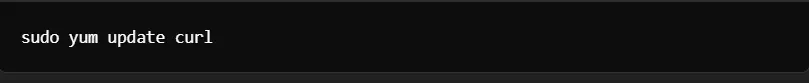
Mac:

Windows:
- Download from curl official website.
- Follow the installation instructions.
Syntax of curl Command
The basic syntax of curl is straightforward, but its options make it powerful. Here’s the general syntax:

Here’s a breakdown of the essential parts:

- curl – The command itself, which initiates the action.
- [options] – Optional flags and parameters that customize the command’s behavior, such as specifying request methods, headers, or output formats.
- [URL] – The address of the resource you’re interacting with, such as a webpage, API endpoint, or file.
Checking curl Version
To check the version of curl installed on your system, you can simply use the command:
This command will output such information as follows:
- Version number: This is the major version of curl that is installed on your system.
- Supported protocols: You will then see which protocols it supports, for example, HTTP, HTTPS, FTP, etc.
- Supported libraries: In this part, you can see with what library curl is compiled in, for example, SSL
- Some other config details: It can contain some other info about the configuration.
Example
Running the following command :

Output:
curl 7.64.1 (x86_64-pc-linux-gnu) libcurl/7.64.1 OpenSSL/1.1.1b zlib/1.2.11
Release-Date: 2019-03-26
Protocols: dict file ftp ftps http https imap imaps pop3 pop3s smtp smtps telnet tftp
Features: AsynchDNS HSTS HTTP2 HTTPS-proxy IDN IPv6 Kerberos Largefile libz NTLM SSL UnixSocketsIn the output, you can see:
- The version of curl (7.64.1).
- The supported protocols (HTTP, HTTPS, FTP, etc.).
- The libraries used by curl (e.g., OpenSSL).
RHEL Linux Update curl
Keeping curl up-to-date on RHEL is essential for security and functionality.
Update curl Using DNF or YUM:

OR

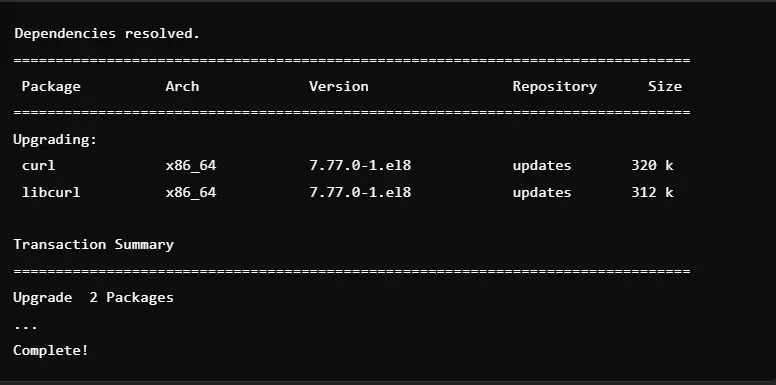
Common curl Command Options with Examples: curl Commands in Linux
Below are some common curl command options:
Basic GET Request
This command sends a basic HTTP GET request to https://example.com,which will fetch the HTML content of the webpage. By default, curl outputs the response directly in the terminal.

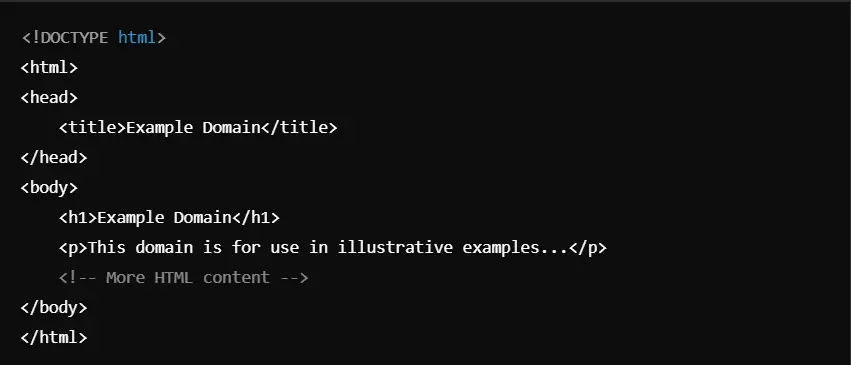
Download A File
The -O (uppercase “O”) option saves the file with its original name from the URL. This command downloads file.zip from the server and saves it to the current directory.
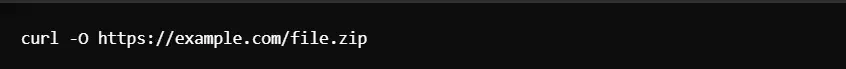
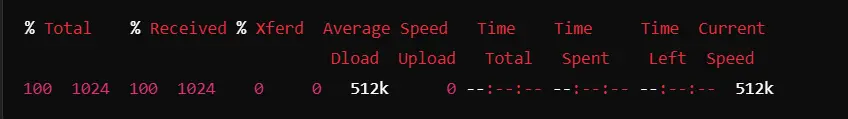
Save Output to a File
The -o (lowercase “o”) option specifies a custom filename. Here, the response from https://example.com/data is saved to a file named output.txt.

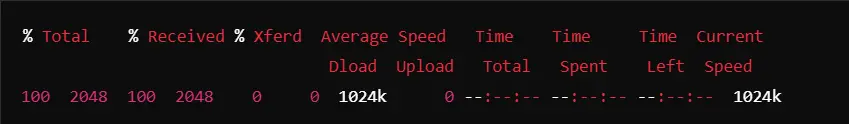
HTTP POST Request
The below command will execute an HTTP POST request to the server to submit data. The -X POST option specifies the request method, and the -d option attaches a payload of data
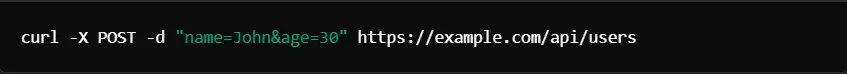
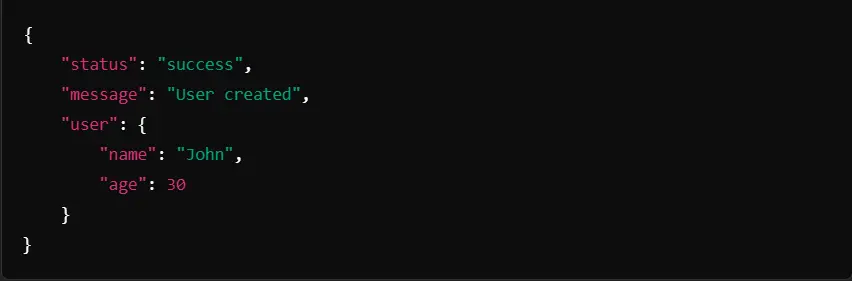
Set Custom Headers
This option allows you to add a custom header using the -H option. In this case, we append an Authorization header with a Bearer token for authenticated requests, which is commonly used for secure API endpoints.
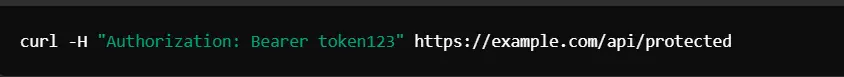
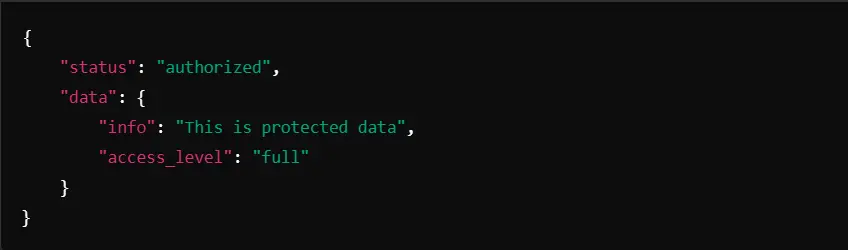
Follow Redirects
The curl command does not have the default follow of redirects. It contains the -L option which keeps on following all the redirects issued by the server before it finally reaches the destination.

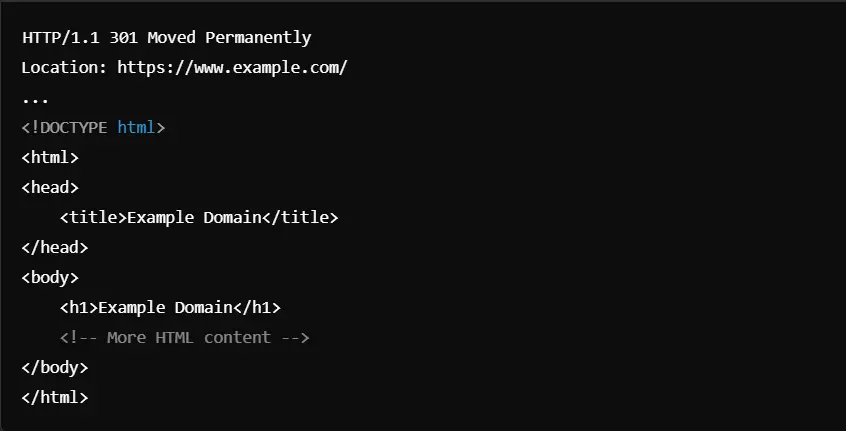
Upload A File
Using the -T option you can upload a local file into the specified FTP server. The –user options give you the username and password for authentication.
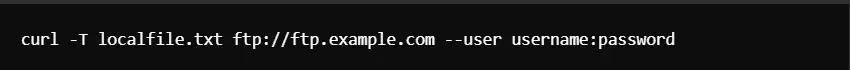
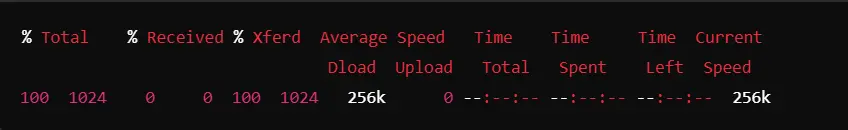
Disable SSL Verification
The -k option bypasses SSL certificate validation, which can be useful for testing but is not recommended for secure data. This can help when working with self-signed certificates.

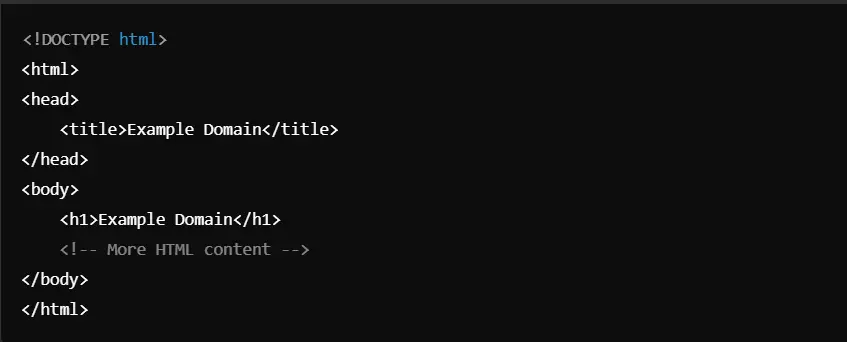
View Response Headers Only
The -I option fetches only the HTTP headers from the server’s response, which is useful for checking server configurations, content types, and status codes.
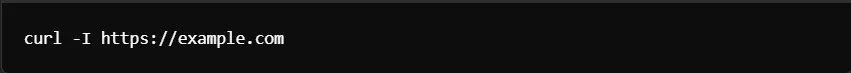
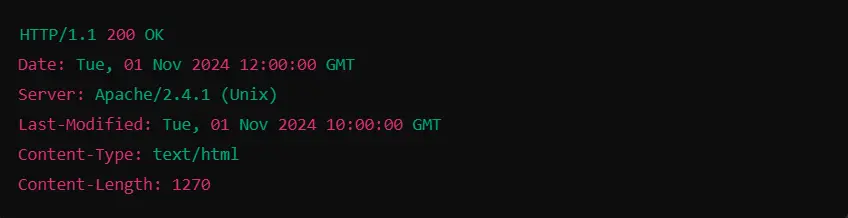
Understanding Protocols Supported By curl Command
curl is an extremely versatile command-line tool that supports data transfer via almost any kind of protocol. Currently, the list exceeds 20 protocols with some of the most popular ones such as HTTP, HTTPS, and FTP, but also niche ones like IMAP, POP3, or even MQTT. Here’s a summary of the main protocols curl interacts with, which greatly facilitates access to many services in an easier fashion:
1. HTTP and HTTPS
HTTP (HyperText Transfer Protocol) and HTTPS (HTTP Secure) are the backbone protocols for fetching content from internet sites. In HTTP, data is openly transferred, and HTTPS encrypts the connection with a layer of security required for safe Internet data exchange.
Example: Retrieve HTML content from a website securely using HTTPS

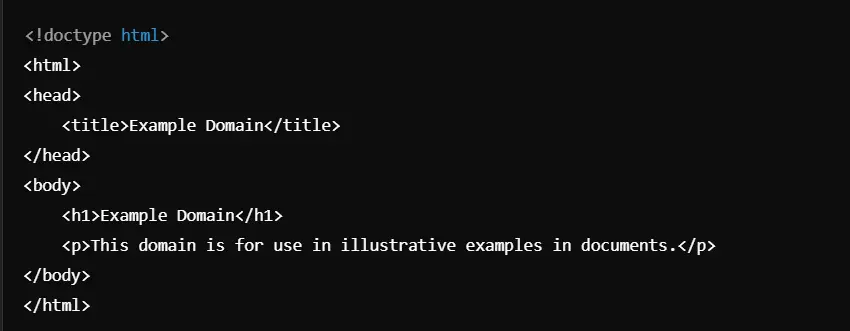
2. FTP (File Transfer Protocol)
FTP in computer networks are used in transferring files through uploading and downloading between the local system and a server. With curl, users can interact with FTP servers with seamless ease, allowing them to handle files that are administratively away from the desktop environment, whether uploading, downloading, or scrolling the files held on the directories.
Example: Download a file from an FTP server


3. SFTP (Secure File Transfer Protocol)
SFTP stands for secure FTP. It encrypts the process of transferring files. Ideal for having and managing secured data, curl offers secure file transfer via SFTP by incorporating authentication, making it appropriate for dealing with sensitive files.
Example: Download a file from a secure SFTP server

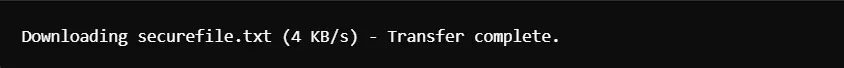
4. SMTP: Simple Mail Transfer Protocol
SMTP allows a curl to send an e-mail, straight from the command line, through mail servers. In automated notifications or e-mail alerts, files or data can indeed be sent as e-mail messages to recipients.
Example: Code To Send an email via SMTP:
curl smtp://smtp.example.com --mail-from [email protected] --mail-rcpt [email protected] -u username:password --upload-file email.txtOutput:

5. IMAP (Internet Message Access Protocol)
IMAP is used to access the email message stored on a remote mail server. The curl can fetch information from an IMAP server. This is very useful for more automated management of email, like fetching and sorting the messages straight from the command line.
Example: Fetch an email from an IMAP server:
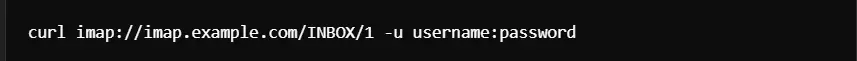
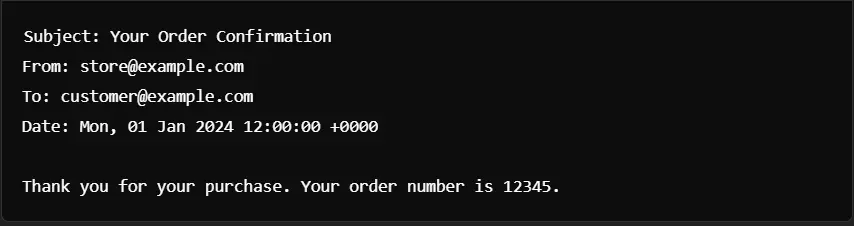
6. POP3 (Post Office Protocol 3)
POP3 is another retrieval protocol used mainly for offline storage. It is different from IMAP because POP3 downloads messages to local storage. Hence, the reason why it is used by users who prefer accessing their emails in an offline environment or locally on their devices.
Example: Retrieve the first email from a POP3 server
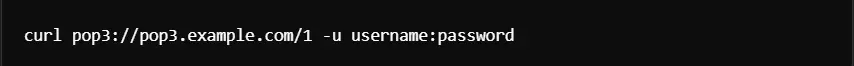
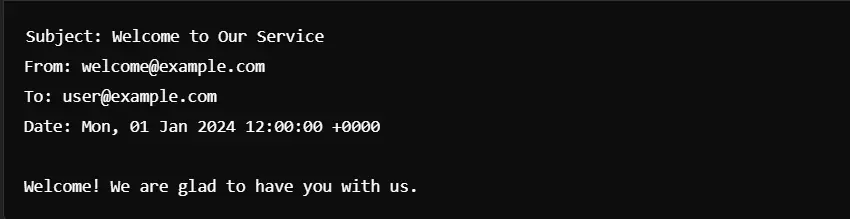
7. LDAP (Lightweight Directory Access Protocol)
The advantage LDAP offers is that it allows curl to access directory services, mostly used for the management of organizational data like user information. This feature is very important for environments where system administrators have to query user or device details kept within directory structures.
Example: Search for a user in an LDAP directory
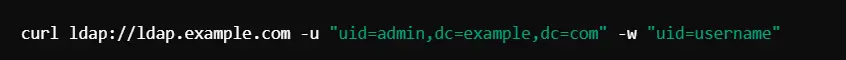
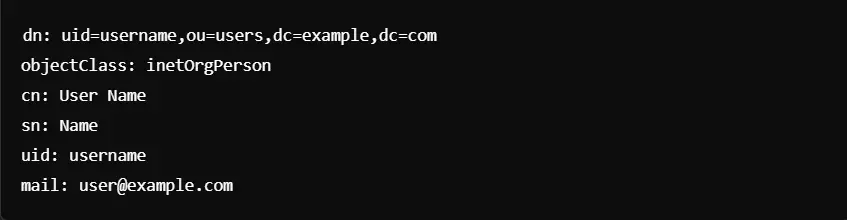
8. MQTT (Message Queuing Telemetry Transport)
MQTT: It is a lightweight protocol used in IoT environments to maintain reliable communication between devices with limited bandwidth. curl can send messages to MQTT brokers supporting IoT data exchanges where resource efficiency is quite significant.
Example: Publish a message to an MQTT broker
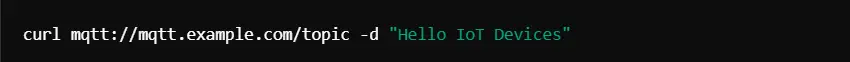
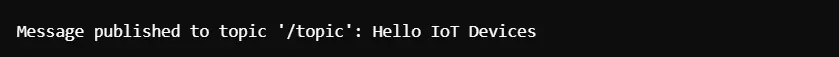
9. TFTP (Trivial File Transfer Protocol)
TFTP is a lightweight, minimized file transfer protocol over UDP primarily designed for quick, small file transfers in controlled environments. curl can perform TFTP transfers with no problems and makes this a very helpful protocol when exchanging files within a local network without much of a setup requirement.
Example: Upload a small file to a TFTP server
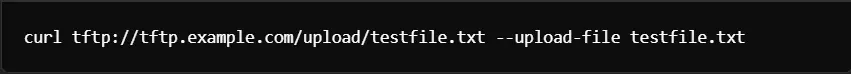
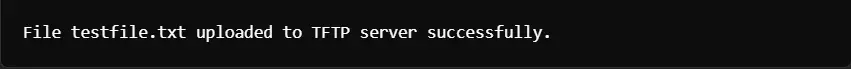
10. FILE Protocol
The file protocol allows the curl to access and interact with the local file. It can be used for fetching data directly from the file system; more importantly, it is handy for exercising local configurations in which no network connection is needed and can be used to work with the local files without requiring any network connection.
Example: Access a local file and display its content

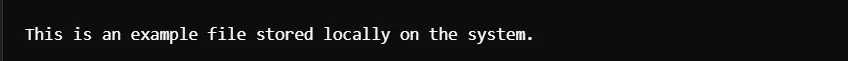
NOTE: If you want to know how you can make use of an API, then HubSpot provides a good guide on all the essentials. It provides you with step-by-step guides for connecting to APIs, handling authentication, and making requests or retrieving data, perfectly learning it both as a beginner and an experienced end user.
Download the How to Use an API Guide PDF. Explore best practices, examples, and tips for using curl to work smoothly with APIs and unlock powerful integrations.
CyberPanel & curl: A Dynamic Duo for Streamlined Server Control

The versatility of curl is utilized to benefit this powerful web hosting control panel, CyberPanel, for multiple server management tasks. curl is most valuable in CyberPanel for the following:
Server Endpoints Testing: An administrator can utilize curl to test server responses of web servers while troubleshooting sites hosted on CyberPanel.
Automation and Scripting: The CLI and API of CyberPanel use curl for the automation of jobs, like creating a backup, getting statistics of your site, or running commands on a remote server.
Third-party integration: The Curl will be used by administrators of CyberPanel to interact with external APIs. In this sense, they can extend functionality without the use of leaving the terminal.
Bundling and installation: It critically identified software and plugins and updates can be downloaded directly from the server using curl commands to enhance the capabilities of a server without necessarily logging into the web interface.
CyberPanel, together with curl, serves as an ultimate toolset for server management and provides server administrators with the maximum control, automation, and extension possibilities for their hosting environment.
FAQs on curl Command
1. What does curl mainly do?
curl is utilized to transfer data using URLs, usually for downloading files, testing APIs, or doing network requests straight from the terminal.
2. How can I know if the curl is installed in my Linux?
Type at your terminal: curl –version. Try to run it to see if there is a version number and supported protocol shown if curl is installed.
3. What does -k do in curl command Linux?
The -k (or –insecure) option allows curl to let you bypass SSL certificate verification, thus enabling it to connect to servers that make use of self-signed or otherwise invalid certificates.
4. Can I use curl for FTP downloads?
Yes. curl supports FTP and FTPS, besides several other supported protocols.
5. How is curl different from wget?
Though both are used for file transfer, curl can be used with many more protocols than wget. However, wget seems to be efficient when downloading files in a recursive manner.
6. How do I pass data to a curl POST request?
The command curl -d “key=value” lets you send data in a POST request.
Final Take
Mastering curl Command in Linux with CyberPanel: Enhance Your Server Skills Today!
To wrap up, when you add curl commands to your Linux installation’s workflow, particularly coupled with CyberPanel, the management and operational efficiency of your servers can be dramatically improved. You can automate tasks, troubleshoot server issues, or just interact with any of the external APIs with curl, without a doubt, the most versatile command in existence. When used in combination with the robust feature profile of CyberPanel, it just adds to your repertoire to get more things done even more effectively from the command line. Do not miss the amazing power that curl can unleash.
Ready to elevate your server management skills? Start using curl today with CyberPanel and enjoy a smooth workflow unlike any other!



