In the dynamic landscape of software development and IT operations, the adoption of DevOps practices has become increasingly essential for organizations striving to deliver value to customers rapidly and efficiently. At the heart of DevOps lies a synergy between cultural transformation and technological innovation, with DevOps tools playing a pivotal role in enabling this integration. These tools serve as enablers, empowering teams to automate processes, collaborate seamlessly, and achieve continuous delivery with agility. From streamlining code deployment to enhancing monitoring and feedback mechanisms, DevOps tools serve as the linchpin for breaking down silos, fostering communication, and driving organizational success in today’s competitive digital environment.
In this article, we delve into the world of DevOps tools, exploring their functionalities, benefits, and popular choices.
Understanding DevOps
DevOps is a philosophy and set of practices that aim to bridge the gap between software development (Dev) and IT operations (Ops) by promoting collaboration, automation, and continuous integration and delivery (CI/CD) throughout the software development lifecycle. Unlike traditional siloed approaches, where development and operations teams work independently, DevOps encourages a culture of shared responsibility, transparency, and rapid iteration to deliver high-quality software efficiently. Convert PPT to PDF
DevOps Principles
Here are the key DevOps principles:
Automation
DevOps emphasizes the automation of manual, repetitive tasks across the software delivery pipeline, including code compilation, testing, deployment, and infrastructure provisioning. Automation reduces human error, speeds up processes, and ensures consistency and reliability.
Continuous Integration (CI)
CI involves integrating code changes into a shared repository frequently, typically several times a day. CI pipelines automate the building, testing, and validation of code changes, allowing teams to detect and address integration issues early in the development cycle.
Get exclusive access to all things tech-savvy, and be the first to receive
the latest updates directly in your inbox.
Continuous Delivery (CD)
CD extends CI by automating the deployment process, enabling teams to release code changes to production or staging environments rapidly and reliably. CD pipelines automate tasks such as environment provisioning, configuration management, and deployment orchestration.
Infrastructure as Code (IaC)
IaC treats infrastructure configuration as code, allowing teams to define and manage infrastructure resources programmatically using version-controlled files. IaC enables consistent, reproducible infrastructure deployments, reduces manual errors, and enhances scalability and agility.
Microservices
DevOps encourages the decomposition of monolithic applications into smaller, loosely coupled services known as microservices. Microservices architecture enables teams to develop, deploy, and scale individual components independently, facilitating faster development cycles and easier maintenance.
Monitoring and Feedback
DevOps emphasizes continuous monitoring of applications, infrastructure, and user feedback to gather insights into system performance, reliability, and user experience. Monitoring and feedback loops enable teams to identify issues proactively, measure the impact of changes, and iterate on improvements iteratively.
Benefits of DevOps
Below are the benefits listed of DevOps.
- DevOps enables organizations to deliver new features, updates, and bug fixes to customers quickly and frequently, reducing time-to-market and increasing competitiveness.
- By automating testing, implementing CI/CD pipelines, and fostering collaboration, DevOps helps teams identify and address defects early in the development process, resulting in higher-quality software and fewer production incidents.
- DevOps breaks down organizational silos and fosters collaboration and communication among development, operations, and other cross-functional teams. Collaboration leads to shared ownership, faster problem-solving, and a culture of continuous learning and improvement.
- Automation of manual tasks, such as code deployment and infrastructure provisioning, frees up time and resources, allowing teams to focus on delivering value to customers and driving business outcomes more efficiently.
- DevOps practices, such as continuous monitoring, automated testing, and infrastructure as code, help mitigate risks associated with software releases, reducing the likelihood of outages, security vulnerabilities, and performance issues in production environments.
- DevOps enables organizations to scale their infrastructure and applications efficiently to meet changing demand and growth opportunities. Automation, microservices architecture, and cloud-native technologies facilitate scalability while maintaining reliability and performance.
Top 20 DevOps Tools
Here’s a list of the top DevOps tools to use in 2024:
1. Jenkins
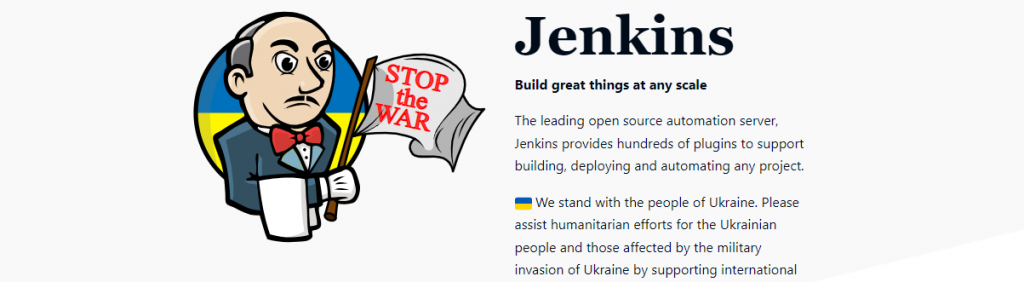
Jenkins is an open-source automation DevOps tool widely used for building, testing, and deploying software projects. This DevOps tool provides a robust environment for implementing continuous integration and continuous delivery (CI/CD) pipelines, enabling teams to automate various stages of the software development lifecycle.
Features
- Support for building, testing, and deploying applications across different platforms.
- Extensive plugin ecosystem for integrating with various tools and technologies.
- Flexible pipeline-as-code approach for defining and managing CI/CD pipelines.
- Distributed builds for scalability and reliability.
- Integration with version control systems like Git and SVN.
Benefits
- Accelerates software delivery through automated build and deployment processes.
- Improves code quality by running automated tests with each code change.
- Facilitates collaboration and transparency among development and operations teams.
- Enhances productivity by reducing manual intervention and errors in the deployment process.
2. Git

Git is a distributed version control system DevOps tool designed for tracking changes in source code during software development. It provides a decentralized architecture that enables multiple developers to work on the same codebase concurrently while maintaining version history and managing conflicts.
Features
- Distributed version control for offline work and collaboration.
- Branching and merging capabilities for managing code changes effectively.
- Lightweight and fast performance, suitable for large codebases.
- Support for non-linear development workflows.
- Integrations with various development tools and platforms.
Benefits
- Provides a centralized repository for storing and versioning code changes.
- Facilitates collaboration among developers working on the same codebase.
- Enables version control, rollback, and auditing of code changes.
- Supports branching strategies for feature development and bug fixes.
3. Docker
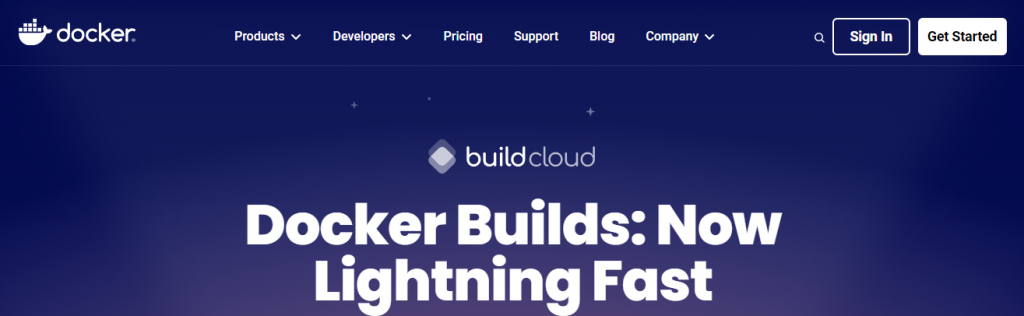
Docker is a containerization platform that allows developers to package applications and their dependencies into lightweight, portable containers. These containers can be deployed consistently across different environments, from development to production, without worrying about differences in infrastructure.
Features
- Containerization technology for isolating applications and dependencies.
- Dockerfile for defining container configurations as code.
- Docker Compose for managing multi-container applications.
- Docker Swarm for container orchestration and clustering.
- Compatibility with major operating systems and cloud providers.
Benefits
- Enables consistent deployment across different environments, improving portability and reducing compatibility issues.
- Simplifies dependency management and reduces conflicts between application components.
- Facilitates rapid application deployment and scaling in dynamic environments.
- Improves resource utilization by running multiple containers on a single host.
4. Kubernetes
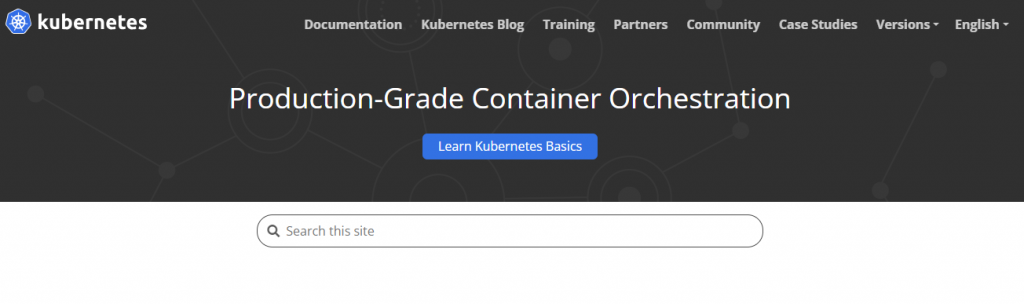
Kubernetes is an open-source container orchestration platform that automates the deployment, scaling, and management of containerized applications. It provides a robust infrastructure for managing clusters of containers and ensures high availability, scalability, and reliability.

Features
- Container orchestration for automating deployment, scaling, and load balancing.
- Service discovery and networking capabilities for connecting and exposing applications.
- Automated rollouts and rollbacks for managing application updates.
- Self-healing mechanisms for recovering from failures and maintaining desired state.
- Extensibility through APIs and third-party integrations.
Benefits
- Provides a unified platform for managing containerized applications at scale.
- Increases resource utilization and efficiency through dynamic scaling and resource allocation.
- Enhances application availability and resilience through automated fault recovery.
- Simplifies deployment and operations of microservices-based architectures.
5. Ansible
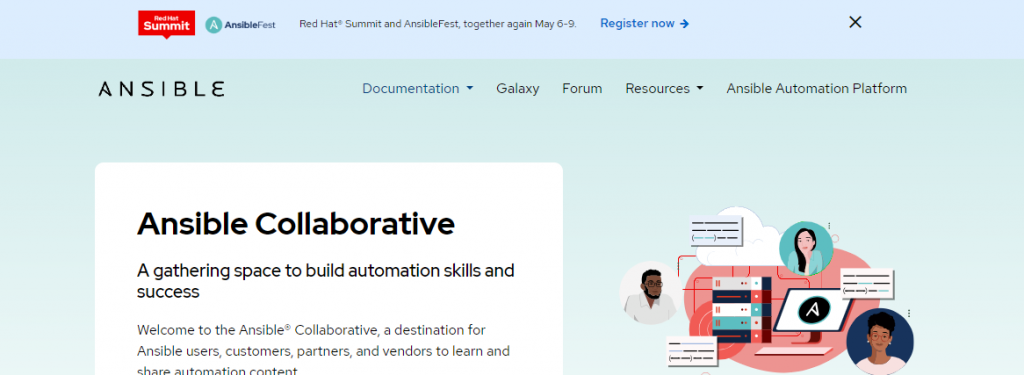
Ansible is a configuration management and automation tool that simplifies the provisioning, management, and deployment of infrastructure. It uses a simple and human-readable language to describe infrastructure configurations, making it easy to automate repetitive tasks and enforce consistency across environments.
Features
- Agentless architecture, making it easy to deploy and manage.
- Simple YAML syntax for defining infrastructure configurations.
- Support for idempotent execution, ensuring predictable and consistent results.
- Integration with cloud providers, network devices, and other infrastructure components.
- Role-based access control and auditing capabilities for security and compliance.
Benefits
- Accelerates infrastructure provisioning and configuration management.
- Reduces complexity and errors associated with manual configuration tasks.
- Facilitates infrastructure as code practices, promoting consistency and repeatability.
- Improves collaboration and transparency across development and operations teams.
6. Puppet
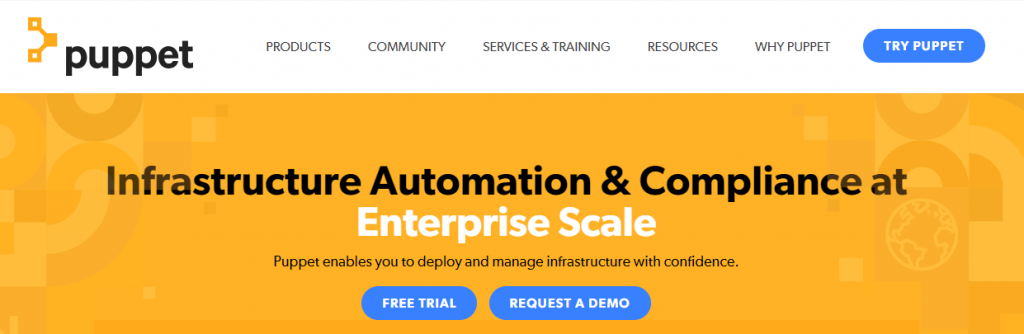
Puppet is a configuration management DevOps tool that automates the deployment and management of infrastructure as code. It provides a declarative language for describing system configurations and ensures that infrastructure remains in the desired state, regardless of changes or drift.
Features
- Declarative language for describing system configurations.
- Agent-based architecture for managing remote nodes.
- A rich ecosystem of modules for managing various infrastructure components.
- Orchestration capabilities for coordinating complex workflows.
- Role-based access control and auditing features for security and compliance.
Benefits
- Streamlines infrastructure management and reduces manual intervention.
- Enforces consistency and compliance across heterogeneous environments.
- Enables automated remediation of configuration drift and security vulnerabilities.
- Enhances visibility and control over infrastructure changes and updates.
7. Chef
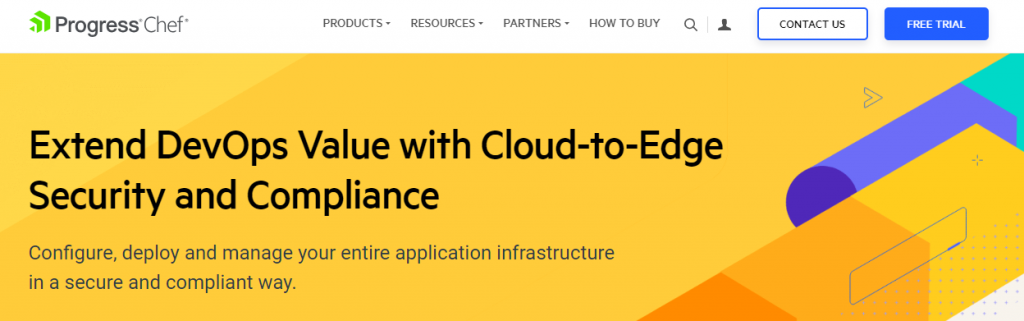
Chef is a configuration management DevOps tool that defines infrastructure as code and automates the deployment and management of infrastructure. It uses a domain-specific language (DSL) called Chef Infra to describe system configurations and ensure that infrastructure remains in the desired state.
Features
- Domain-specific language (DSL) for describing system configurations.
- Agent-based architecture for managing nodes.
- Cookbook and recipe model for defining configuration policies.
- Extensive library of community-contributed cookbooks for managing various infrastructure components.
- Role-based access control and auditing capabilities for security and compliance.
Benefits
- Automates infrastructure provisioning, configuration, and deployment.
- Ensures consistency and repeatability across distributed environments.
- Facilitates collaboration and knowledge sharing among teams.
- Provides visibility and traceability into infrastructure changes and updates.
8. Terraform
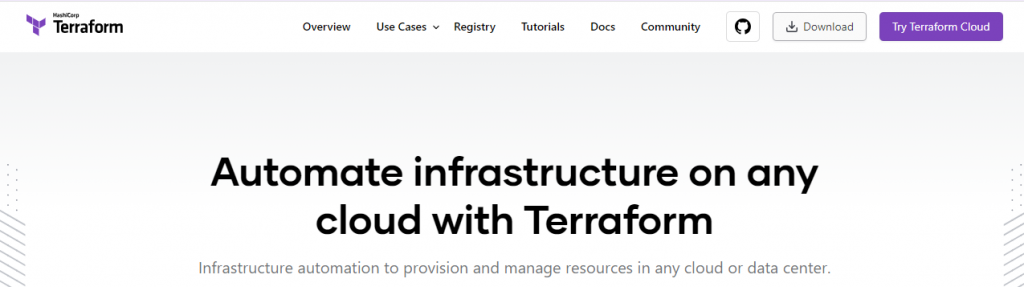
Terraform is an infrastructure as code (IaC) tool that allows users to define and provision infrastructure resources using declarative configuration files. It supports multiple cloud providers and other infrastructure components, enabling users to manage their entire infrastructure stack programmatically.
Features
- Declarative configuration language for defining infrastructure resources.
- Support for multiple cloud providers, including AWS, Azure, and Google Cloud.
- Plan and apply workflow for previewing and executing infrastructure changes safely.
- State management for tracking the current state of infrastructure resources.
- Collaboration features, such as remote state storage and locking mechanisms.
Benefits
- Enables consistent and repeatable infrastructure deployments across environments.
- Facilitates multi-cloud and hybrid cloud deployments with a single tool.
- Improves visibility and control over infrastructure changes through version-controlled configuration files.
- Enhances collaboration and coordination among development and operations teams.
9. Prometheus
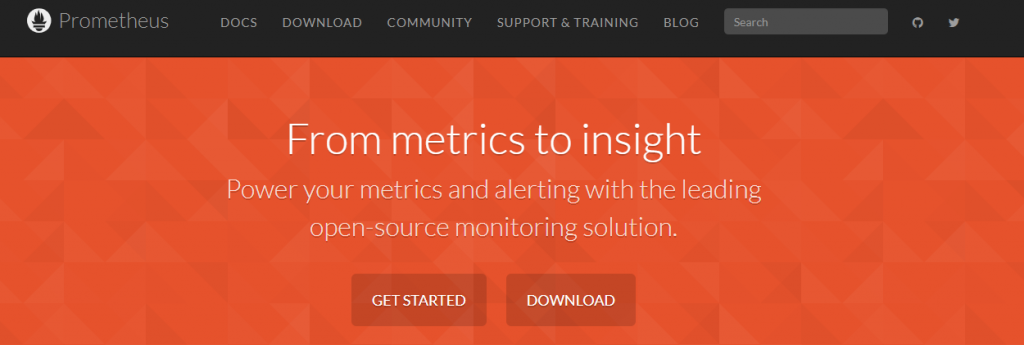
Prometheus is an open-source monitoring and alerting toolkit designed for collecting, querying, and visualizing metrics from systems and applications. It provides a flexible and powerful platform for monitoring the performance, availability, and reliability of infrastructure and services.
Features
- Time-series database for storing metrics data with high scalability and reliability.
- Pull-based model for collecting metrics from targets using HTTP endpoints.
- Powerful query language (PromQL) for querying and analyzing metrics data.
- Alerting functionality for defining and managing alerting rules based on metrics thresholds.
- Integration with Grafana and other visualization tools for creating dashboards and graphs.
Benefits
- Provides real-time visibility into the health and performance of infrastructure and applications.
- Facilitates proactive monitoring and alerting on critical issues and anomalies.
- The scalable architecture enables the monitoring of large-scale, distributed systems.
- Enables troubleshooting and performance optimization through historical metrics analysis.
10. Grafana
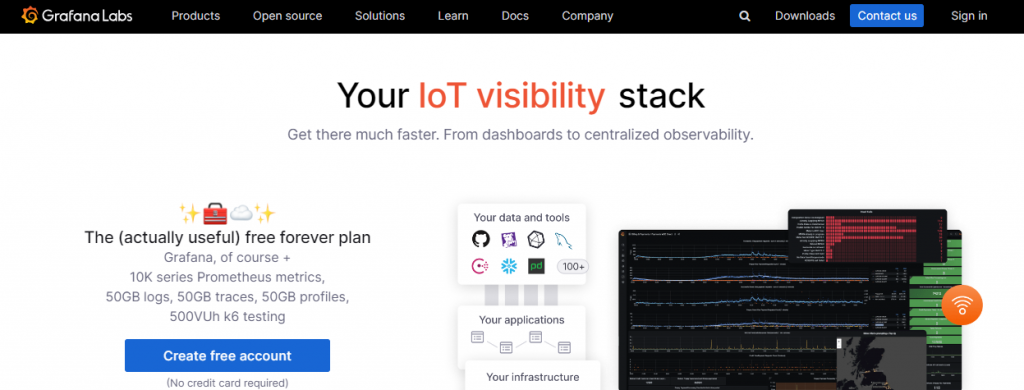
Grafana is a visualization and monitoring tool that allows users to create dashboards and graphs of metrics from various data sources. It provides a flexible and intuitive interface for visualizing time-series data and monitoring the performance of systems and applications.
Features
- Support for multiple data sources, including Prometheus, Graphite, Elasticsearch, and InfluxDB.
- Dashboard editor for creating and customizing dashboards with interactive visualizations.
- Alerting functionality for defining and managing alerting rules based on metric thresholds.
- Templating support for dynamic dashboard configuration based on variables.
- Integration with various authentication providers for user authentication and access control.
Benefits
- Enables users to create rich, interactive dashboards for visualizing metrics and monitoring system performance.
- Facilitates collaboration and knowledge sharing through shared dashboards and annotations.
- Provides flexible alerting capabilities for proactive monitoring and alerting on critical issues.
- Integrates seamlessly with other monitoring and visualization tools in the DevOps toolchain.
11. ELK Stack (Elasticsearch, Logstash, Kibana)
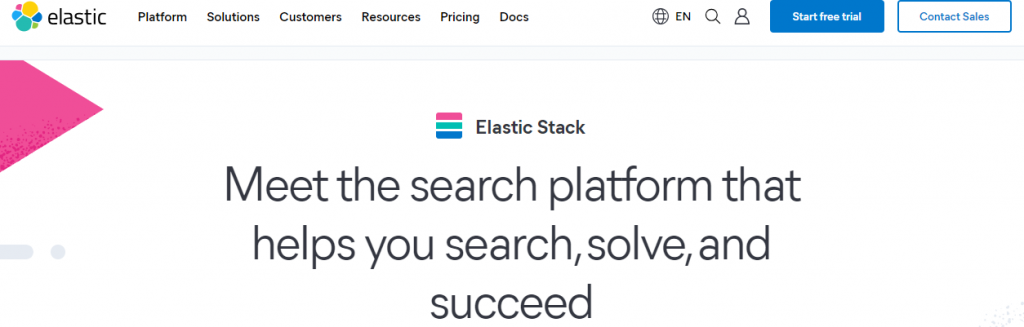
The ELK Stack is a combination of three open-source tools: Elasticsearch, Logstash, and Kibana, used for centralized logging, log processing, and visualization. Elasticsearch is a distributed search and analytics engine, Logstash is a log ingestion and processing pipeline, and Kibana is a visualization and analytics platform.
Features
- Distributed search and analytics engine for storing and indexing log data.
- Log ingestion and processing pipeline for collecting, parsing, and enriching log data.
- Visualization and analytics platform for creating dashboards and visualizations of log data.
- Centralized logging architecture for aggregating and analyzing logs from multiple sources.
- Search and filtering capabilities for querying and exploring log data interactively.
Benefits
- Provides centralized visibility into log data from across the infrastructure and applications.
- Facilitates troubleshooting and debugging by correlating log data and identifying patterns and anomalies.
- Enables proactive monitoring and alerting on critical events and errors in real time.
- Empowers users to create custom dashboards and visualizations for monitoring and analyzing log data effectively.
12. Splunk
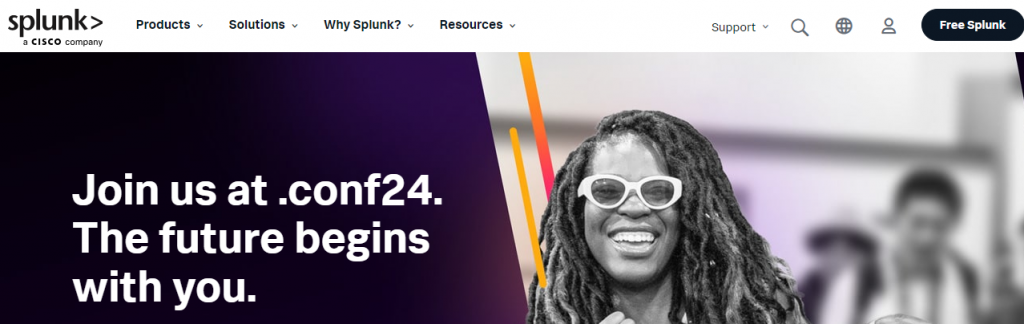
Splunk is a platform for searching, monitoring, and analyzing machine-generated data in real-time. It provides a comprehensive set of features for indexing, searching, and visualizing data from various sources, including logs, metrics, and events.
Features
- Indexing and search capabilities for ingesting and searching large volumes of machine-generated data.
- Real-time monitoring and alerting functionality for detecting and responding to critical events and anomalies.
- Machine learning and analytics capabilities for identifying patterns, trends, and anomalies in data.
- Dashboards and visualizations for creating custom dashboards and reports to monitor and analyze data.
- Integration with various data sources and third-party tools for data ingestion and enrichment.
Benefits
- Provides real-time visibility into machine-generated data from across the organization.
- Facilitates proactive monitoring and alerting on critical events and anomalies in real time.
- Enables deep insights and analysis through advanced analytics and machine learning capabilities.
- Empower users to create custom dashboards and reports for monitoring and analyzing data effectively.
13. Nagios
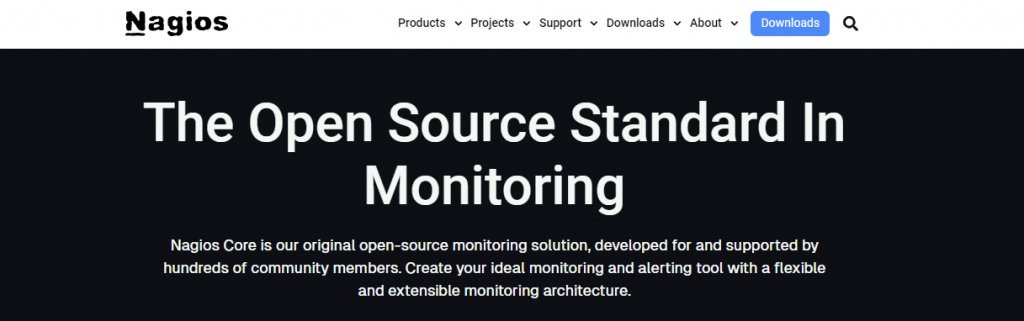
Nagios is a monitoring and alerting system for monitoring network services, servers, and applications. It provides a comprehensive set of features for monitoring system metrics, checking service availability, and alerting on critical issues.
Features
- Monitoring of network services, servers, and applications using a variety of monitoring plugins.
- Alerting notification systems via email, SMS, or other channels when issues occur.
- Performance graphs and reports for tracking system metrics and trends over time.
- Distributed monitoring architecture for scaling monitoring across multiple hosts and locations.
- Extensibility through plugins and addons for integrating with third-party systems and tools.
Benefits
- Provides comprehensive monitoring of network services, servers, and applications from a single platform.
- Enables proactive alerting on critical issues and outages to minimize downtime and disruptions.
- Facilitates troubleshooting and diagnosis of performance issues through performance graphs and reports.
- Supports scalability and flexibility through distributed monitoring architecture and plugin ecosystem.
14. Jira
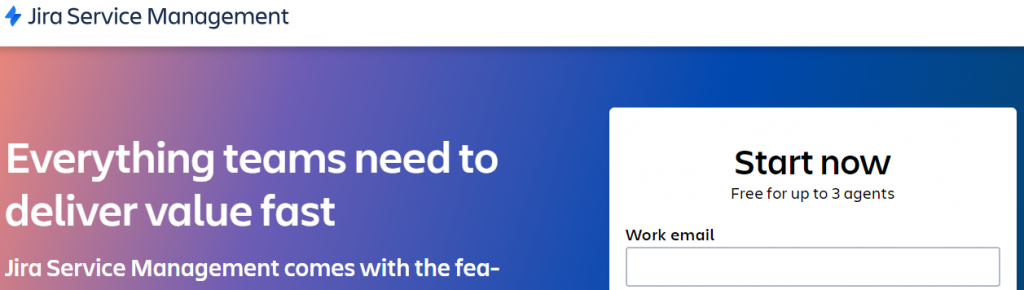
Jira is a project management and issue-tracking DevOps tool designed for agile software development teams. It provides features for planning, tracking, and managing software development projects, including user stories, sprints, and kanban boards.
Features
- User story and issue tracking for capturing and prioritizing work items.
- Agile project management features, including sprints, kanban boards, and scrum boards.
- Jira Align features include portfolio management and alignment across multiple teams, ensuring that large-scale initiatives remain on track.
- Customizable workflows and issue types for adapting to different project needs.
- Integration with development tools, such as source code repositories and CI/CD pipelines.
- Reporting and analytics for tracking project progress and performance metrics.
Benefits
- Enables agile software development practices, including iterative development and continuous delivery.
- Provides visibility and transparency into project progress, tasks, and dependencies.
- Facilitates collaboration and communication among cross-functional teams, including developers, testers, and product owners.
- Integrates seamlessly with other DevOps tools in the software delivery pipeline.
15. Confluence
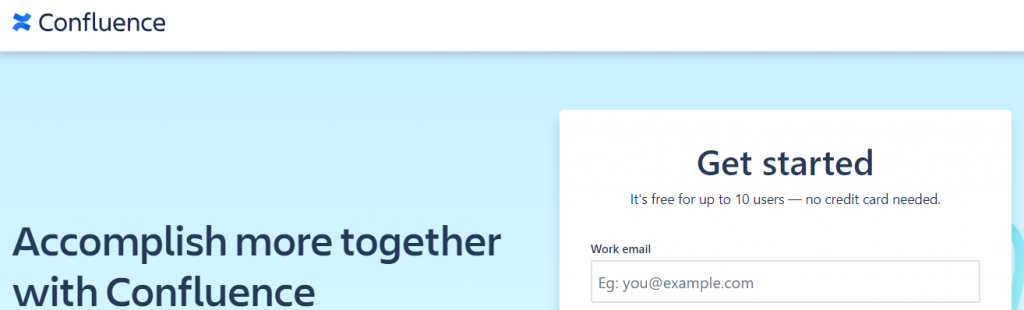
Confluence is a collaboration and documentation DevOps tool for creating, organizing, and sharing knowledge within teams. It provides features for creating and editing documents, organizing content, and collaborating with team members.
Features
- Document creation and editing with rich text formatting and multimedia support.
- Team collaboration features, including comments, mentions, and page sharing.
- Content organization with hierarchical pages, spaces, and labels.
- Version control and history tracking for tracking changes and revisions.
- Integration with Jira and other Atlassian products for seamless workflow management.
Benefits
- Centralizes knowledge and documentation within teams, improving accessibility and discoverability.
- Facilitates collaboration and communication among team members through shared documents and discussions.
- Supports version control and history tracking for maintaining an audit trail of changes.
- Integrates seamlessly with other Atlassian products and third-party tools in the DevOps toolchain.
16. GitHub

GitHub is a platform for hosting and collaborating on Git repositories, facilitating version control and code review. It provides features for managing repositories, collaborating with team members, and automating workflows.
Features
- Git repository hosting with version control and branching capabilities.
- Collaboration features, including pull requests, code review, and issue tracking.
- Continuous integration and deployment (CI/CD) integration with GitHub Actions.
- Project management features, such as project boards and milestones.
- Extensive ecosystem of integrations and plugins for extending functionality.
Benefits
- Provides a centralized platform for managing code repositories and collaborating with team members.
- Facilitates code review and collaboration through pull requests, comments, and discussions.
- Enables automation of software development workflows through CI/CD pipelines and GitHub Actions.
- Integrates seamlessly with other DevOps tools in the software delivery pipeline.
17. GitLab
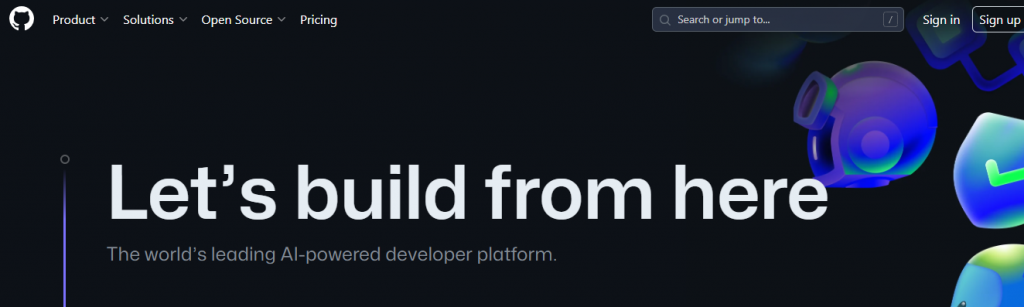
GitLab is a web-based DevOps lifecycle tool for managing Git repositories, CI/CD pipelines, and collaboration. It provides a single application for the entire DevOps lifecycle, from project planning and source code management to monitoring and security.
Features
- Git repository hosting with version control and branching capabilities.
- Integrated CI/CD pipelines for automating build, test, and deployment processes.
- Project planning and management features, including issue tracking and kanban boards.
- Code reviews and collaboration features, such as merge requests and code snippets.
- Monitoring and security features for tracking performance and vulnerabilities.
Benefits
- Provides an all-in-one platform for managing the entire DevOps lifecycle, streamlining collaboration and workflows.
- Facilitates continuous integration and delivery (CI/CD) with built-in pipelines and automation.
- Improves visibility and traceability with integrated project planning, issue tracking, and code review.
- Enhances security and compliance with built-in monitoring and security features.
18. SonarQube
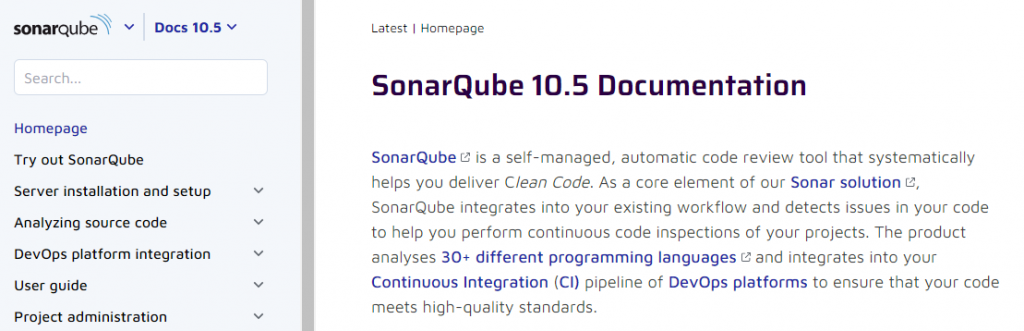
SonarQube is an open-source platform for continuous inspection of code quality and security vulnerabilities. It provides features for analyzing code, detecting issues, and enforcing quality and security standards.
Features
- Static code analysis for detecting bugs, code smells, and security vulnerabilities.
- Code quality and security ratings for evaluating the health of codebases.
- Integration with CI/CD pipelines for automated code analysis and reporting.
- Support for multiple programming languages and frameworks.
- Detailed reports and dashboards for tracking code quality and security metrics.
Benefits
- Identifies code quality and security issues early in the development process, reducing technical debt and maintenance costs.
- Provides actionable insights and recommendations for improving code quality and security.
- Integrates seamlessly with CI/CD pipelines for automated code analysis and reporting.
- Supports compliance with coding standards and best practices across development teams.
19. JFrog Artifactory

JFrog Artifactory is a repository manager DevOps tool for managing and distributing software packages, artifacts, and dependencies. It provides a centralized location for storing and managing binary artifacts across the software development lifecycle.
Features
- Repository management for storing and organizing binary artifacts and dependencies.
- Support for multiple package formats, including Maven, npm, Docker, and NuGet.
- Security and access control features for managing permissions and ensuring compliance.
- Integration with CI/CD pipelines for artifact resolution and deployment.
- High availability and scalability for enterprise-grade deployments.
Benefits
- Provides a single source of truth for managing and distributing binary artifacts and dependencies.
- Improves build and deployment reliability by ensuring consistent artifact resolution and versioning.
- Enhances security and compliance with access control and auditing capabilities.
- Facilitates collaboration and automation with integration with CI/CD pipelines and development tools.
20. TeamCity
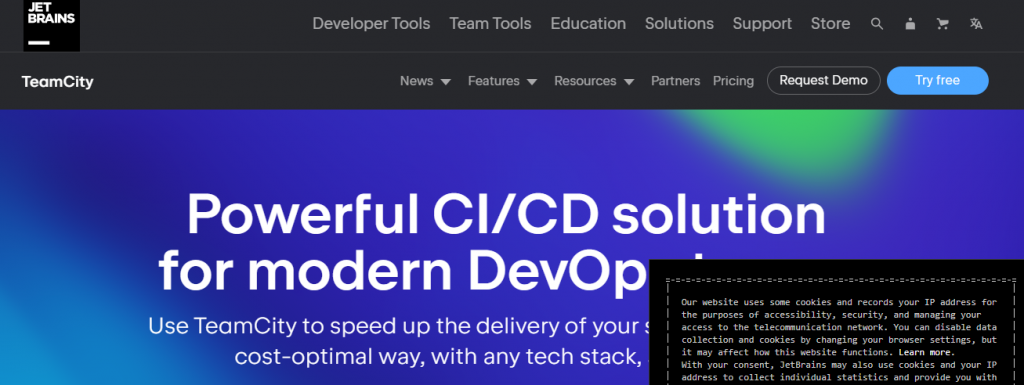
TeamCity is a continuous integration and continuous delivery (CI/CD) server for automating build, test, and deployment pipelines. It provides features for automating software delivery processes, managing build configurations, and monitoring build statuses.
Features
- Automated build, test, and deployment pipelines for accelerating software delivery.
- Support for various build runners and version control systems, including Git and Mercurial.
- Build history and statistics for tracking build statuses, durations, and trends.
- Integration with IDEs and build tools for seamless development workflows.
- Role-based access control and permissions for managing user access and security.
Benefits
- Streamlines software delivery processes with automated build, test, and deployment pipelines.
- Improves code quality and reliability through continuous integration and testing.
- Provides visibility and transparency into build statuses, trends, and performance metrics.
- Integrates seamlessly with development tools and version control systems for enhanced collaboration and productivity.
21. Aikido
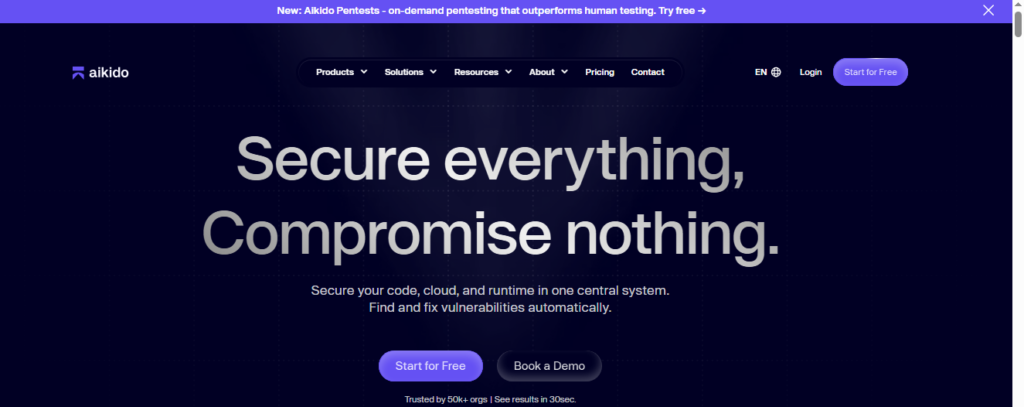
Aikido is a modern DevSecOps tool that seamlessly integrates into the DevOps pipeline, focusing on real-time vulnerability detection. As security becomes a crucial part of the development lifecycle, Aikido helps teams ensure that security measures are applied from the start. By scanning code and infrastructure continuously, it identifies potential vulnerabilities early in the process, allowing teams to fix issues before they escalate. With Aikido, you can enhance the security posture of your software without sacrificing the speed and efficiency of your DevOps workflows. It’s an essential tool for teams looking to prioritize security while maintaining agility and rapid deployment.
FAQs
How do I choose the right DevOps tools for my organization?
Choosing the right DevOps tools depends on your organization’s specific requirements, goals, and existing infrastructure. Consider factors such as the size and complexity of your projects, the technologies and platforms you use, your team’s skill sets, and your budget. Evaluate the features, integrations, and support offered by different tools and choose those that best align with your needs and objectives.
Are there open-source DevOps tools available?
Yes, there are many open-source DevOps tools available that provide robust functionality for various aspects of the software development lifecycle. Examples include Jenkins for CI/CD, Ansible and Puppet for configuration management, Prometheus for monitoring, and Git for version control. Open-source tools are often favored for their flexibility, community support, and cost-effectiveness, making them a popular choice for organizations of all sizes.
Can DevOps tools be used in non-software development contexts?
Yes, DevOps principles and tools can be applied beyond software development to various domains, including IT operations, infrastructure management, and business processes. For example, DevOps practices such as automation, collaboration, and continuous improvement can be used to streamline IT operations, manage infrastructure more effectively, and optimize business workflows. DevOps tools can help automate repetitive tasks, improve visibility and control, and enhance collaboration across different functional areas within an organization.
How do DevOps tools help with security and compliance?
DevOps tools can help improve security and compliance by:
Automating security testing and vulnerability scanning as part of the CI/CD pipeline to identify and address security issues early in the development process.
Implementing infrastructure as code (IaC) practices to enforce security policies and configurations consistently across environments.
Integrating with security scanning tools and services to monitor and analyze code, dependencies, and infrastructure for security vulnerabilities and compliance violations.
Providing audit trails, logs, and reporting capabilities to track changes, access, and activities for compliance purposes.
How do DevOps tools facilitate collaboration among cross-functional teams?
DevOps tools facilitate collaboration among cross-functional teams by providing centralized platforms for communication, coordination, and sharing of resources. Features such as issue tracking, project boards, code review, and integration with messaging and collaboration tools enable teams to work together seamlessly, regardless of geographical location or organizational boundaries. By promoting transparency, accountability, and visibility into project status and progress, DevOps tools foster a culture of collaboration and shared ownership across development, operations, quality assurance, and other teams involved in the software delivery process.
Conclusion
DevOps tools play a pivotal role in enabling organizations to embrace DevOps principles and practices, driving efficiency, agility, and innovation. By automating tasks, improving collaboration, and enhancing visibility, these tools empower teams to accelerate software delivery, minimize errors, and deliver value to customers faster. Whether it’s continuous integration, configuration management, containerization, orchestration, monitoring, or collaboration, the right combination of DevOps tools can propel organizations toward success in today’s competitive digital landscape.



