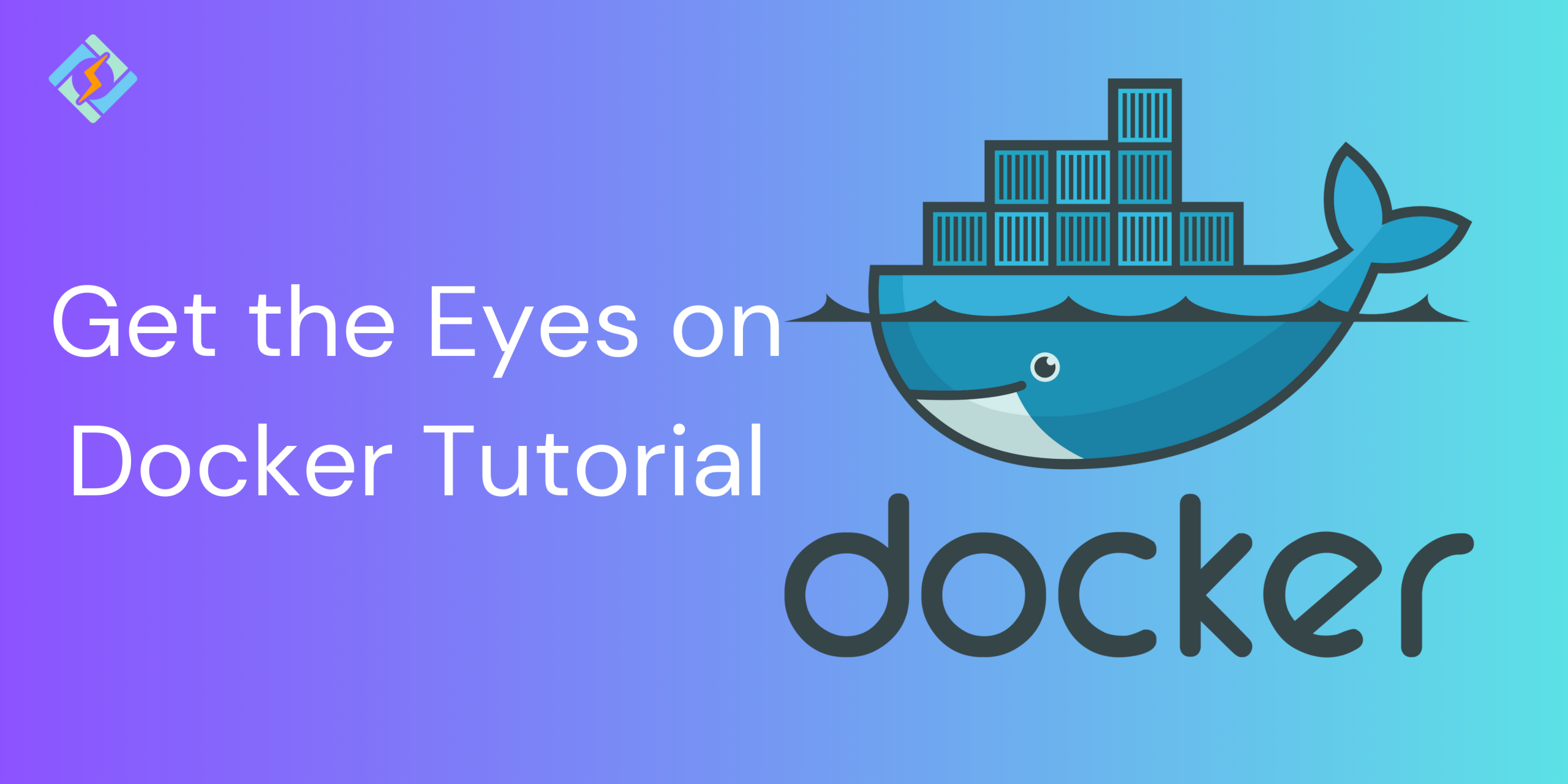Docker is one of the fundamental tools for modern development, it helps a team to build, test, and run applications seamlessly. Therefore, no matter if you are a beginner or an experienced developer, Docker is your best containerization option. So if you are looking to sharpen your skills, finding the right Docker tutorial is essential.
In this guide, we have compiled the best Docker tutorials from their official source, along with important labs and learning resources. Each learning material comes directly from the Docker team, which is why you get accurate, up-to-date, and filtered information!
So, let’s begin.
10 Official Docker Tutorials For Beginners & Advanced Users
These 10 guides will help you master Docker containerization, images, and other important topics.
- Docker Get Started Tutorial
The official Docker Get Started Tutorial is a whole world of knowledge with a hands-on guide to help beginners quickly understand Docker’s core concepts. It takes you through the step-by-step process of building with Docker, running codes, managing containers and images with real-world practice tasks.
This Docker tutorial is divided into 5 parts, making it easy for you to understand and learn.
Get exclusive access to all things tech-savvy, and be the first to receive
the latest updates directly in your inbox.
- Part 1: Introduction to containers and setting up Docker
- Part 2: Building your first Docker image
- Part 3: Running and managing containers
- Part 4: Working with Docker Compose to manage multi-container applications
- Part 5: Deploying your app with Docker
- Part 6: Next steps and learning advanced concepts
Each part comes equipped with examples, explanations, and simple tasks to help you move from basic operations to more complex and advanced applications using Docker.
- Docker Documentation
The Docker Documentation is a central course for all the official information about Docker. It covers pretty much everything from getting started with the installation to the advanced usage.
Key areas you can explore include:
- Installation guides for Docker Engine, Desktop, and Docker Compose
- Command-line interface (CLI) references
- API documentation for advanced integrations
- Best practices for building secure and efficient containers
- Troubleshooting and performance tuning guides
The documentation is regularly revised to keep up with the latest changes and recommendations, which is why it should definitely be on your to-do list.
- Play with Docker (Interactive Labs)
Play with Docker is a fun and browser based Docker tutorial that offers a playground stimulation where you can try Docker without needing to install anything on your system. It provides temporary Linux instances with pre-installed Docker functionalities, best for practice based learning.
Key features include:
- Hands-on, interactive tutorials created by Docker experts
- Full Linux environments that last a few hours — ideal for experimentation
- Pre-built labs for networking, Docker Compose, and Kubernetes basics
- Ability to create your own customized learning environments
PWD is an excellent tool for both beginners wanting to practice basic commands and developers testing out more advanced scenarios.
- Docker Desktop Learning Tutorials
The Docker Desktop Learning Tutorials are integrated guides that are easily available directly within the Docker Desktop. They offer an easy way to learn key Docker while working on your local system.
Tutorial topics include:
- Building and sharing containerized applications
- Creating multi-container applications with Docker Compose
- Setting up a local Kubernetes cluster with Docker Desktop
- Exploring new Docker Desktop extensions for added functionality
These tutorials are a great way to apply your knowledge right where you’ll be building real projects.

- Docker Official YouTube Channel Tutorials
The official Docker tutorial YouTube Channel is also packed with multiple visual learning aids, which is perfect for developers looking for a quick solution or those who prefer watching over reading. You will find everything from short, beginner friendly tutorials to full length technical and deep learning tasks.
Popular series and videos include:
- Introduction to Docker for beginners
- Building applications with Docker and Compose
- Troubleshooting and performance optimization tips
- Real-world case studies from companies using Docker at scale
- DockerCon session replays
From quick 5 minute videos to detailed tutorials, you shall find it all on this channel.
- Docker Samples and Example Projects
The Docker samples repository on Git is another amazing learning resource with real-life examples to starter projects. These projects help you understand how to containerize different types of applications across various languages and frameworks.
Some available samples include:
- Node.js, Python, and Java application Dockerfiles
- Full-stack microservices architecture examples
- Docker Compose configurations for multi-service setups
- Best practices for Dockerizing production applications
Using these project samples, you can easily learn common patterns or use them as the starting points in your own projects.
- Docker + Kubernetes Beginner Guides
The Docker + Kubernetes is a beginner level guide that teaches you to expand your Docker knowledge to Kubernetes. They focus on helping developers understand Kubernetes concepts using familiar Docker tools.
Key topics covered:
- Container orchestration basics
- Deploying applications to Kubernetes clusters with Docker
- Managing scaling, updates, and service discovery
- Docker Desktop’s built-in Kubernetes support for local testing
This is an excellent resource if you already know Docker and want to learn Kubernetes without starting from scratch.
- Docker Compose Documentation
The Docker Compose Documentation is your go-to Docker tutorial for managing multi-container applications. Using simplified YAML files, you can define and automate complex application stacks with ease.
Core concepts explained include:
- Defining services, networks, and volumes in a docker-compose.yml file
- Running multiple containers with a single command (docker-compose up)
- Managing different environments (development, staging, production)
- Scaling services and handling container dependencies
Mastering Compose is key for developers building anything more complex than a single container app.
- Docker Networking Tutorials
The Docker Networking Tutorials mainly focus on how containers communicate inside a host and across multiple different hosts. Understanding networking is essential for building reliable, secure, and scalable applications.
Topics covered include:
- Creating custom bridge networks
- Exposing container ports to the host
- Setting up overlay networks for multi-host communication
- Service discovery and internal DNS management within Docker networks
- Networking with Docker Compose
This Docker tutorial comprises different levels to help ensure that your future applications are able to communicate effectively.
- Docker Extensions and Advanced Guides
The Docker Extensions and Advanced Guides are the last pick from our curated list because it showcases different easy to expand the functionality and dive deeper into advanced containerization topics.
Some of the highlights include:
- Installing and using Docker Extensions to add new features
- Advanced usage of Docker Compose and Compose V2
- Persistent storage and volume management
- Best practices for securing Docker environments
- Performance tuning and troubleshooting complex container setups
These Docker resources are an ideal solution if you are looking to customize your Docker workflows or expand your skills.
Conclusion – Which Is The Best Docker Tutorial For Me?
The best Docker tutorial depends on your needs and your expertise level, if you are a beginner then “get started” is the best choice for you. But if you are looking to expand your skills, then you can give other guides a go. Lastly, for quick troubleshooting, YouTube channel is your go-to!
Frequently Asked Questions
Are there interactive Docker tutorials?
Yes, “Play with Docker” offers free, browser-based interactive labs where you can try Docker without installing it locally.
Can I use Docker with Kubernetes?
Absolutely. Docker provides beginner guides and official documentation on integrating with Kubernetes for orchestration.
What is Docker Desktop, and is it beginner-friendly?
Docker Desktop is a GUI-based application for managing Docker on Windows and macOS, and it includes guided learning tutorials perfect for beginners.