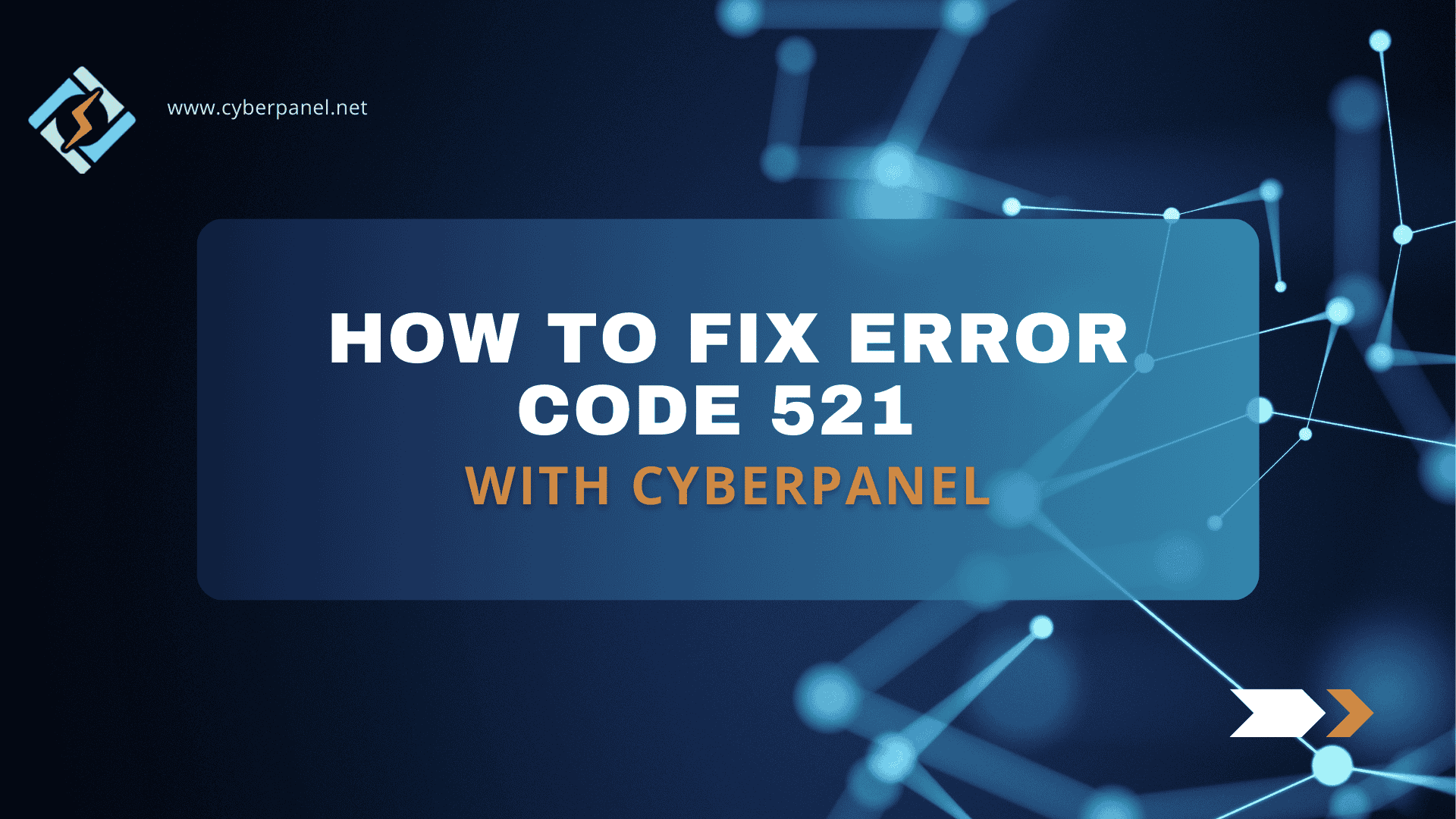The continuity of your site in the current digital business arena is essential. Going down means losing revenue and offering a tragic user experience, which can ruin your brand’s reputation. One common error that web administrators and developers face is the Error 521 code. This is mostly associated with Cloudflare and may easily cause major hiccups if not properly fixed. What is Error Code 521, its causes, how to fix it, and how can CyberPanel helps you prevent and resolve this efficiently? In this article, we are going to explain that questions.
Let us get together and dive into this stream!
What is meant by Error Code 521?
HTTP status code 521 is often mentioned as “Web Server is Down.” It occurs when the security provider and a CDN i.e.Cloudflare, in many cases, fail to connect with your origin server. What it does is that users who try to open your site get an error page that says your website is unavailable.
How Error Code 521 Impacts Your Website
The most direct impact is downtime, and each passing minute annoys users. This could turn negative and present a reason for mistrusting your brand. Where e-commerce sites are concerned, this means lost sales and revenues. Besides, the more frequently the error occurs, the more damaging it proves to be in terms of search engine ranking position as the search engines favor high availability and reliable websites.
Common Scenarios
Error Code 521 occurs in most cases under varying conditions and is conditioned by the settings on the configuration of your web server and network. A few most common of the scenarios are enumerated below:
- Cloudflare will not be able to reach your server during the maintenance of the server or any temporary downtime, and this will cause Error Code 521 to appear.
- Mis-configured firewall settings that are blocking Cloudflare’s configured IP addresses, not letting them reach your server fully.
Technical Causes of Error Code 521
To resolve Error Code 521 properly, you need to understand the technical causes behind it. The error may have various reasons, like the following:
Get exclusive access to all things tech-savvy, and be the first to receive
the latest updates directly in your inbox.
1. Server Configuration Issues
One very common cause of Error Code 521 is misconfiguration on the server. This prevents Cloudflare from connecting to your website. It could be misconfiguration on SSL certificates, misconfigured ports, and old software versions.
Network-level configuration errors ultimately render it impossible for Cloudflare to access your server. This will either come from changes in your network configuration, problems in the configuration of your firewall, or network problems in your hosting provider’s network.
2. Firewall and Security Settings
Firewalls and security settings within your server are necessary, but if set up improperly, they might block Cloudflare’s legitimate traffic. It is a very common case when the set-up firewall blocks some IP ranges; that includes the address from which Cloudflare originates. Security software, such as ModSecurity, might block Cloudflare requests upon mistaking them for malicious traffic.
3. DNS Misconfiguration
DNS functions like a directory for various traffic that wants to reach your server; hence having the wrong or outdated configuration in place will lead to Cloudflare’s failure to locate the server. Again, this leads to Error Code 521. The most common problems for DNS include incorrect settings of A records, IP address conflicts, or propagation delays.
4. Overloaded Web Server Resources
An overloaded web server with too much traffic or one running out of its resources either CPU, memory, or disk space, will more than likely not be able to reply to Cloudflare’s request and, in the process, return Error Code 521. This is a problem that can be triggered in multiple ways, from sudden traffic spikes to inefficient code to inadequate hardware of the server.
How Does Cloudflare Become Its Cause?
- Cloudflare acts as a reverse proxy. It comes with many advantages, like securing and making your website faster, but there are specific cases in which it can cause even Error Code: 521.
- Cloudflare does this by routing all traffic from users through their network first before getting to your server. In this way, Cloudflare can cache content, block malicious traffic, and optimize delivery.
Most Common Triggers of Error 521
- The error will turn up if the IP addresses of a Cloudflare server are not allowed to connect by the server firewall of that website.
- Cloudflare needs an SSL/TLS certificate on your server to verify the server for a secure connection. It won’t be able to connect if the Cloudflare client Certificate is invalid or has expired.
- The DNS settings within the Cloudflare dashboard should be similar to your server’s; otherwise, it can lead to Error 521.
How to Deal With Error Code 521
Error Code 521 diagnostic follows a step-to-step approach to identify the specific issue. There are different tools and strategies that you apply to identify the problem. Here is the detail:
Server Logs
Another useful resource during diagnosis would be server logs available on your web server. View both access and error logs for your web server to determine whether any connection attempts from Cloudflare to your web server failed along with other possible errors like SSL error or resource limits.
DNS Configurations Analysis
DNS configuration issues can be diagnosed using the Linux command line utilities or online DNS checking tools. With these utility tools, you will be able to confirm the nature and configuration of your DNS records.
Firewall Rules and Security Settings
Use tools such as IPtables, firewalld, or your server’s control panel to manage and make amendments to firewall security settings.
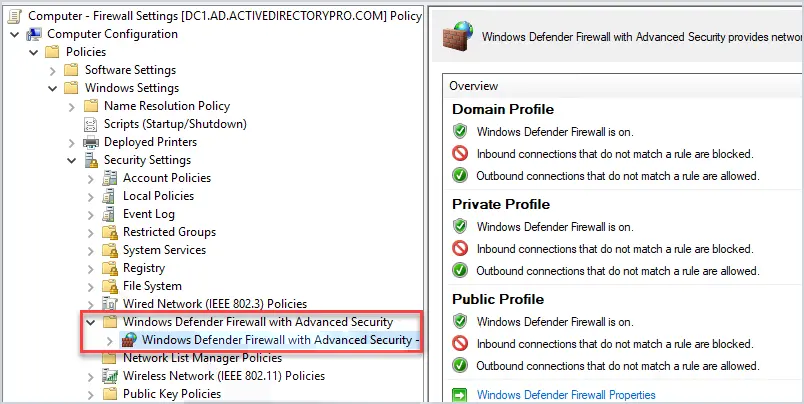
Resource Overload Discovery
Tools like top, htop, or server management dashboards will help you assess resource overloadings that Cloudflare requests may be failing on.

Further Guide
Fixing Network Misconfigurations
While network misconfigurations are cited in the majority of the cases, the following are useful guidelines to investigate:
Firewall and Security
Examine your firewall rules to ensure that you are not accidentally causing a block of Cloudflare’s IPs. If you use any security software like ModSecurity, then whitelist Cloudflare’s IP ranges so that false positives are reduced.
DNS Resolution
Check that the DNS entry of the domain is pointing towards Cloudflare’s IP.
Make sure your A records point to your server’s right IP address and aren’t typoed or mismatched.
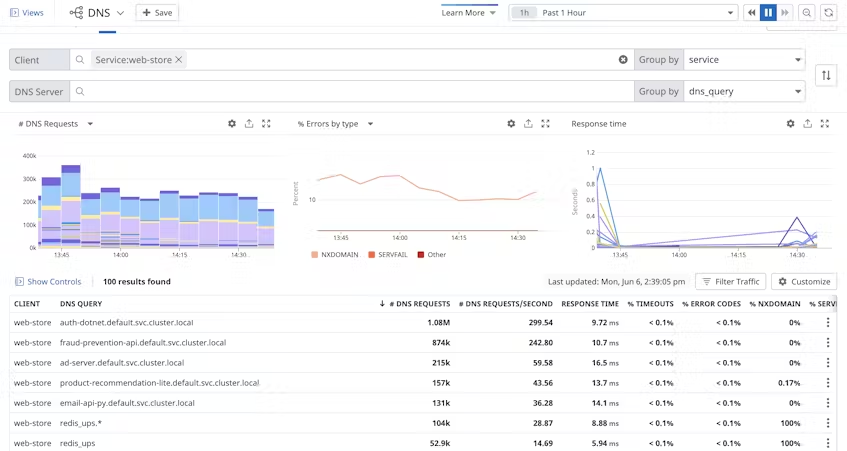
Web Server Resource Limits
If the overloading of the server is the resource that your server is suffering from, then the hardware used in the server may be replaced, or the one that you already have may be upgraded. It will need software settings to reduce the pressure on the server.
Precautionary Measures
To keep yourself away from the same error in the future, it’s mandatory to select the best possible ways for your server management and monitoring. Here are some ways:
Best Practices for Server Configuration
Your server should be kept up to date with the best practices: updates, correct SSL/TLS certificate maintenance, and secure port configurations. Monitor your server configuration status, and upon any configuration failure, have an alert raised via automation.
Network and DNS Configuration
Make sure all the DNS records are up to date and that the DNS network configuration is done right. Keep scanning for error areas in your network and DNS configurations by reviewing them periodically. Use DNS management tools that facilitate automatic updates and error tracking.
Ongoing Resource Management and Monitoring
Keep track of the state of your server’s resources on a moment-by-moment basis, both CPU, memory, and disk. Set up automated alerts that will tell you when something goes wrong well before it will cause downtime.
Periodic Auditing of Firewall and Security Settings
Conduct audits of your firewall and security settings regularly to ensure that everything is properly configured and to ensure that none of the live traffic is being blocked. Keep updating your firewall rules in the event of any changes to the network or hosting environment.
Importance of Regular Updates and Patches
Update the server software regularly, including patches and updates for the web server and security tools. This will ensure the server is maintained as being secure against vulnerabilities and compatible with services offered by Cloudflare.
Troubleshooting Error Code 521
With all the above-mentioned steps of prevention, you still have to be prepared at any one moment to address Error 521. The following are some of the ways of troubleshooting and fixing the problem promptly.
- Quick Fixes for Common Issues: For known causes of Error Code 521, such as server downtime configuration errors to the server and firewall, or minor changes to the DNS, the simplest resolution would be to restart your server.
- Advanced Troubleshooting Techniques: Advanced troubleshooting sometimes involves detailed analysis of the server and logs, network diagnostics, and even talking with your hosting and/or Cloudflare support team.
When to Contact Support
If you can’t solve Error Code 521 on your own, then do not shy away from contacting support. Whether it be by the hosting provider, Cloudflare, or server management service, professional support is going to help in diagnosing and rectifying the issue more quickly.
How CyberPanel Can Help Resolve Error Code 521
CyberPanel is an awesome server management tool developed to make diagnosing and fixing Error Code 521 a painless process. With a simple interface but packed with features, CyberPanel can assist one in managing their server, and resource tracking, so it doesn’t go down.
An Overview of CyberPanel and Its Features
CyberPanel supports LiteSpeed and OpenLiteSpeed, so it would be the perfect choice for managing your server properly.
With CyberPanel, you can perform server-wise configuration management, monitor resources, and execute updates regularly, all from one interface. This can go a long way in helping you easily keep your server in perfect condition, minimizing the chances of encountering an error like Error Code 521.
Monitoring and Adjusting CyberPanel Firewall Settings
The firewall can be easily monitored and configured using CyberPanel. This means configuring firewall rules, whitelisting/blacklisting of IP addresses, and making sure that IP ranges assigned to Cloudflare are not blocked from the convenience of CyberPanel’s easy, intuitive interface.
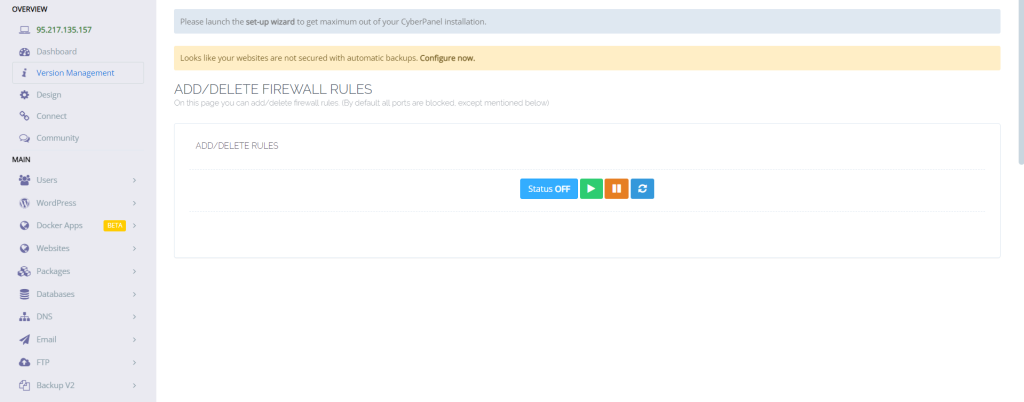
DNS Management and Configuration using CyberPanel
CyberPanel makes managing your DNS settings quite easy. Set up your DNS records, propagate the status, and ensure that your DNS settings are correct and up-to-date at all times.
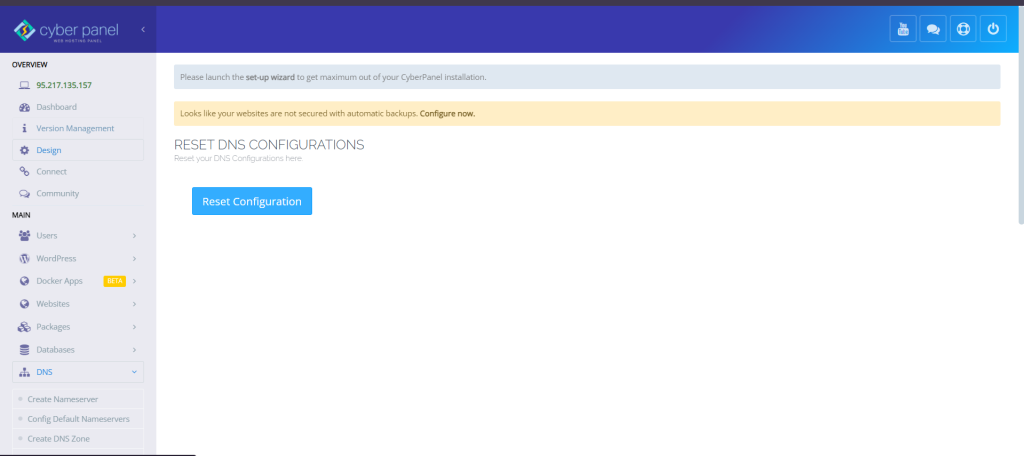
Resource monitoring and allocation from CyberPanel
CyberPanel shows information related to your server resource utilization like your CPU, RAM, and disk space. With all this information, you can distribute the resources.
Real-time Alerts And Automatic Issue Resolution Using CyberPanel
CyberPanel has a real-time monitoring and alert system. This will alert you in case any problem emerges and guide you in taking the necessary steps right away. Besides that, CyberPanel offers automated tools to resolve most issues that are common, thus guiding you in minimizing site downtime.
Conclusion
In a nutshell, Error Code 521 is a frustrating problem for website owners who do not have the right kind of knowledge and tools. Comprehending the reasons for this error, and utilizing the best practices in server management with a tool like CyberPanel, will save you many dreads i.e. your website will be up and running, thus reducing the prospect of downtime. Regular maintenance, monitoring, and updates are very important, as this will prevent an errors like Error Code 521 and many others from appearing in the future.
Contact us now for more details and free trials of CyberPanel’s capabilities, or sign up for one yourself!
FAQs
1. How to fix Error Code 521?
Identify the root cause: Error Code 521 can be resolved by reviewing server configuration changes, making firewall policy changes, fixing issues with DNS, or adjusting server resource utilization/limitations.
2. Is Error Code 521 permanent?
No, Error Code 521 is not a permanent error. You can fix it by following certain strategies.
3. How does Cloudflare contribute to Error Code 521?
Cloudflare is a proxy between you or your users and the server. Cloudflare cannot connect to your server when there are blocked IPs, SSL issues, or DNS misconfiguration. This will cause Error Code 521.
4. How is Error Code 521 different from any other server error?
Error Code 521 applies when Cloudflare fails to connect to your server, while other server-side error codes, such as the 500 Internal Server Error, apply for many different reasons within the server.