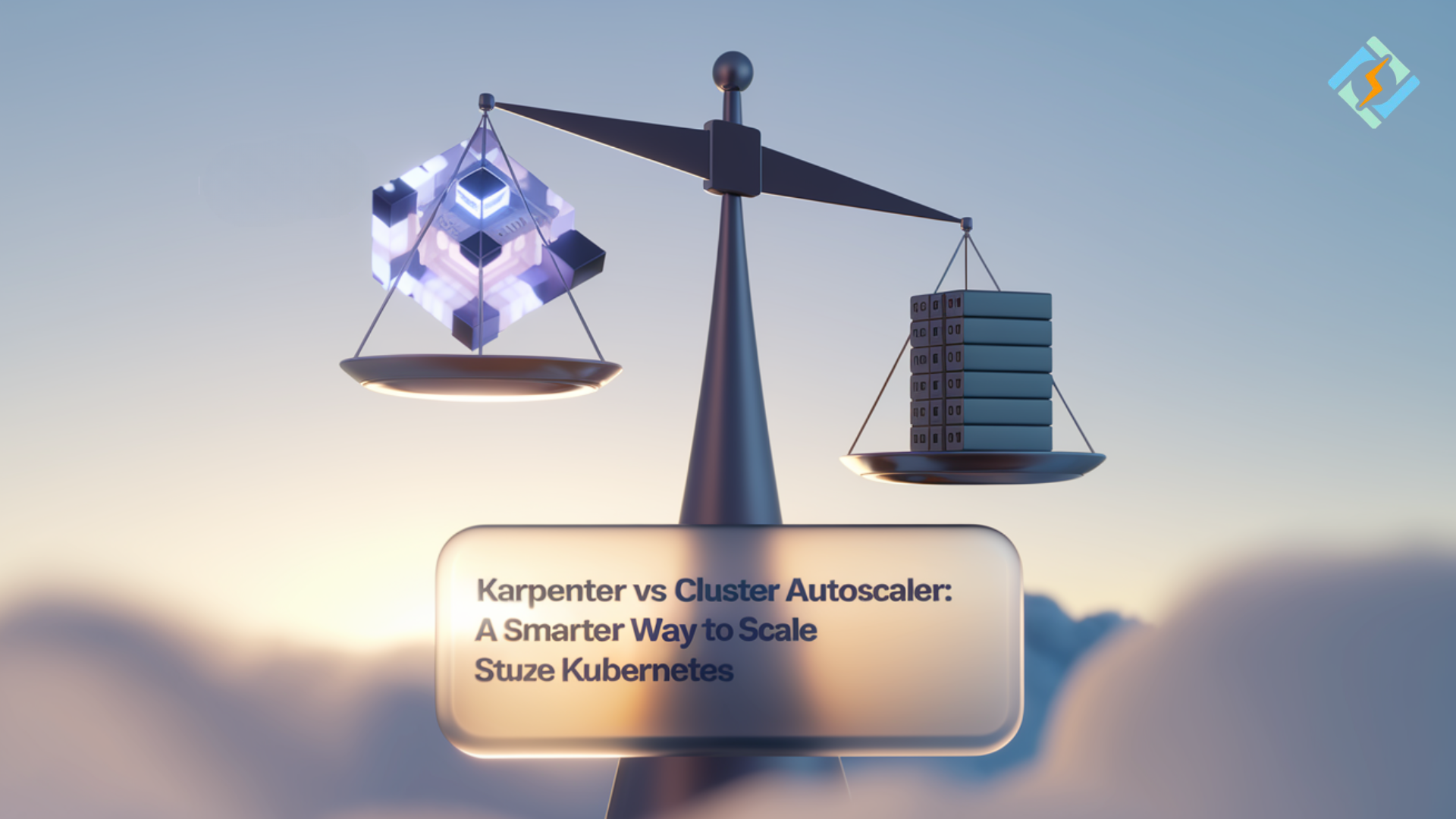In the Kubernetes world, it’s critical for the smooth operation of an application to scale efficiently. But few are uncertain about which tool to use between Karpenter vs Cluster Autoscaler. Both options provide automation of adjusting the number of nodes in a Cluster according to the resource usage demands. But there are differences in the capabilities and functionality. As an AWS user, perhaps you have ever asked yourself the difference between AWS Karpenter vs Cluster Autoscaler? Or if you are using EKS, EKS Karpenter vs Cluster Autoscaler is a hot topic. These kinds of services change and grow all the time, and choosing the right one can save you time, money, and frustration.
This guide would help you understand the comparison of Karpenter vs Cluster Autoscaler, their features, and also see some practical use cases on how they work. We will look at their configuration, how they handle scaling, and what value they add to your Kubernetes deployments. And, we’ll highlight the best practices to make sure you are leveraging these tools in the right way.
Whether you’re new to Kubernetes or just want to make your setup leaner, this article will help you determine which autoscaling tool is right for you.
What is Karpenter on Kubernetes?
Karpenter is a powerful, flexible Autoscaler for Kubernetes that automatically scales your nodes to best fit your Cluster’s needs. Whereas traditional Autoscalers leverage historical data, Clusterman utilizes real-time analytics to scale capacity as quickly as possible.
Karpenter is special through its simplicity and ease of getting started. It automatically detects underutilized resources and scales them down, reducing your costs and improving application performance. It also preempts AWS’s advanced features, such as variable instance types and alternative pricing models, and is well suited to modern, cloud-native types of workloads.
What is Cluster Autoscaler in Kubernetes?
It helps in automatic scaling of Kubernetes Cluster or nodes if the specific node/pod is consuming more resources or higher traffic, or load, but not all.
Get exclusive access to all things tech-savvy, and be the first to receive
the latest updates directly in your inbox.
Cluster Autoscaler is the original and most widely used Kubernetes Autoscaler, which scales the size of a Cluster based on its resource requirements. It does so by adding nodes when resources are scarce and removing them when they are not needed.
It is included in most Kubernetes distributions and works well across different environments. You can use it whether his device is locked or unlocked. But it might be less responsive to spikes in demand, as Karpenter is, and it typically relies on node group definitions implemented in the cloud provider.
How Does Karpenter Work?
Real-time system for monitoring your Cluster and auto-scaling your nodes according to your workload. It makes decisions about which nodes to add or remove based on the Kubernetes API, and is responsible for dynamically creating or deleting them.
What makes Karpenter unique is that it will use the “best” instance types (such as your typical spot instances, on-demand, or reserved instances in AWS) for your workloads. It is also intelligent enough to cull unreferenced resources to reduce cost, which is a major advantage over the traditional Cluster Autoscaler.
How Does Cluster Autoscaler Work?
The Cluster Autoscaler is also examining the state of your Cluster, but uses slightly older tooling for controlling nodes. It looks at the pods that cannot be scheduled, and then adds nodes to fulfill the requirement.
It does this by adjusting node group sizes configured in your cloud provider (e.g., AWS or GCP). This is because it relies on current instance groups. It is stable, but may also be slower to respond to demand changes than Karpenter.
What Are the Key Differences Between Karpenter and Cluster Autoscaler?
| Feature | Karpenter | Cluster Autoscaler |
| Speed | Fast and real-time | Slower, periodic checks |
| Flexibility | Supports various instance types | Limited to node groups |
| Cost Savings | Removes unused resources quickly | Basic scaling, not cost-focused |
| Setup | Simple, minimal configuration | Needs cloud-specific setup |
| Integration | Best with AWS environments | Works with multiple providers |
In a nutshell, Karpenter is ideal for AWS-heavy environments and cloud-native workloads. On the other hand. Cluster Autoscaler is perfect if you have traditional workloads and don’t need rapid scaling.
Which EKS Tool is better: Karpenter vs Cluster Autoscaler?
Both tools work in EKS (Elastic Kubernetes Service), but Karpenter tends to be more effective in AWS environments than Cluster Autoscaler. Thanks to the Karpenter’s deep integration with AWS, it can automatically calculate the optimal instance type and save costs with that.
Cluster Autoscaler is reliable, but it’s of traditional approach and may be less flexible in EKS. But it’s still a solid option for stable workloads that have predictable scaling patterns.
Karpenter vs Cluster Autoscaler: Which One Should You Pick?
It comes down to what you need. If you need AWS-style scaling and money savings, Karpenter is the way to go. It is straightforward to configure and adjusts to evolving workloads rapidly.

If you operate a multi-cloud configuration or you have simpler workloads, you may still want to consider Cluster Autoscaler. It’s experienced, well-supported, but less flexible than Karpenter.
Karpenter vs Cluster Autoscaler: Best Practices
Here’s a guide to getting the most from these autoscaling tools:
- Define resource requests and limits correctly: Do not overprovision.
- Leverage the correct instance types: There’s also the EC2 type, which makes it possible to use spot, on-demand, and reserved instances.
- Monitoring: Apply monitoring tools to help you catch the bottlenecks before you start to choke.
- Test in staging: Auto-scale features in staging, not in the production environment.
- Review savings: With Karpenter, especially, mind your AWS bill.
Autoscaling and CyberPanel
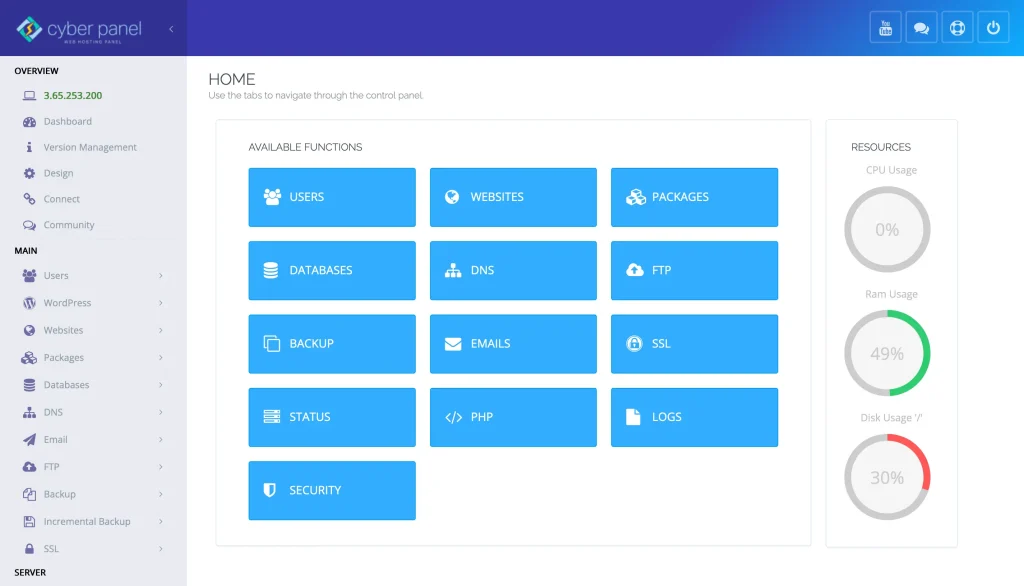
CyberPanel, i.e., a web hosting control panel, itself doesn’t control Kubernetes autoscaling, but it can assist in making DevOps workflows more straightforward. With CyberPanel’s intuitive UI, deploying and managing your websites has never been this easy. It can work with Kubernetes for managing containerized workloads at scale, or for small projects or web servers is very easy to use it standalone. You make your bed with code and deploy it, while Kubernetes (and things like Karpenter) take care of scaling.
FAQs: Cluster Autoscaler vs Karpenter
Q1: Can I use both Karpenter and Cluster Autoscaler together?
No, using both together isn’t recommended. They might conflict with each other since they manage scaling separately.
Q2: Which one is more cost-effective in AWS?
Karpenter typically saves more costs because it picks the best instance types and removes unused ones automatically.
Q3: Does Karpenter work outside of AWS?
Currently, Karpenter is designed mainly for AWS environments.
Q4: Can Karpenter handle unpredictable workloads?
Yes, Karpenter’s real-time decisions make it great for unpredictable scaling needs.
Q5: Is Cluster Autoscaler reliable?
Yes, it’s been used in production by many for years, especially in simpler setups.
Kubernetes Cluster Autoscaler vs Karpenter: Select Your Scaling Strategy Wisely!
Ultimately, the right autoscaler can make all the difference in the world for your experience with Kubernetes. Karpenter is for real-time scaling and cost efficiency. And Cluster Autoscaler is for reliability, the choice is yours. Assess your workload and choose the tool that best fits your use case.
Ready to level up your Kubernetes setup? Begin optimizing your Cluster Now!