If your PC feels slow and outdated, Linux Lite can bring it back to life. In 2025, there is only one operating system making a change on the old, underpowered machines: Linux Lite.
Linux Lite ranks as one of the best lightweight Linux distributions available today. As a lightweight operating system that gives new life to older hardware and gives you a lightweight so that it doesn’t hamstring your performance, you can’t beat Linux Lite.
In this article, we will analyze the Linux Lite OS. We will take a look at the functional specifications, system resource requirements, overall performance, how it fares with other lightweight distros, what is included in the Linux Lite 7.0 release, and why it is a great option for home and enterprise users.
What is Linux Lite?
Linux Lite is a friendly, beginner-based Ubuntu-based Linux distro designed for lower-resource hardware, functioning as a fully-fledged operating system. Since its initial release in 2012, it continues to surge in popularity in 2025 because of its simple, and stable as well as its Windows’ ability level related to usability.
Linux Lite is based on Ubuntu LTS (Long Term Support), which gives it a strong foundation and cuts out any unnecessary features that slow other distros down.
Key Features:
Get exclusive access to all things tech-savvy, and be the first to receive
the latest updates directly in your inbox.
- Based on Ubuntu LTS for reliability
- XFCE Desktop Environment (minimal weight and customizable)
- Pre-installed application packages for daily usage
- Simple updates and management of the system
- Active community and documentation
What’s New in Linux Lite 7.0?
The launch of Linux Lite 7.0 Version was an eagerly awaited development, with improved performance and better out-of-the-box usability due to updated packages. Users can expect:
- XFCE 4.18 Desktop Environment
- Linux Kernel 6.x versions for better hardware support
- Updated Lite Welcome, Lite Tweaks, and Lite Software
- Better UEFI and Secure Boot support
- Improved multi-monitor support
- Various updated apps, including Firefox, Thunderbird, and LibreOffice
This version continues the legacy of its predecessors and offers improved hardware support and improvements in usability.
Linux Lite RAM and System Requirements
For users with aging computers, perhaps the greatest concern is resource consumption. This is where Linux Lite excels:
Minimum Requirements:
- CPU: 1GHz processor
- RAM: 768MB (1GB recommended)
- Storage: 8GB (20GB recommended)
- Display: VGA screen (1024×768 resolution)
Recommended Requirements:
- CPU: Dual-core processor
- RAM: 2GB or more
- Storage: 20GB+
With realistic outlooks for usage, real-world Linux Lite RAM usage idles around 400MB to 600MB, so it is very light compared to full distros like Ubuntu or Fedora.
Why Linux Lite OS?
If you’re looking for a lightweight Linux distribution that has great features, then look no further, because Linux Lite OS provides:
- User-Friendly Interface: A Windows-like layout that is easy for all users — particularly moving from the Microsoft platform — is a great option.
- Low Resource Overhead: An excellent option for older desktops and laptops.
- No shortage of built-in tools/resources: The included Lite series of tools is really helpful (Backups, system clean utility, etc).
- Community Support: Solid active forums & up-to-date documentation in case things go wrong.
- Long Term Support: Built off Ubuntu LTS, you’ll get security updates & package consistency.
Whether you’re using old hardware to find purpose again or making fresh installations of a new lightweight workstation with Linux Lite will bring you a clean, fast, and up-to-date experience.
How It Stacks Up Against Other Lightweight Distros
In comparison to Lubuntu, Xubuntu, or Puppy Linux, Linux Lite is balanced with speed and functionality, as well as user-friendliness.
- Vs Lubuntu: Linux Lite is more traditional and has more tools for managing the system.
- Vs Puppy Linux: Linux Lite is better looking and designed for beginners; it will be a little heavier than Puppy.
- Vs Xubuntu: Xubuntu is similar, but Linux Lite has some refinements and better management tools.
Where the Linux Lite Operating System is Best Suited
- Refurbishing Old PCs:
You can repurpose your old desktops or laptops back to life. You won’t lose performance along the way. - Educational Labs:
Great for schools and educational environments that need reliability and speed. - Minimalist Work Stations:
If you enjoy a clean, responsive workspace, then Linux Lite is for you. - Company Backup Machines:
It will also work well for corporate users as secondary workstations or monitoring systems.
Using CyberPanel with Linux Lite
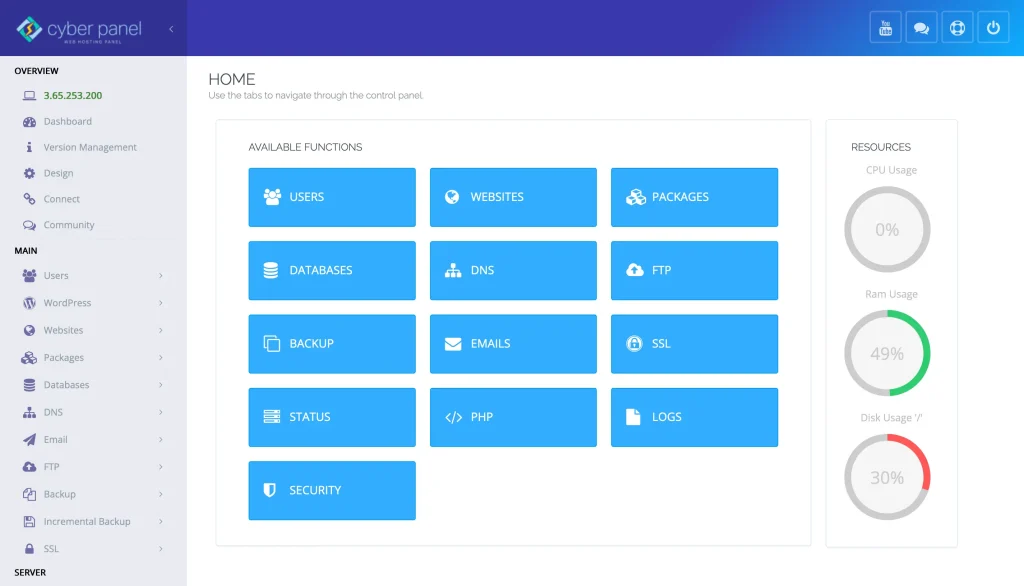
Using Linux Lite by itself provides a lot of functionality as a desktop-focused operating system, but by using it with a web hosting control panel like CyberPanel, you enhance automated deployments as well as web management.

CyberPanel is a lightweight and rich web hosting control panel that runs well on Linux Lite, especially when used as a lightweight server operating system. Imagine what you can do with CyberPanel:
- Host blogs and apps using WordPress and other CMS systems with OpenLiteSpeed.
- Manage SSL, DNS, FTP, and email services with ease.
- Automatically backup your server as well as manage server security updates.
- Monitor your server resources with automated optimization.
- Use CLI and API integrations for advanced control.
Using Linux Lite and CyberPanel together is an excellent choice for a developer or a freelance type of user looking to manage lightweight VPS environments.
People Also Ask
Q1: Is Linux Lite really a good choice for very old hardware?
Yes. With maximum RAM usage of just 400MB at idle and reasonable CPU consumption, it is intended for systems that are over 10 years old.
Q2: Can I use Linux Lite to do professional work?
Yes. It comes with productivity apps already installed and can run almost all software compatible with Linux.
Q3: Is Linux Lite a secure and regularly updated OS?
Yes. Since it is built on Ubuntu LTS, there are regular security and software updates.
Q4: Can I host a website using CyberPanel on Linux Lite?
Yes. With CyberPanel, Linux Lite can function as a lightweight web server environment.
Q5: How does Linux Lite compare with Windows on older PCs?
With older versions of Windows, Linux Lite will run faster, more securely, and with less resource usage on the same hardware.
Wrapping Up!
Undoubtedly. Linux Lite 7.0 gives you one of the most seamless, lightweight Linux experiences available today. It has exceptionally low RAM usage, a solid community, and it can be used right after installationmaking it a very good choice for anyone looking for a hassle-free Linux distribution for low-resource machines.
It is fast, it is stable, and it respects your system’s resources while operating and looking contemporary.
Starting to feel ready to upgrade your old machine, or want something comparatively lighter? Give Linux Lite a chance and reap the benefits of performance!



