About 72% of the total carts are abandoned before a customer completes their purchase journey.
For eCommerce businesses abandoned carts means missed revenue and potential clients. And we can’t let that happen, right?
But, what can we actually do? It is well within the consumers right to change their minds before they place an order. And it is your responsibility as a store owner to make sure that you remind them of their interest in you. Now, if you are a Magento fanboy (or girl), you must be familiar with their abandoned cart reminders.
Magento is an amazing platform, and we say that because it comes up with a solution even before we come across a new issue. The platform offers robust tools to manage and reduce the percentage of abandoned carts. These include email reminders, discount offers, and detailed reporting to keep an eye.
Now, how can you fully leverage Magento abandoned cart features? Let’s discuss in detail.
Why & How Abandoned Carts Impact Your Sales
Abandoned carts are missed opportunities that could have otherwise turned into revenue. However, there are many more reasons why you should focus on minimizing them.
Get exclusive access to all things tech-savvy, and be the first to receive
the latest updates directly in your inbox.
- Decreased Conversion Rates
Abandoned carts mess up your conversion rates, which is a key metric in measuring success of your business.
- Increased Customer Acquisition Costs
Generating a lead and then milking revenue out of it takes labour and resource, which means that you would now need to invest again to complete the user journey.
- Negative Customer Experience
Magento abandoned carts do sometimes point towards a loophole in your check out process. It could be confusion with the billing cycles or something else.
- Unpredictable Revenue
Due to incomplete user journey, it is impossible to identify your monthly revenue as fluctuations will cause disruptions.
Features of Magento 2 for Managing Abandoned Carts
Magento 2 offers a large set of features to help businesses tackle cart abandonment issues. These features help you engage customers effectively and streamline the purchase process.
- Automated Abandoned Cart Emails
You can automate email reminders to customers who already have items left in their carts. These emails can be customized with product details and images, a direct link to the cart for one step checkout, and additional incentives like discounts or free shipping.
These incentives encourage purchase completion. You can also set email triggers according to your preferred timings, such as first email after 1 hr and follow up after 24 hours.
- Built-in Reporting & Analytics
Magento 2 provides detailed analytical reports with number of abandoned carts, frequently left products, and conversion rates from reminder emails. These insights help businesses refine strategies to reduce abandonment rates.
- Integration with third-party Tools
Magento 2 supports integration with other popular marketing automation platforms, allowing businesses to use advanced abandoned cart recovery strategies, such as SMS reminders, push notifications, and retargeting ads. For businesses operating worldwide, Magento 2 offers multi-store and multi-language support.
- Predefined Abandoned Cart Rules
Predefined abandoned cart rules help engage potential customers and recover lost sales. With this functionality, you can set up triggers like cart value, and products that are left in the cart. If such a situation arises, Magento 2 automatically sends predefined promotions as followups.

How to Set Up Magento 2 Abandoned Cart Emails
Setting up abandoned cart emails is actually a super straightforward process.
- Enable The Functionality
Log in to your Magento admin panel and navigate to Stores > Configuration > Sales > Abandoned Cart Email. Enable the feature and specify the template and the email sender.
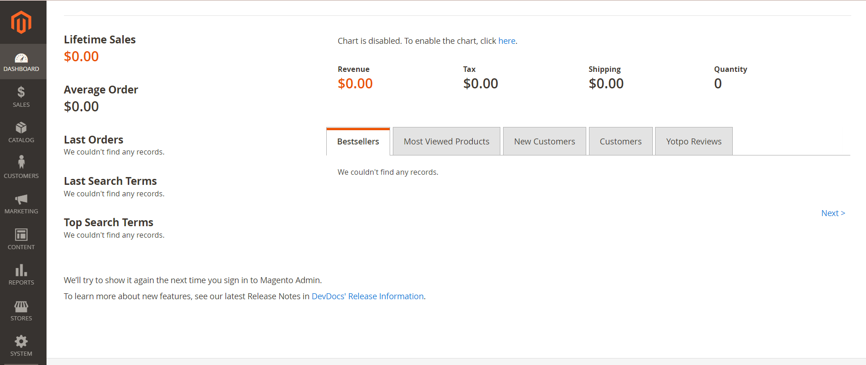
- Set Email Triggers
Define the timeline through which you would like the emails to be send, for a rough idea you can follow the following schedule:
- 1st email: 1 hour after abandonment
- 1st followup: 24 hours later
- Final follow-up: 48 hours later.
- Customize Email Content
Customize emails for the receiver by setting dynamic variables for names, cart details, and product images. Include a clear call to action and offer incentives such as free shipping for a limited time.
- Test Your Emails
Send repeated test emails to ensure proper formatting, links, and dynamic content. Ensure that everything is in-line with your strategy. You can use Magento’s test mode or sandbox to check functionality.
- Monitor, Analyze, And Adjust
Use the built-in analytics feature to check if your emails are actually working out, if not, it is time to readjust your strategy.
Strategies to Minimize Abandoned Carts in Magento
There are multiple strategies that you can implement to minimize abandoned carts in Magento.
- Reduce the number of step
Simplify the checkout process by minimizing the number of steps and unnecessary fields. Also enable guest checkout for faster transactions.
- Transparent pricing
Display all costs upfront with taxes, shipping, and additional fees. A US sales tax API helps calculate taxes accurately and stay compliant, reducing friction at checkout.
- Optimize Website Performance
Regularly check your website for loading speed and functions smoothly across all devices including mobile and other screen sizes. Minimize downtime and technical errors.
- Offer adequate payment options
Offer multiple and diverse payment options including credit/ debit cards, PayPal, and other local gateways.
- Offer customer support
Ensure that you display customer support information at the end of the checkout page with easy access to FAQs, and consider integrating an auto dialer system to proactively reach out to customers who abandon their carts.
- Display security features
Display trust badges, secure payment icons, and clear return/refund policies to avoid confusion.
- Personalize the message
Personalization wins email marketing strategies. Use customer names, product information, or the quantity to personalize the messages for higher conversion rate.
- Offer incentives
Offer incentives like limited-time free shipping, discounts, or vouchers to entice the customer to check out as soon as possible.
Conclusion: Unlocking Magento’s Potential to Recover Sales
By leveraging these features, businesses can recover lost sales, enhance user engagement, and optimize their checkout process. However, it is still a trial and error process, so set emails, monitor reports, and readjust your strategy to find the one that best suits your customers.
Good luck!
Frequently Asked Questions
1. What is an Magento abandoned cart?
An abandoned cart occurs when a customer adds items to their shopping cart but leaves the website without completing the purchase.
2. How can I enable abandoned cart emails in Magento 2?
You can enable abandoned cart emails from the admin panel under Stores > Configuration > Sales > Abandoned Cart Email.
3. What kind of reports does Magento provide for abandoned carts?
Magento provides detailed reports showing the number of abandoned carts, items abandoned, and conversion rates from recovery campaigns.



